The BRAWL² Tournament Challenge has been announced!
It starts May 12, and ends Oct 17. Let's see what you got!
https://polycount.com/discussion/237047/the-brawl²-tournament
It starts May 12, and ends Oct 17. Let's see what you got!
https://polycount.com/discussion/237047/the-brawl²-tournament
minitut - topology brush inside 3DSMax
Just found out a very obvious but handy way to emulate Silo's topology brush in max.
I know it sounds REALLY obvious but it helps a ton if you protoype your models (either tech or organic) in Z2 or scan them in and then want to get a cleaner topology for displacement, render to texture or anything of this kind.
It has made my workflow faster already
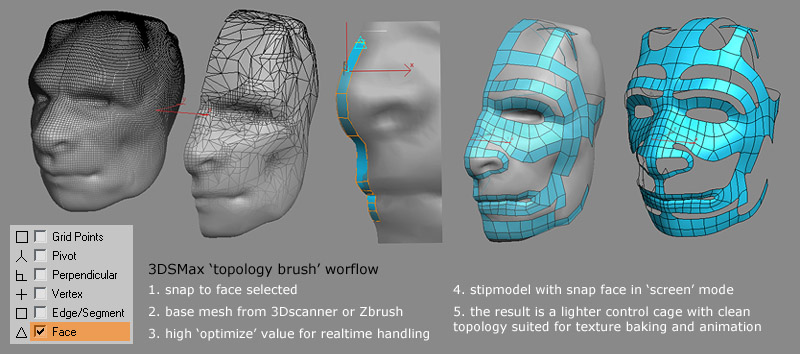
Hope it helps! Even if many might be using this already
I know it sounds REALLY obvious but it helps a ton if you protoype your models (either tech or organic) in Z2 or scan them in and then want to get a cleaner topology for displacement, render to texture or anything of this kind.
It has made my workflow faster already

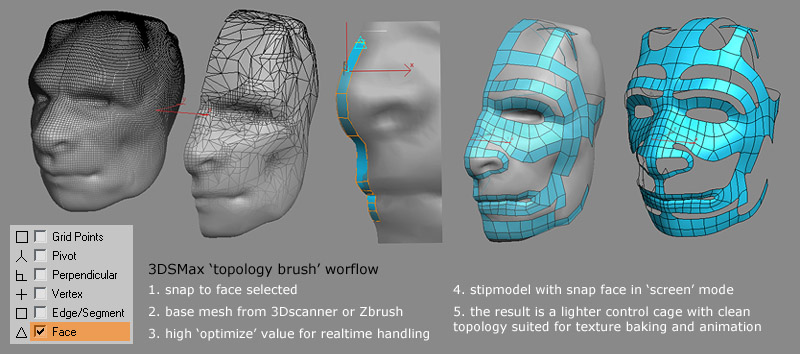
Hope it helps! Even if many might be using this already


Replies
Edit: Ok, you said it: 3d scanner or zbrush, but not very many people have 3d scanners, and I was under the impression that zbrush is mostly used to add detail to an existing clean mesh (if you don't use that strange ball/ring modeling method in zbrush)...
Also as Pior says ZBrush can be used for "rapid prototyping" - making a highpoly doodle without ever touching 3dsmax, until the stage when you wanna make a more refined control mesh, or low poly in-game model.
I think it's a great method, I will probably be using it in future!
MoP
And I don't have Zbrush either