The BRAWL² Tournament Challenge has been announced!
It starts May 12, and ends Oct 17. Let's see what you got!
https://polycount.com/discussion/237047/the-brawl²-tournament
It starts May 12, and ends Oct 17. Let's see what you got!
https://polycount.com/discussion/237047/the-brawl²-tournament
Home network wiring
Hopefully someone here has some kind of experience with this sort of thing.
Okay, so I've lived in this house for four years. The place, from day one, has had Cat5 cable running all through it. I keep saying I'm going to set it up all network-like, so I can just plug a computer into any current wall jack and get internet, file sharing, the works. I figure that all I have to do is take the loose cables in the closet upstairs, put some plugs on the ends, plug them into a hub or switch and call it a day, but I just haven't gotten around to it yet. So, this week I decided I've been talking about it for too long and it's time to actually do something about it. Yesterday I finally borrowed a crimper from a friend, bought some plugs, got a hub (only an 8- port 10mbit jobbie, but it was free) and opened up the closet... Well, what I saw makes no sense to me whatsoever. Here's what I'm looking at...
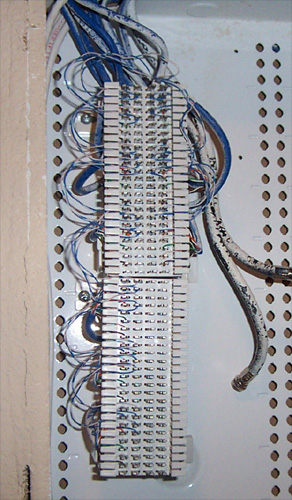



From the research I've done, it appears to be a "66 punchdown block." What does this thing do? From what I've read, it acts like a hub already. If that's true, won't I just need to figure out how to get the network onto it? Anyone know how I would do that?
If I can't use the existing block, I'll have to take the cables out of the thing, put ends on them, and stick with plan A, but that would wipe out the existing setup, which worked fine for the telephone. Not that it matters to me, I don't have land-line phones anymore, but someone who lives here after me may not see it the same way.
So, any ideas? Thanks much!!
Okay, so I've lived in this house for four years. The place, from day one, has had Cat5 cable running all through it. I keep saying I'm going to set it up all network-like, so I can just plug a computer into any current wall jack and get internet, file sharing, the works. I figure that all I have to do is take the loose cables in the closet upstairs, put some plugs on the ends, plug them into a hub or switch and call it a day, but I just haven't gotten around to it yet. So, this week I decided I've been talking about it for too long and it's time to actually do something about it. Yesterday I finally borrowed a crimper from a friend, bought some plugs, got a hub (only an 8- port 10mbit jobbie, but it was free) and opened up the closet... Well, what I saw makes no sense to me whatsoever. Here's what I'm looking at...
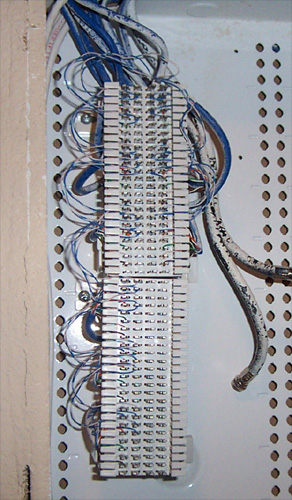



From the research I've done, it appears to be a "66 punchdown block." What does this thing do? From what I've read, it acts like a hub already. If that's true, won't I just need to figure out how to get the network onto it? Anyone know how I would do that?
If I can't use the existing block, I'll have to take the cables out of the thing, put ends on them, and stick with plan A, but that would wipe out the existing setup, which worked fine for the telephone. Not that it matters to me, I don't have land-line phones anymore, but someone who lives here after me may not see it the same way.
So, any ideas? Thanks much!!
Replies
I'd say skip all of that and go wireless. :P
Not much help, but my two cents.
The blue pair is already being used as your 1st phone line the orange pair is your second line. LAN traffic needs the orange and the green pairs, so if you want LAN in a room you will have to disconnect that blue loop from the 2 orange wires, for that room. You will still be able to use the first phone line since the blue pair isn't used in LAN traffic. To connect to your hub, you make a standard patch cable with a rj45 end that plugs into the hub, then on the other end you will connect the orange and green wires to the orange and green wires on your panel.
I'd say skip all of that and go wireless. :P
[/ QUOTE ]
Wireless is crap. It's good when it works...if it works.
Would it be a whole hell of a lot easier/better/faster/more efficient to clip the cable off the block and wire straight to the hub (a la plan A)? If I do that, then whoever moves in after us can worry about getting it all set up for the POTS if they want to. If its too difficult/costly to fuck with while retaining the possibility of land-line service, I wont bother. Then again, it might be cheaper to just have a professional do it.
Everyone else: The main reason I want to do this is because the infrastructure is going to waste. If it's there, I want to use it, and I do have a use for it. Besides, I've been trying wireless, but the main box I want to use it for is in a room where wireless performance is really bad. Maybe if I upgraded my wireless hardware, but that's expensive, and Id really rather put the effort into this.
Typically they use 2 of the cat5 files for your 2 phone lines. That way, if you want the get DSL in the house you can dedicate one of the wires to DSL and keep the other as phone. So I'm thinking 2 of your wires are the phone lines coming in. From the pics I can't really tell, its ashame they didn't label better. I'd take a close look at whats connected to the punchdown block, maybe the phone lines on have 2 wires punched in. You need to go outside the house and find the junction box, where the phone lines come into the house, once you look in there it should give you a better idea of how its wired. Then if you can get to the cat5 cables outside you could hook a small battery to one of the unused wire pairs, like green or orange. Then go back to your punchdown block and try a small lightbulb on each set of wires to find it.
Now I wouldn't go ripping the wires out of the punchdown block. If you do that you will never have enough cable to connect to the hub, plus when you move out and someone wants phone back, they may not have enough wire to connect back to the punchdown. The wires are nicly terminated at the block, I'd leave them they way they are. By connecting your own cables you can have the HUB as close or as far away from the box as you want.
Personally I've never seen an adapter to fit over a punchdown block, but I'm sure someone makes one. It would come down to cost, whether its cheaper to buy a punchdown tool and do your own cables or buy adapters.
Hopefully this diagram with clear things up
It all depends on whether you want to keep a phone line going to each room were you have LAN. If you want LAN minimully you have to remove the blue loop from the orange pair, because we need the orange pair for LAN. The blue pair and its blue loop can stay if you want to keep a phone line going to that room.