Washing Machine Part
In an attempt to get better at Sub D and curved shapes I've been working on this washing machine part for a while and finally calling it done. It's done purely as a modelling exercise so it won't be baked or textured. It's my first time making a challenging shape like this so wanted to hear what you guys have to say. I'd like to get some feedback on these 3 factors:
1.) How accurate is it to the reference?
2.) Is the edge flow good or bad?
3.) Am I using polygons effectively?




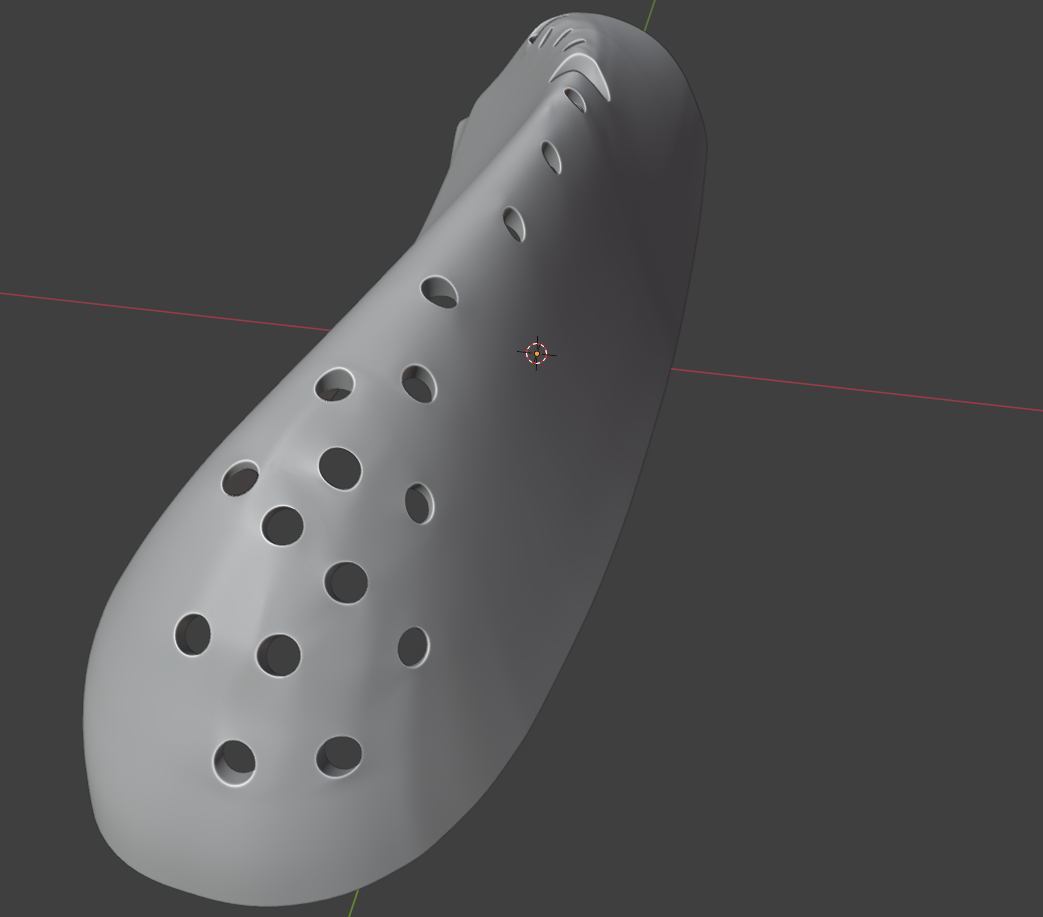
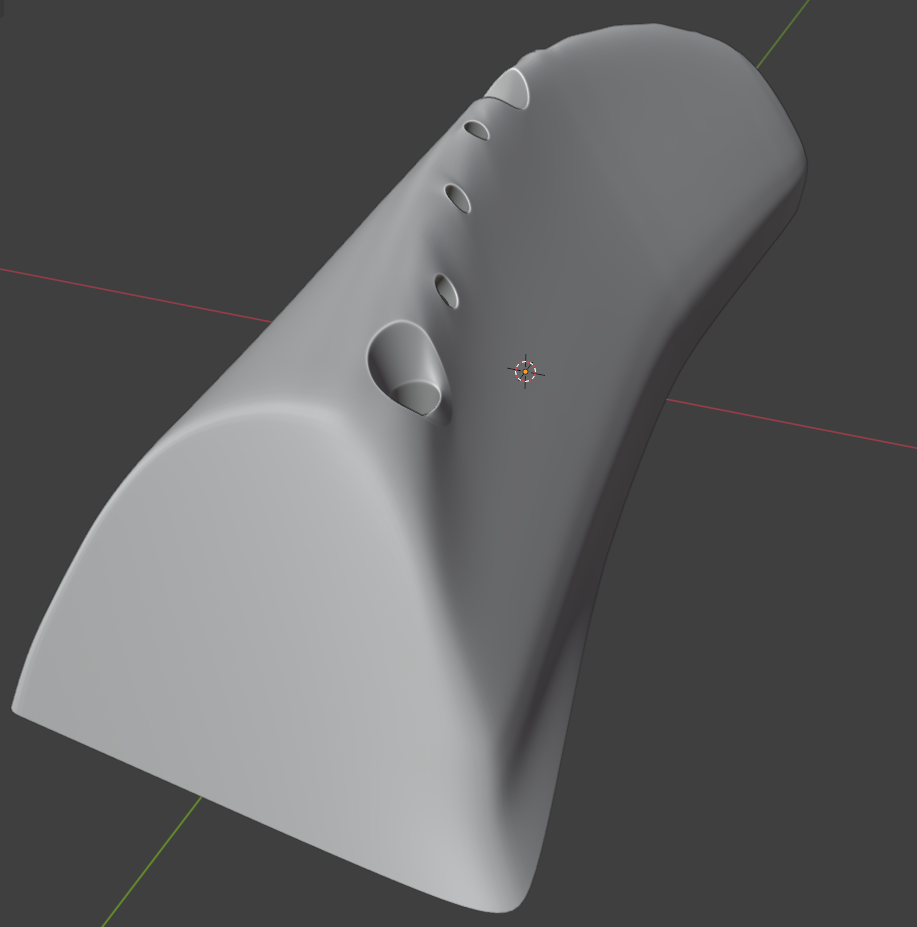
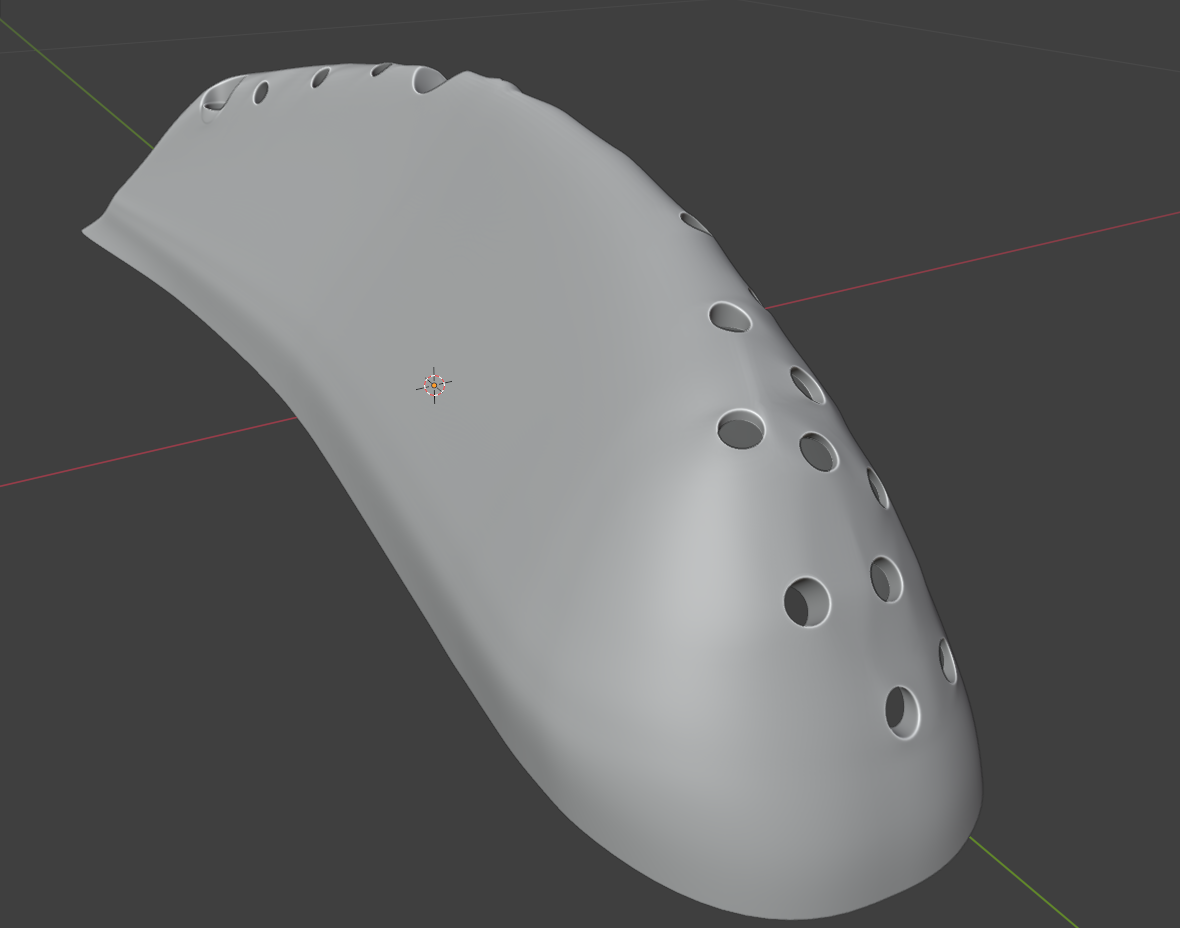
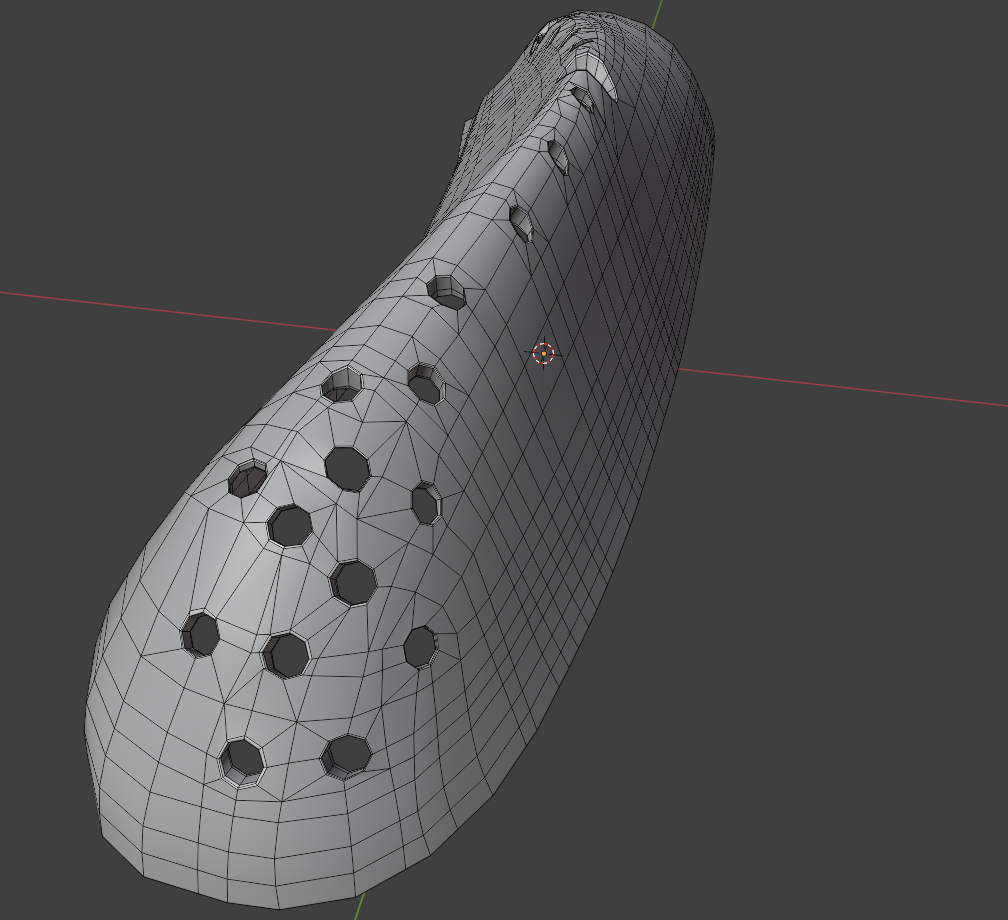
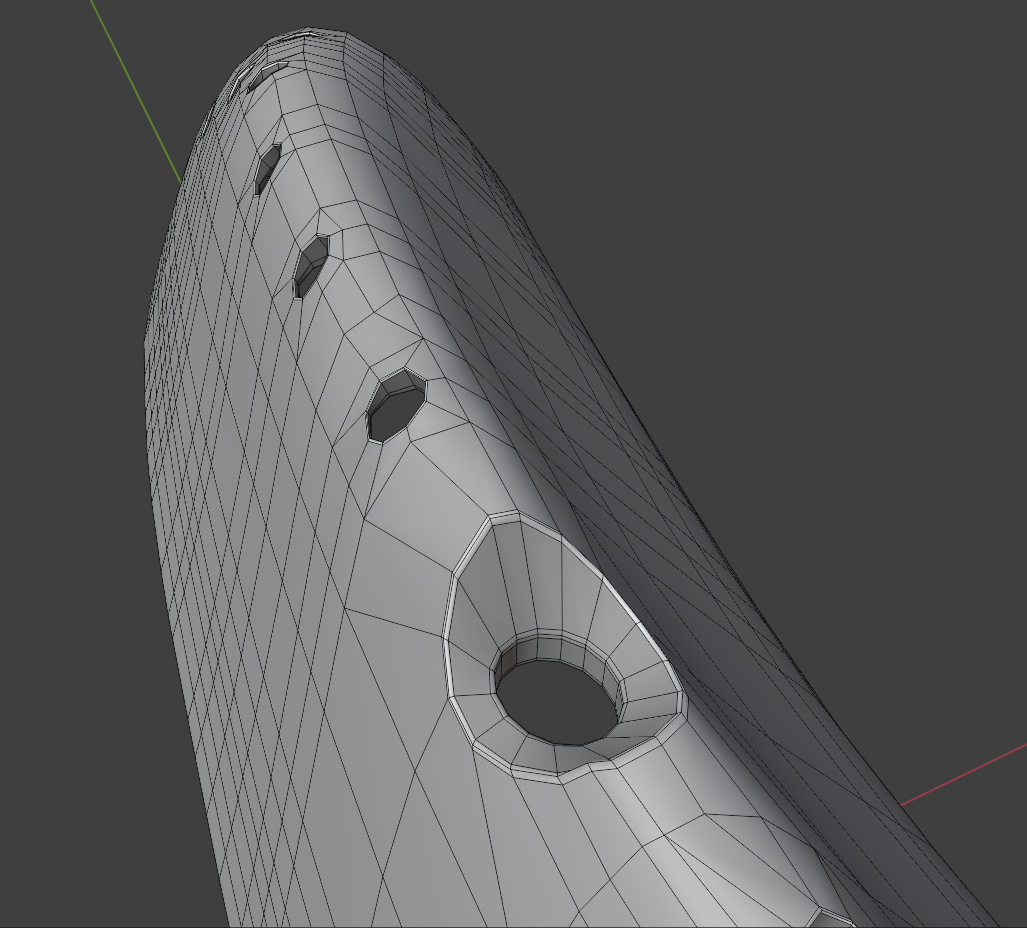
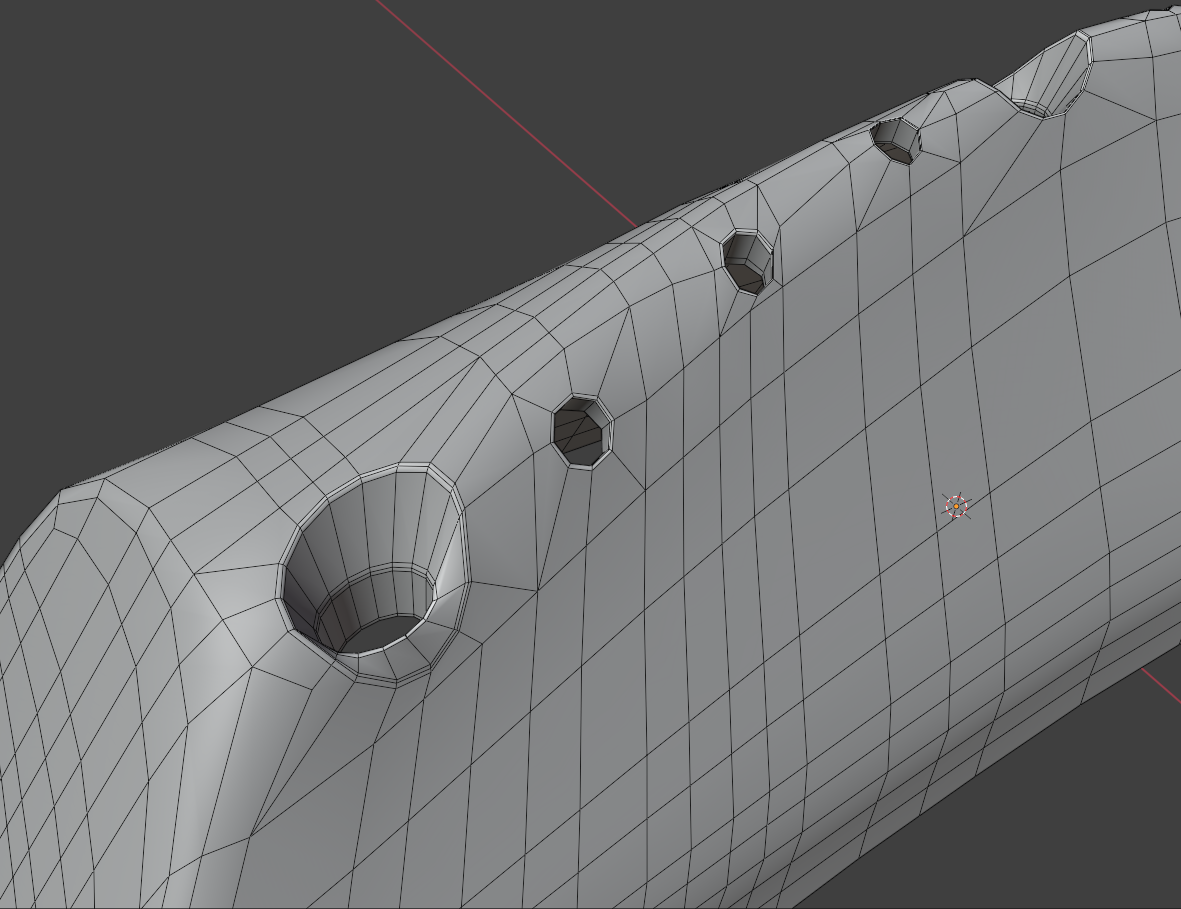
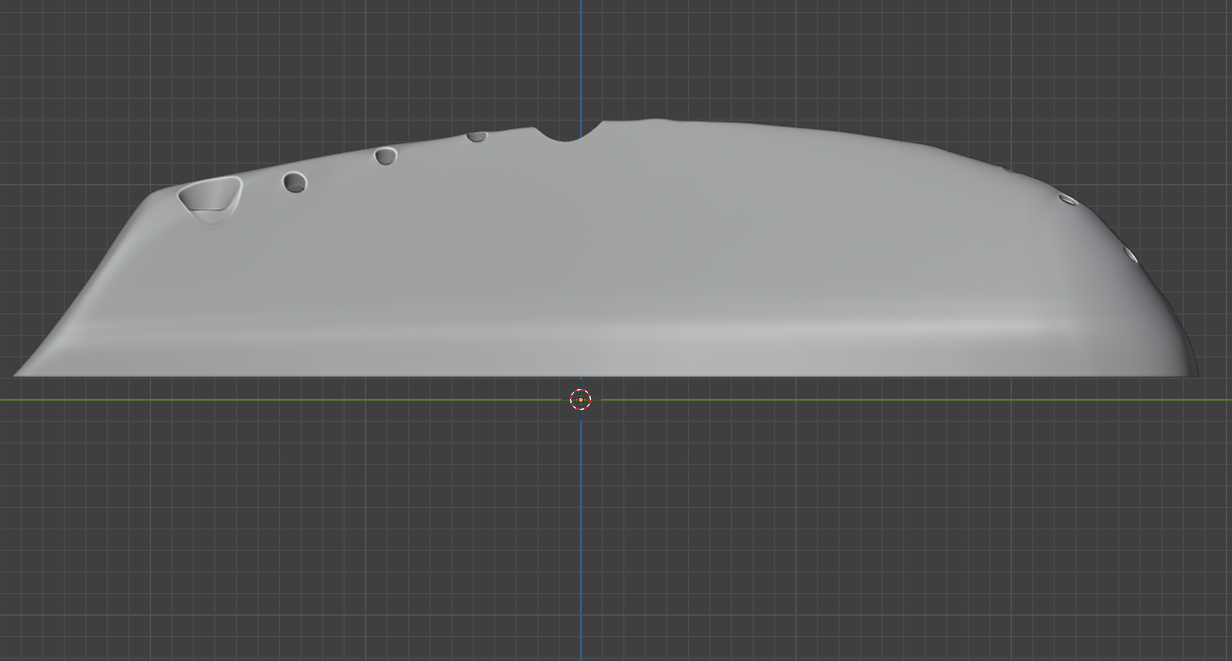

1.) How accurate is it to the reference?
2.) Is the edge flow good or bad?
3.) Am I using polygons effectively?




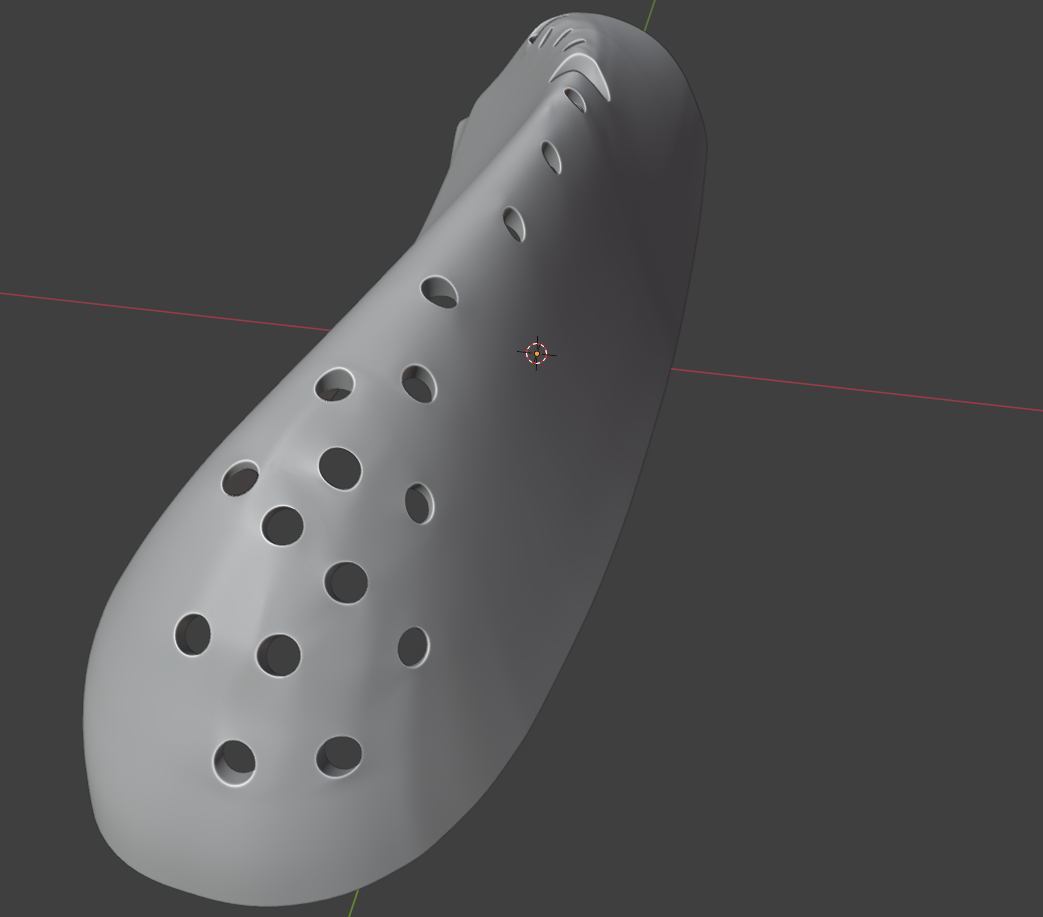
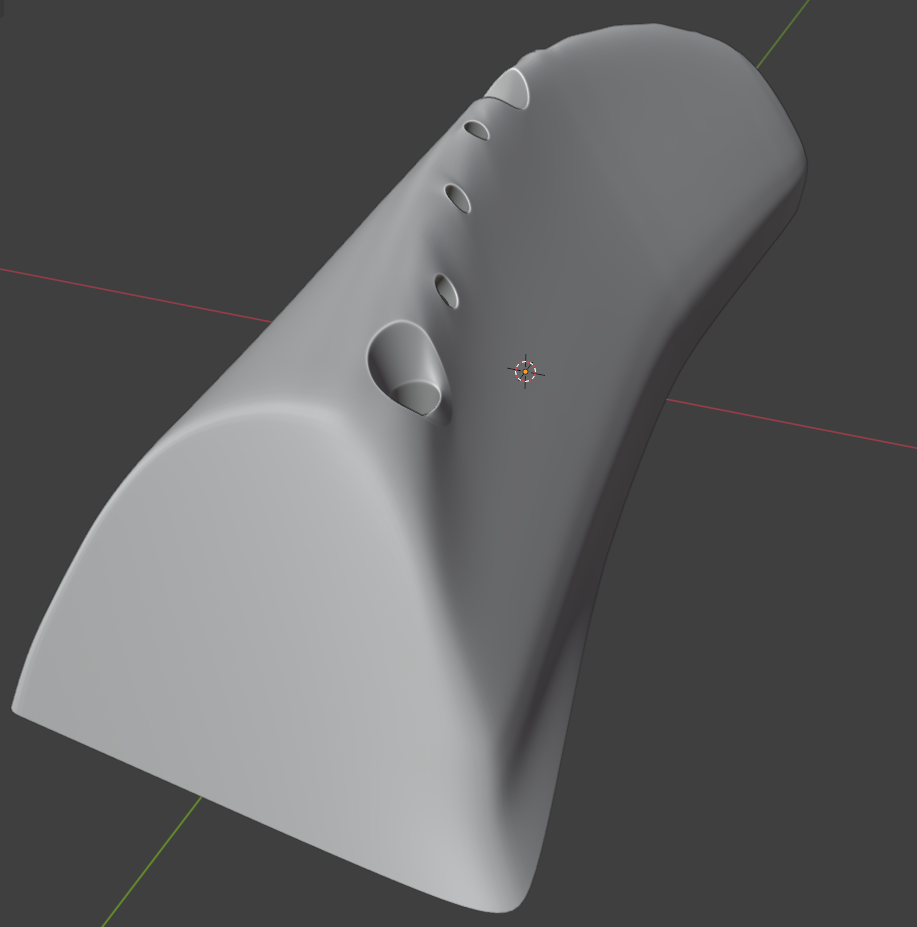
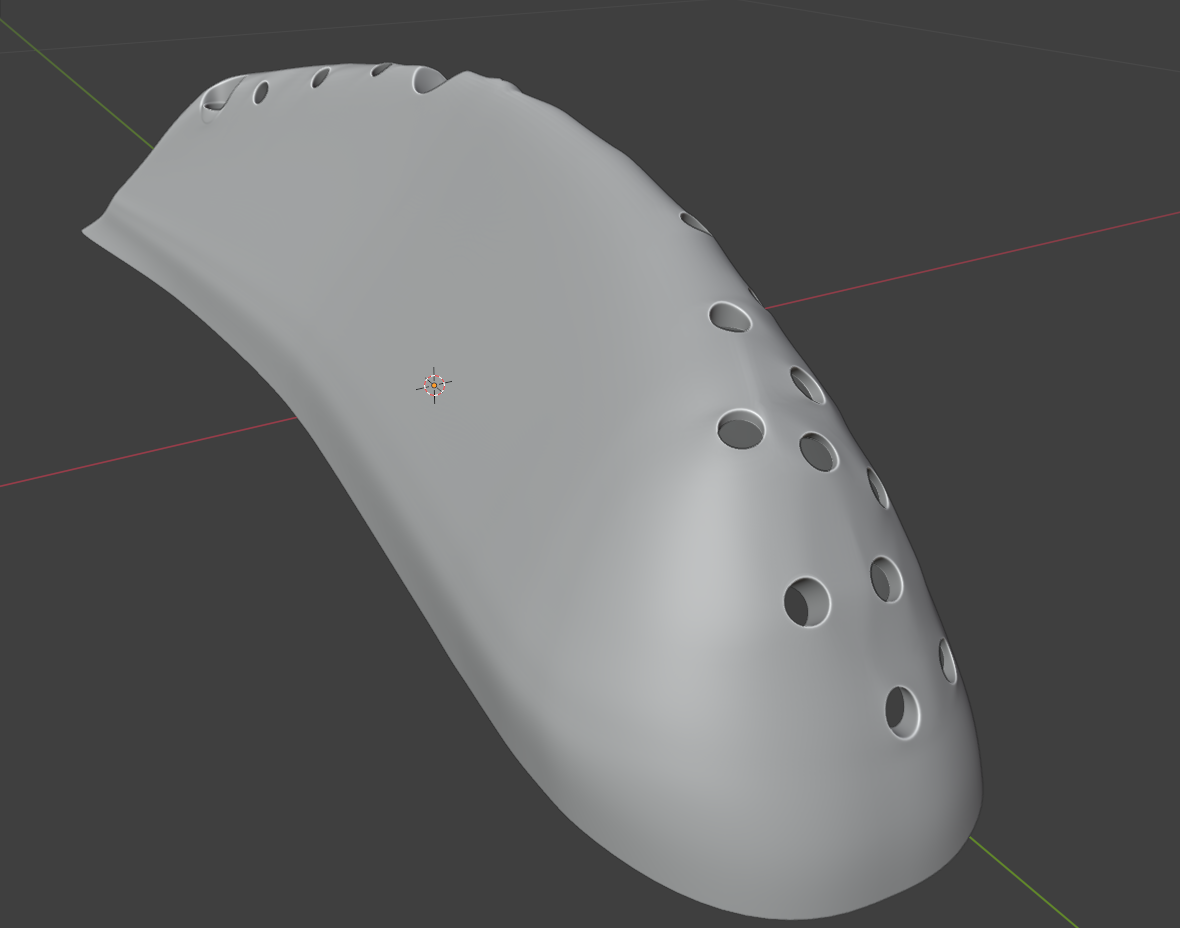
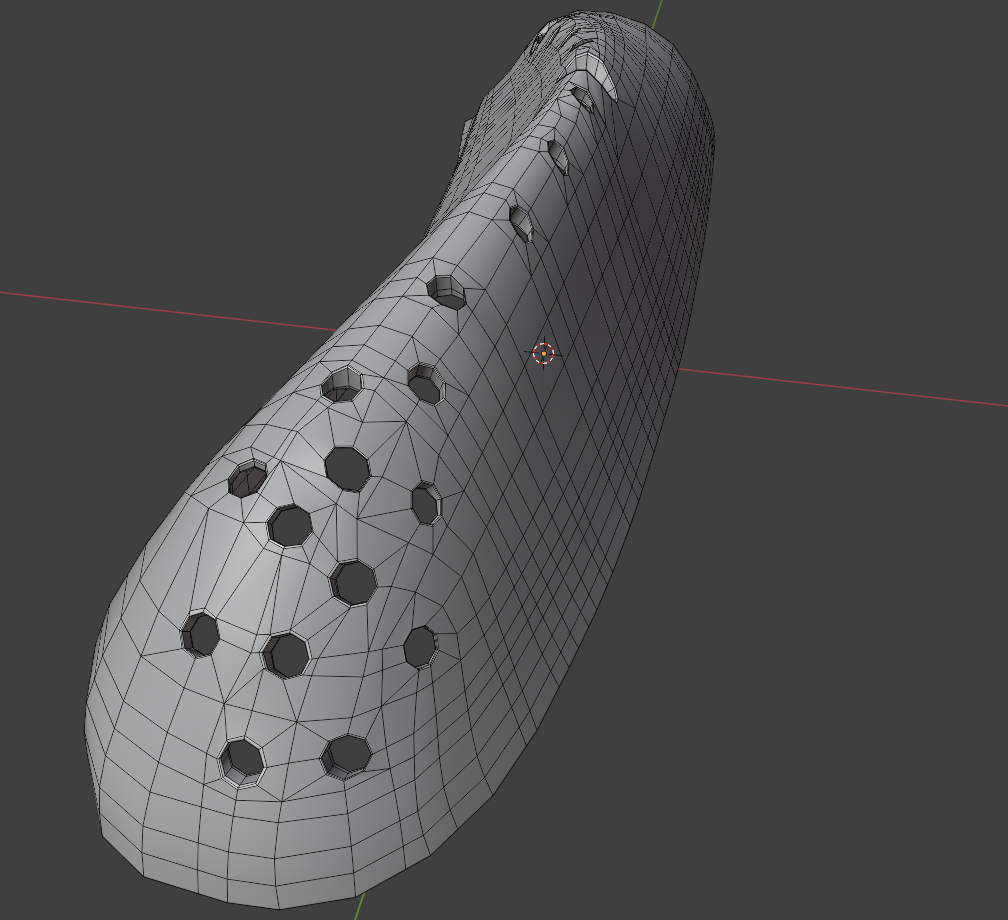
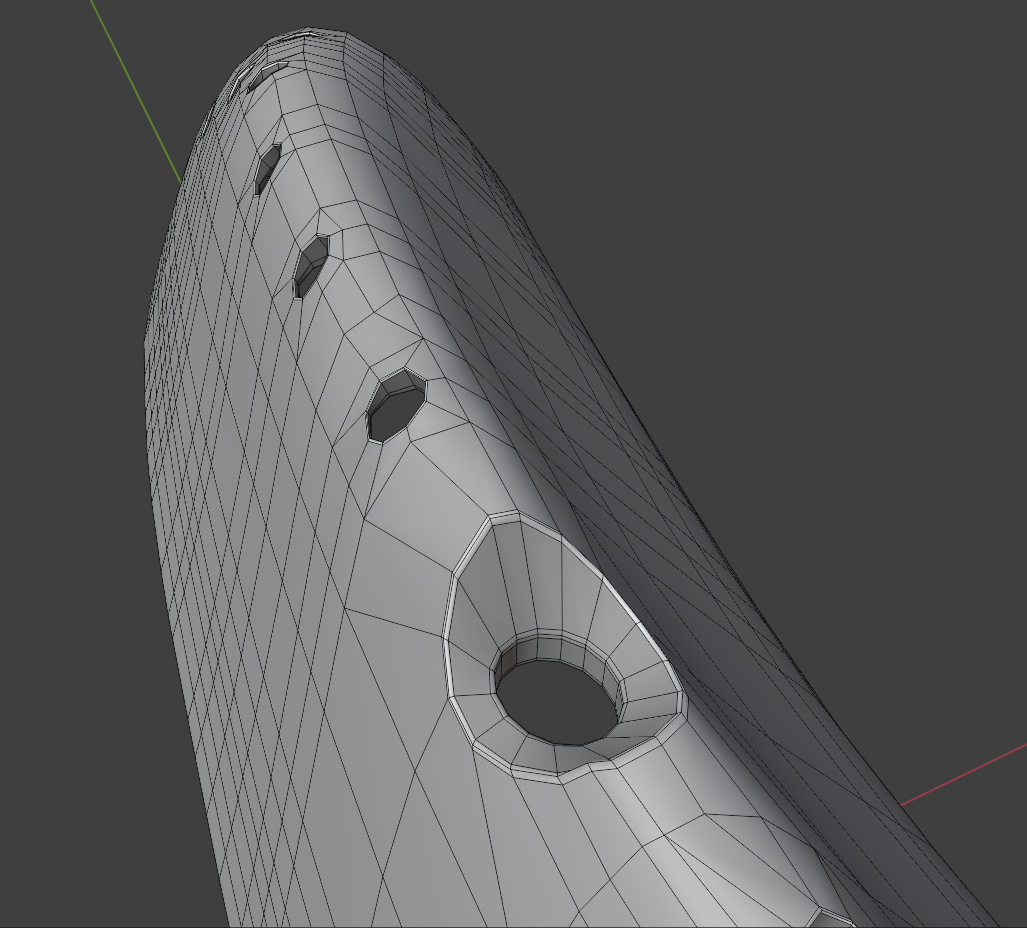
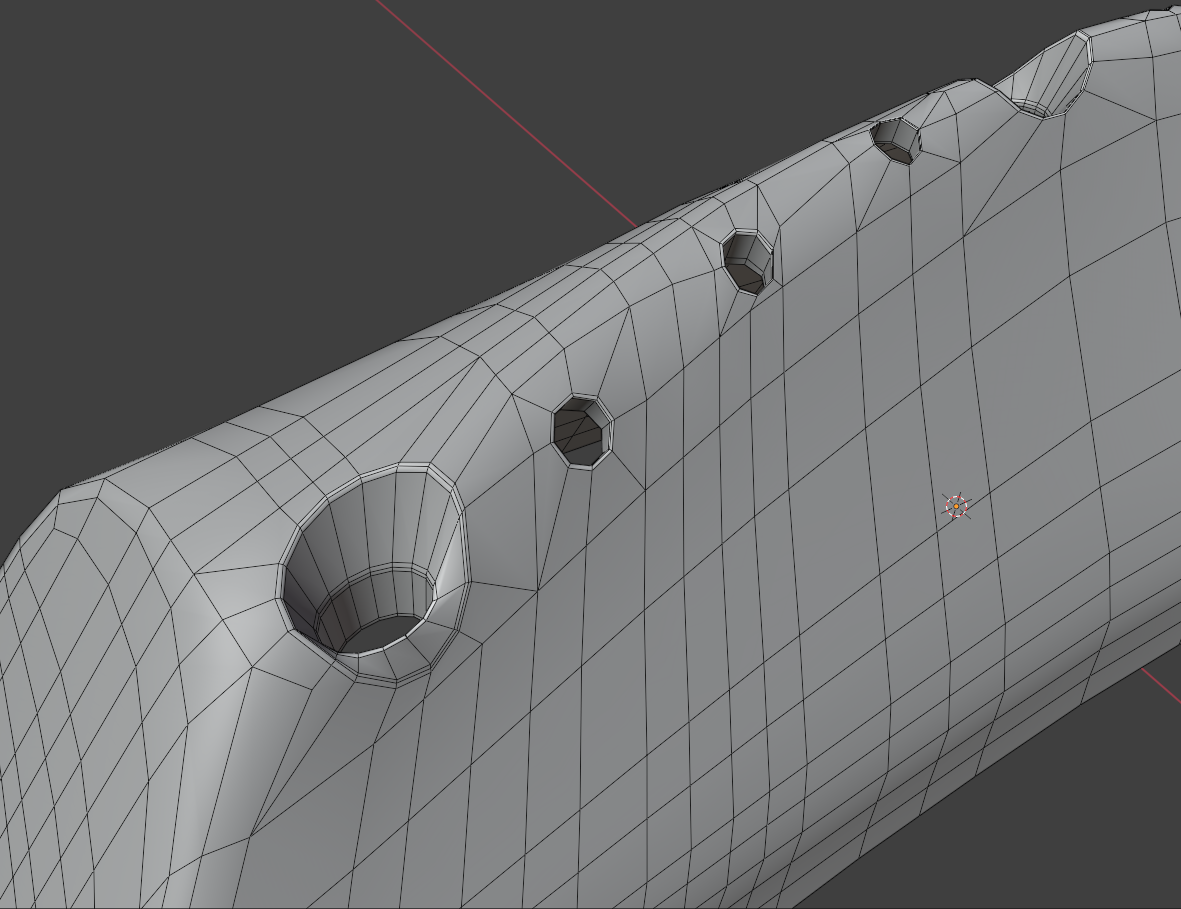
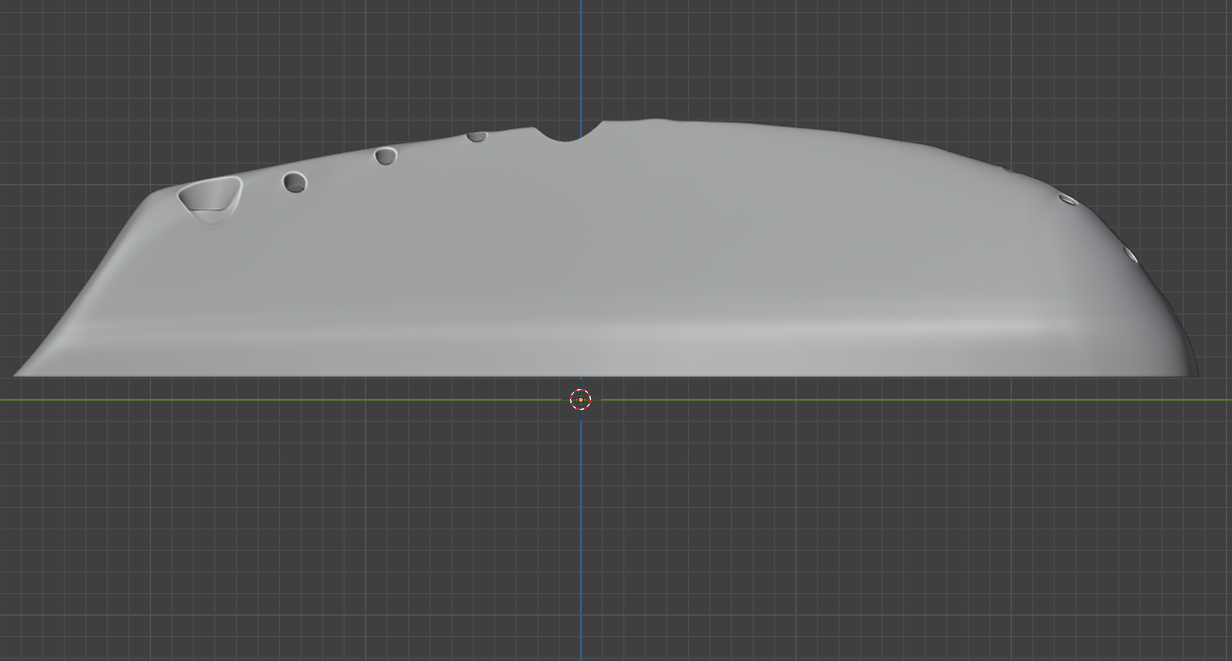

Replies
1 - model out the major shape without holes in it, as a sub-d cage. <32 vertices should suffice.
2 - model out cylinders for the holes.
8 - boolean the subdivided meshes, possibly with a chamfer along the boolean seam.
Mesh feedback: Manually massaging a bunch of vertices to make a smooth sub-d mesh work should never happen. It leads to shading and topology issues as well as requiring a massive amount of time to do.