From CAD programs to game engine
First of all, greetings to all my friends on the forum. I've been researching for a while, but I have a problem I can't find an answer to. I'd like to explain it to you, get help, and discuss the technical aspects. I've been working on hard surfaces with CAD programs for about a month, but I'm having serious trouble transferring them to game engines. I'd like to briefly explain the problems.
1.Topology Problems
First, I want to show you the topology of assets created by two professional 3D artists. That's what I came up with when I first researched hard surface work. For game assets, we remesh the entire area into a quad, linecutting the circled areas to the nearest point. This is how it works. One of the models is a CAD program model, and the Cyberpunk asset was most likely made with CAD (I'm not entirely sure). I didn't see any problems with the textured versions of the models I submitted, and they looked very professional and optimized.
There's a lot of stretch in the lines, and there's a mixed section. If you pay attention to both assets, the retopology is definitely not correct. But both renders look good.
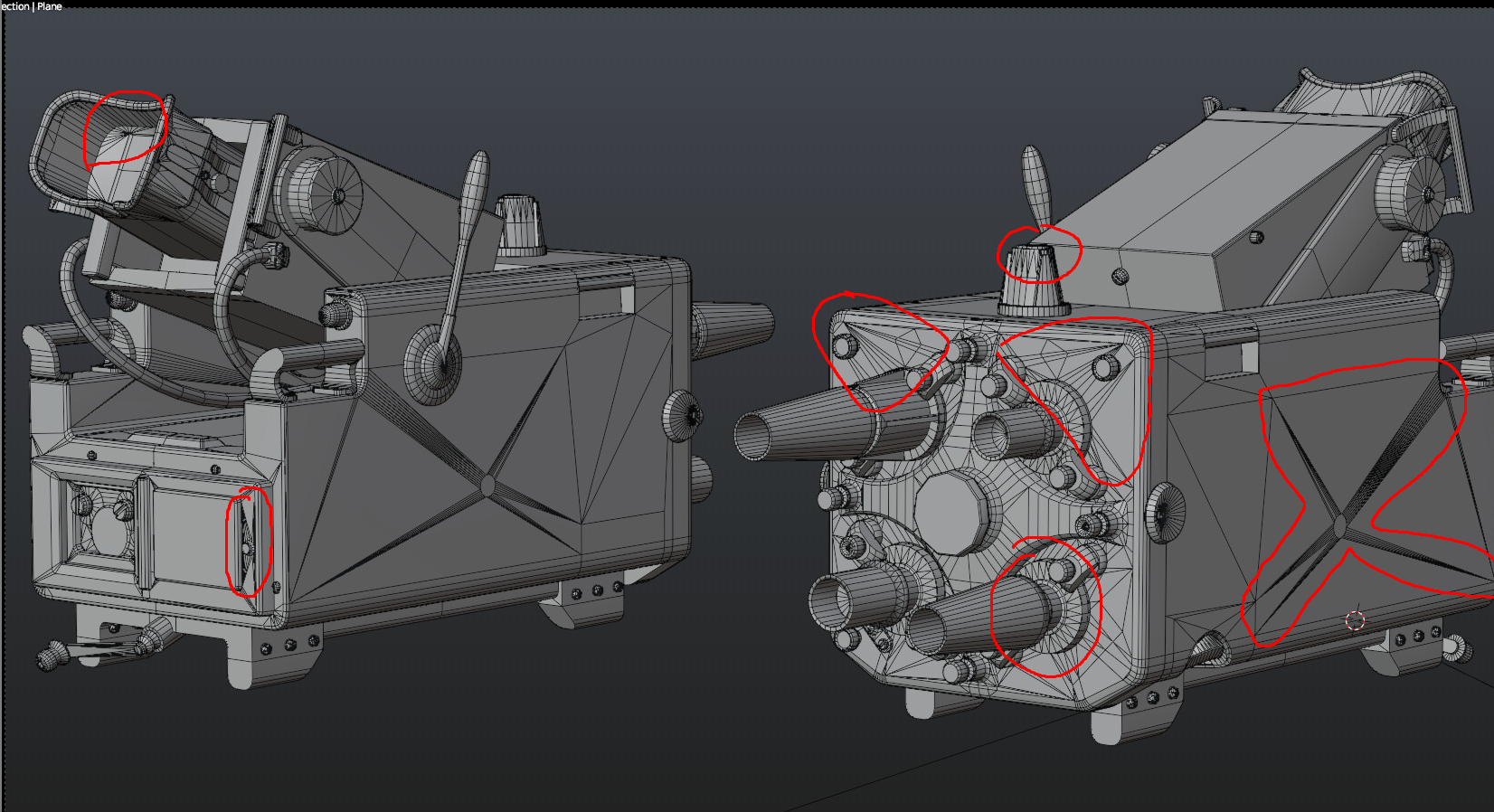
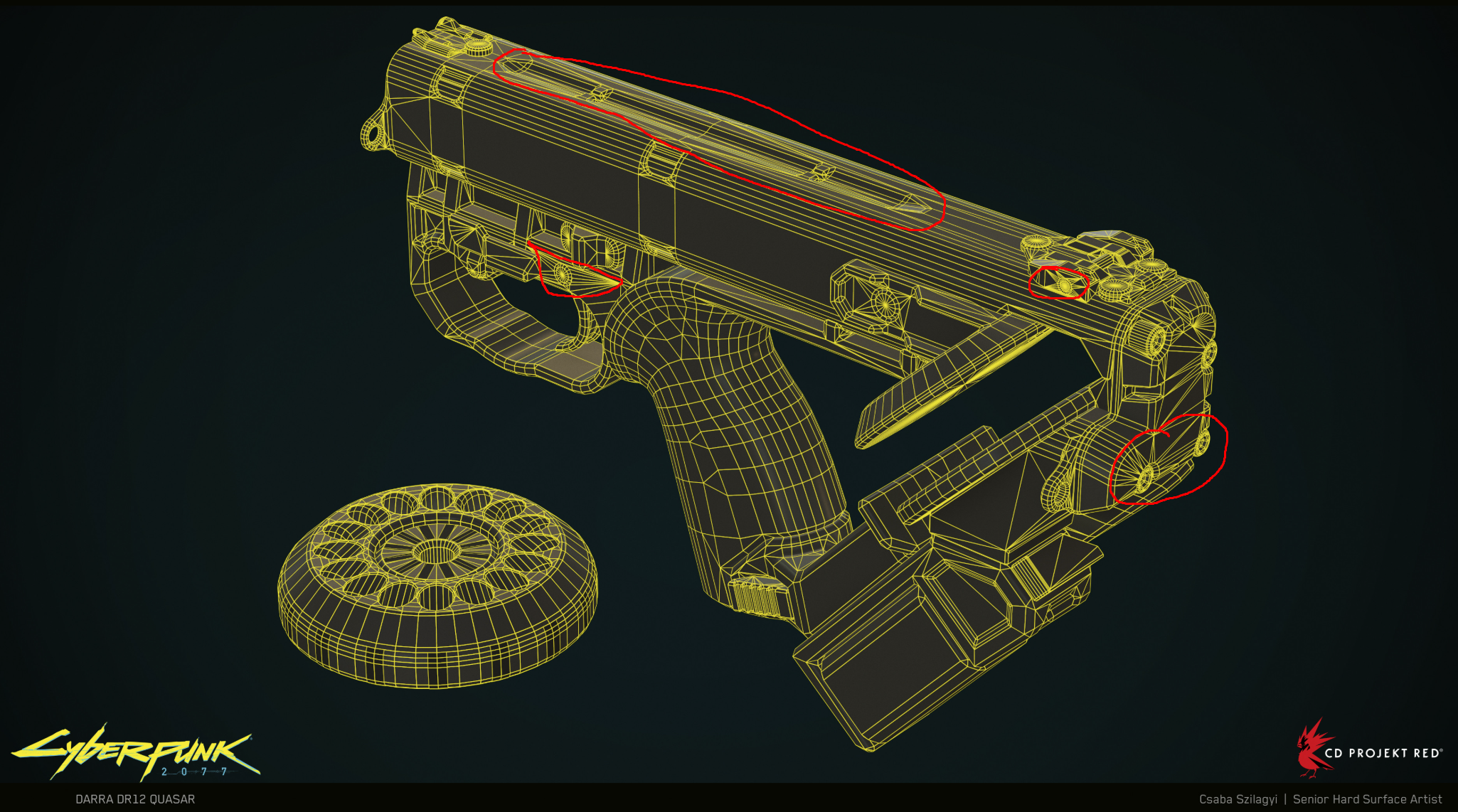

This is an extremely simple and straightforward asset of mine. Based on what I've explained and seen above, I've created a much cleaner asset, but the problem is this: While the circle or curve works perfectly in the assets above, this topology logic causes light distortions in my case. I don't understand the logic behind this. Why do these assets react this way, but the topographies appear this way in mine? I'd be very grateful if someone could explain the exact logic behind this. Where exactly am I going wrong?

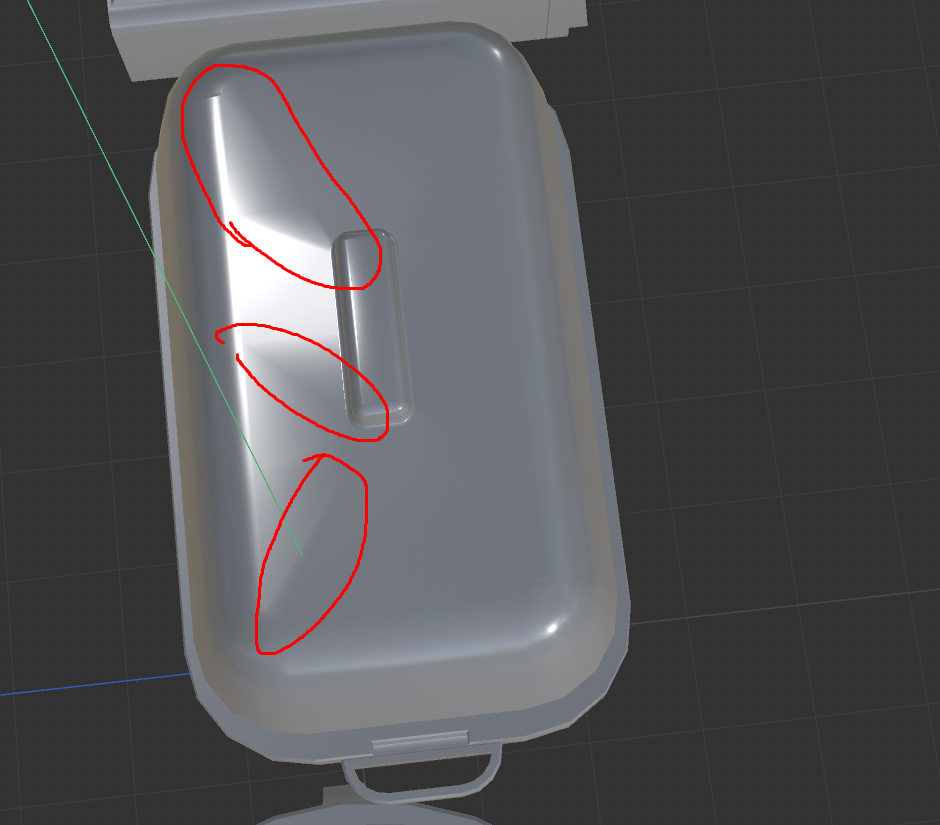
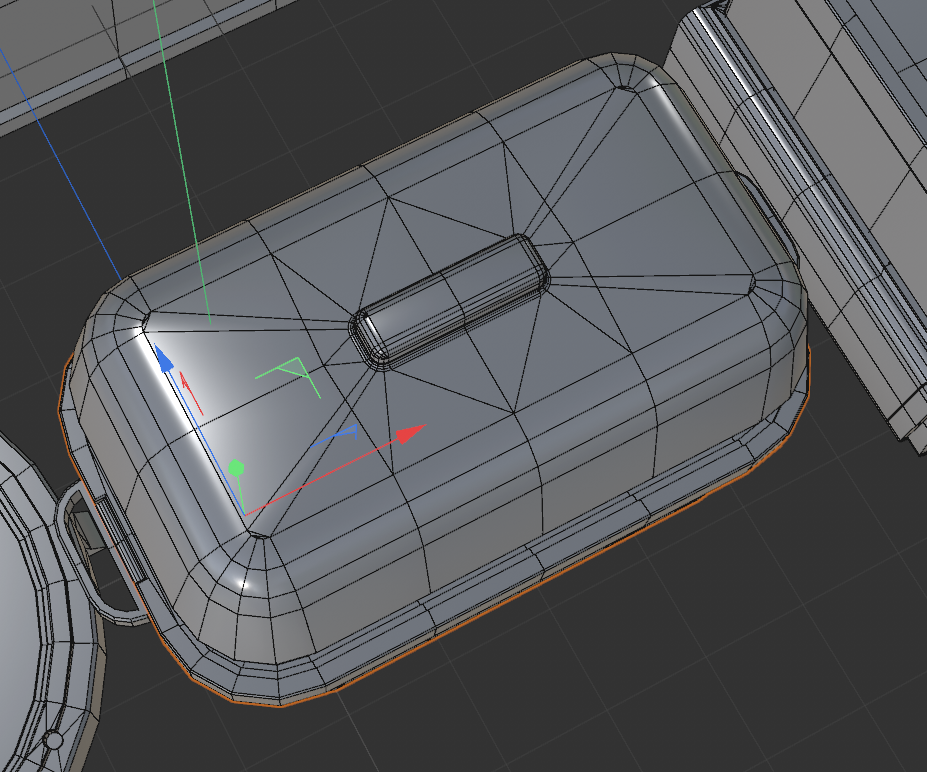
(I apologize for my bad English😁)
1.Topology Problems
First, I want to show you the topology of assets created by two professional 3D artists. That's what I came up with when I first researched hard surface work. For game assets, we remesh the entire area into a quad, linecutting the circled areas to the nearest point. This is how it works. One of the models is a CAD program model, and the Cyberpunk asset was most likely made with CAD (I'm not entirely sure). I didn't see any problems with the textured versions of the models I submitted, and they looked very professional and optimized.
There's a lot of stretch in the lines, and there's a mixed section. If you pay attention to both assets, the retopology is definitely not correct. But both renders look good.
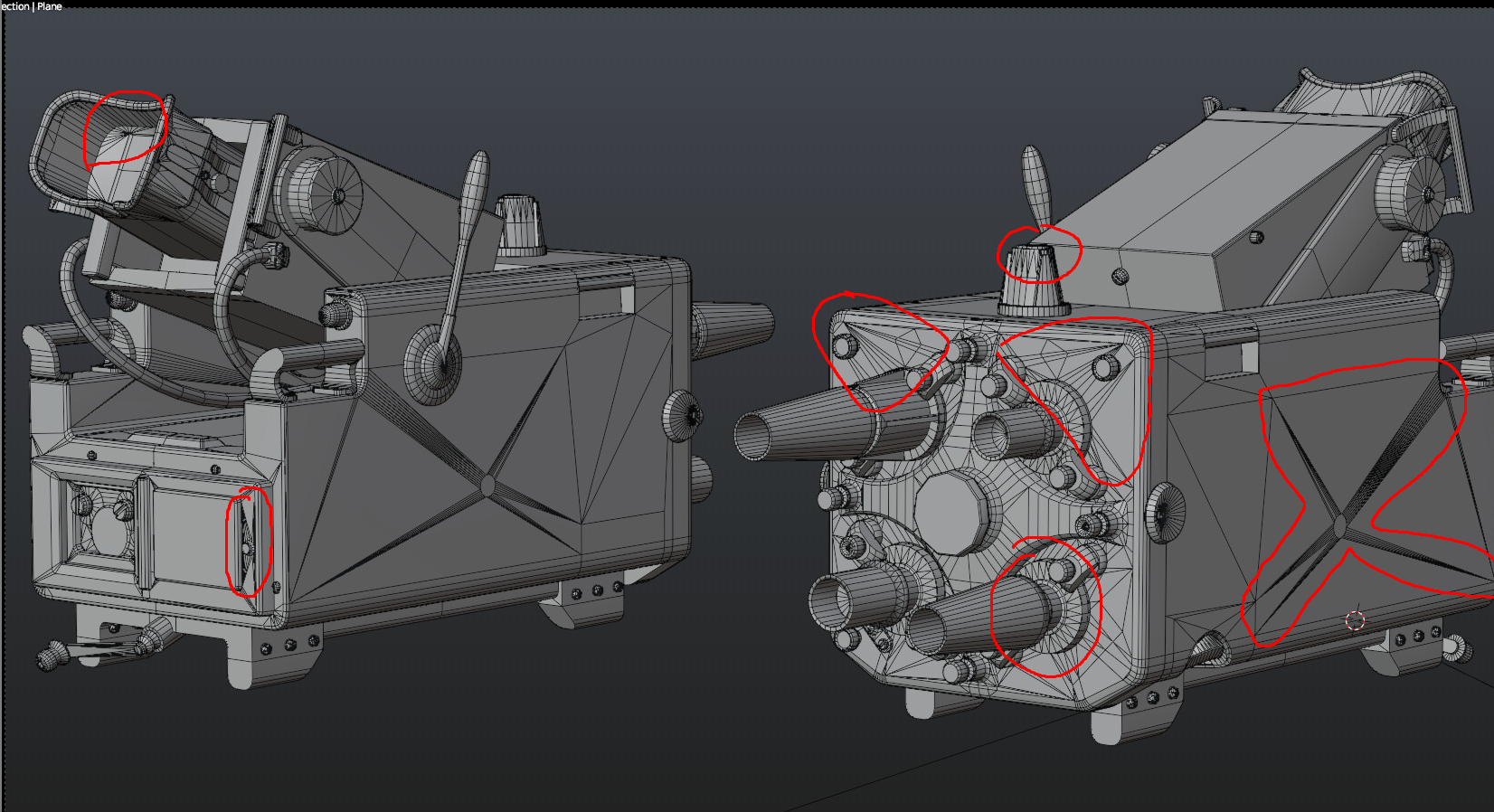
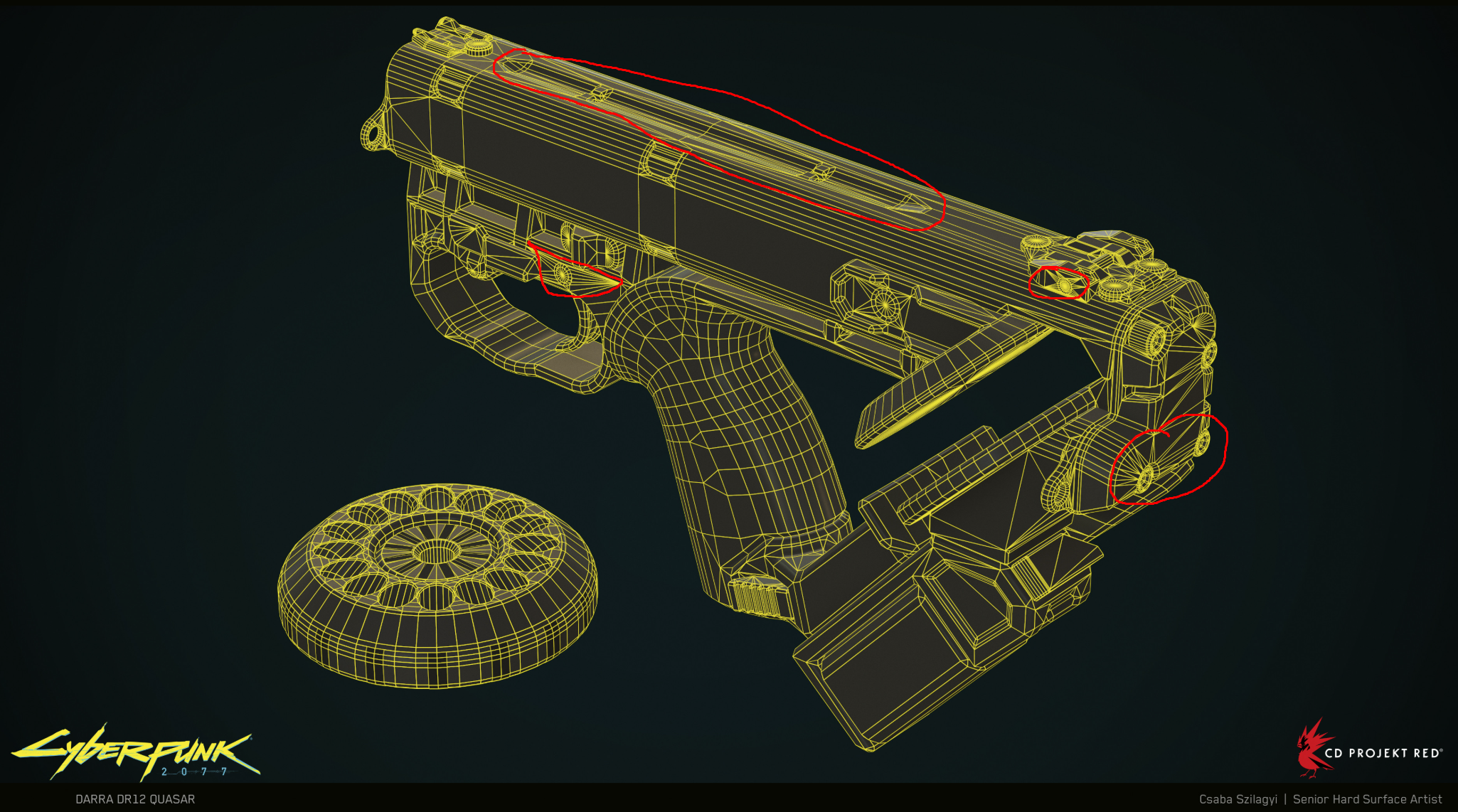

This is an extremely simple and straightforward asset of mine. Based on what I've explained and seen above, I've created a much cleaner asset, but the problem is this: While the circle or curve works perfectly in the assets above, this topology logic causes light distortions in my case. I don't understand the logic behind this. Why do these assets react this way, but the topographies appear this way in mine? I'd be very grateful if someone could explain the exact logic behind this. Where exactly am I going wrong?

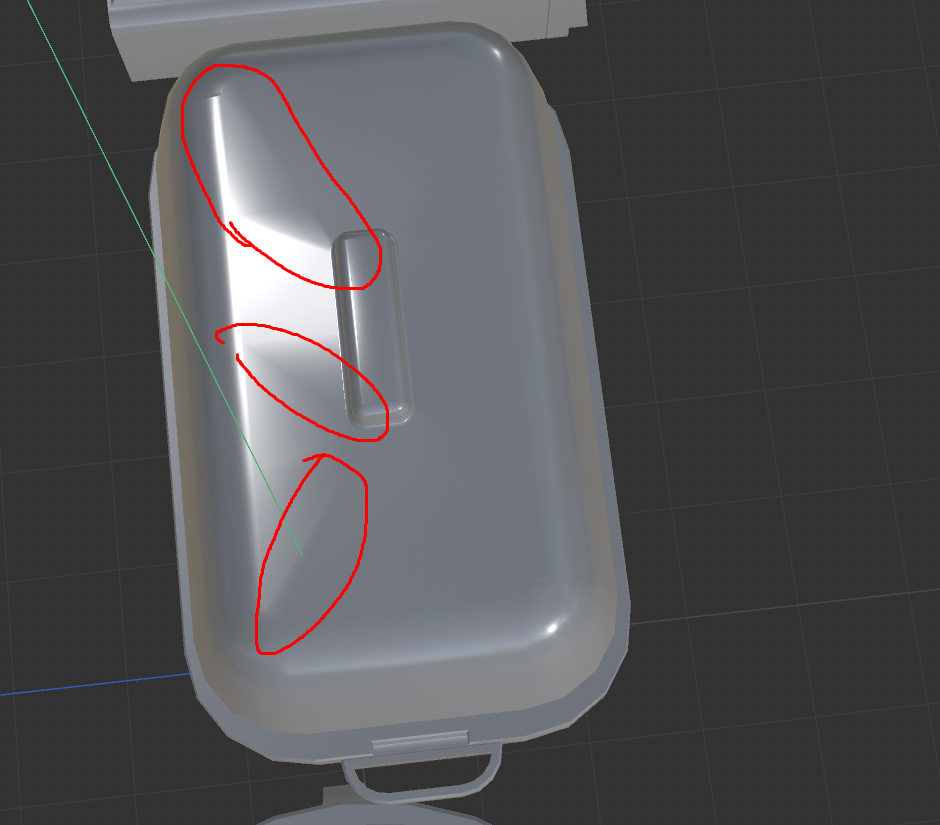
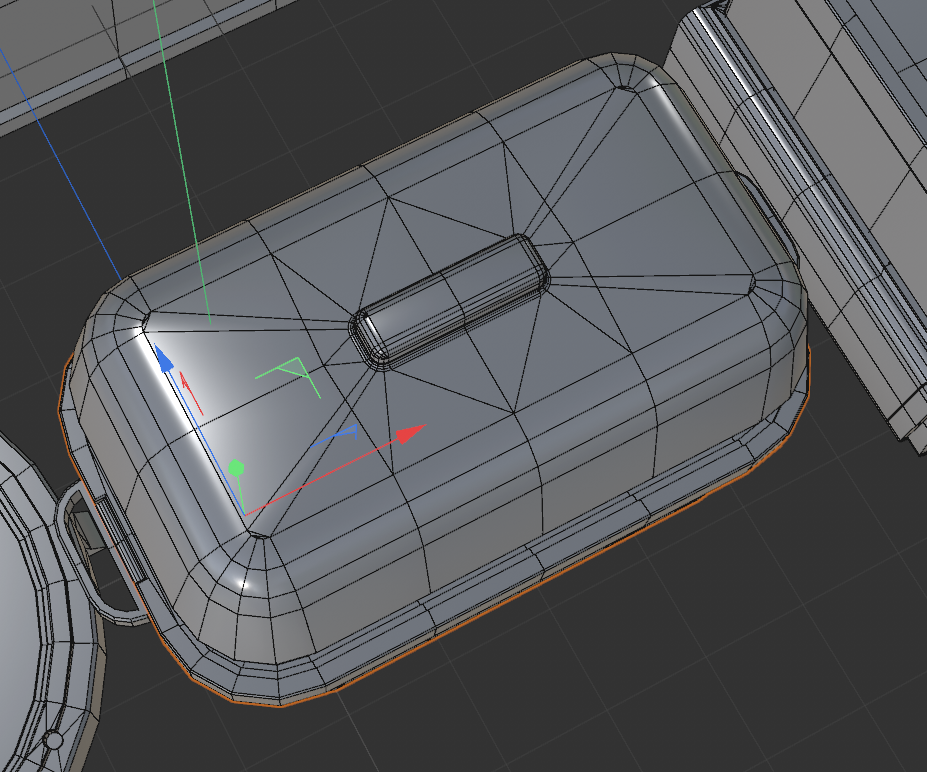
(I apologize for my bad English😁)
Replies
- Regardless of a model coming from CAD or being manually crafted and/or retopo-ed (or anything inbetween), making game assets involves knowing how geometry shades and bakes, and requires adjusting things accordingly (for instance : redirecting edges after triangulation if needed). This comes with practical experience.
- Lowpoly shading can be further controlled by hard edges (themselves leading to necessary corresponding UV splits), as well as custom normals. In other words : depending on what is done to vertex normals, the same geometry can shade in all kinds of different ways. And various 3D software and game engines can even affect vertex normals differently by default or according to various settings.
- Overall, the topic of using models originating from CAD in games has been pretty much solved for a while : it simply involves exporting things at the desired surface quality, and manually tweaking things from there in a regular 3D software.
I know the retopology tools in 3ds Max can work particularly well with hardsurface assets, and some artists have come up with a nice modeling workflow there, involving various modifiers to automate much of the process, and creating a clean output surface.
Then, there are custom vertex normals like in the first video that Eric linked. They can be used to keep the shading consistent even when the topogy isn't, at the very least locally. Some CAD software or converters can output custom normals and this can mess with or override the shading from smoothing groups you'd expect when optimizing your model. However, your model doesn't look unusual and like normal shading at a first glance.
Some automatic optimizers can keep or adjust custom vertex normals according to the highpoly source mesh, which ideally preserves the highpoly look with moderate optimization.
In your case, it looks like the top of your element isn't coplanar with the surrounding faces or transition to the handle. Face weighted normals should indeed help with that.
And then there's normal maps that will compensate the vertex shading by calculating the difference between the high and lowpoly per texture pixel. Many games will use that (can be combined with the methods mentioned above).
These problems are caused by the vertex normals. A video about vertex normals (found by searching for "blender vertex normals")