Painter - height / normal UV discrepancy
I have encountered a problem - when I have multiple different texel densities on UV islands, Painter incorrectly renders normals.
This is a test mesh in Blender - the rectangle has denser UV:
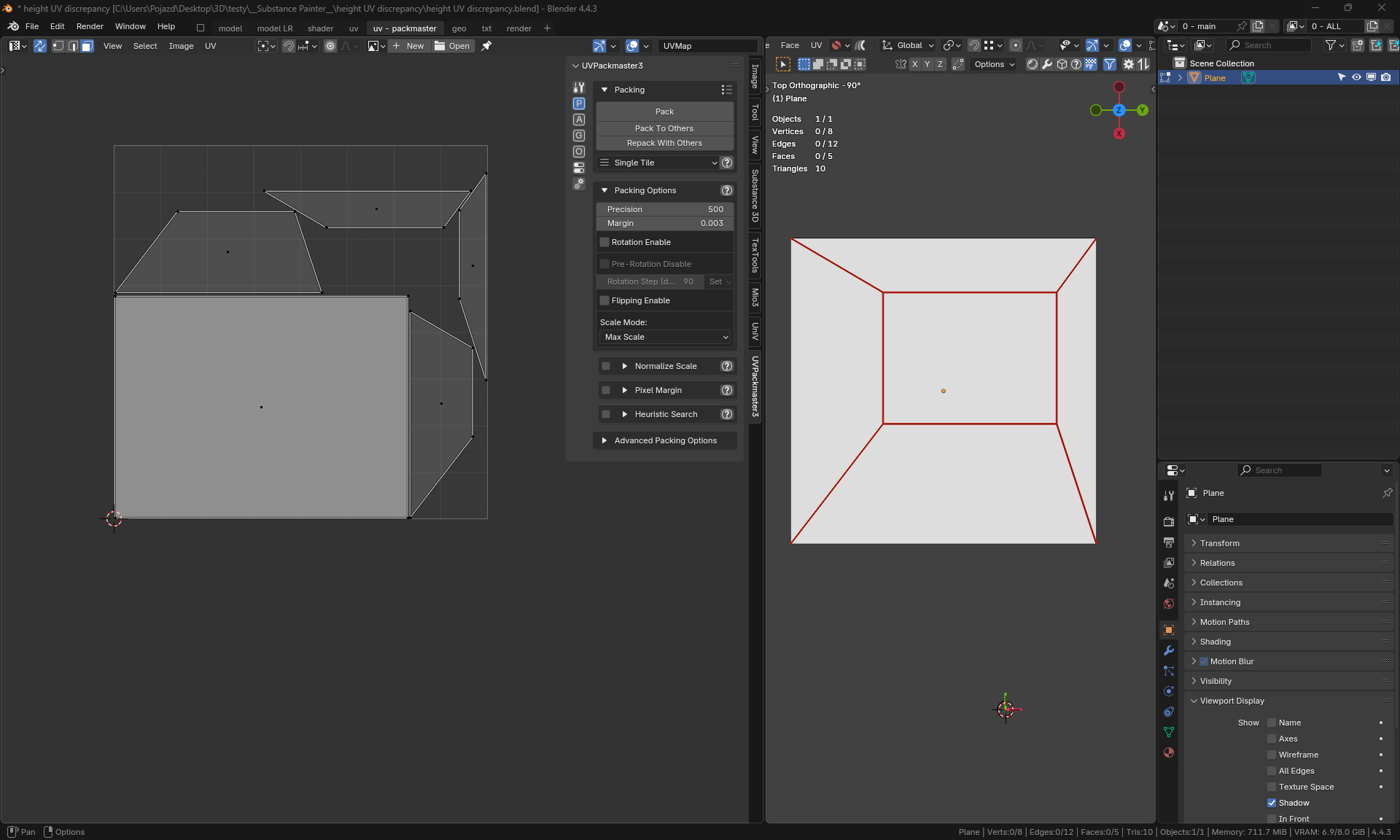
Here we have incorrect normals in Painter with a visible rectangle:
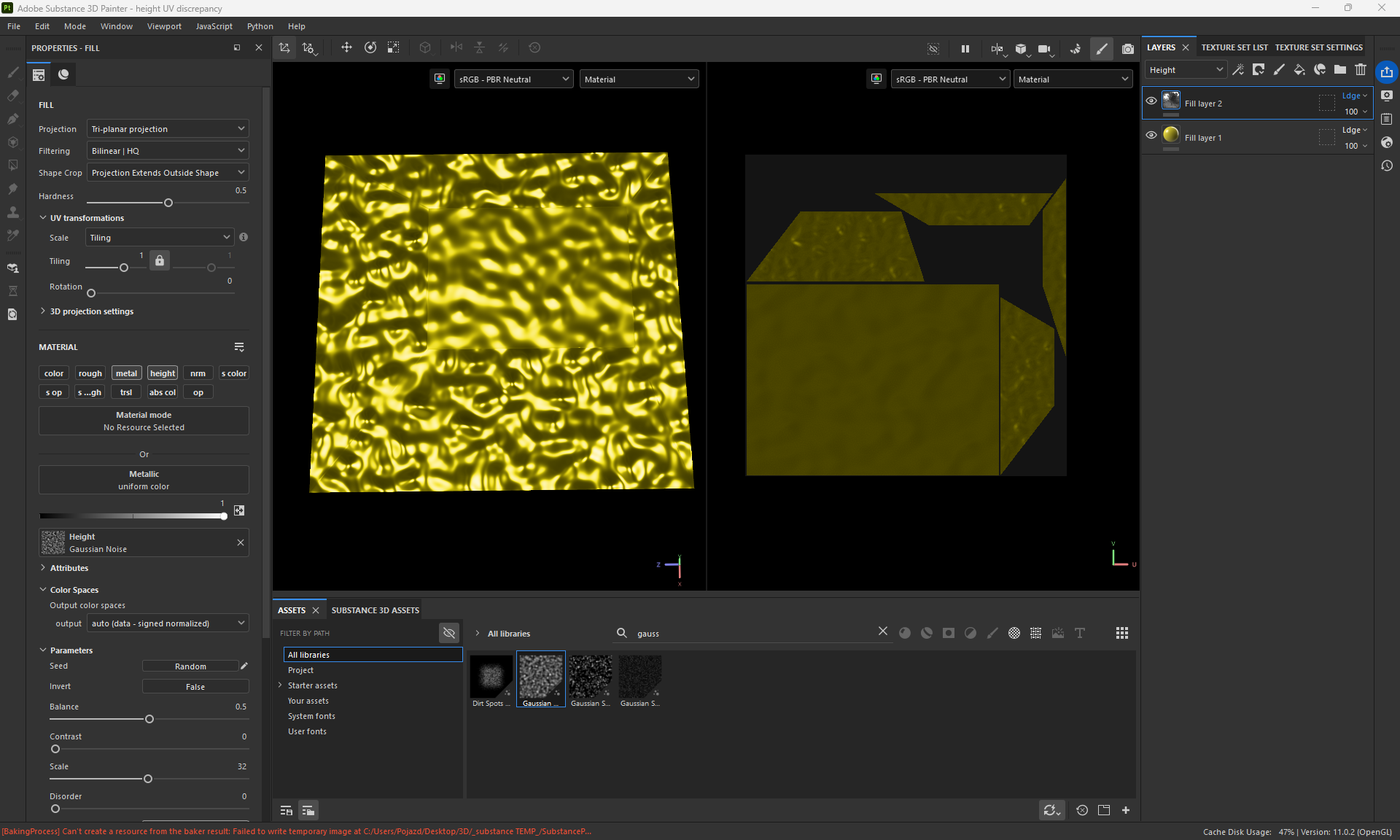
But when tessellation is on, height is rendered correctly, while normals are not:
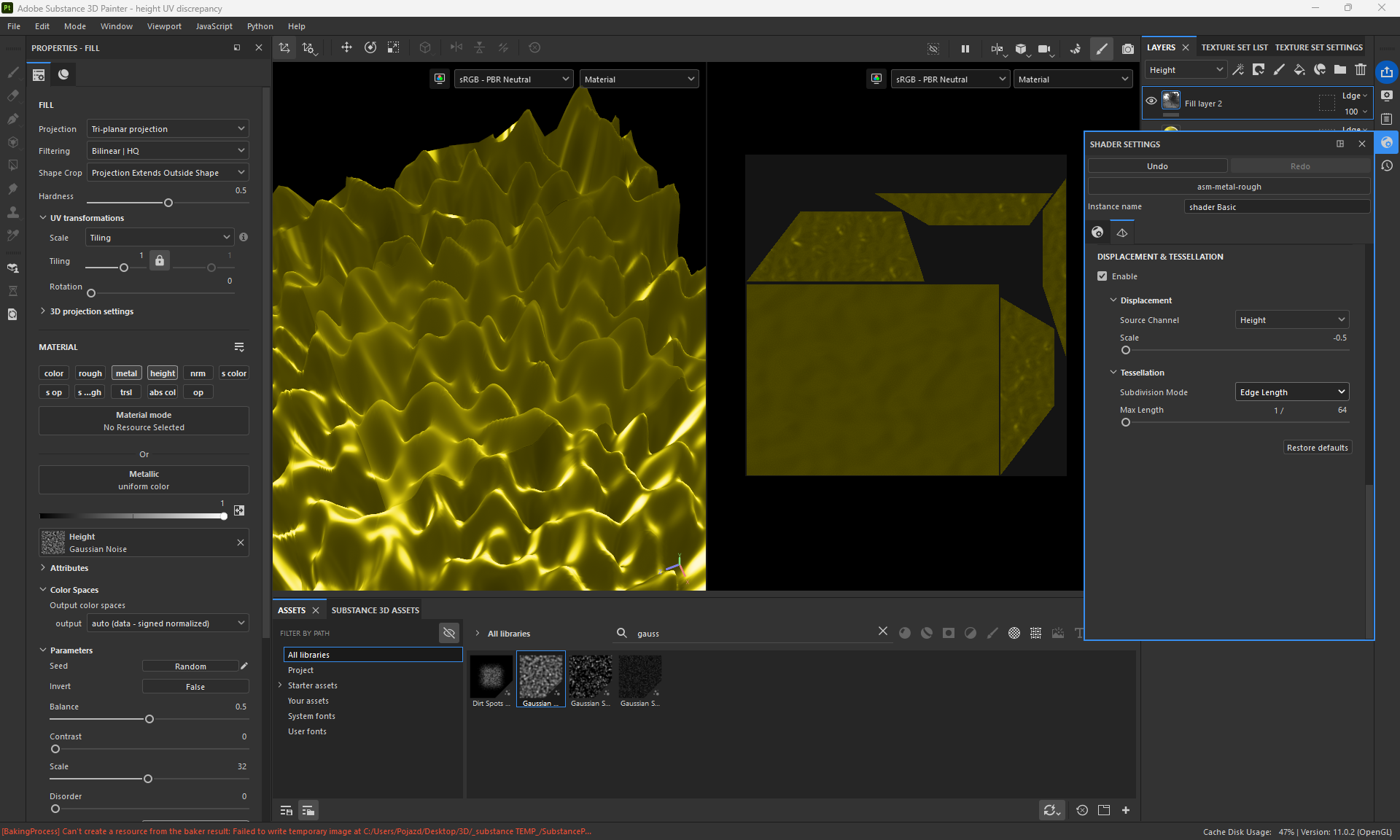
This is a test mesh in Blender - the rectangle has denser UV:
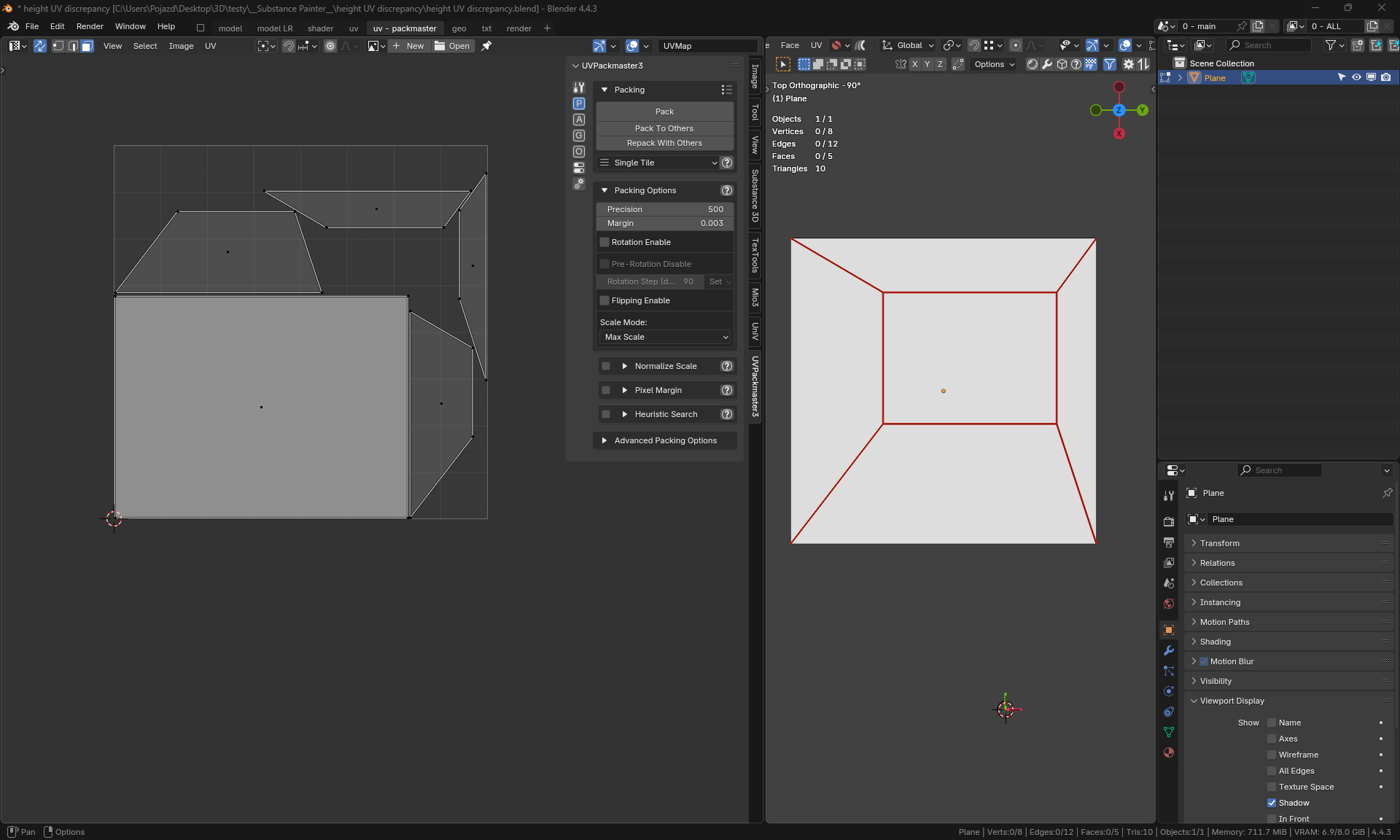
Here we have incorrect normals in Painter with a visible rectangle:
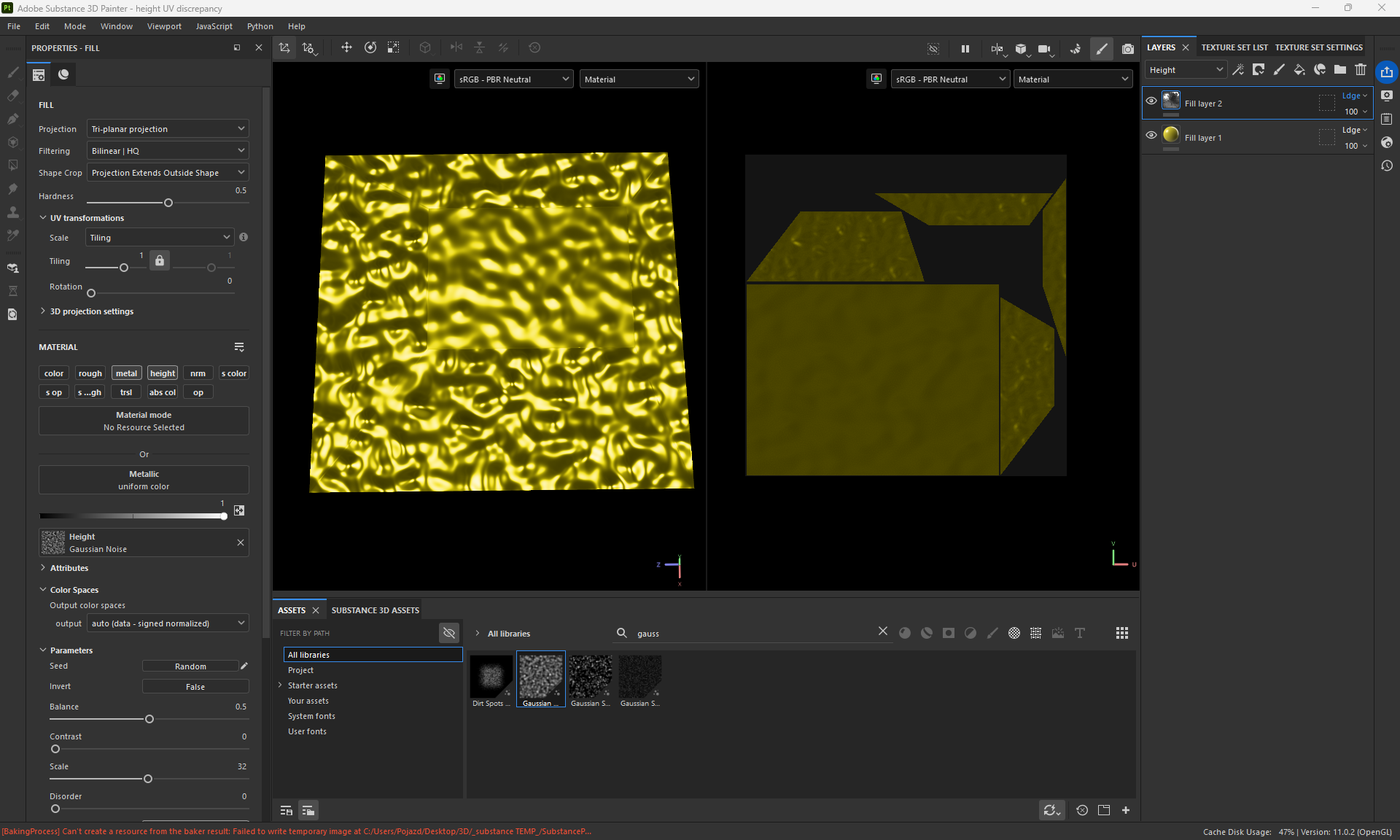
But when tessellation is on, height is rendered correctly, while normals are not:
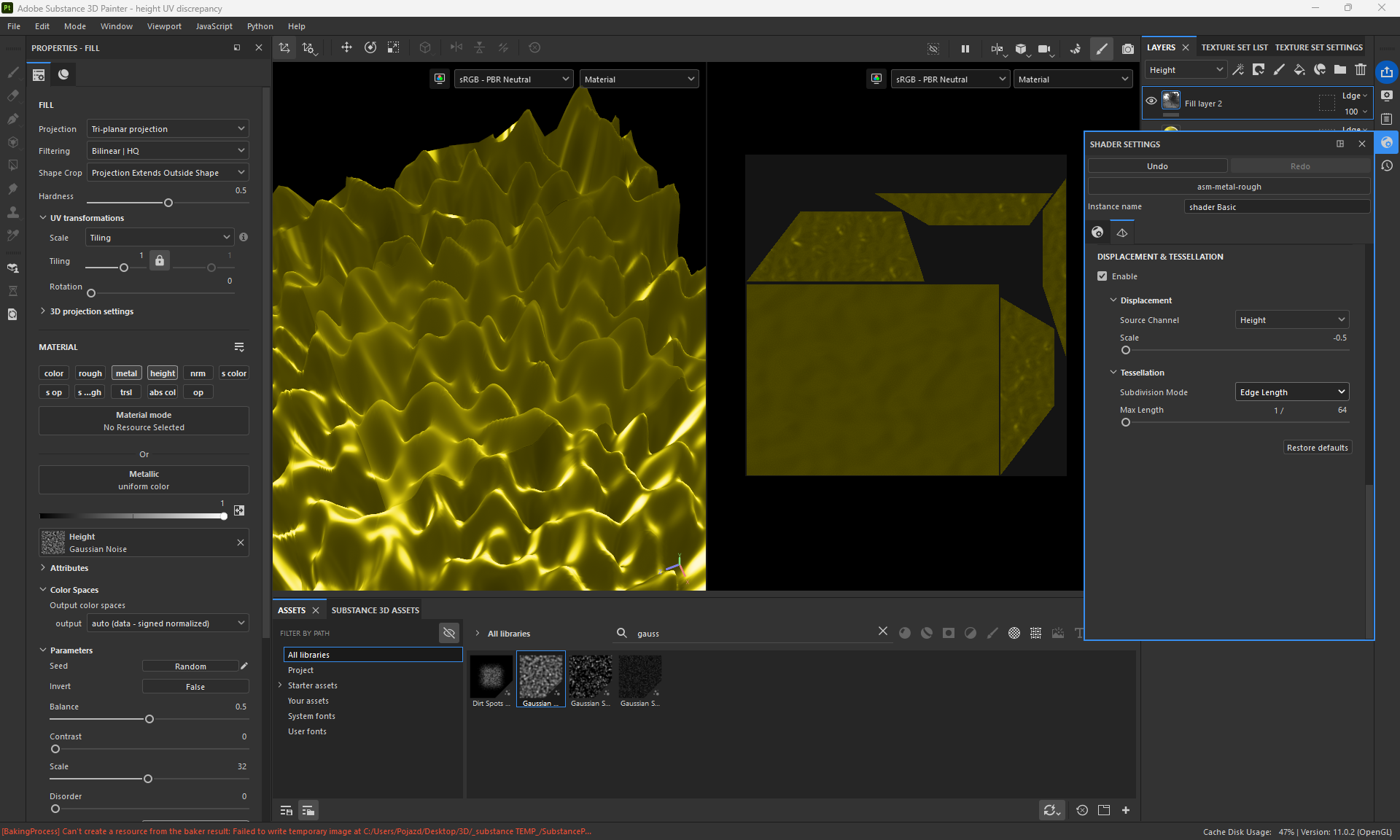
All mesh maps are baked.
It seems to me that the quantity of decreased normal is directly proportional to the ratio between the two texel densities.
This is a substantial problem since height in Painter is ubiquitous.
Do you have any ideas on how to overcome it?

Replies
normal map represents slope - there is no concept of height
slope is shallower where texel density is larger because the calculation is done in uv space (more distance between peaks and troughs)
you need to do one of these :
- not have different texel densities
- use a world space projection for the noise
- compensate for the discrepancy by modifying the height intensity in specific areas
By trial and error I have found precise formula for Height Adjust filter Multiply slider: