Low poly baking issues (NEW)
Hello,
recently decided to move on with texturing some assets so I thought I'd start with the most simple...
however, it seems like ran into an issue right from the get go
there's this horrible 'pinching' at the 4 ring bevels on the body.
below are the lo poly (with UV map and sharp seams), and the high poly both shown in blender,
with the result in Substance at the bottom:
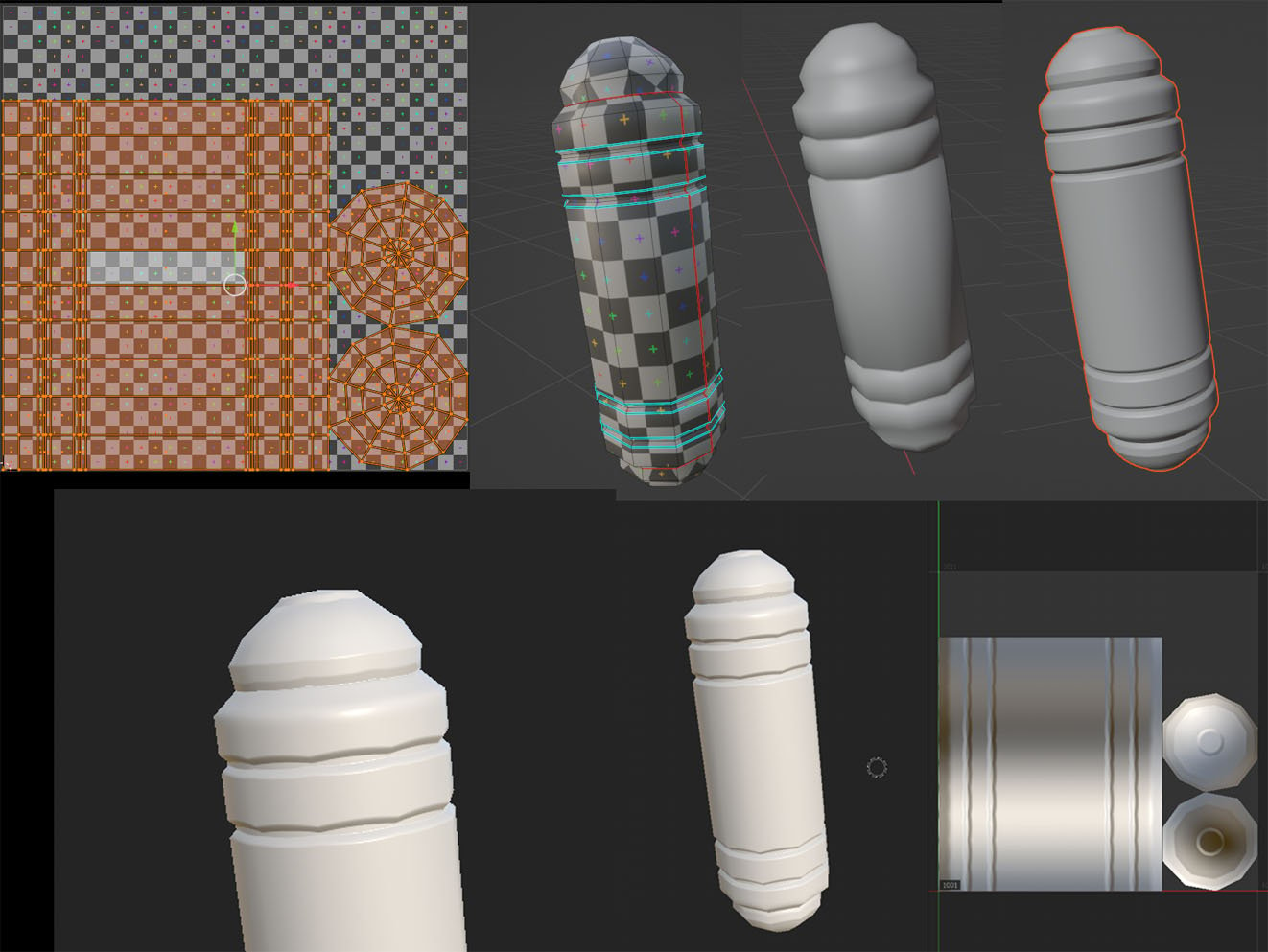
I've tried many different settings (both in Blender and Substance) and tried many different fixes, but can't seem to get there...
- both meshes are a single objects
I tried both with/without sharp seams, tried separating the UVs differently... no joy.
I'm wondering is it just an unavoidable issue when trying to project onto such a low poly model?
Any help would be greatly appreciated!
recently decided to move on with texturing some assets so I thought I'd start with the most simple...
however, it seems like ran into an issue right from the get go
there's this horrible 'pinching' at the 4 ring bevels on the body.
below are the lo poly (with UV map and sharp seams), and the high poly both shown in blender,
with the result in Substance at the bottom:
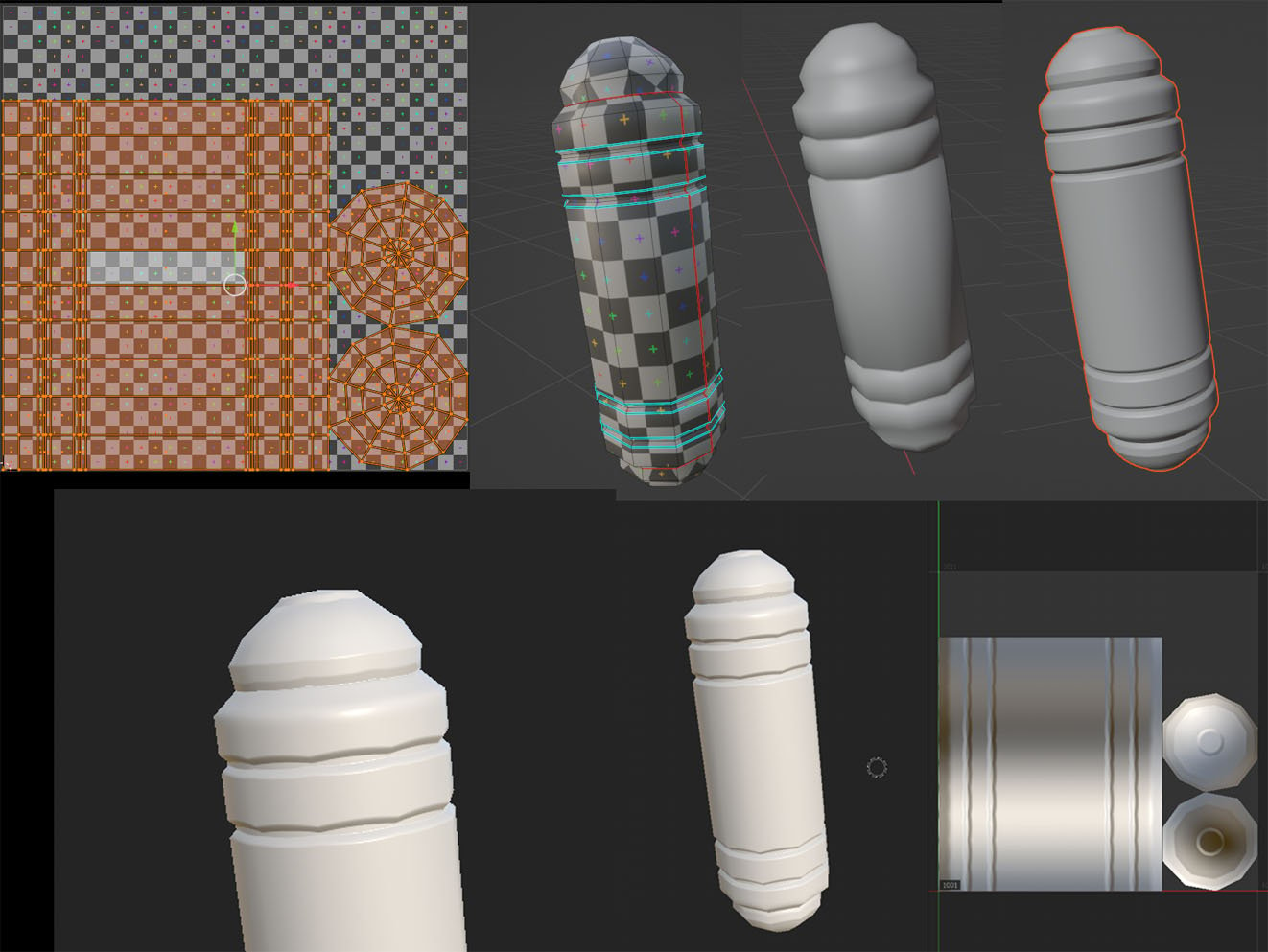
I've tried many different settings (both in Blender and Substance) and tried many different fixes, but can't seem to get there...
- both meshes are a single objects
I tried both with/without sharp seams, tried separating the UVs differently... no joy.
I'm wondering is it just an unavoidable issue when trying to project onto such a low poly model?
Any help would be greatly appreciated!
Replies
Edit: Here is a quick test with a shape similar to your example, trying to illustrate the subject.
Geometry is identical, but with example A, I transferred the vertex normals of a cylindrical shape to the side-facing vertices (caps use default vertex normals). Example B is all default vertex normals.
By default Painter (and Blender as far I know) use the average vertex normals when baking. Looking side by side and playing with the offset, the effect on the so generated cage becomes obvious. Drawing a line from the lowpoly vertex to the corresponding vertex of the cage will get you get the projection ray at that position. If you wanted the lowpoly being shaded a certain way, but the projection a different way, you would need to specify a cage mesh. Toolbag allows for painting a mask that controls skewing.
exaggerated offset:
comparison of baked result:
This is an extreme case to illustrate, in reality I would use a higher resolution for the curvature to closer match the highpoly shape and decide case by case. Yet another way for curved surfaces would be mapping the UVs to baked down, straight strips. I think there are plenty solutions to apply, once it's clear how baking with averaged normals works.
I'm going to try and work through your guide and hopefully i can get it right
I'm wondering, would is be possible to:
- increase the detail in low poly enough to avoid of the waviness
- then, once a decent enough bake is achieved, go ahead and finish making the texture map
- then use that map back onto the original super low poly mesh
?
I would just increase the amount of geometry for curvatures to closer match the highpoly. With drastic diameter changes there's the option to fan/collapse edges to keep a somewhat even density.
Just before I was about to give up, I persevered some more and started to get to grips with the whole cage thing some more.
here were the results i finally settled on:
The most difficult part turned out was working with blenders awfully fiddly scaling axis (my mesh is at an angle). also used the fatten/shrink.
and so after some trial and error i got the cage to work the bake pretty nice
much appreciated for you advice, without it I wouldn't have even known or thought about learning to use cages.
If the rotation is applied to the mesh then you can try to use the normal orientation mode, but it won't be nearly as convenient as never applying the rotation while you work on the mesh and using local orientation.
I honestly couldn't explain step by step how i eventually got it to follow the axis and scale from center of object...
Blender seems so much more obtuse and fiddly than other programs in my experience <_>
Using a flat tangent space normal map and allowing the mesh normals to emulate curvature generally results in a more stable result than the baked map.
the main reason being:
- if you're using LODs, the baked map will be entirely incompatible with them
- you get obvious warping at view angles that differ from the projection normal used when baking
This is less good than a baked map under perfect circumstances, but better under all other circumstances. your mileage will vary but it's worth considering if you have difficulties
(and yes - blender is a pain in the ass)
I'm still very much at the beginning of learning how to texture, so all this is such appreciated advice.
I'm gonna keep the mesh as is for now, but I really do think the trimsheet method you mentioned would be a better option in future. I have briefly looked into it and it does look to be a perfect fit for this kind of object.
I am mostly a sculpting, topology artist, so having to learn a whole new skillset is a challenge, but I hope it will help me get my art to a better place
I hope to post the whole completed asset together soon (it's a sci-fi gun and 'power cell') and hopefully it'll look close to what I wanted to achieve.
The ultimate goal is to produce the assets for my project with the aim to keep the polys low as possible whilst squeezing as much detail as possible to look as nice as they can.
the chat GPT thing for Bender sounds wild. I heard often said that Blender, although difficult to master is one of the most powerful and versatile tools out there.
also had to setup UE4 color settings in Substance (to match intended destination).
i guess i can remove the extra supporting loops i used just for the bake now too... [*EDIT*] No I cant...it loses the edge sharpness
pretty happy with the results:
in Blender:
now to see how I fare with the rest <_>
UV's (only selected issue parts)
Substance bake
-The horrible join line running down the middle only seems to extend from the rear and doesn't seem so visible towards the tip. (I checked the UV's and they all sit within the tile map)
-It isn't visible when zoomed in...no ideas why???
-The rear of the barrel has horrible normals, making the shiny ring effect. I wanted a nice smooth concave sphere look to it.
-The rear of the barrel is lighted the same as the outside... I tried AO but that dims the outside also.
The rest of the gun is coming along ok, but this part is really nagging me and i've tried all sorts of fixes and different settings <_>
As always, any help greatly appreciated!
That being said, looks like padding to me, the island is probably too close to the border, you can compensate by giving it more space and making sure there is enough padding/dilation
Or
You change the tiling options for the texture to clamp or mirror
I'm gonna try moving the UV islands away from being so tight to the edges as suggested.
As for hard edges, the object (in Blender) is all shaded smooth before export as .fbx (I should have clarified this)
I'm wondering if the bake is projecting the normals of the inner part as if facing outwards, even though the faces are all inwards facing? .. if that makes sense...?
I'm really at a loss, as you can see in the image which way the faces are pointed...
Here's everything all together, 8200 tris (my goal was to keep as low as possible)
Now besides baking itself, this joining of the cylinder to its cap by one edge is a pretty bad idea since you're introducing an oddity for no reason whatsoever, which will negatively affect not just baking but also texturing. And furthermore you probably want to harden+UVsplit that one perimeter loop anyways for tighter control on the normals of the long barrel. And from there you'll probably have to control the rays with a cage, if your baker splits rays at geo splits.
Lastly all your screenshots show quads - which is not necessarily a problem if you have a firm handle on your triangulation during export ... but here it sounds like it is not the case. So at least for your testing/debugging it's best to stick to fully commited tris.
Also, just share your files so that people can practically test things.
i'm still new to blender so haven't learnt about baking in that. I don't have Toolbag.
I'm gonna try separating the cap as you suggested, I was working on my own assumption that keeping things connected together as UVs as much as possible was the 'right' way to go, for no other reason than it 'felt right'
really appreciate the advice, I really wouldn't have known otherwise as I none of the stuff i searched mentioned this kind of issue.
I triangulated the mesh and re-imported it, it's showing some new issues i hope re-baking everything will fix it?
Oh, and I can share files on here?
EDIT:
Triangulated, re-imported, re-baked...
separated cap, issue still persists. UVs auto packed via standard Blender function, hence not grouped together so great (i'm only showing the barrel part with the issue).
Gonna try a cage....
should i be selecting a different option here when i export .fbx maybe? there's option for face, edge.....
Also, I have no idea what this screenshot looking down the black barrel is supposed to represent.
if i bake in blender, can i then export that into substance without needing to bake again once in substance?
I'm getting close to that feeling of giving up... things are getting way to finicky and complicated beyond my skillset
I now have this floating vertex for some reason that appears across all UV tiles after the triangulation...it doesn't appear in the Blender UVs anywhere....
feel like crying.
Re Projection settings..
These can be confusing in painter. They are proportional to bounding volume by default and as a result you can get bad results on long, narrow objects. Switch them to absolute and tweak numbers to resolve it
For instance, if the bake ends up looking perfect in Blender, and there is still an issue once exported out to Substance, then the issue would be precisely narrowed down to export settings and nothing else.
"if i bake in blender, can i then export that into substance without needing to bake again once in substance?"
Of course, nothing about Substance requires the bakes to be done there. As poopie said it's a case of you can but you don't have to. In an actual production environment your tech lead will instruct you what to use and why, as a given game engine is not necessarily compatible with this or that baker (and it can get way more involved than that, since not all engines deal with imported models the same way). But again, all that is irrelevant since you have other issues to adress first.
Case in point, this mystery vertex issue you are having after triangulation is exactly the kind of stuff to look into. If it causes something weird when triangulating manually in your scene, then sure enough it would also happen when triangulating at FBX export. As a matter of fact, understanding what's going on in the model at the location of this vertex is probably the first thing you should do. As, ironically enough, this indicates a problem with the model itself, which wouldn't be solved by any baker or setting.
And yeah if you want people to help you with this, you need to share your low and high so that friendly polycounters can have a look
The problem now is, i just cant seem to pinpoint this stray vertex that only appears when the .fbx file has been triangulated and then imported into substance... (it doesn't appear if i don't triangulate the mesh before importing).
-Have carefully checked the UVs in Blender, it's not appearing there (both before/after triangulation)
-Went through each UV tile in Substance, hiding one by one to try an isolate where its located... it's still there even when all are hidden.
-Tried working it through 3DSmax to trianglaute it, but it still appears, only now its a flat horizontal vertex instead of at an angle.
-Have tried both with smoothed / unsmoothed versions of the file... same result.
It's definitely something to do with the triangulation because it doesn't appear otherwise. it's like it just appears out of nowhere and isn't part of any mesh???
EDIT: Also tried increasing margins heavily between UV islands in Blender to test if it was an overlapping issue.... no joy. still there.
The only thing i haven't attempted yet is going through each mesh after triangulation and doing a vertex weld on all points. I'm gonna sleep on it and try again tomorrow,
but i can't get my head around why it only shows up in Substance after triangulaton AND it doesn't seem to be part of any UV tiles???
EDIT2: Even tried exporting only sections of the model (try and narrow down which part may be causing it), still the stray vertices appear no matter....
This below example is just the 'body' part of the gun (no scope, barrel) it appears no matter which part i exclude after triangualtion and import into Substance.
Here, with only the 'scope' part triangulated, exported from Blender then imported into Substance... only now it's a slightly different angle
*I'd be happy to share the files, i just don't know how.
it's just 2 files: gun_hi.fbx , gun_lo.fbx
But if it isn't displayed, then it's probably some other geo issue that you'll need to find through some other kind of inspection. And of course this may be completely irrelevant to the baking issue, but hey, that's the nature of debugging
Regarding the files : sure enough things are getting lost in translation here. Don't you have access to some kind of file sharing ? Dropbox, Google Drive, Mediafire, and so on. And it's not just your fbxes, but also an more importantly your source .blend for the low. Because once again, when debugging it's important to not introduce any unnecessary factor, and FBX export/conversion is one of them.
Also, the plot thickens...
I did luckily manage to isolate where the stray vertices is coming from.
it is one of the tightening 'silver screw' things that attach scope to the rail:
Steps i took to try and fix:
1. In Zbrush. checked it thoroughly, no stray vertices. also checked everything is welded, no extra hidden faces, vertices, etc.
2. GoZ import into Blender. Quick UV unwrap just to test.
3. Export as .fbx (along with rest of scope parts), no smooth or triangulation just for quick test. Import into Substance.
Below is without the trouble part UV tile selected, it still appears even when other UV tiles selected.....
I've tried multiple attempts through the steps starting from 1-3 using variations:
* Deleted rear screw thing (one with issue), duplicated the front one and positioned it at the rear (so it is a copy of the front one that didn't show stray vertices intitially), and visa versa.
* Put it through 3DSmax first and did vertices weld before import into Blender
* And various other desperate attempts to try and fix it (different export settings, deleting then recreating the issue faces area in Zbrush mesh...)
Dissolve edges in trouble area, stitch vertices, delete then remake faces, etc.... This only makes the stray vertices move further along on the mesh???
Basically, it doesn't seem to matter what I do. The stray vertices will either appear on the front or rear silver thing no matter how many variations i try.
....I'm going crazy <_>
the vertices will just appear randomly no matter what.
Deleted the (what i thought) was the issue part from the scene in Blender. Exported it....
Now i just get the vertices (circled orange) appear on another part of the mesh, and i spotted an edge (circled green) that is just randomly there despite not being there in there in Bender.
This is maddening!
Another test, using a single mesh only
in Blender: also did a merge by distance just to be sure, cleanup mesh, recalculate normals...and anything else i could scrape from Google search.......... no difference in outcome.
in Substance: (see the singular edge that is now there...)
The strangest part is that this mesh (along with most of the others) were mirrored in Zbrush before GoZ export... so whatever shows up on one side should be the same on the other???
Will upload to Google drive...
Lo poly is Blender file:
https://drive.google.com/file/d/1A4OohPNkPPEDHRtrR3I03Gp4ZdYgzSbY/view?usp=sharing
but Hi poly is as .fbx only file because the Blender file pretty large (1,7gb):
https://drive.google.com/file/d/16BLTzwutiSODcrXIZCbBsAzD0R1gDbdT/view?usp=sharing
P.S.
On a more positive note, i may have figured out the original barrel issue by stumbling across the 'recompute normals' in Blender whilst trying to fix the stray vertices issue....
can now control the direction of normals to face inside/outside.. hopefully could solve that.
- You are missing repro steps. If you want help about what happens when exporting as FBX and importing into another program, then you need to provide the export settings you used and the version of the software you import things into.
- The .blend of the low you provided looks like this (as opened in 3.1 and 3.6). Given that everything is facetted, this isn't representative of an asset ready for baking, hence not of much use in this state. Same goes for triangulation : if it isn't a triangulated model, then it's not fit for test bakes.
- There seems to be no sharpness data on the edges of the model, only seam data. This doesn't make sense, since it suggests that you want to harden all seams and that's obviously not what you want on cylinders. So that's another unfinished aspect.
- Again, IMHO worrying about *anything* Substance related is pointless at this time given the problems you are having, and more importantly given the fact you don't have a lowpoly in a ready state. I'd still suggest to focus your effort on finishing this lowpoly model (or some parts of it) to do a Blender (or perhaps Toolbag) test bake, and get that perfect to confirm that your mesh doesn't have any weird problems. And *then* worry about exporting out the low and recreating the bake somewhere else it. Once that is done you'll be able to optimize your workflow and bake in Substance if so desired. But there's no point exporting things out and worrying about oddities in a software later down the pipe if no parts of the model are actually fit for testing yet.
- On my end, this is what I see in Substance Painter 2017 with this facetted model :
At the end of the day these weird verts and edges you are getting could be a display bug in Substance, who knows. That's another reason why I'd suggest to not worry at all about Substance first, but rather focus on making sure that the asset bakes well first and foremost.
- Also, your UVs go all the way to the border of the UV space, and you obviously don't want that.
You'll get there though ! After all this model is a good practical test for the whole process.
I should clarify,
* The reason it's faceted (not smoothed) in the Blender file is because I was only focusing on trying to find out where/why the stray verts are coming from.
Before i noticed the problem, I had been Smoothing and Triangulating it all for export as .fbx file.
My thought was that it was better to keep things in their simplest form whilst trying to figure out the verts issue (no smooth/sharp edges) in the examples i show. The Blender file is a kind of baseline version to attempt fixes from and see where the issue could come from, i.e:
no bake (just imported lowpoly .fbx into Substance)
try with just smooth with bake / no bake,
try with just triangulation with bake / no bake,
try both, try none
try other things,
etc.
* I have attempted various fixes whereby I deleted all parts except for one, and went through the baking process;
tried scope only, body only, barrel only,.. even singular parts within those, like a singular part of the scope.
Also have made various exports/bakes attempts with increased UV margins also.
None of these solved the stray verts problem for me.
I have tried everything that has been suggested many times over with variations here and there... it has taken hours of trying all these different fixes.
Am I correct to now take it as nothing to do with baking, since the stray verts are there whether i went through the bake process or not?
So, in this case it wouldn't matter if i did a bake in Blender or other software, as that is not the issue, and can rule that out?
If you used my .fbx and didn't get the stray verts, then I can only guess it's some kind of display bug/oddity on my end for reasons.
Kinda feeling lost where to go from here.
I had gone from just learning about using cages and getting good bake results...
in my humble opinion was looking pretty good at this stage.... (you can see it has all been smoothed and triangulated before bake)
Then, noticed the issue with the inner barrel baking, although this looks to be something quite fixable and not some software bug (which i will fix if i move forward with this)
BUT the big thing is the stray verts which I hadn't noticed earlier (probably in my excitement at getting things to this stage I hadn't noticed earlier)
Now it's like I'm just stuck with the stray verts no matter the countless variations of fixes i try.
Blender 3.4
Substance 3D Painter 8.2.0
Again, thanks so much for all the input, advice and help.
sacboi Although my model is not for FPP, i followed these steps almost exactly in my process for creating the model (minus setting up FPP):
Your import:
My import (this time using LEGACY option):
They now are exactly same. As of yet, I can't see/find any stray verts....
So, the issue was the way my UVs are setup in Blender and which setting for import of those UVs in Substance.
Before i was selecting 'Preserve UV tile layout' on import , separating everything indivudally like this:
This (for reasons unknown to me) produces the oddity.
I will have to go back now and re-texture everything using the 'no-issue' (Legacy) UV tile setup, using ID masks to select each individual parts for different materials/paints etc.
But this is a small thing to do and i'm so relieved to be able to move past the 'stray verts' issue!
I will also implement your other useful advice going forward (UV margins, etc) and hope to get this model finished soon.
Thanks again.
Well, you didn't provide that
Also, if I am not mistaken your original problem was this :
So why not just focus on *just that* first, since this barrel alone already has a few things in need of being fixed ? Sacboi is correct, there's zero reason to worry about anything else, much less attempting to do everything at the same time. Just progress little by little, dealing with as few contributing factors as possible at a time.
The 'stray verts' took over as the issue, and yes with hindsight I could have kept things simpler and focused on one issue at a time, apologies.
The .fbx file you used is exactly the same as the one i have used... the various images i showed earlier than after i found 'the fix' were all versions of the mesh after I had tried the suggested fixes, so there are differences due to me trying all the different things.
sacboi said: Yes, I had unhide all elements, except when i deliberate wanted to isolate parts, or in some cases to delete parts to try and isolate where my issue was coming from. This was not an issue.
"Put bluntly it's rushed!" I can say is is certainly not rushed. I went through each stage carefully, spent many hours searching countless different resources and guides, and as i mentioned, my process is exactly as you suggested in the 'FPP example'...
I really appreciate all your input, help, advice, it means a lot to me.
I hope to present the finished model soon, probably gonna take a break for a few days though, it's been exhausting, frustrating i'm burnt out...
Nope, there is no such thing as "the same as the one you used" because FBX exporters have dozens of features, and my own default scene setup is at a scene scale and units very different than yours - meaning different exports. And, as a matter of fact ... I tested it as OBJ and FBX for the Substance import. And even though they certainly looked the same, the screenshot I showed was actually the OBJ
So yeah, I'd say just upload your .blend of that barrel low (in its final state !) + high, since this part clearly had a number of shading issues that need to be figured out. And there's also probably a number of things that people will end up suggesting about good practices for modeling and baking that you may not be aware of, based on this tiny barrel model alone. You can't know what you don't know.
1. opened my .blend file
2. selected everything, triangulated it and exported it as .fbx
3. imported into Substance
And since i replicated your result exactly by also doing these steps with exactly the same file, only this time changing the UV setting in Substance...
Unless, i deleted some parts of the mesh from my .blend file before uploading it.... i may have done that, in which case it would be missing parts from the .blend file i have... could be i did that in my rush to try and get a fix
Again : forget all about FBX, choose the most simple part of your firearm model that shows the very first issue you are trying to fix, make it as final as it should be without skipping or assuming anything, and then share your .blend file with the high and low in it (without any other unneeded part). That's literally all you need to do to get practical help on something baking-related, since people will then be able to make Blender/Toolbag/Substance test bakes and exports from there, and either repro your issue or describe their process producing a flawless result.
Think in terms of "necessary and sufficient", instead of "throwing in everything".
The .blend file is intentionally as a kind of 'baseline' stage, whereby I can do things like triangulate, smooth, add sharp edged, etc. and then export it as/to wherever...
I already mentioned that the 'verts' issue can probably be dismissed as anyhting to do with baking by now, as it appears with or without baking, so that would make baking each time looking for the 'vert' issue an unnecessary step.
It may have been presumtious of me to assume you would go ahead and make changes, (.i.e triangulate) my .blend model or try other things with it... that's why i uploaded the 'baseline' version so you could investigate as you saw fit.
It was to leave it open to from a 'baseline' to see where the problem might be coming from...
Or did it ? I am not sure. It certainly had a whole bunch of other stuff from the scope.
When debugging and asking for help, keep things as simple and straightforward as possible. For instance there's no need to provide a massive highpoly for people to import, since the issue to investigate only relates to a single tiny part.
If we can get past the issue of the barrel part, I thought we were focusing on the 'stray verts' only after i made this post:
vavavoom said:
EDIT: Everything IS in the .blend file...
But, i think this is a non-issue.
I have already apologized for bringing more than one issue to the table in this thread, ie. initally the barrel bake being bad, then focusing on the 'stray verts' issue after.
What i'm confused about is that you seemed to be along with me on finding the 'stray verts' , so everything since that issue came up was solely about that. I was under the impression you were also along with that and we had let the barrel go for now...
Do you see what I mean ? All these useless extra things (and others on top, with the "stray verts") instead of just doing one thing at a time. Your role as the person asking for help is to make things as straightforward as possible for anyone willing to help you.
Have a problem ? Share a file that is necessary and sufficient to repro the problem. That's all there is to it
But i'm doubtful that you were confusing or linking the 'bad normal bake' of the barrel with the 'stray verts', since you never mentioned a link between the two in your further posts replying when it was clear i was now talking ONLY and DIRECTLY about the 'stray verts' issue...and your replies also only regard that issue...
first, my .blend file doesn't contain the barrel.....then it does, and then it's something else...
I don't get it,
Look, i really appreciate your help, but now feels like i'm being criticized for figuring out the fix myself, although it being in a clumsily posted thread on my part, which i acknowledge.
If i sent you a .blend file that had already been triangulated, smoothed, whatever else and it turned the issue came from before that...?
and, i may be wrong to presume this, but my mesh is not a millions of polygon monster, so i was kind hoping those with experience could navigate around / see issues on my relatively simplistic mesh at not too much cost to their time or energy (which i respect), hence a 'baseline' version would not require much in the way of making changes to find a fix.
I will certainly adjust my attitude. Thank you for correcting me.
This looks the same as what i was trying to achieve with any of the geometry of that nature.
"it doesn't help at investigating the initial issue you had", then we were understood there were now two distinct issues?
This initial issue was never discussed after the introduction of the newer issue, 'stray verts' , in all subsequent posts, all were in regards to the 'stray verts' and attempted fixes of that.
Why didn't you state this before going ahead and posting suggested fixes for the 'stray verts'? why was this only an issue after I found the fix?
Also, this was my response after suggested fixes to 'inner barrel bake' before i started on the 'stray verts':
Would this not indicate that this issue has now moved on, hence "I really appreciate everything, i think i'm kinda understanding what you mean. The problem now is,..." .All subsequent posts were now on solving the 'stray verts' problem.
I uploaded the 'massive' hi poly for anyone who may have found a need for it , i was just trying to cover all bases and be as helpful as possible... if you know you don't need it, don't download it, pretty easy.
I was under the impression (as i've stated numerous times already) that this endevour was to solve the 'stray verts' issue. Even if i was mistaken and we were looking to fix two different issues at this point, I was only trying to provide as much of what I could that could help in finding a fix.
The Hi poly file is 540mb, i have no idea how relative this is in terms of being 'massive', all i know is that my potato computer can open it quickly and the whole process of getting any individual part i may need takes less than 1 minute. Again, presumptuous of me, but I didn't consider this would be an issue... apologies if so.
If someone were looking at fixing the 'inner barrel bake' issue, this is how i imagined it would go something like this:
1. open lo poly blend file, select the barrel, delete all other items. save.
2. open hi poly.fbx. select accompanying barrel (same name_hi) delete others and save.
3. import now singular hi poly barrel part into Blender with lo poly one, now we have barrel_lo and barrel_hi together.
4. from here we have a .blend file containing only the two parts attaining to the' inner barrel bake' issue.
5. from here can triangulate/ smooth, ... whatever steps you like to try fix it.
6. any questions along the way, post asking me to clarify.
....I didn't see any of that, hence I thought that was not what we were talking about. I assumed the files were being used to try and find the 'stray verts' only at this point.
Had I known otherwise and earlier, I would have happily provided the things from the above steps myself.
I know I was the one asking for help here, but when I am trying my best to provide everything I can to help and be as appreciative as i can, then receive somewhat condescending , perhaps even smug, snarky , replies after I post that found the fix, feels unfair.
And there were multiple edits (with no acknowledgement) to posts after I had already responded with 'after the fact' statements about 'what I should have done, why i'm wrong, etc'...
"Your blend wasn't representative of much of anything..."
"Again, you're missing the point..."
"Put bluntly it's rushed!"
" there's still an ongoing disconnect because you're barely able to comprehend 50% of his critique, thus far."
"At the end of the day this stuff is essentially straightforward, reason bottlenecks occur usually aligns with a given artist's level of experience."
"Well, you didn't provide that
"Have a problem ? Share a file that is necessary and sufficient to repro the problem. That's all there is to it
"And, as a matter of fact ... I tested it as OBJ and FBX for the Substance import. And even though they certainly looked the same, the screenshot I showed was actually the OBJ
and so on...
really getting this vibe..
I am always greatly appreciative of peoples time and help and thank them for it. I just feel I have been treated somewhat unfairly here, and hence feel i should defend myself.