How would I unwrap and bake this car model?
I'm currently working on a car model and am at the stages of baking and doing the materials. However, I've run into an issue when baking the low and high poly models. The material is a bit distorted and there are some black speckles around sharp angled edges. With that in mind, I figured it was something to do with the topology of the low poly model. So I added a few more edges in the areas it was struggling but it didn't fix the issue. I've tried adjusting the seams and cuts but nothing.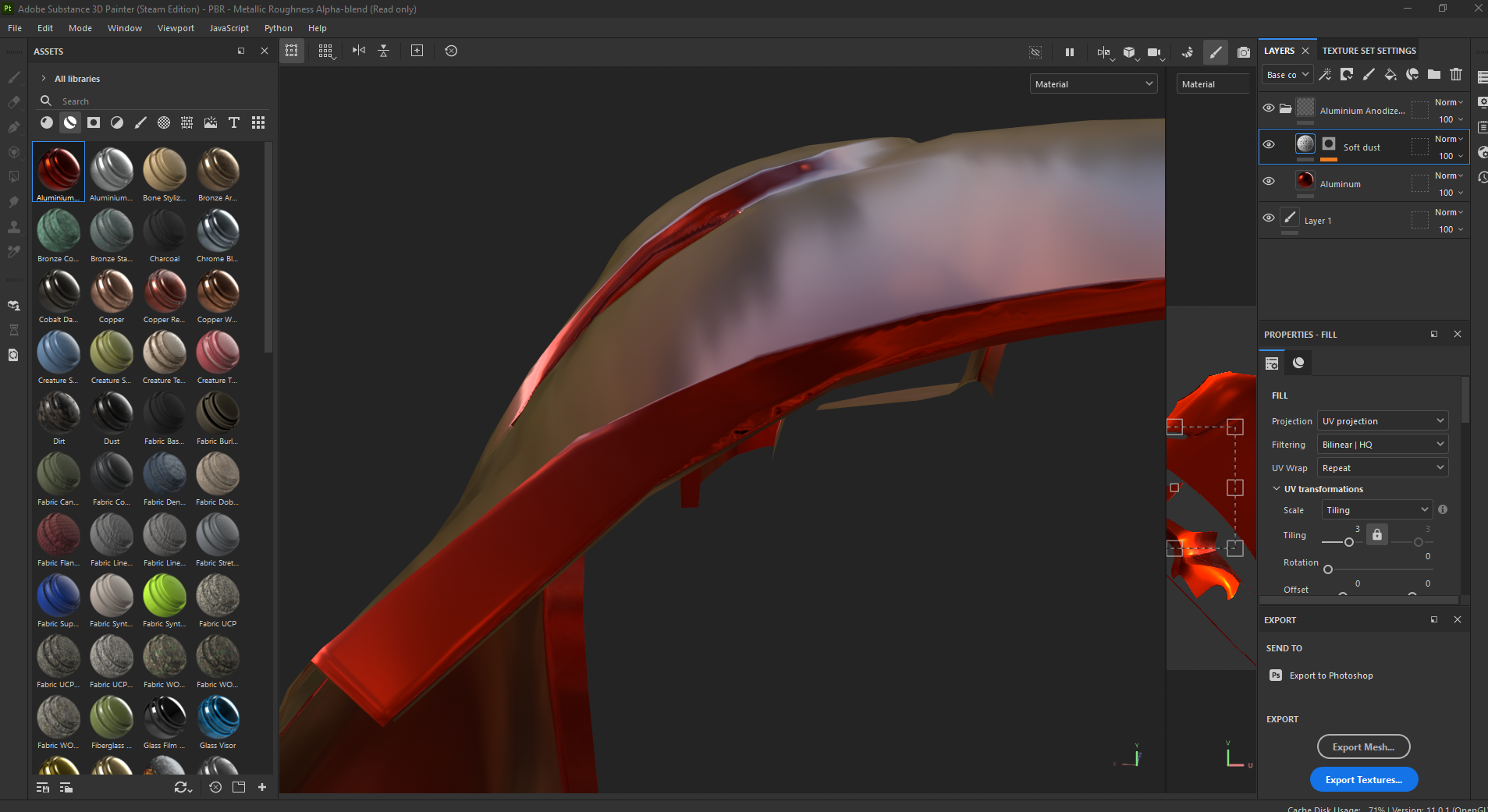
Additionally, I have attempted doing it with a custom cage but no luck unfortunately. I've tried baking it by name suffix and triangulating the mesh before exporting, but it didn't change anything. I've gone from 88.7k to 9.7k polycount.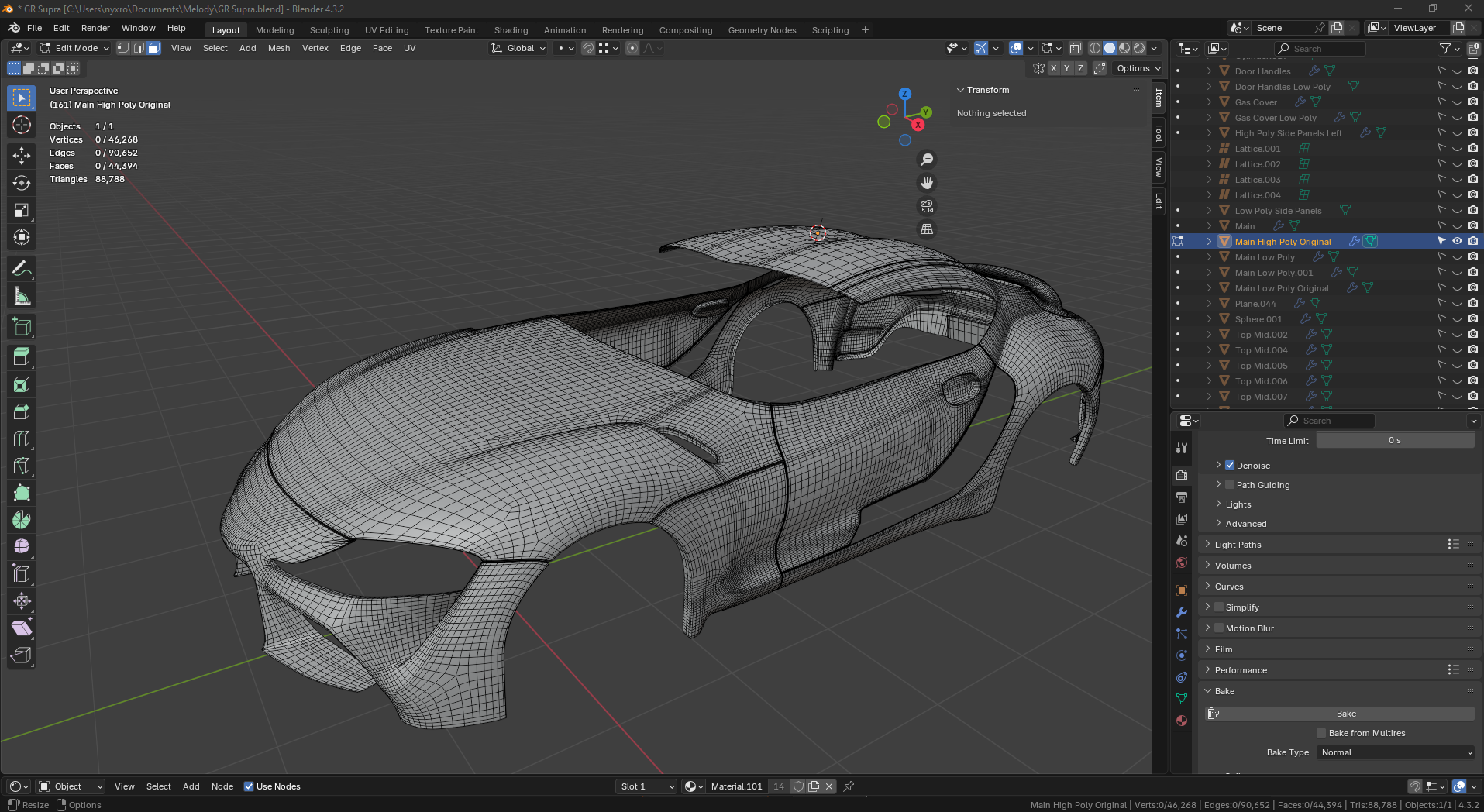
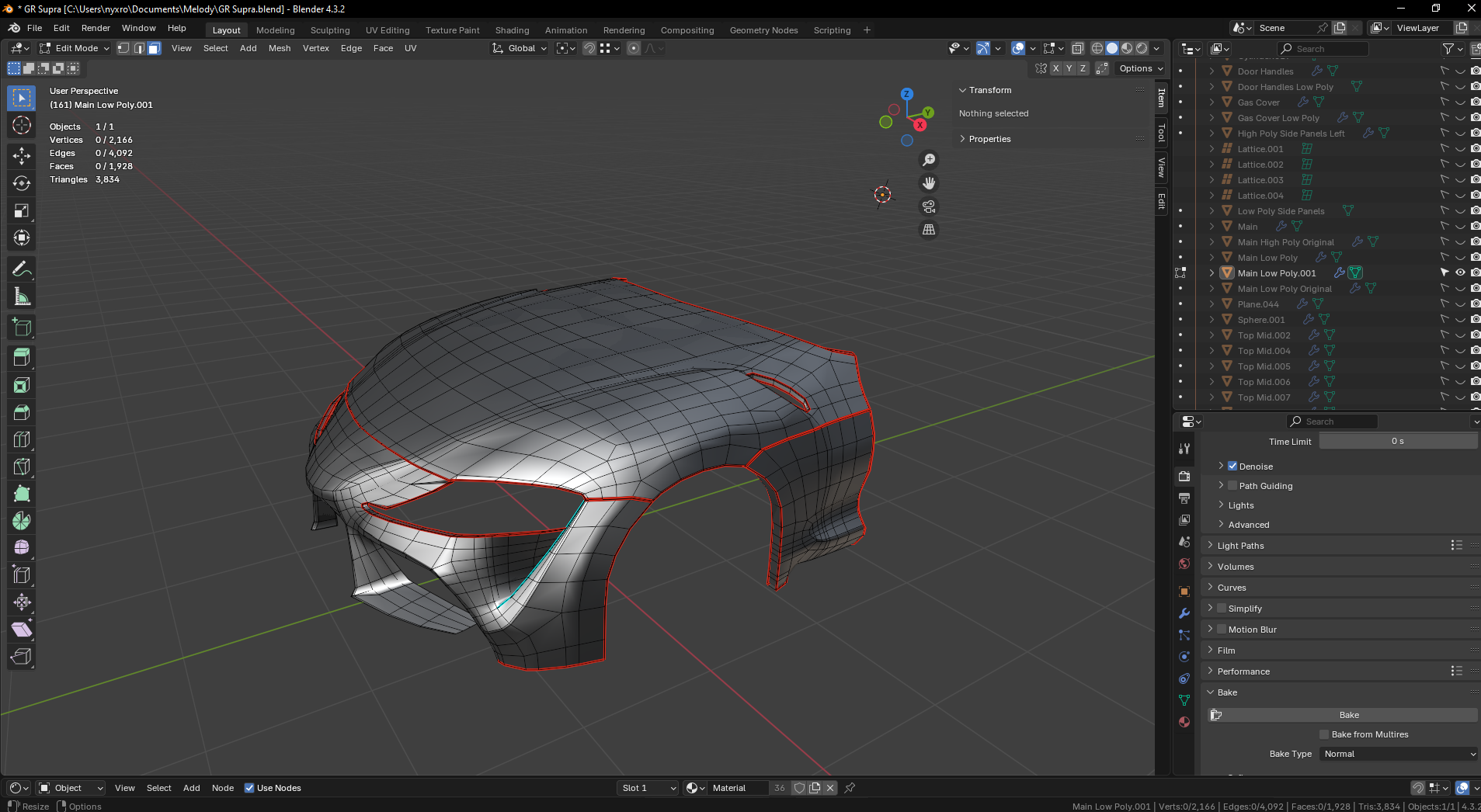
In the image below you can see where I've placed some seams. Majority, if not all, of the seams are also where sharp edges were applied. The black speckles still show even without the seams and sharp edges.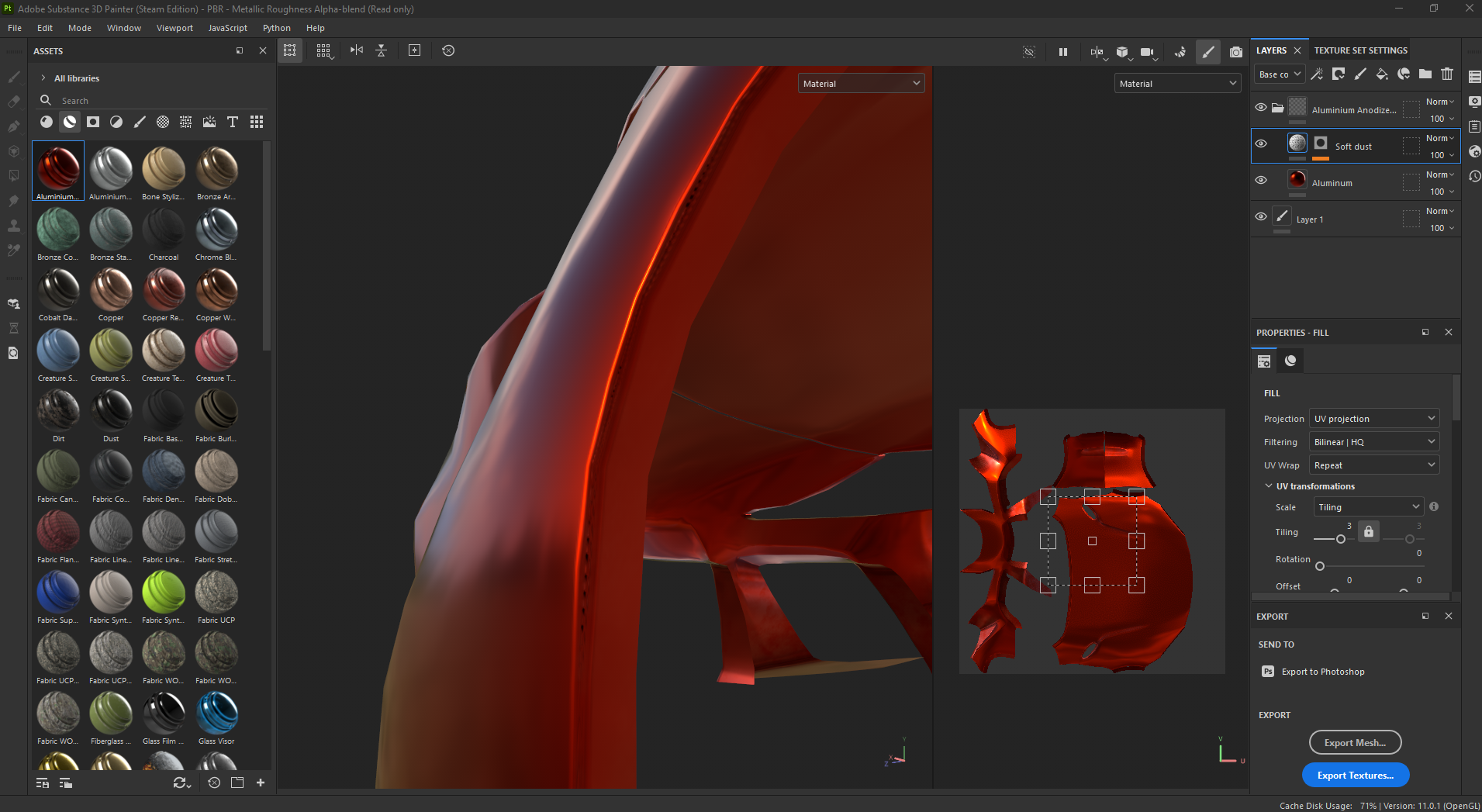
Below are the settings I used when baking the mesh, all the secondary ray settings are increased to 256. No other settings are changed.
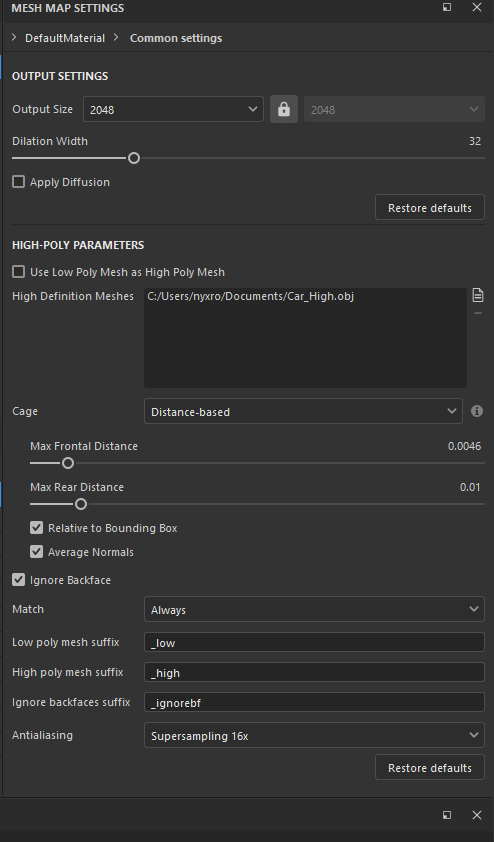
I'm not sure what other methods I could do to try and fix the issue. Although it is usually only around the edges and could get away with not fixing it if it were for personal use. It wouldn't be up to industry standard, which is what I want to try to achieve as much as possible. I use Blender to model and Substance Painter to bake and texture. Any help would be much appreciated
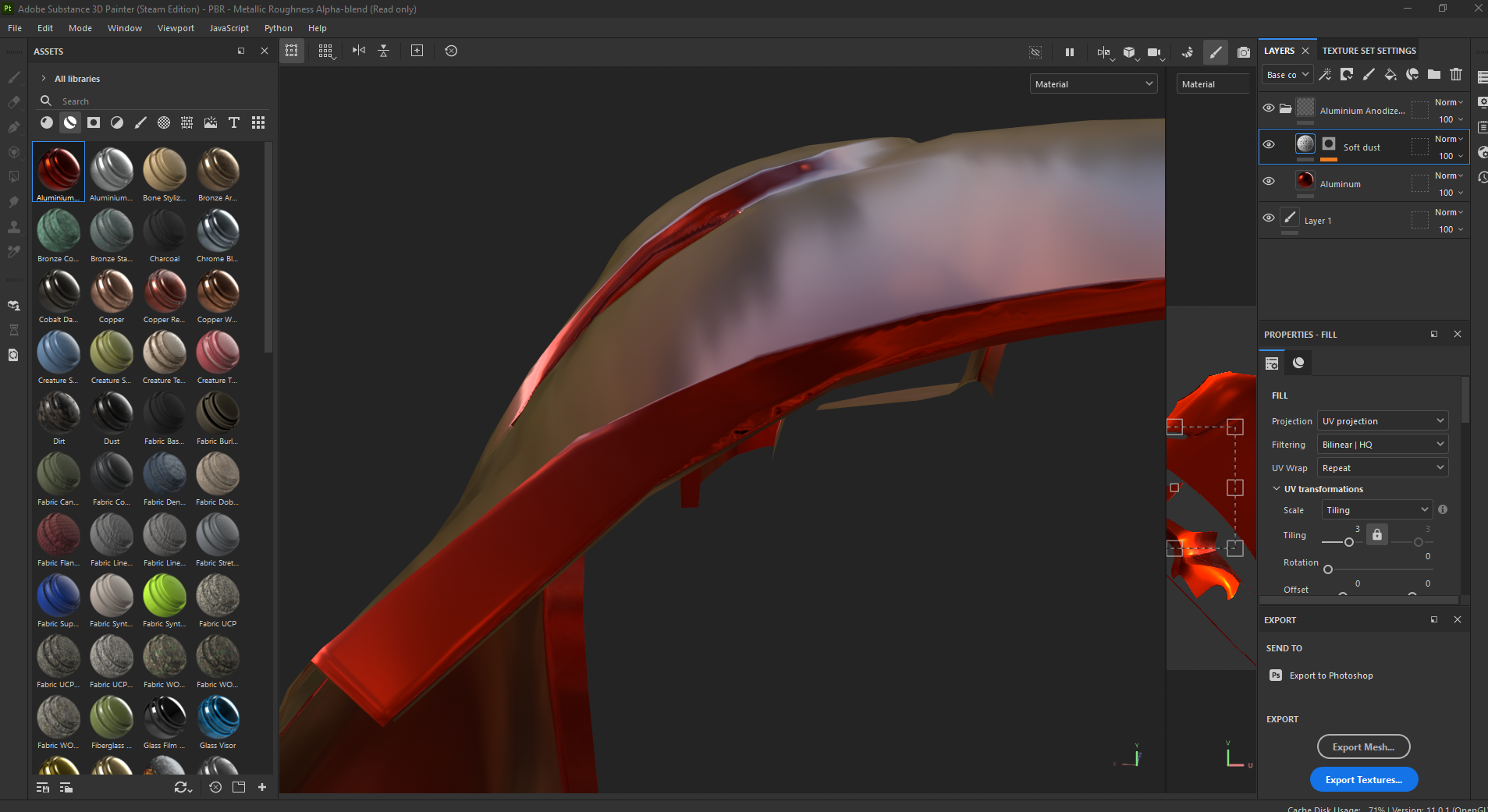
Additionally, I have attempted doing it with a custom cage but no luck unfortunately. I've tried baking it by name suffix and triangulating the mesh before exporting, but it didn't change anything. I've gone from 88.7k to 9.7k polycount.
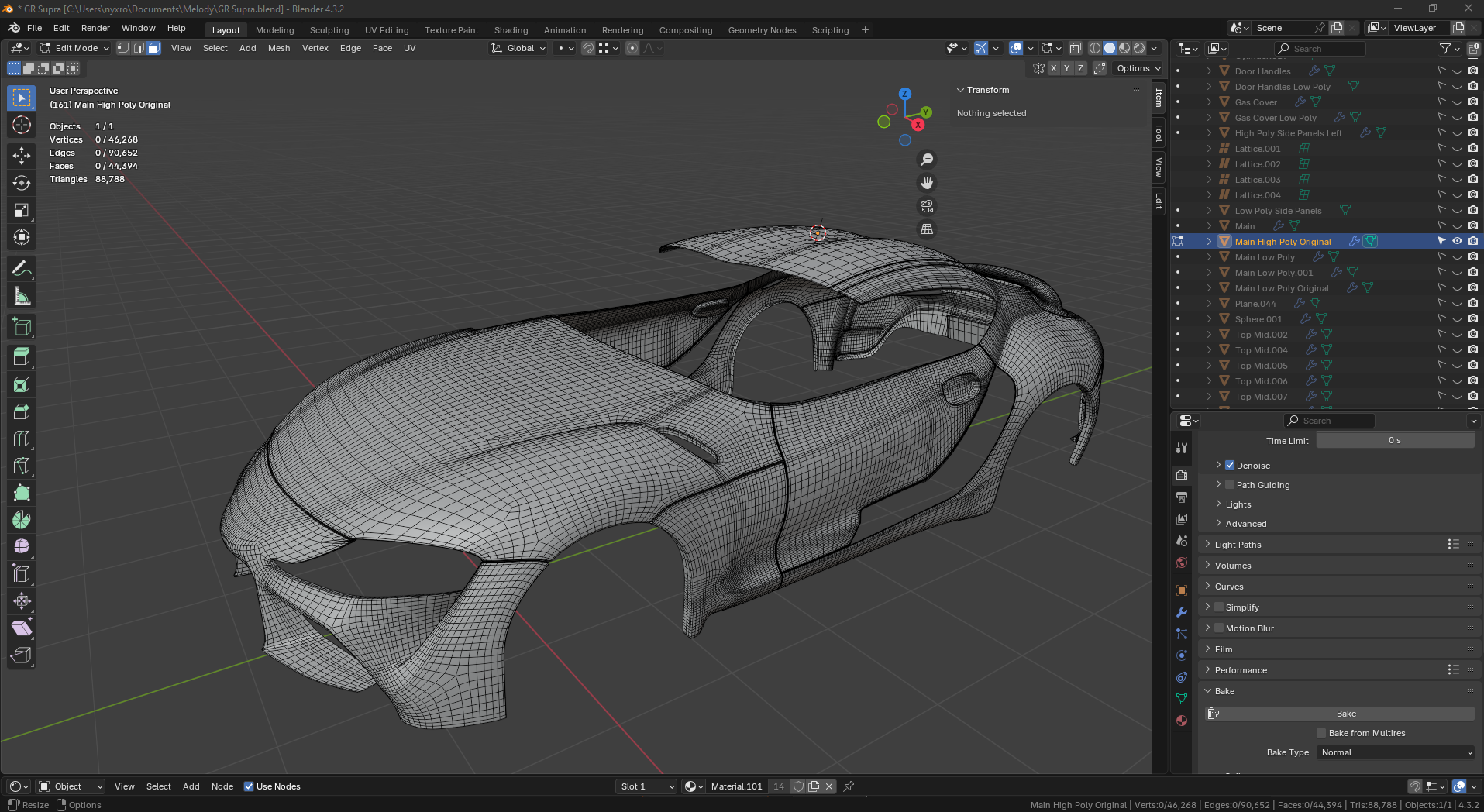
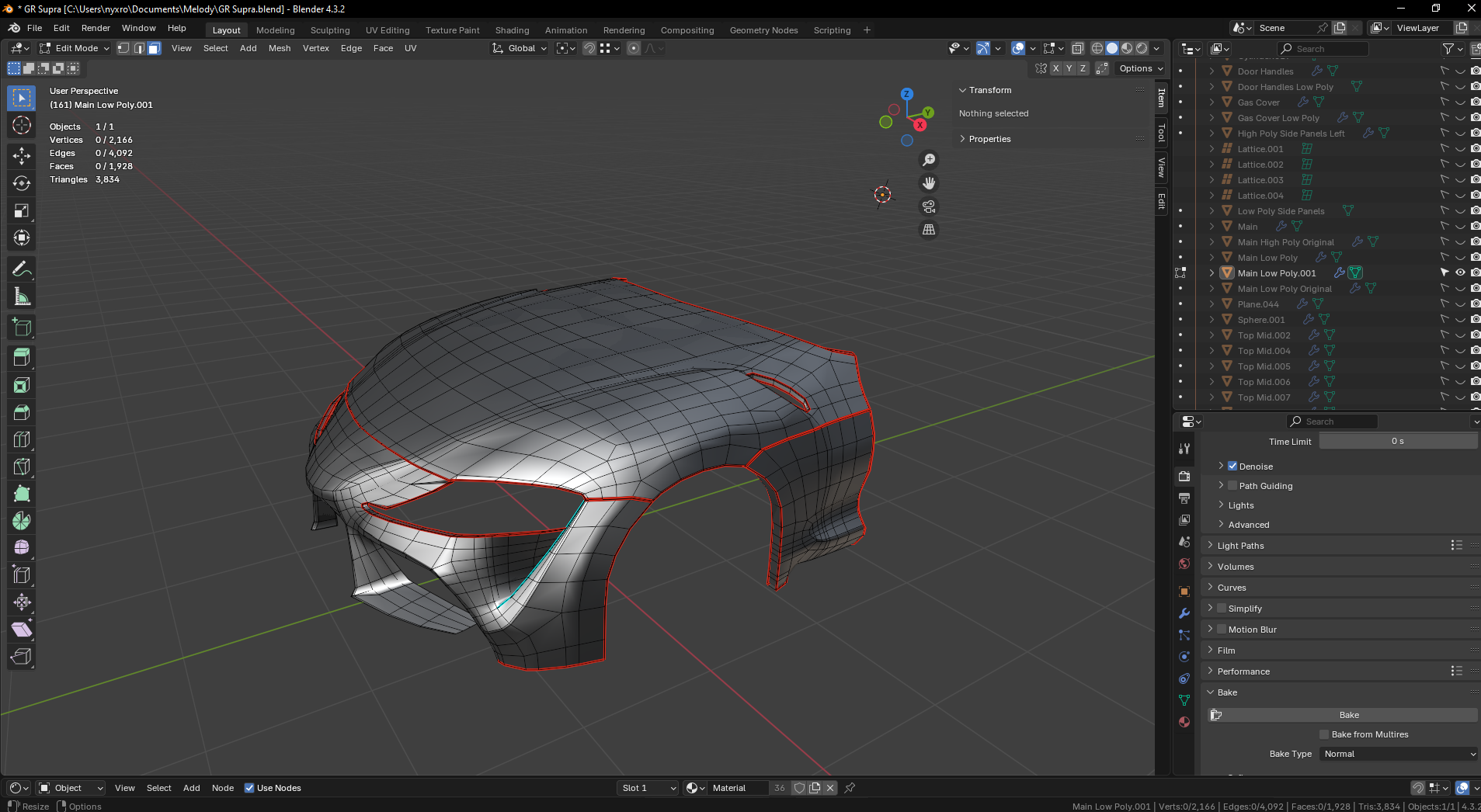
In the image below you can see where I've placed some seams. Majority, if not all, of the seams are also where sharp edges were applied. The black speckles still show even without the seams and sharp edges.
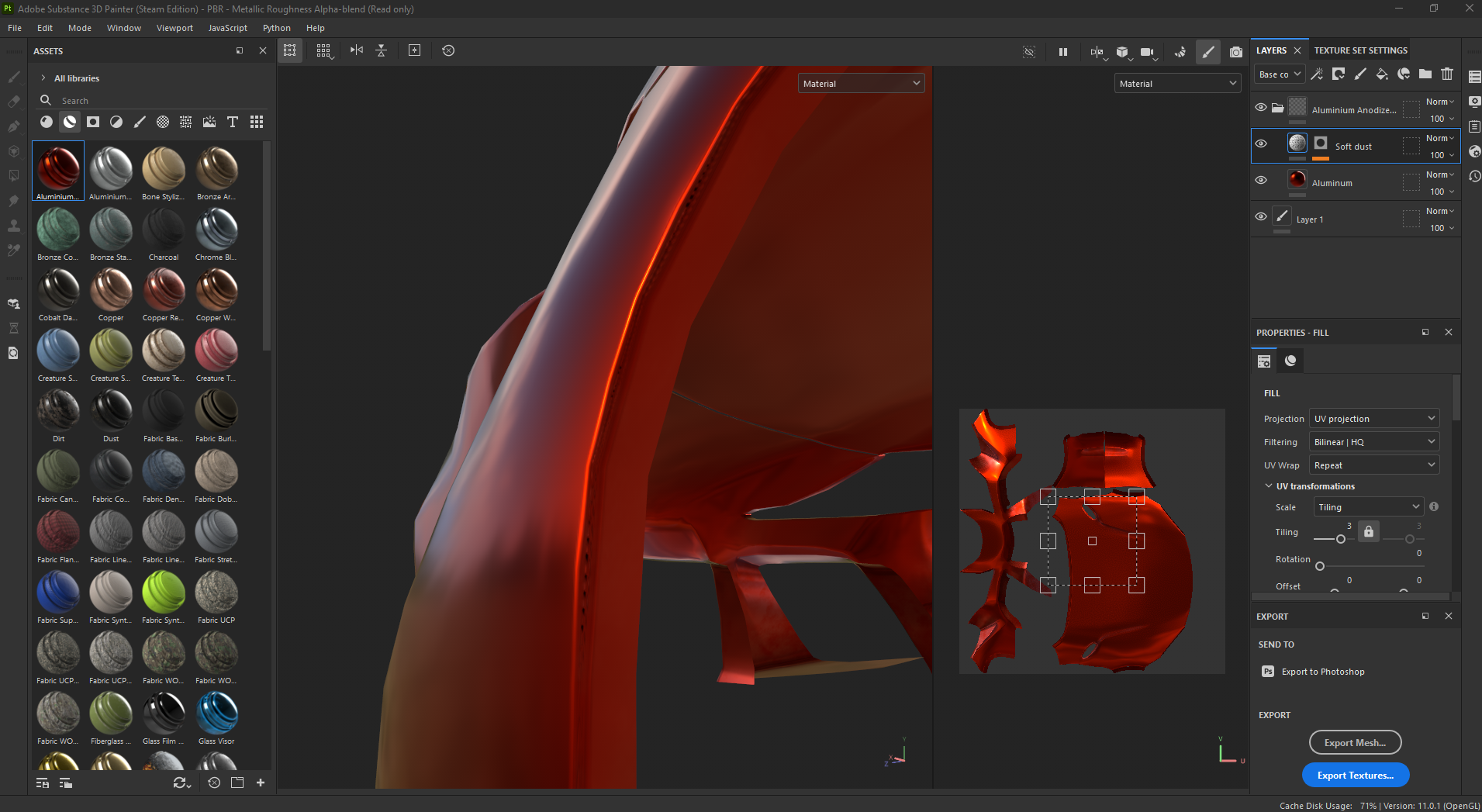
Below are the settings I used when baking the mesh, all the secondary ray settings are increased to 256. No other settings are changed.
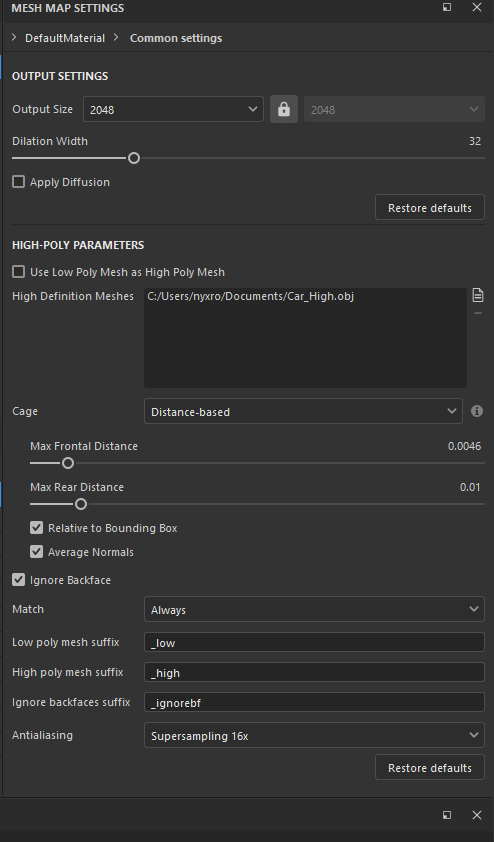
I'm not sure what other methods I could do to try and fix the issue. Although it is usually only around the edges and could get away with not fixing it if it were for personal use. It wouldn't be up to industry standard, which is what I want to try to achieve as much as possible. I use Blender to model and Substance Painter to bake and texture. Any help would be much appreciated

Replies
Now for automotive work you model the car mid poly, I have never seen automotive work going through high and low poly. Due to the nature of car's curvature shifts and mostly flat areas. Usually you bake the mid poly car onto itself to get the required maps.
Having said that vehicles that do go through high / low poly pass may include military vehicles or ones that have been acquired via photogrammetry.
Enable Apply Diffusion, it helps with blank areas during mipping. Try with min / max distance at .007. Also make sure _high _low suffix match your car parts, they are case sensitive (if your car_part_High then make sure in High Poly Mesh Suffix area its _High and not _high)
Some links and images below to assist you. All the best!
https://www.speedhunters.com/2011/11/behind_the_scenes_creating_cars_need_for_speed_run/
https://www.speedhunters.com/2015/07/creating-the-cars-of-need-for-speed/
https://80.lv/articles/vehicle-production-for-games/
https://www.artstation.com/artwork/L38yJl (call of duty vehicle artist)
The target platform I had in mind for the model was PC. The model’s poly count was 187.7k vertices, which I’m assuming is too high and not ideal for game engines. That is the poly count before retopologizing the car frame.
Do studios not retopologize car models for better optimisation?
I recently cleaned up a car model for web 3D use, and documented the work here, might be helpful for you. You can download the model too. Interactive view here
213,347 triangles
162,790 vertices
No high-low baking workflow, instead it uses a tiled normal map to simulate a metallic-flake car finish.
I’ve taken the low poly model and applied SubD modifier to make it smoother and better suit the silhouette of the high poly model. The poly count is still significantly lower than the high poly model, so I’ve decided to go with the low poly model with subD.
The car model overall is now 127k vertices. Is this still an acceptable polycount for a PC game?
Depending on where in a game, sure thing. If it is just the care in customization mode, i am sure poly counts will be higher than in an actual race. Lod 0 i read is 500k+ especially with interior.
I mean just grab any latest racing game and search for 3d ripped content to study.