Mirroring and stacking UVs leads to tangent discontinuity and seam
Hello all, I've been stuck on this for a while and would appreciate any help. In Maya I have a mesh where I mirrored the top half of the geo, which also mirrored and stacked the uvs. I did this to increase texel density. I then exported as a .fbx file and made sure to export smoothing groups but not tangents and binormals. Next I imported the mesh into Substance Painter and checked the box to "compute tangent space per fragment"
I didn't bake, but just applied a brushed metal material (not even a smart material). I see very visible seams where the geo was mirrored, please see the screenshot below:
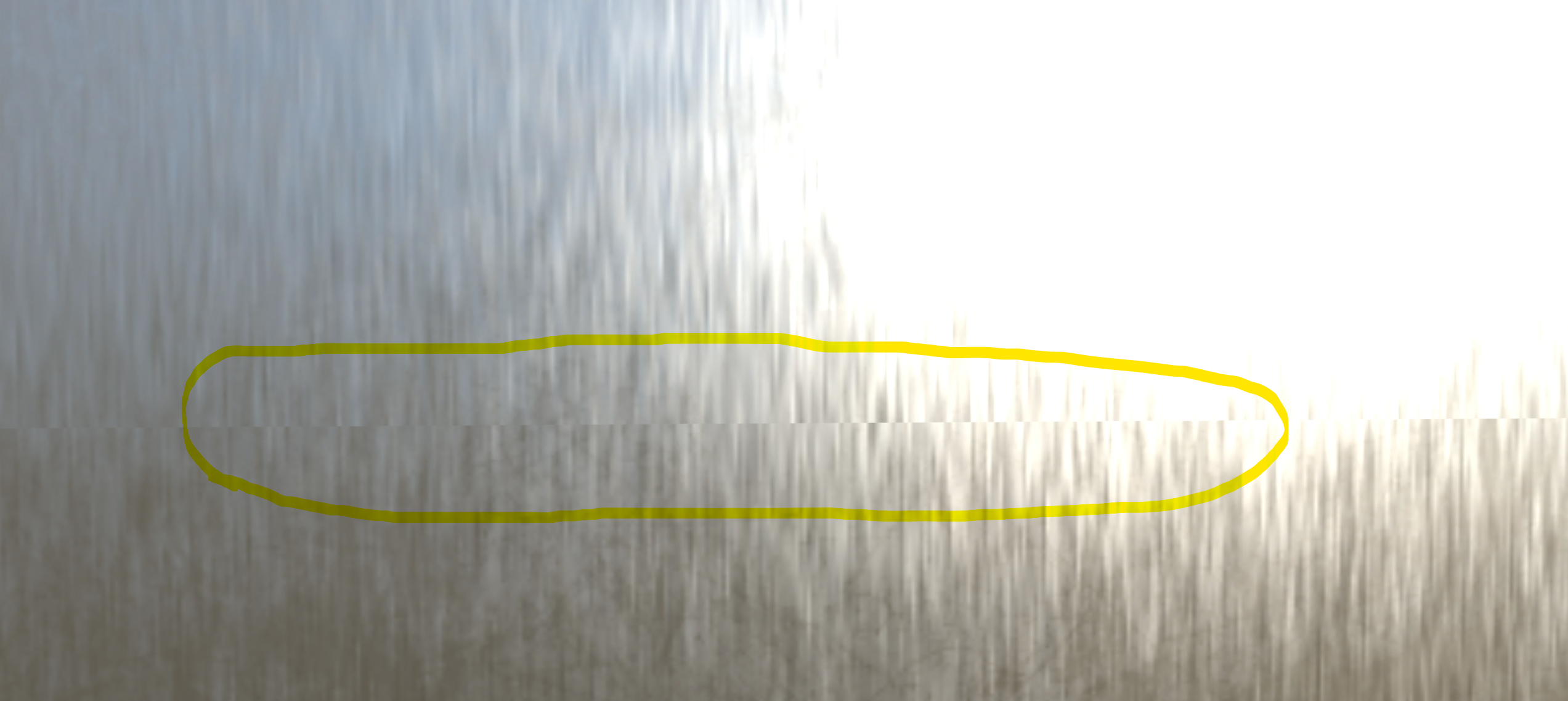
Here is the uv layout in Maya. The checkerboard pattern is aligned so I would think the pattern should be contiguous:
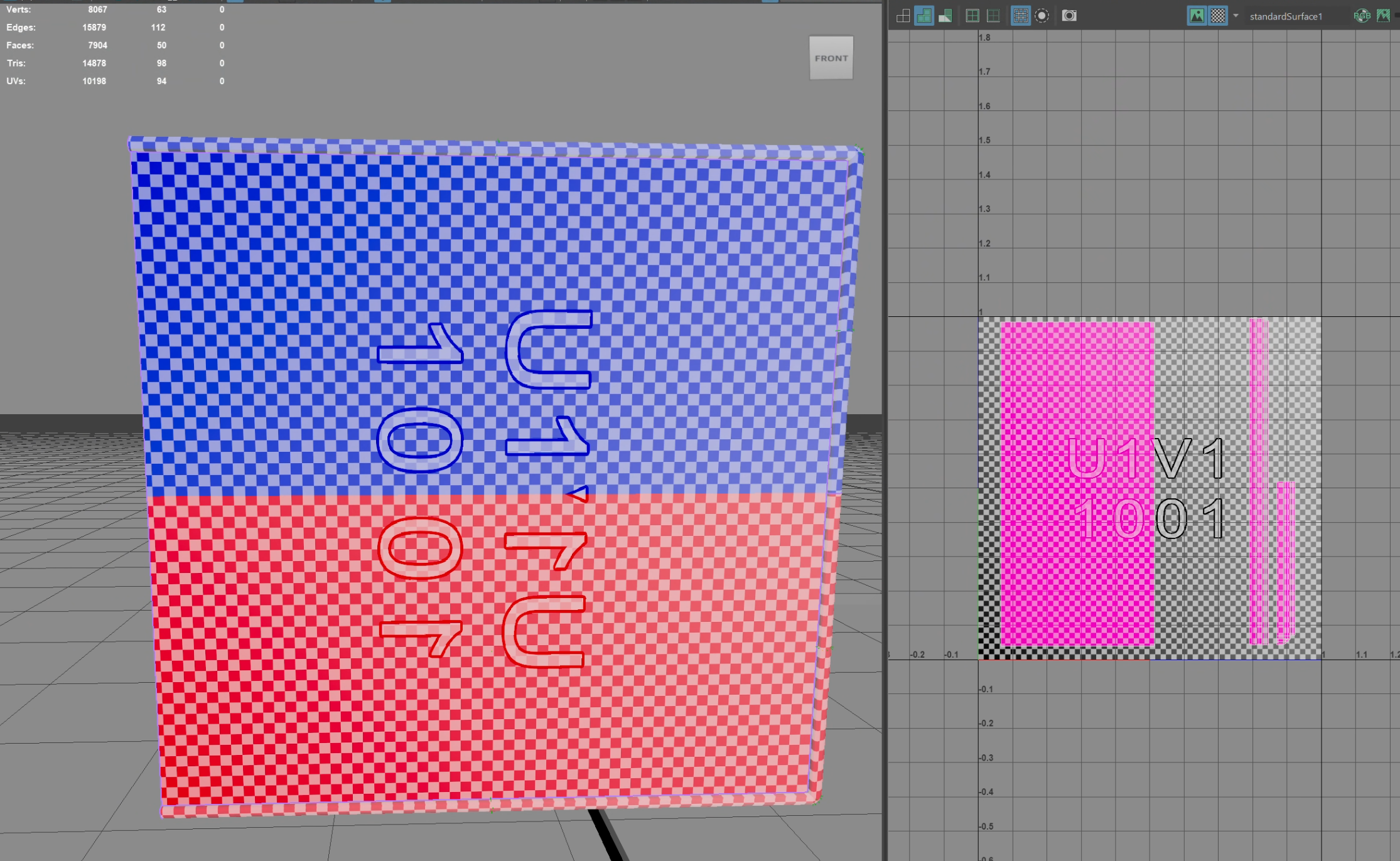
My understanding is mikkt tangent space should allow for mirrored and stacked uvs, and by not exporting the tangents and binormals in maya Painter should be computing them. I've searched the forums and found other posts regarding mirroring and seam issues but I'm not sure what the solution is here. Thanks!
I didn't bake, but just applied a brushed metal material (not even a smart material). I see very visible seams where the geo was mirrored, please see the screenshot below:
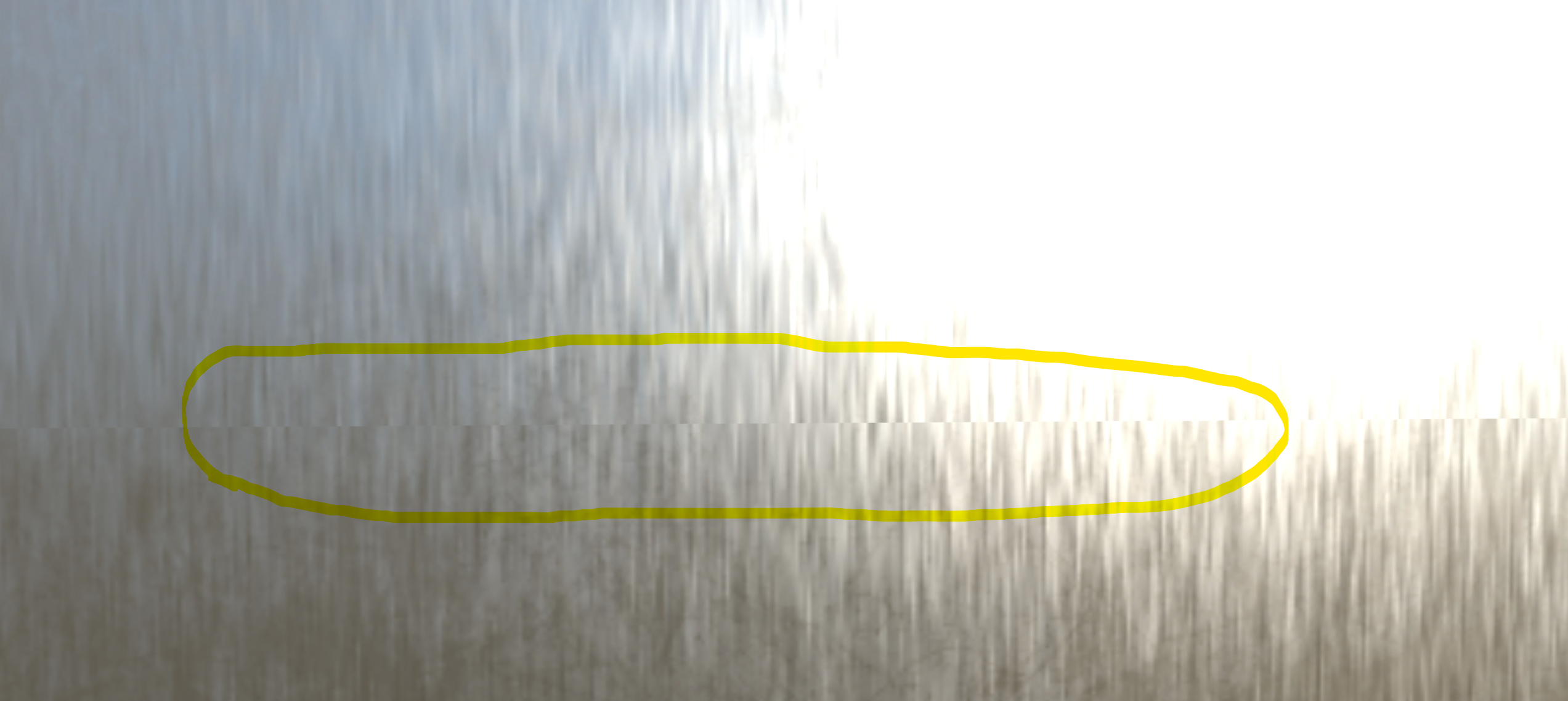
Here is the uv layout in Maya. The checkerboard pattern is aligned so I would think the pattern should be contiguous:
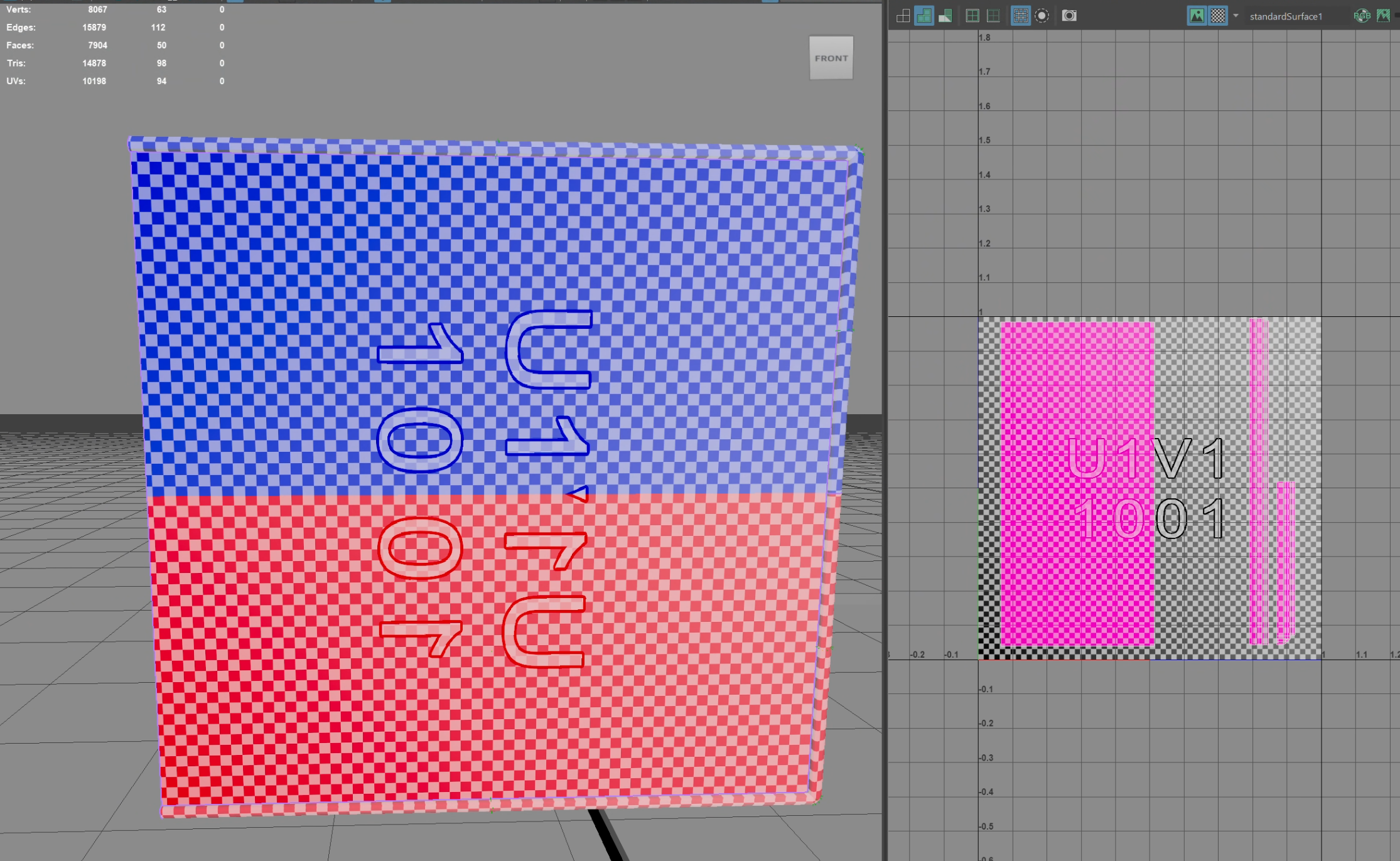
My understanding is mikkt tangent space should allow for mirrored and stacked uvs, and by not exporting the tangents and binormals in maya Painter should be computing them. I've searched the forums and found other posts regarding mirroring and seam issues but I'm not sure what the solution is here. Thanks!
Replies
*To avoid finishing filter seams you make logical UV seams so that seams are hidden.
It really seems like a left-hand/right-hand tangent space mismatch kind of like what is described for Maya here: https://help.autodesk.com/view/MAYAUL/2025/ENU/?guid=GUID-169FEA8E-0289-4B12-A181-D7C79FC98BC2
I can't hide the seam in my case. For modeling something like a table surface the seam would also be right down the middle if I wanted to mirror and stack a wood material for higher density.
As for your mirroring and tangents I dont know if its Maya related, try exporting with fixed tangents as shown in your link but instead of applying pre made materials make a basic material with normal map.
- any warping in normals will exaggerate the discontinuity so you want to make sure they're actually flat
- i have seen occasions where baking to the flipped half of the uvs in painter caused a seam like this on an otherwise perfectly good model - also happened when the uvs were stacked
- does it go away if you dont let painter mess with the tangents??
@HAWK12HT Thanks, I did have to move my mirrored uv shell to the +1 tile to make it work, then the shader could check if uv.x was greater then 1.0 then flip x in the normal map. Does unreal have any way of auto detecting mirrored uvs, or is the only solution there to have custom shader code to do it?
@pior Thanks for the link to that thread, I've been reading through the thread and other normal map pages on Polycount. It seems like much of the information relates to baking normal maps, in my case I'm filling a layer with a material in Substance Painter which paints the normal map. I think in that case it isn't compensating for the angle of the uv shell, whereas baking does? Maybe that's my problem?
The top image shows the seam with the shader flip-x trickin Unreal, whereas the bottom image doesn't and shows the seam
if this is just a basic tiling normal map in tangent space my best guess is that something is happening to the model at some point - or - your normal map is not stored/interpreted in the right colorspace
I still don't know how to remove it in Painter but it doesn't matter since Unreal is my target engine.