[Substance Designer] Help me achive peeling effects?
I am trying to achieve peeling wallpaper effects in Substance Designer. I have shared my basic setup where I have a graph of floral pattern, paper texture, and concrete plaster. I want to have concrete material underneath my wallpaper, but I couldn't achieve that. Below I shared my setup. In the marked area, I am supposed to have exposed plaster. I tried various things and couldn't figure it out, so I am posting here. I am so new at Substance Designer.
Substance File: https://www.dropbox.com/scl/fi/tpeme0944d30nmf29j40a/Peeling_Wallpaper.sbs?rlkey=syii1rvpc97qdozl02wk66bgn&st=v5cx
If anyone wants to have a look.
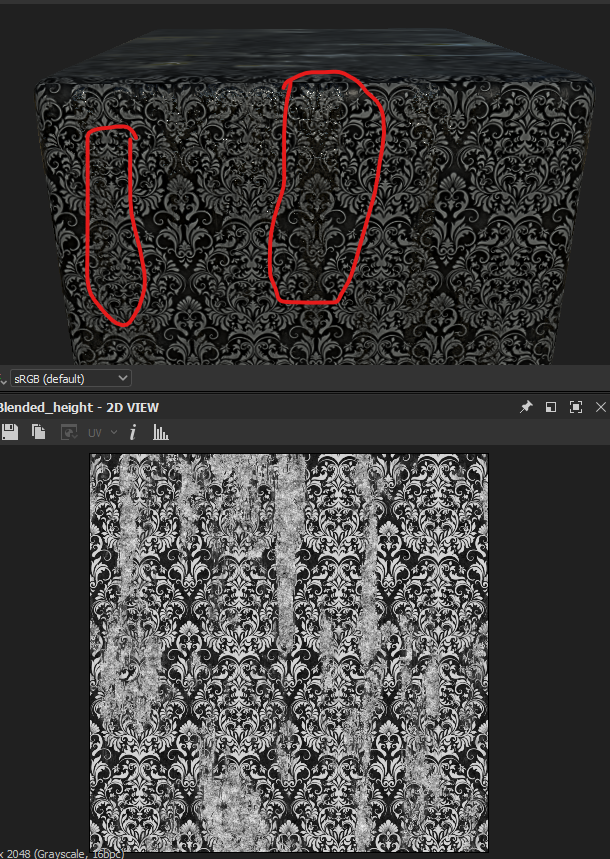
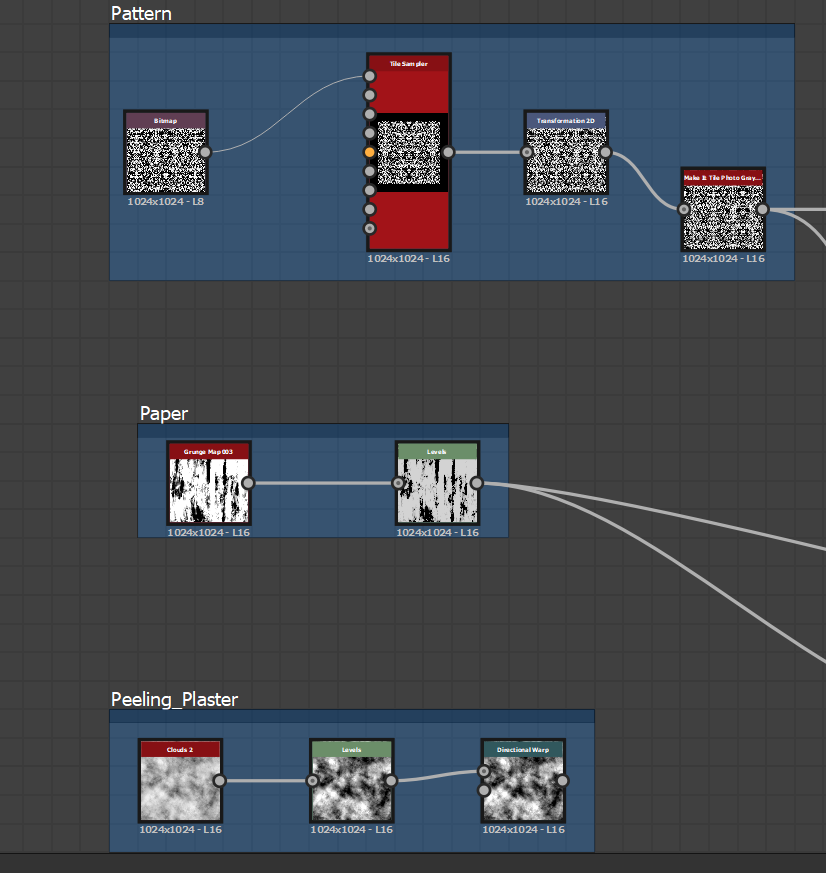
Substance File: https://www.dropbox.com/scl/fi/tpeme0944d30nmf29j40a/Peeling_Wallpaper.sbs?rlkey=syii1rvpc97qdozl02wk66bgn&st=v5cx
If anyone wants to have a look.
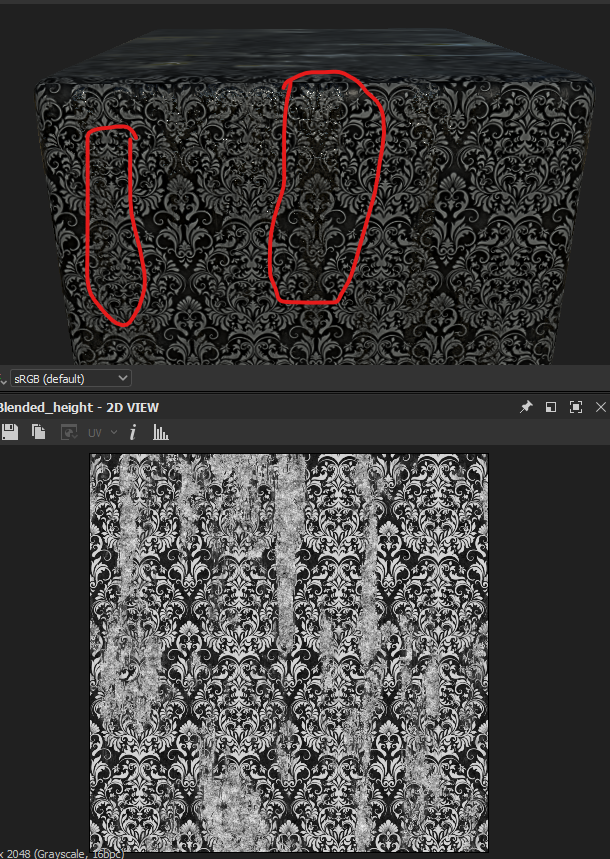
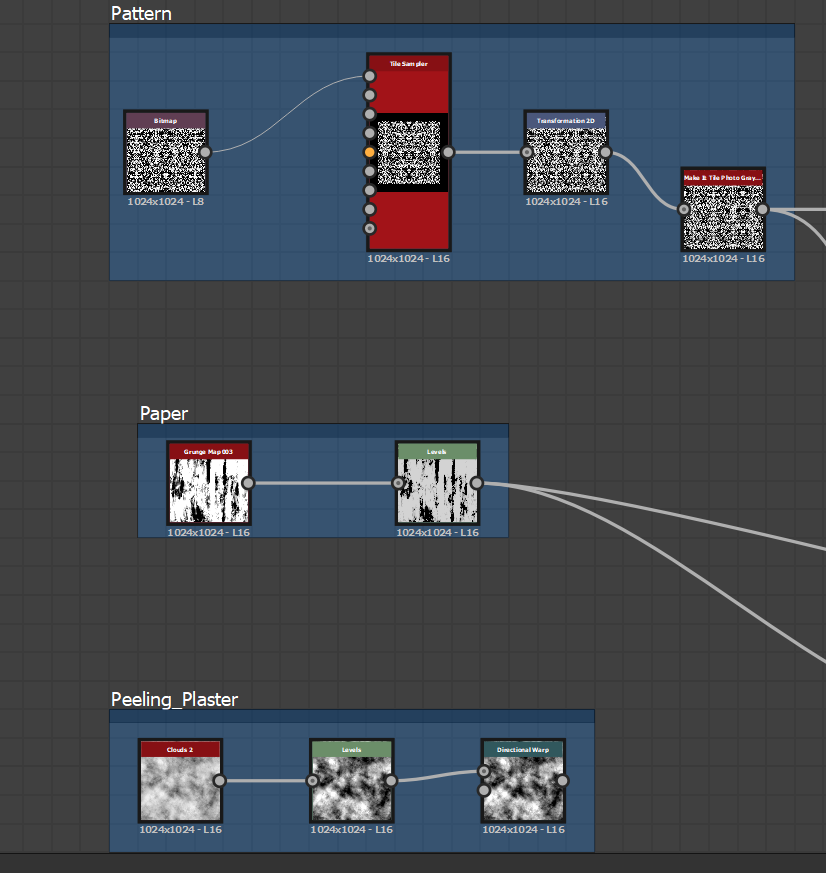

Replies