[WIP] [UE5] Futurokyo
Hey there Polycounters, it’s been a long time since we posted something on here!
We decided it was time for a new stylized environment piece!
At the beginning of this project one of our artists initially decided to start working on a small diorama scene, with a mission to broaden her skillset and refresh our studio’s portfolio.
Lately, we have been traveling to some amazing places and explored some beautiful gems.
Tokyo, with all its’ height and glory - really made an impression on us, so she decided to create a small Tokyo diorama!
She started with a block-out - exploring how to fit everything together to make the scene nice and coherent-while experimenting with different heights of buildings and layouts.
After of a couple of iterations of building placements and some simple “box-ing” in blender…and some more iterations..and then one more… the scene was imported in UE5 – where the real work really began.

For this projects, emphasis was placed on trim and tileable textures, and the time arrived for the place to be enriched with all of the different types of windows, metal parts, roofing, wooden panels. Everything for this fit into a single trim texture – which was tough but really helpful at this stage to have everything mentioned nice and tidy!


After a little bit of playing around, the tileable textures for the walls of the buildings were created. We had some ideas to make bricks that are parallel with also ones that are not - having different variations of the mentioned ones helps with making the scene look less repetitive and stale. ^^
In the end we ended up with this scene in UE5.




After this was set and we were feeling fine with continuing exploring - we started working and exploring also on some foliage.

We created tree quick tree ideas with speedtree + using a billboard camera facing poly’s method for the treetops, that the artist Johannes Burström showcased in his amazing UE5 scene:
Which he also mentioned he borrowed from Pontus Karlsson where he transferred the logic from Unity to Unreal – which Pontus explained in the Unity video:
Shot-out to Johannes! https://www.artstation.com/kodapojken
… and don’t forget..Pontus too! http://pomperi.com/

One century later… or somewhere around that time, some of the peeps from our humble studio decided that this project- or at least the initial idea has potential to grow and ripe to possibly be something larger and more intriguing. We decided for more of us to join or at least contribute to it in some way, shape or form – but with main idea of everyone expanding on their desired craft.
We started exploring new ideas, talked about the narrative of the scene- what are we trying to tell with this environment, what is its story (rather than being one more Tokyo scene)… and after few rough ideas, we came up with hopefully  one that is worth exploring on!
one that is worth exploring on!
Short Storyline:
The scene is set in an optimistic future. The year is 2084. The earth was polluted, well-continued to be…followed by quite of extensive dose of over-population, most of the animals and plants close to extinction! People decided some radical changes were needed… In order to survive, the world needed to change its lifestyle, learn how to adapt and how to live in harmony with nature. They started building architecture focused more in height – in the vertical instead of horizontal, evolving the existing buildings, roads and vehicles to their needs. Little by little, they started planting flowers, grass patches, trees with condition followed by the “change” of altitude in mind, combining nature with human creation in perfect symbiosis.
… with that setting and storyline in mind we started expanding on the idea on how the city feel and layout could look like. After generating a couple of prompts in Midjourney. We found that it’s an insanely helpful tool for artists as it gives a much needed visualization of what you are trying to portray , if you are having trouble figuring out the design of a scene/object with ALL other things on your mind… so we highly recommend trying it out and trying to put aside judgement and resentments – it’s purely a tool as any other we artists use today – just highly sophisticated if you use it respectfully! That’s our take anyway on the controversial Ai subject..

*Wiping sweat out of eyebrows* …moving on… We found this cool plugin for Blender that lets you dive into Google Maps inside the software, where you could then pick any spot in the world, density/resolution of the objects and even divide them into categories like roads, buildings, ground etc.
After some searching around Tokyo for a layout that feels nice - we chose a random part of the Shibuya district. ^^
Important note: our goal and keywords here, and in any other case for that matter is: effectiveness, resourcefulness, clever planning and using tools in that favor
We did a quick distribution of rough buildings- over the existing ones that the addon produced, after which we reworked some of the roads and highway systems – all inside Blender for now..
When we got to a point that it feels nice and lively – everything was exported into UE as a large chunk, from where we expanded even more on the layout, composition and feel of the place. A huge part in deciding where to “stop” was figuring out a cool camera angle that would showcase our idea, and hopefully a little part of the story we are trying to portray.


When we got to a point that it feels nice and lively – everything was exported into UE as a large chunk, from where we expanded even more on the layout, composition and feel of the place. A huge part in deciding where to “stop” was figuring out a cool camera angle that would showcase our idea, and hopefully a little part of the story we are trying to portray.


Looking a lot from that camera angle – we got back to the building positions and (mostly) their height, as we wanted the angle/”player” to be located near the highest of the city peaks – portraying the dense and lush foliage and greenery of the city with intertwining roads going up vertically as much as it logically looked feasible. Also we reworked the roads compositions too! Making them more interesting and vertical at the same time.
After tweaking lighting a bit, we found a cool stylized day/night sky with fluffy Ghibli-like clouds and extra effects – which we really dig, so we decided to invest in us and the project and acquired it.
This is it’s link :


The roads were built using Unreal’s Landscape Spline system – where we worked on the necessary road parts and their connection parts that are going to be copied all around - tweaked and did a bunch of iterations on what feels OK to leave it be, at least for now… The toughest part of this challenge was creating road intersections with 3, 4 or even more roads connecting to the same spot/knot. This took some back and fourths until we got to a state that felt good..

We added some quick vfx like falling leaves + butterflies + birds swirling and flying around the city.

As we are moving forward – it’s always nice to try out new things like in this example a cell-shading PostProcess Material that we found quite cheap on Fab
Check it out here: https://www.fab.com/listings/d07330cb-9327-4171-be0f-67a20a1f0716
Still unsure if we are going to use it – though it’s quick fun to mess around and try out different things, especially when they give swift results and give you a comparison and direction of where are you heading and if it’s a good way to continue going in that direction..

Shameless Self-Promotion: We too have a couple of stuff on the newly wedded Fab marketplace that we thought could help artist with their scenes/game/cinema ^^
Feel free to check it out here: https://www.fab.com/sellers/Arcane Owl Studio
After that, we experimented with newly-added feature of VDM objects (added inside 5.3 if we’re not mistaken), and in this case-clouds. In the end most likely decided to leave this feature out for a trailer of the scene as we could go ham with memory usage and not worry too much over optimization. We are mentioning this part because to be able to use VDM’s – Raytracing needs to be on, and it feels redundant at this point to overwhelm the scene and us with this shake-up, unsure of how would it affect other stuff that we are familiar with.

With all of this said.. we continue on figuring out how to set up a proper way of handling modularity of buildings and different districts inside the scene. Working on foliage/greenery too with thinking about the authenticity of the city alongside the story – creating necessary building and street objects, street art like graffiti (why not right?) and thinking a couple of steps in front so we don’t get into a halt and that everyone could have their own role in this..
After that, we experimented with newly-added feature of VDM objects (added inside 5.3 if we’re not mistaken), and in this case-clouds. In the end most likely decided to leave this feature out for a trailer of the scene as we could go ham with memory usage and not worry too much over optimization. We are mentioning this part because to be able to use VDM’s – Raytracing needs to be on, and it feels redundant at this point to overwhelm the scene and us with this shake-up, unsure of how would it affect other stuff that we are familiar with.

With all of this said.. we continue on figuring out how to set up a proper way of handling modularity of buildings and different districts inside the scene. Working on foliage/greenery too with thinking about the authenticity of the city alongside the story – creating necessary building and street objects, street art like graffiti (why not right?) and thinking a couple of steps in front so we don’t get into a halt and that everyone could have their own role in this..
A worthy mention is that in order to be able to work simultaneously on a single UE5 level – we created multiple “sub” levels that we attached/added inside the original one – with every one of them named and being purposed for a specific person from our team. This way we were able to create a github server with the scene and levels properly set up to give us a smooth and flowing ride.
One more thing to note is that our goal here is yes – a cool looking still image of the cityscape that helps the beholder immerse and get a feel of the place, alongside a couple of walkthrough videos. Also if we feel like it without overwhelming ourselves at start and if there’s “time”, we plan to do a short “trailer” of sorts, depicting a small event that occurs inside that timeline…
… work work
Also we want to give a huge shout-out to our lovely, hard-working and dedicated artists working on this scene:
- Natasa Papez: https://www.artstation.com/natasapapez
- Nikola Jankovic: https://www.artstation.com/n1k01
- Andrej Kapamadzija: https://www.artstation.com/andrejkappa
- Aleksandar Jovanovic: https://www.artstation.com/sasapezos95
- Stefan Stanic: https://www.artstation.com/stexara
- Aleksandra Milosevic: https://www.artstation.com/aleksandramilosevic

 https://www.youtube.com/watch?v=qBgu_f3Tvw0&ab_channel=StylizedStation
https://www.youtube.com/watch?v=qBgu_f3Tvw0&ab_channel=StylizedStation 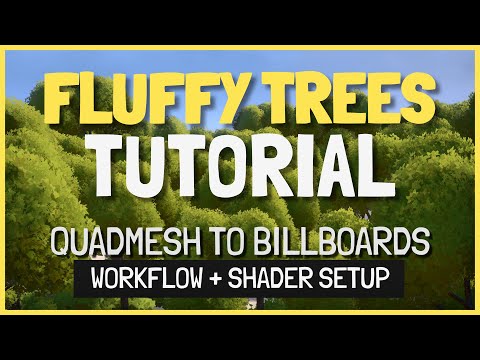 https://www.youtube.com/watch?v=iASMFba7GeI&ab_channel=PontusKarlsson
https://www.youtube.com/watch?v=iASMFba7GeI&ab_channel=PontusKarlsson https://www.youtube.com/watch?v=BE65zyZyZ9k&ab_channel=TheCGEssentials
https://www.youtube.com/watch?v=BE65zyZyZ9k&ab_channel=TheCGEssentials  https://www.youtube.com/watch?v=h0UIoYqHpRU
https://www.youtube.com/watch?v=h0UIoYqHpRU