I cant get NPC behaviour right UE 5.3
I´ve been trying for the NPC to attack these crops for a while. Before I had the model to work with I was using a cube, and that seemed to work well, but now that´s set up with something more alike to the final result they seem to fail to attack most of the time, sometimes 1 NPC will do attack, but rarely. I tried changing the size of the sphere trace but that didn´t really work. I tried changing the acceptance radious for when the NPCs move to the food, didn´t change anything. Maybe it´s something on the behaviour tree? I´m at a loss. Any help would be tremendously appreciated.
Here is a video showcasing the issue a little: 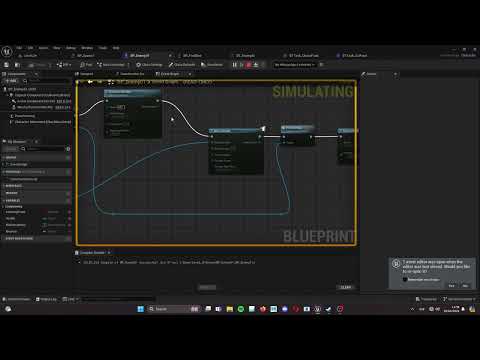 https://youtu.be/0S-itRcVgH4
https://youtu.be/0S-itRcVgH4
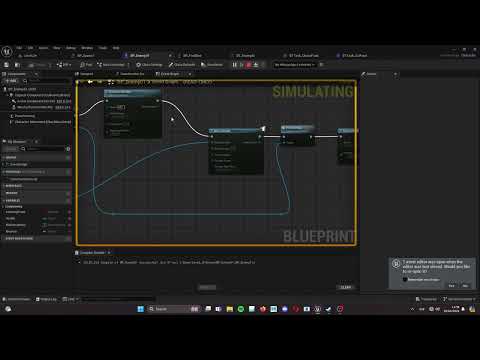 https://youtu.be/0S-itRcVgH4
https://youtu.be/0S-itRcVgH4
Replies
i dont think you have much choice but to chuck some breakpoints in the BPs and identify which test is failing - it's probably a lot easier when there aren't 50 NPCs trying to do it all at once
if you had it working before, rather than guess at things its usually easiest to revert back to when it was working
you can just make a feature branch from that point
can duplicate the project so that you can step through the working code node by node and have the broken project on other screen. easiest to spot what the difference that way.
if you aren't using some form of version control so you can't do that, you should feel a great sense of shame.
one thing helpful to do whenever using the AI move to nodes is to put print strings on all of the execution outputs and print out the movement result enums. you might find that it is failing for some reason and thus the success never fires.
IMO regular blueprints are a lot easier to deal with than blackboard/BT and EQS. I quit using behavior tree because it's just too many moving parts to deal with when you can get same result in a single blueprint graph.
You are right. Only one works just fine though, the moment I set up 2 guys only 1 will attack.