New aproach - on Anatomy task. (Soft/Rigidbody/FXs?)
Here is a short explanation on what I need it all to do:
Let us start with the Light blue drawings:
This area, is suposed to hold the ligament (Orange parts) in place, so if I move the femur bone (theigh bone) it -
as seen with the dark and lights green drawings stays in place where the light bue lines are, but the rest shall move, as if it was some kind of soft tissue.
Yellow drawings:
This area also has a ligament (orange ring that goes all around the bone), it shall also stay in place when the bones are moved.
The bone part (from the Femur bone) that is inside and outside of the ring (see Light purple and dark blue drawings), has to "push" to that ligament ring. It shall not push it out of place, it just has to look like there is something moveing inside, that pushes to the ligament.
So here is the question.
What tools in maya can do this?
I was thinking about using some deformers, rigid and softbodies. But it is several years since I used such FX in Maya, and now everything is called nParticles, Bullet(something), nCloth or whatever, and I am lost.
When I last used such systems, all I had to do, was tell that this and this part, was a softbody, and another part was a rigidbody that acted apon the soft body.
So I could take one model (rigid body) and then move it into the other model (softbody), and then the softbody would react depending on how it was hit with the rigitbody.
But now with all the new names, I have no idea where to start?
Also, what tools, can make sure, that these ligaments sticks to the areas I marked with yellow and lightblue lines/stiches?
And last but not least:
Can I make an animation in Maya, then bake that animation, and move it all over to Unity with the animations intackt?
This is what it should look like:
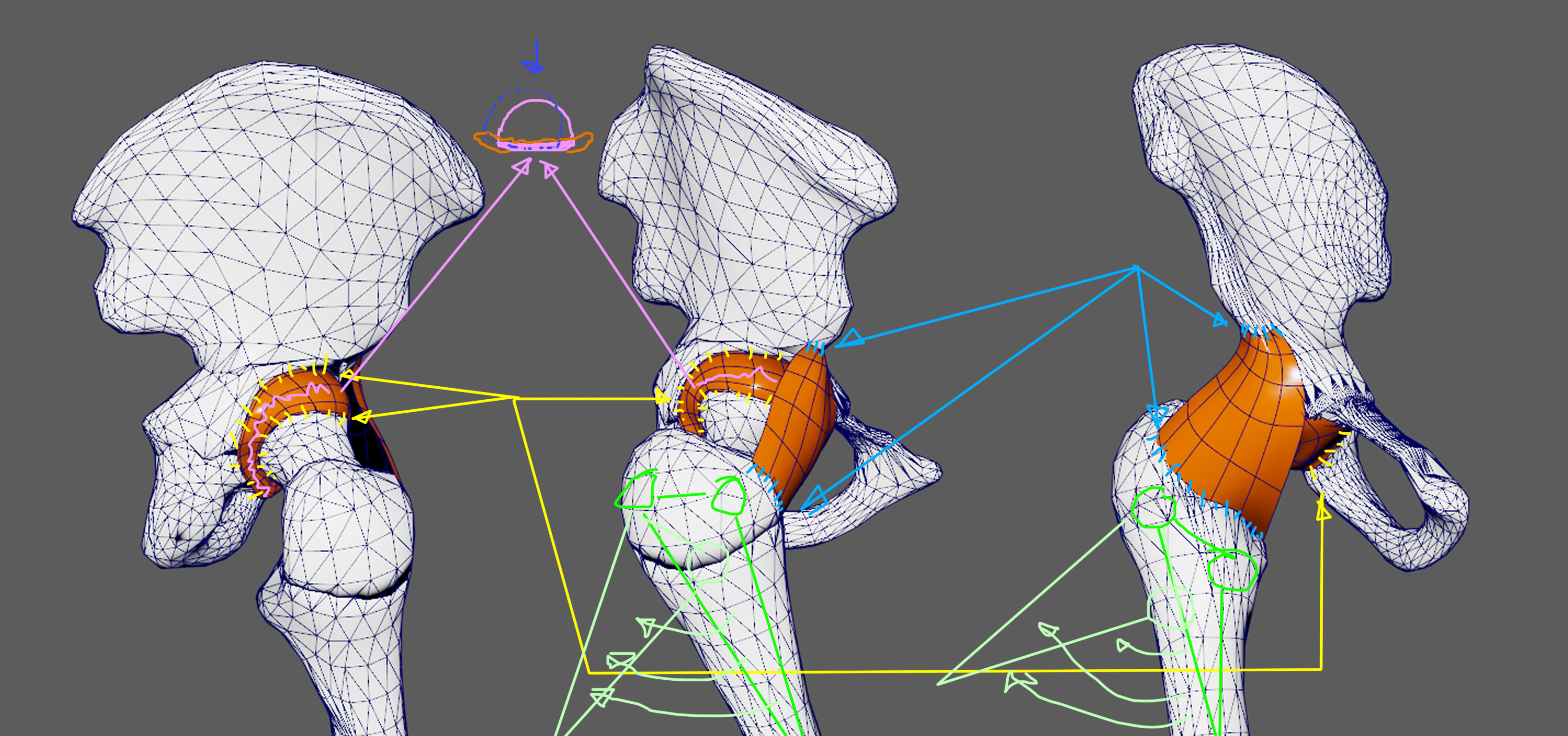
Let us start with the Light blue drawings:
This area, is suposed to hold the ligament (Orange parts) in place, so if I move the femur bone (theigh bone) it -
as seen with the dark and lights green drawings stays in place where the light bue lines are, but the rest shall move, as if it was some kind of soft tissue.
Yellow drawings:
This area also has a ligament (orange ring that goes all around the bone), it shall also stay in place when the bones are moved.
The bone part (from the Femur bone) that is inside and outside of the ring (see Light purple and dark blue drawings), has to "push" to that ligament ring. It shall not push it out of place, it just has to look like there is something moveing inside, that pushes to the ligament.
So here is the question.
What tools in maya can do this?
I was thinking about using some deformers, rigid and softbodies. But it is several years since I used such FX in Maya, and now everything is called nParticles, Bullet(something), nCloth or whatever, and I am lost.
When I last used such systems, all I had to do, was tell that this and this part, was a softbody, and another part was a rigidbody that acted apon the soft body.
So I could take one model (rigid body) and then move it into the other model (softbody), and then the softbody would react depending on how it was hit with the rigitbody.
But now with all the new names, I have no idea where to start?
Also, what tools, can make sure, that these ligaments sticks to the areas I marked with yellow and lightblue lines/stiches?
And last but not least:
Can I make an animation in Maya, then bake that animation, and move it all over to Unity with the animations intackt?
This is what it should look like:
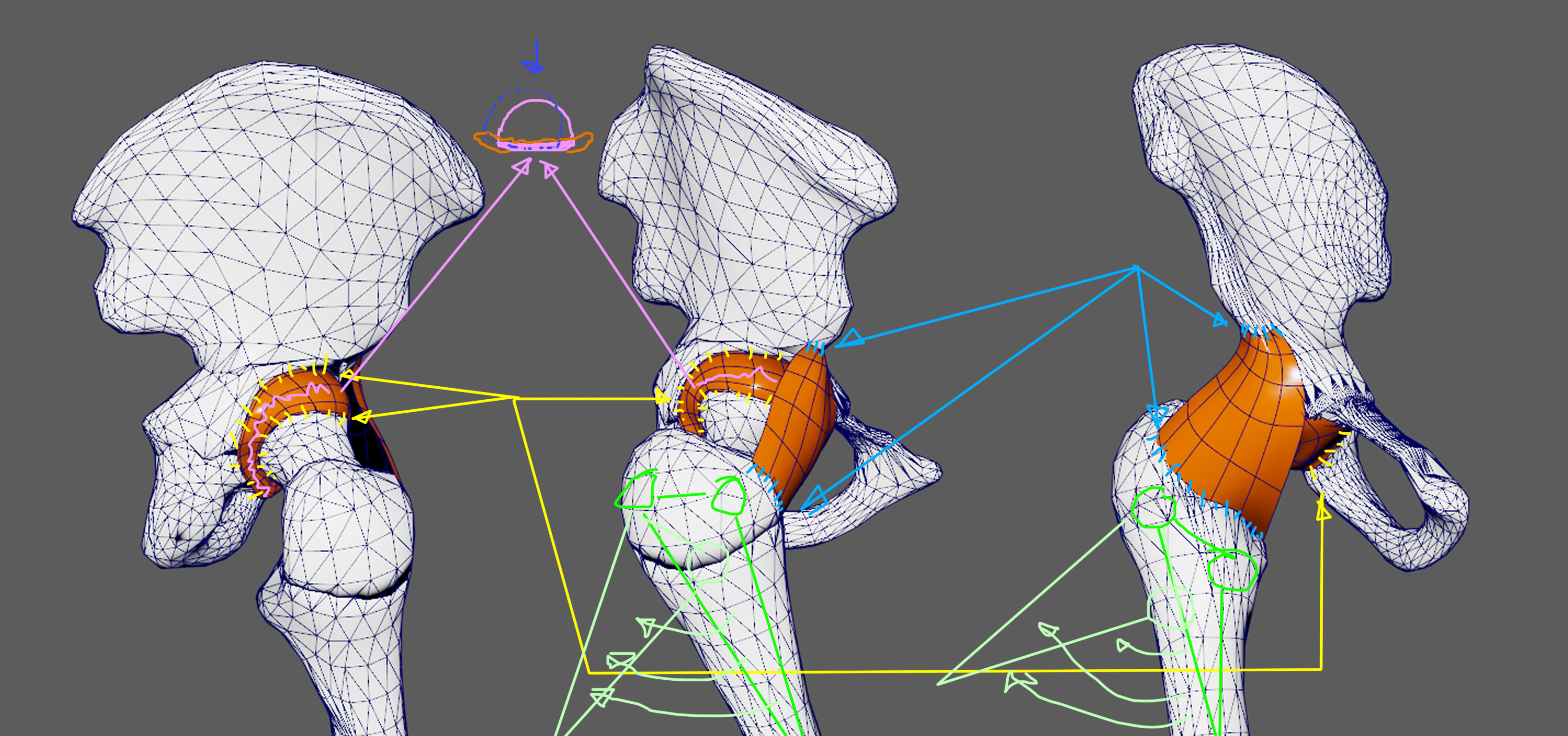
Replies
It's usually best to keep updating your existing thread, that way people have context.
Plus, the people who replied in the last one will be notified by default when you update with a new reply, so you'll get their eyeballs on it too.
It's just great to have all the info in one place, if you don't mind doing it that way. It's kind of the expected way to share works-in-progress here.
I can merge the topics if you like, and purge off-topic replies like this one. Let me know, happy to facilitate!
but I can say with confidence that what you've described here should be possible to accomplish with typical means.
That would be:
- basic skin weighting techniques
- all deformations driven by joints
This will work no problem in unity without special measures. Just import the skeleton and the mesh and you should be good to go.
The easiest way to work is to have the animation applied and then step through it and touch up the skin weights until it works throughout the animation. THe quick way to start would be transfer the skin weights from bone to the edge vertices of the ligaments.
If you have some problems with them not matching at the borders, change the topology so that vertices each have a partner.
A simple demonstration you can do is to grab a human model that has some form fitting clothes. Skin the human and then transfer the weights to the clothing. So long as the clothings topology is similar to the underlying human, you will have no clipping through an animation. In some cases where the topology is very different, you may have to make thus careful manual skin weight adjustments.
I think that would get you 99% of the way done. If the ligament which wraps around the ball joint needs to move differently compared to the underlying bone, I think simplest approach is just to give it it's own joint and animate that manually (or proceduarly using set driven keys if you really, absolutely have to)
You are very welcome to merge them, but let your comment stay, as a reminder to myself 🖖🏻