Cylindrical crap topology help
Hi, i have recently got back into 3d modelling, how would i go about fixing the topology of these booleaned cylindrical columns, i want to keep the edges of the columns so the maintain their shape, would i have to add extra edge loops? curious as to suggestions or whether the problem is in how i went about modelling them in the first place. many thanks 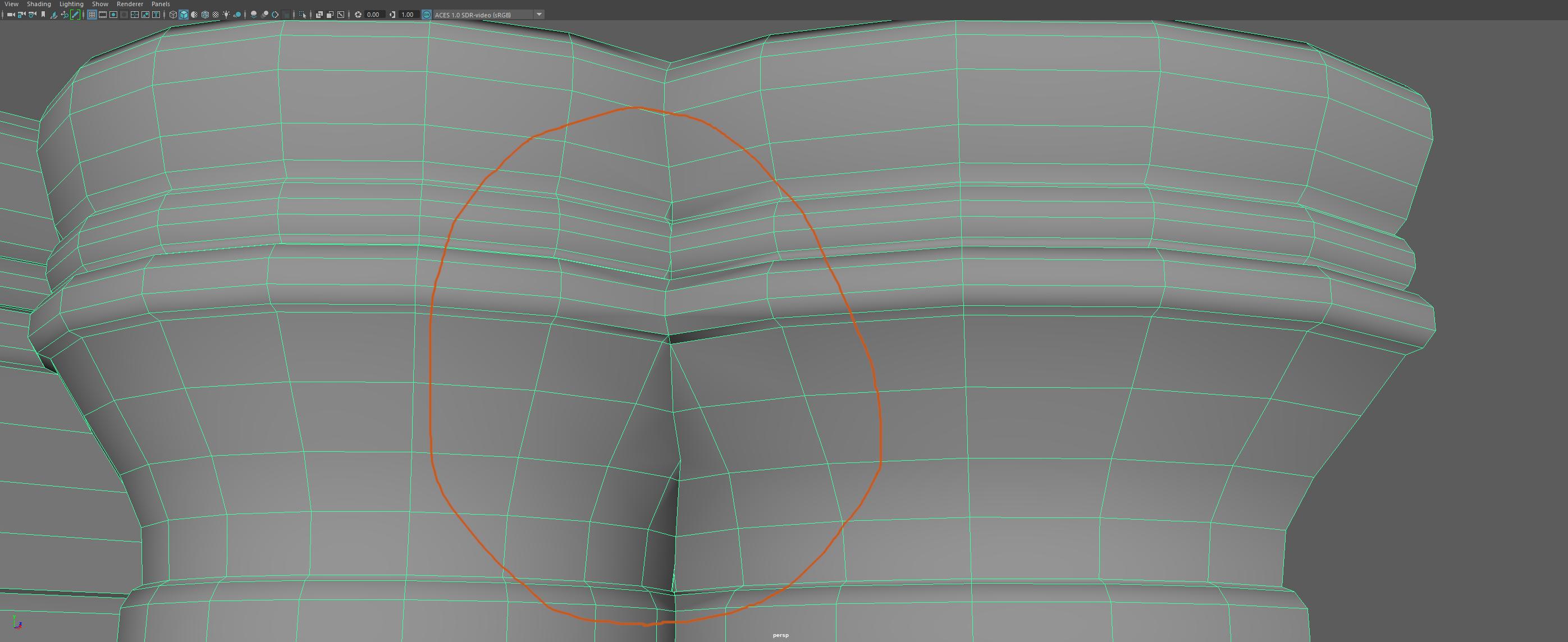
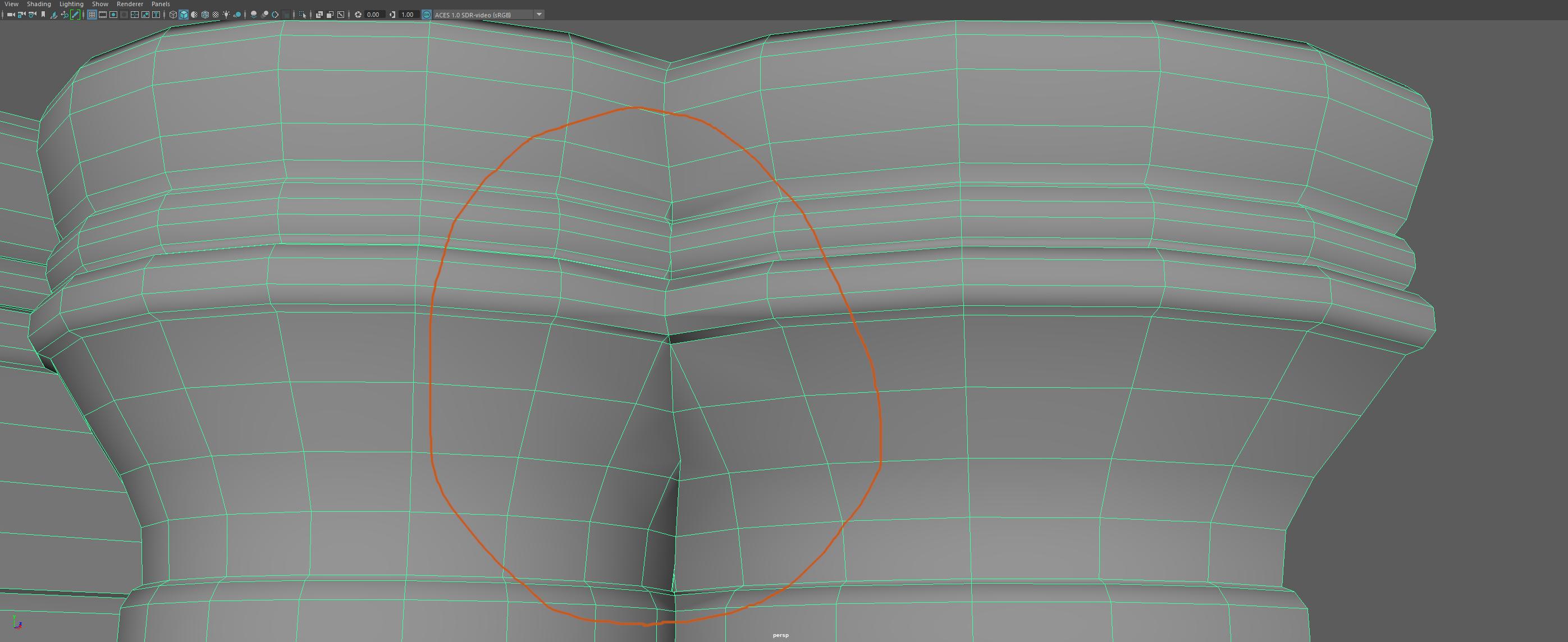
Replies
Just to add the one on the left is smaller in circumference to the one on the right, any tips on how i can remedy the pinching? at this point i am thinking of starting the columns again from scratch
If that is the case my first instinct would be to not merge them at all, rather leave the columns as individual units that can be used in a modular way
but if you have to merge them do like benjamin said and perhaps increase the width of the connecting faces inbetween. for the cleanup with that one edge i think you could run it up to the top corner
i'd look for real life reference for this sort of construction and pay special attention to how pieces like this are merged. my guess is that it's probably a pretty large and smoother transition and if you modeled it that way, would be less issues.
many thanks for the feedback, i would like to try keeping them merged (as from what i have seen from other references of this column they are, at least in this section,molded) first before resorting to leaving them individual, would you suggest just sliding the connecting edges of the faces that meet on the smaller of the two columns so it meets up or increasing the scale of the whole upper fluted bit? again many thanks for the info
Remember that the topology is means to an end, not the end itself. So it's help to get to the end quickly and then you can identify where problems are, go back and fix them, export the model again with changes and test again. It is usually faster and ends up with higher quality to use an iterative approach like this, rather than trying to get everything perfect in one swoop.
With this there is no overlapping and the non-mirrored part could even be used as a module..