Batch rename and similar operations in the material graph?
This is sort of like a cross-over post with a question I asked here:
https://forums.unrealengine.com/t/a-quick-way-to-rename-parameters-in-material-graph/1706116
But my broader question for polycount is, are there any tools or methods to improve QOL with the unreal material graph?
Renaming a bunch of parameters, recateogrizing and organizing parameter groupings... do you ever make base materials in c++ just to make that sort of thing easier? Does your team use any custom tools?
edit:
this video pretty much answers the question about c++
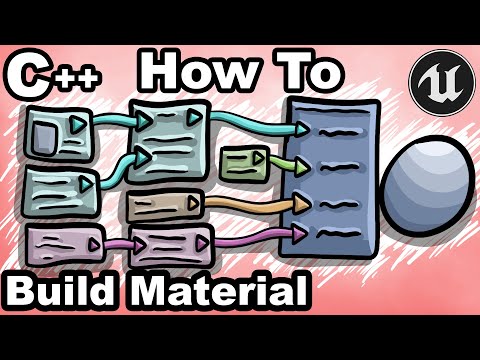 https://www.youtube.com/watch?v=Fd56hSN83mk
https://www.youtube.com/watch?v=Fd56hSN83mk
looks like it is possible to entirely build a material in c++, and then renaming/categorizing parameters would be faster.
https://forums.unrealengine.com/t/a-quick-way-to-rename-parameters-in-material-graph/1706116
But my broader question for polycount is, are there any tools or methods to improve QOL with the unreal material graph?
Renaming a bunch of parameters, recateogrizing and organizing parameter groupings... do you ever make base materials in c++ just to make that sort of thing easier? Does your team use any custom tools?
edit:
this video pretty much answers the question about c++
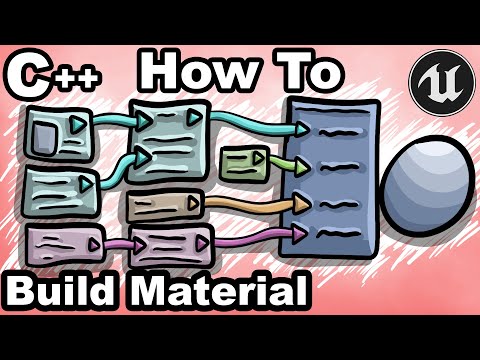 https://www.youtube.com/watch?v=Fd56hSN83mk
https://www.youtube.com/watch?v=Fd56hSN83mklooks like it is possible to entirely build a material in c++, and then renaming/categorizing parameters would be faster.

Replies
you can make tools to rename params, redirect noodles, replace textures, add nodes etc. but generally speaking there are far better ways to solve the problem.
The only time I've ever found it actually necessary was when converting decal actors to meshes or when i needed a shit load of uninstanceable materials to write into RVT
99.9% of the materials in your project should be material instances and everything should make heavy use of material functions so this sort of thing should almost never be needed
the motivation was a landscape material, where there is a bunch of layers and I use some mask for variation in each layer.
I think that I have used material functions as much as I can, but there still is a need for like 10+ unique parameters, seen here:
Renaming ten parameters in blueprint graph isn't a huge deal, but during course of development you refactor things and so on and then when you have to click each parameter node and f2 every time, it gets old. In the regular blueprint graph you can go through variables or functions in myblueprint tab and rename it all with keyboard only which is better, but usually I put my variables in c++ now just so that if i want to give a ton of things different naming convention I can do a Find and Replace in Rider.
For something like this, would you consider just manually renaming them to be acceptable level of tedium to just deal with?
Edit: adding another example:
This is definition for a landscape layer. The parameters have to be unique
and then each of these, I just used a collapsed graph because the contents have to be unique. But each time I duplicate, I have to rename all the parameters manually. :
however, if you did want a tool I dont think there's much to choose in terms of work between doing it in c++ vs blueprint.
I choose BP for most of my tools (even if it's more arseache) because it's easier to distribute new resources to an art team than to have them wait for a new editor build.
however again...
Your landscape layer could be made more re-usable . You can move the logic into a generic layer material function and use function inputs to pass parameters and textures in.
then plug the unique stuff in the containing material
this isn't necessarily the best setup - instead of using texture2d objects you could use standard texture samples and pass them through as v4
I'm aware that I used the wrong datatype for the tint in the first picture, couldn't be arsed fixing the screenshot
I'm also aware that I need to tell the containing material to use material attributes