[MaxScript] Polygon to mesh projection
Hi. Does anyone know how to do it?
Lets say I have a flat concave/convex polygon with N vertexes and I would like to project it on the surface of a mesh along some direction vector. Basically like a decal or imprint in pro-boolean. The result mesh should have the topology of the mesh on which proijection was done.
Example (was done using pro-boolean):
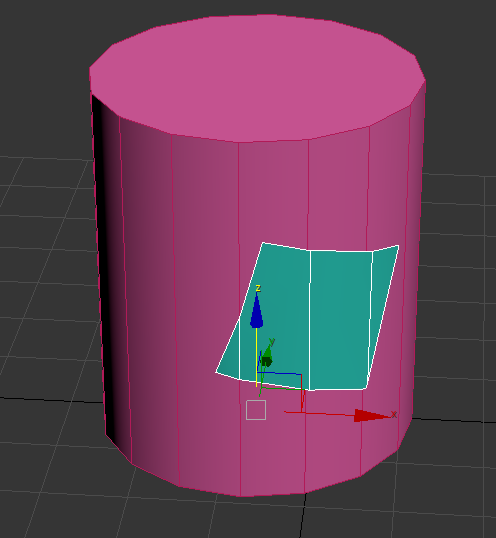
Any clues? Known methods? Or existing functions that I can dig in?
Thanks.
Lets say I have a flat concave/convex polygon with N vertexes and I would like to project it on the surface of a mesh along some direction vector. Basically like a decal or imprint in pro-boolean. The result mesh should have the topology of the mesh on which proijection was done.
Example (was done using pro-boolean):
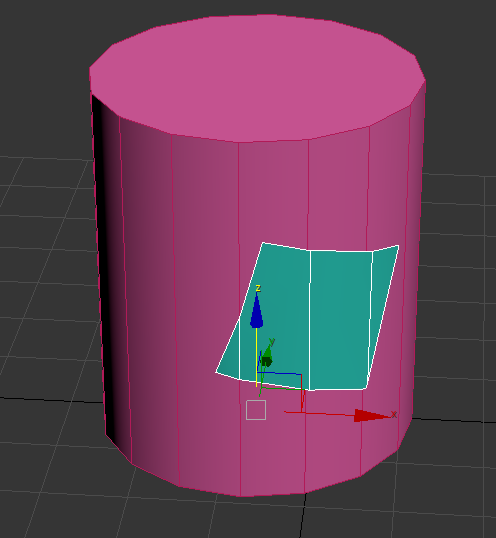
Any clues? Known methods? Or existing functions that I can dig in?
Thanks.
Replies
this was the test set up
So from what I see you just slicing the copy of the mesh along its eges in the direction of polygon normal?
I mean. I could just do the same as you did but for every single triangle and then combine and weld it back. But something tells me there's a better way to do it.
Yo! This seems exactly what I was looking for thanks.