Basic Male body Mesh, Beginner looking for advice and tips
Hi I am fairly new to 3D modelling and am trying to teach myself to create 3D models from scratch with Blender and could use a little critique and advice from those more in the know on things I might be neglecting or missing.
To start off with I am just trying to create a base male body mesh as a starting point to work from in creating characters and avatars and was hoping I could get some critique, was trying to keep the polycount as low as possible while still getting some good detail in, the full mesh is about 18,212 tris though roughly about 6,600 is in the body itself and a whopping 6,232 are in the hands (3,116 each hand) and 5,632 are in the feet (2,816 each foot) 11,995, these are just rough figures as I did a little clean up when joining them all together and am not sure how much is contributing to each but the number for the figures is before they were joined and cleaned up a little.

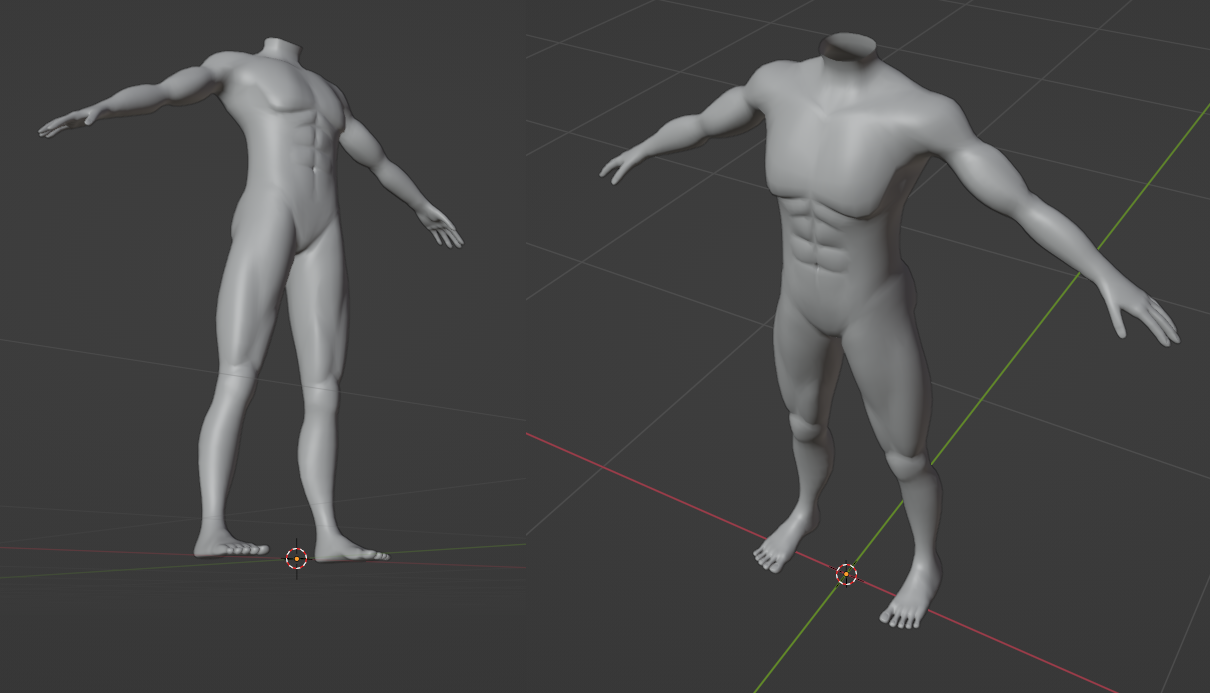
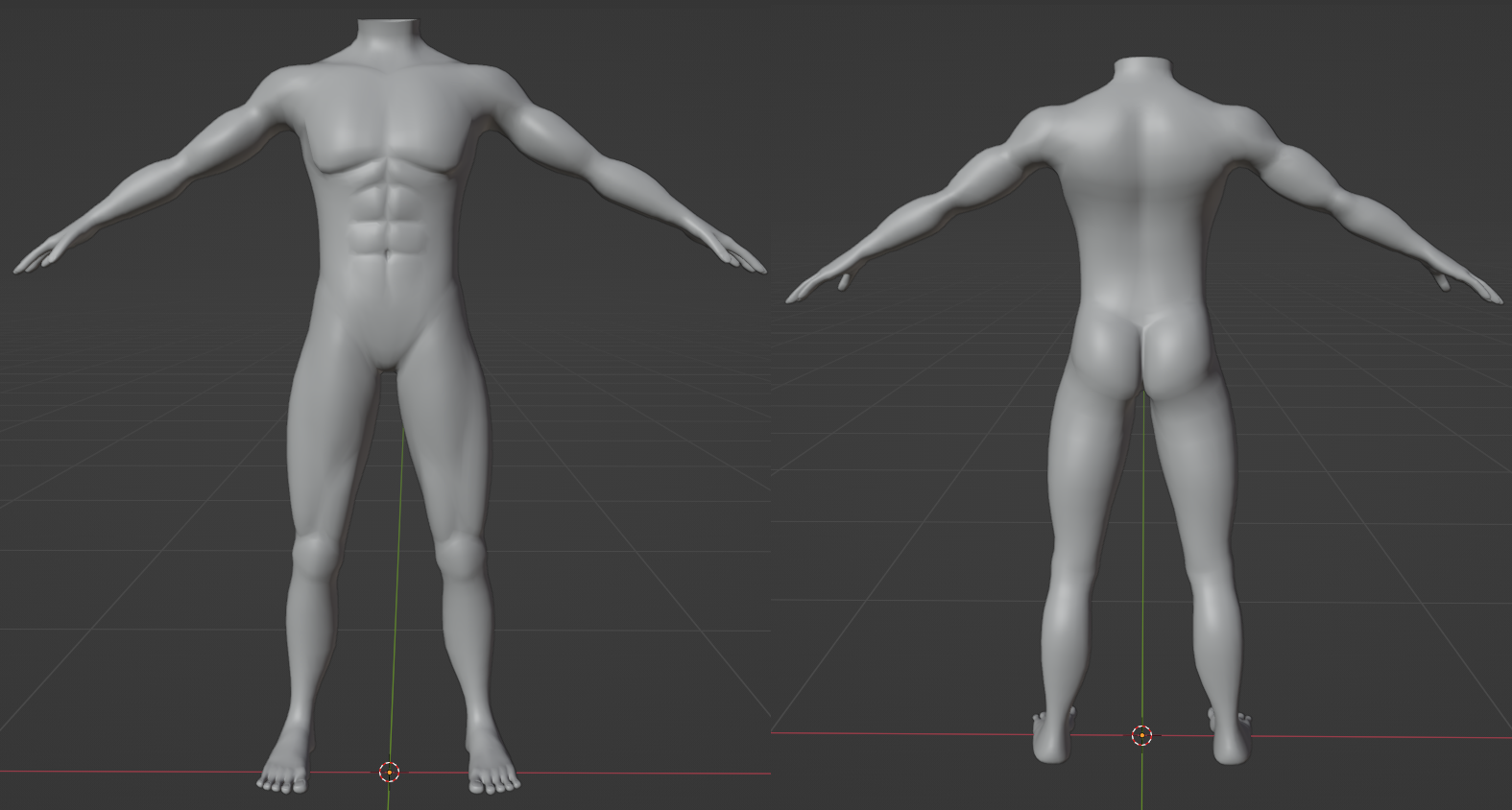
Obviously there is still a lot of cleaning up to do and I could probably cut a lot out of the feet as there is no need for them to be as detailed but I kind of want to keep the detail in the hand since if it is viewed from first person view the hands will be fairly prominent.
Any critique or advice is welcome and there is no need to hold back, am I moving in the right directions or should I rethink my approach?
To start off with I am just trying to create a base male body mesh as a starting point to work from in creating characters and avatars and was hoping I could get some critique, was trying to keep the polycount as low as possible while still getting some good detail in, the full mesh is about 18,212 tris though roughly about 6,600 is in the body itself and a whopping 6,232 are in the hands (3,116 each hand) and 5,632 are in the feet (2,816 each foot) 11,995, these are just rough figures as I did a little clean up when joining them all together and am not sure how much is contributing to each but the number for the figures is before they were joined and cleaned up a little.

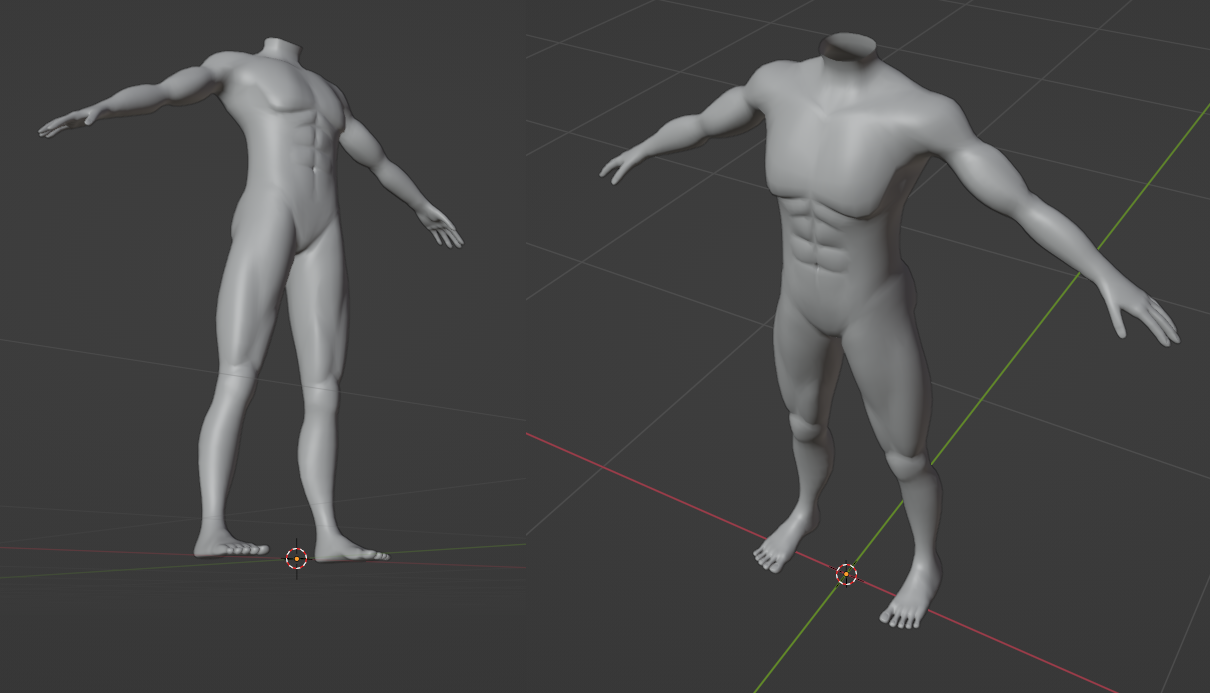
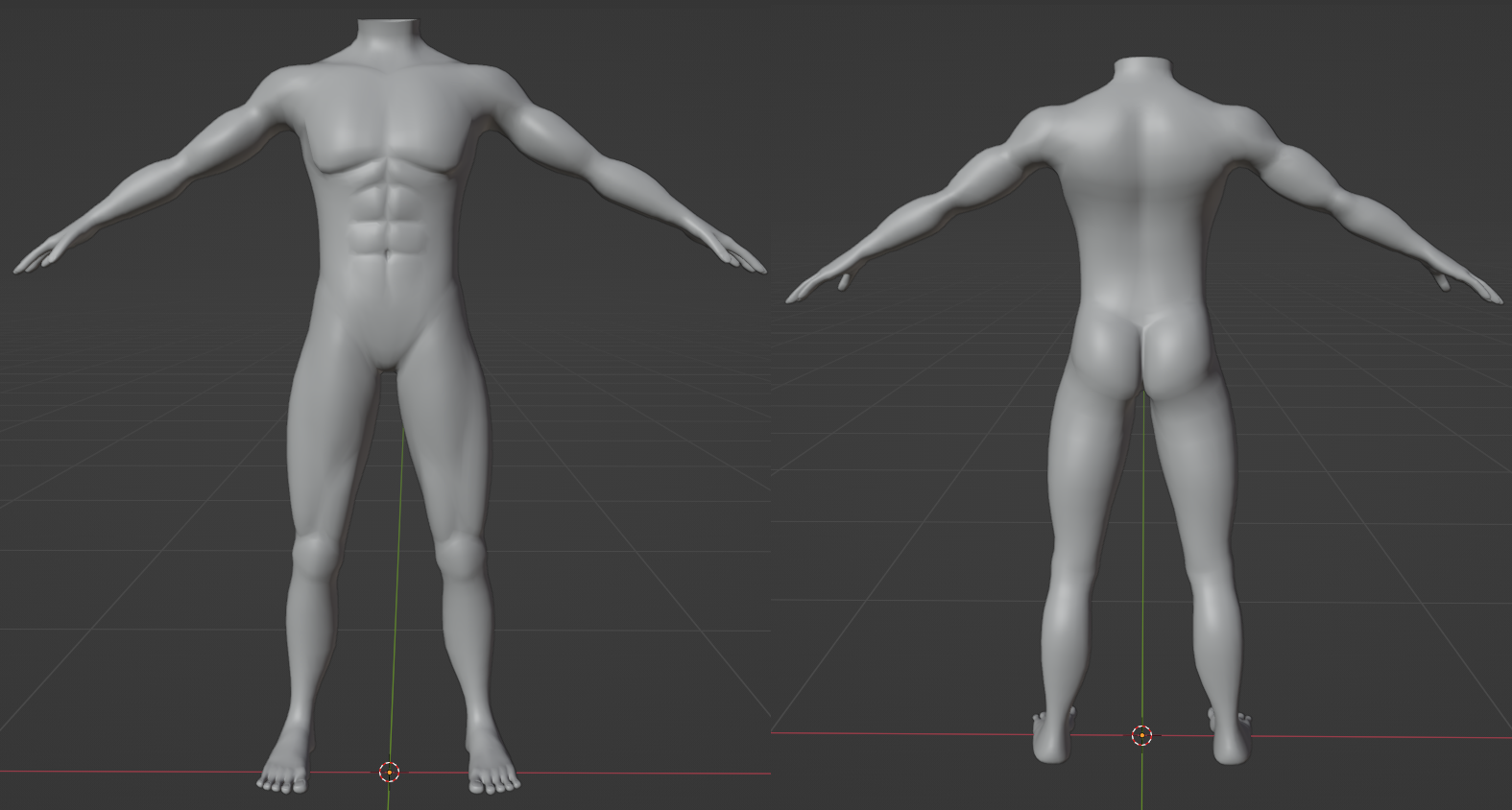
Obviously there is still a lot of cleaning up to do and I could probably cut a lot out of the feet as there is no need for them to be as detailed but I kind of want to keep the detail in the hand since if it is viewed from first person view the hands will be fairly prominent.
Any critique or advice is welcome and there is no need to hold back, am I moving in the right directions or should I rethink my approach?
Replies
With more realistic/complex characters/creatures, personally I prefer to create the shape first, then re-topologize on top of that shape. I think that way allows to better focus on either aspect. Regarding both, shape and topology, you should be able to find plenty of resources (maybe something useful in the wiki).
Keep it up!
In regards to Daz3D models are there any in particular that are good accurate models to learn from that you would recommend? Do these need to be downloaded separately from the base application and more importantly do they cost anything?
At the moment I am trying to get a good base mesh that I could upload into something like VR chat so I want to keep the polycount as conservative as possible, but also have something that serves as a good base to start sculpting more detail on for more 3D printed figures. Is there anything about my model that sticks out like a sore thumb that probably needs rectifying or revising? Any improvements you would suggest?
But I will have a look at Daz and try to refine from there, thanks for the tips.