Unity normals are funky
Yo yo,
I'm having a hard time to get my normals to behave exactly how i want them. Maybe someone has the knowledge to guide me in the right direction. My normal maps work exactly as intended in marmoset and substance painter, but look pretty different in Unity (URP) maybe the tangent space is just too different or something idk.
Here's the model with normal map in substance

Here's the model with normal map in marmoset (mikk tangent space)
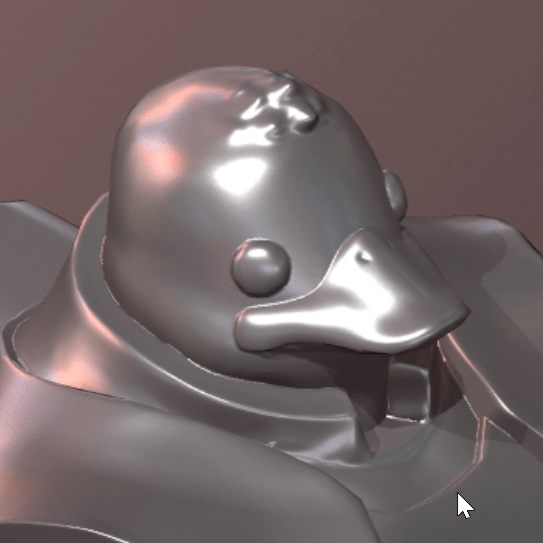
and here's in unity

It's not a huge deal but when cell-shaded it becomes a problem



I'm having a hard time to get my normals to behave exactly how i want them. Maybe someone has the knowledge to guide me in the right direction. My normal maps work exactly as intended in marmoset and substance painter, but look pretty different in Unity (URP) maybe the tangent space is just too different or something idk.
Here's the model with normal map in substance

Here's the model with normal map in marmoset (mikk tangent space)
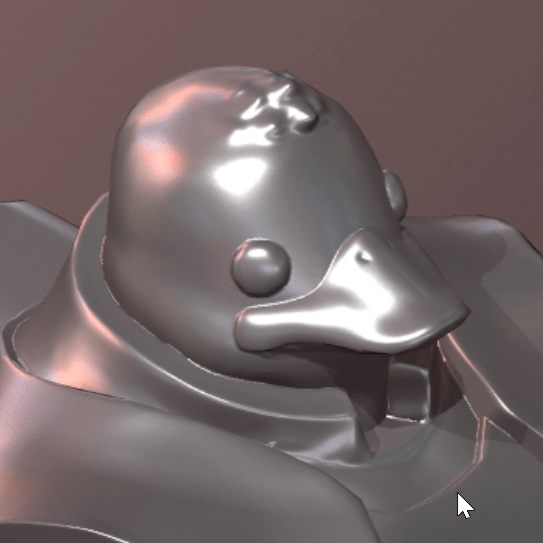
and here's in unity

It's not a huge deal but when cell-shaded it becomes a problem




Replies
In practice you'd have to bring this up to whoever is in charge of the tech in your project, and not bulge from there. Otherwise it will bite *you* in the ass later as you will be considered responsible for the models looking broken.
(nice work on the frog and owl BTW !)
(thanks!!)
As for using proxy meshes, we already use them in our current pipeline so I guess we're not too far off. I guess the triangulation problem went un-noticed because we didn't use normal maps for a while and just now re-introduced them.
thanks a lot for the help, this saved me a lot of headscratching!
https://bgolus.medium.com/generating-perfect-normal-maps-for-unity-f929e673fc57