Zbrush auto closing holes question
Hello guys.
I would like to ask if anyone knows the trick to auto close holes in that scenario.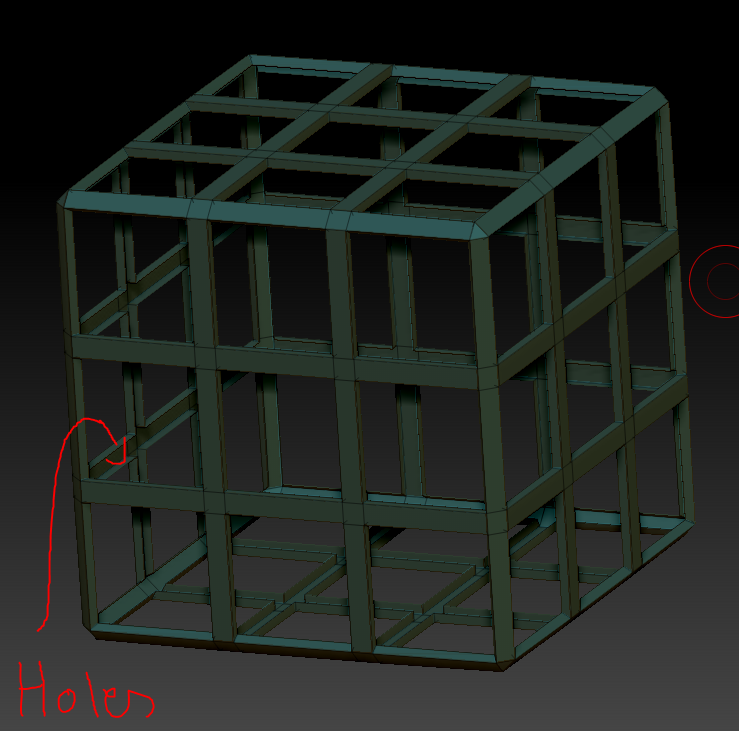
I am trying to have this kind of effect on model shown below.

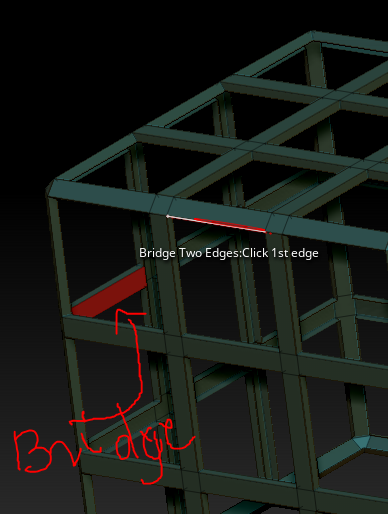
But to do that I need to manually bridge holes one after another using Zmodeller and this is possible but time consuming.
Is there any way to deal with this kind of problem?

Close holes setting in modify topology is not the thing that will deal with this problem.
Thank you everyone for any help.
I would like to ask if anyone knows the trick to auto close holes in that scenario.
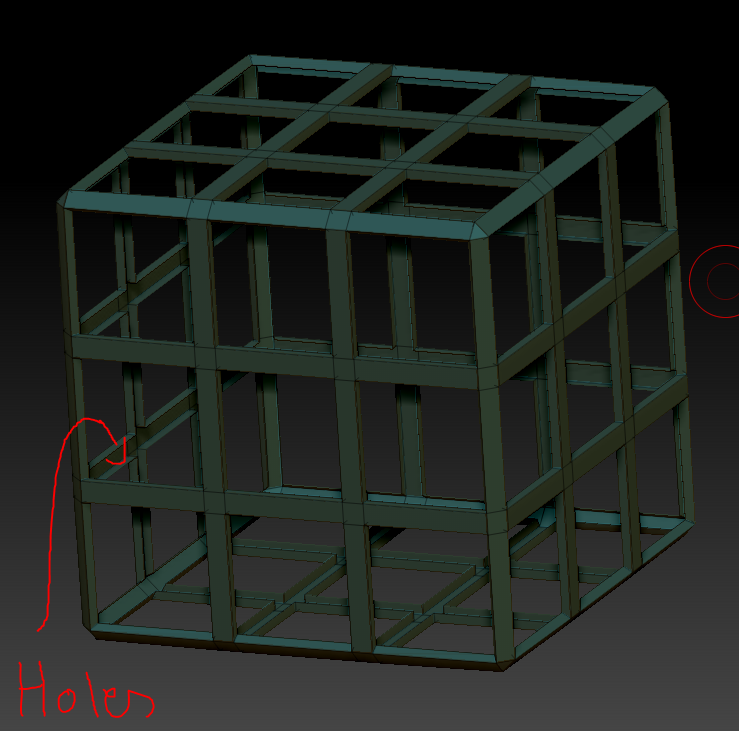
I am trying to have this kind of effect on model shown below.

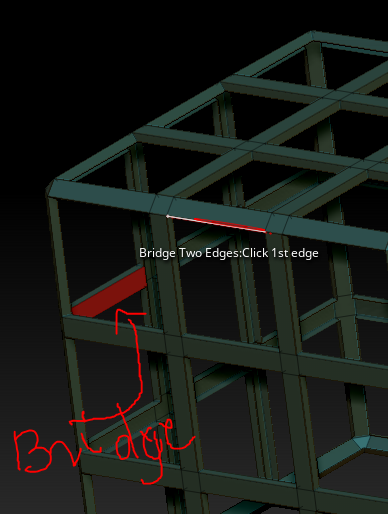
But to do that I need to manually bridge holes one after another using Zmodeller and this is possible but time consuming.
Is there any way to deal with this kind of problem?

Close holes setting in modify topology is not the thing that will deal with this problem.
Thank you everyone for any help.
Replies
I don't use Zmodeler, but I assume there are use cases where it would save time performing those tasks in an application dedicated to poly-modeling.
Good luck!
Thank you for your time Fabi.
Sometimes you have to things the slow way, because its ultimately faster than spending time searching for a "fast" solution.