Baking Directional Light Maps in Blender? Is that possible?
Hi folks
I was trying to make a Directionality Lightmaps (Radiosity Normal Mapping)
Find whis topic, but unfortunately its outdated and all the images are gone : https://polycount.com/discussion/71538/how-to-directional-lightmaps-with-3dsmax-vray
: https://polycount.com/discussion/71538/how-to-directional-lightmaps-with-3dsmax-vray
Currently this is what im doing:
Here's my 3 basis which i use to bake GI by Cycles
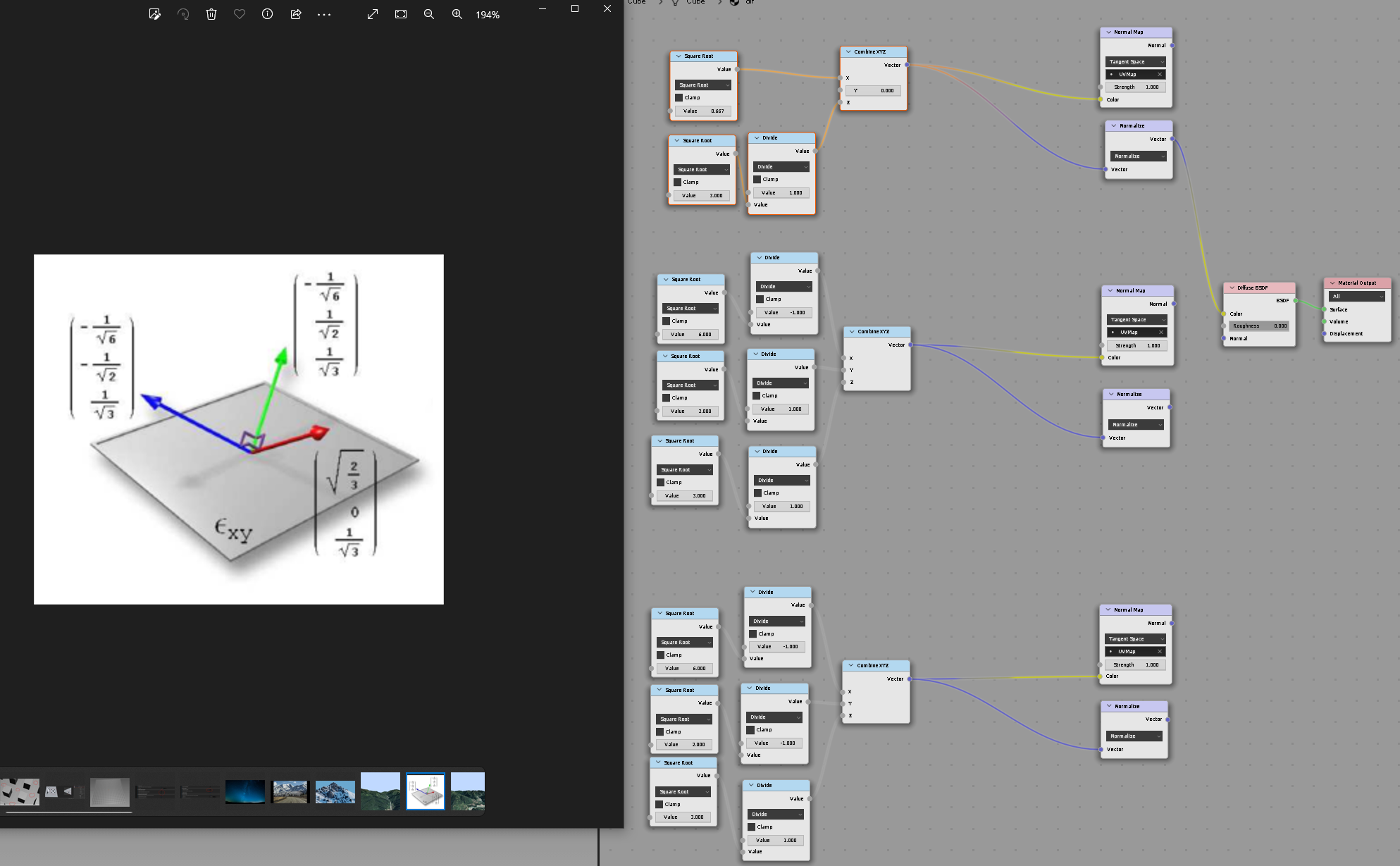
I was trying to pass basis througth Normal Map node, or normalize them, cause othervice results are look really wierd and depending on camera position (which should be ignored, but somwhow it affecting the scene) i start to get black areas in the viewport and on the baked maps.
Here how i try to "unpack" the light:
I assume what taking a dot product for all 3 basis, mul with all lightmaps should give me the same result as i will get with baking GI with default 0.0.1 normals on the model. But real results already show something wrong. Notice those black spot im marked. It shouldnt be there. Of course if i try to add normal map with some details it will look terrybly wrong.
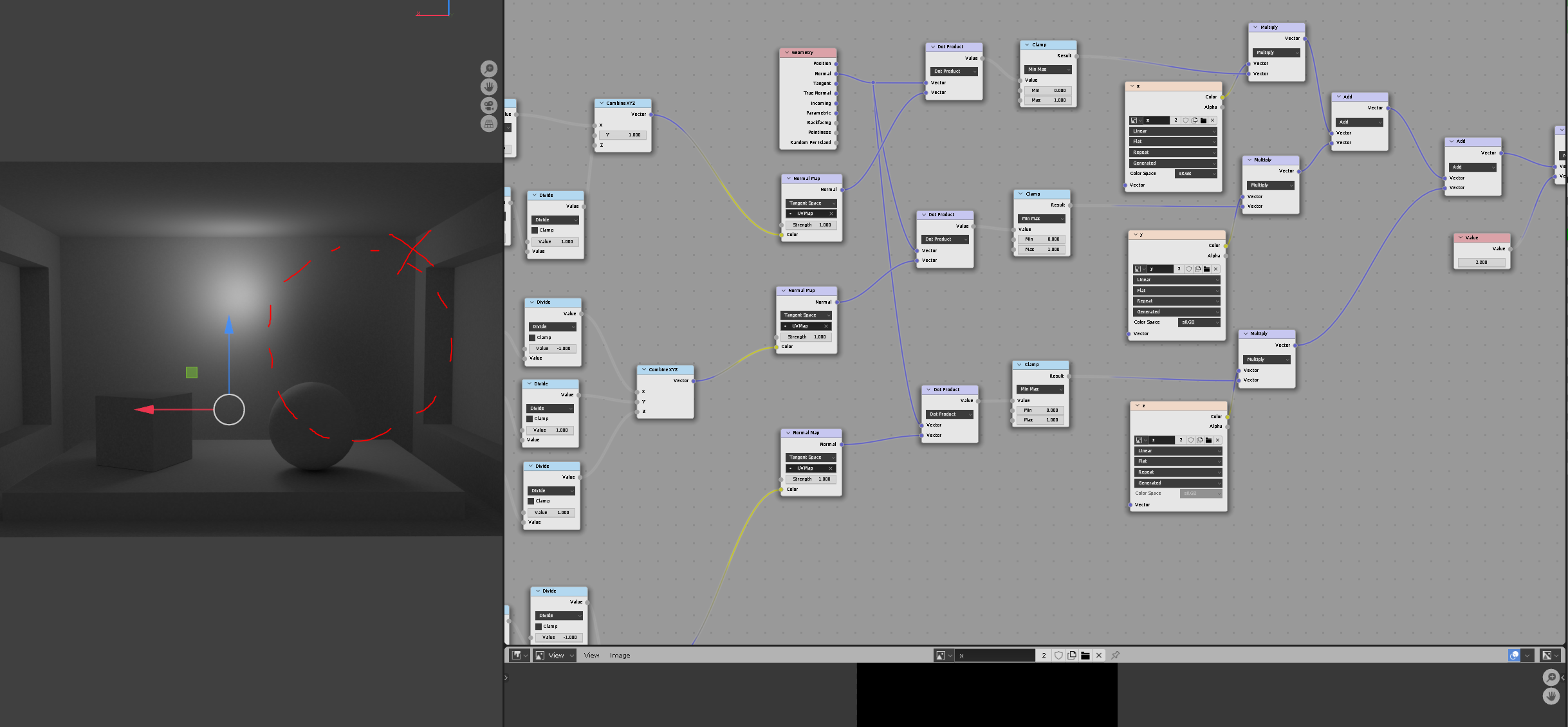
What im missing?
I was trying to make a Directionality Lightmaps (Radiosity Normal Mapping)
Find whis topic, but unfortunately its outdated and all the images are gone
Currently this is what im doing:
Here's my 3 basis which i use to bake GI by Cycles
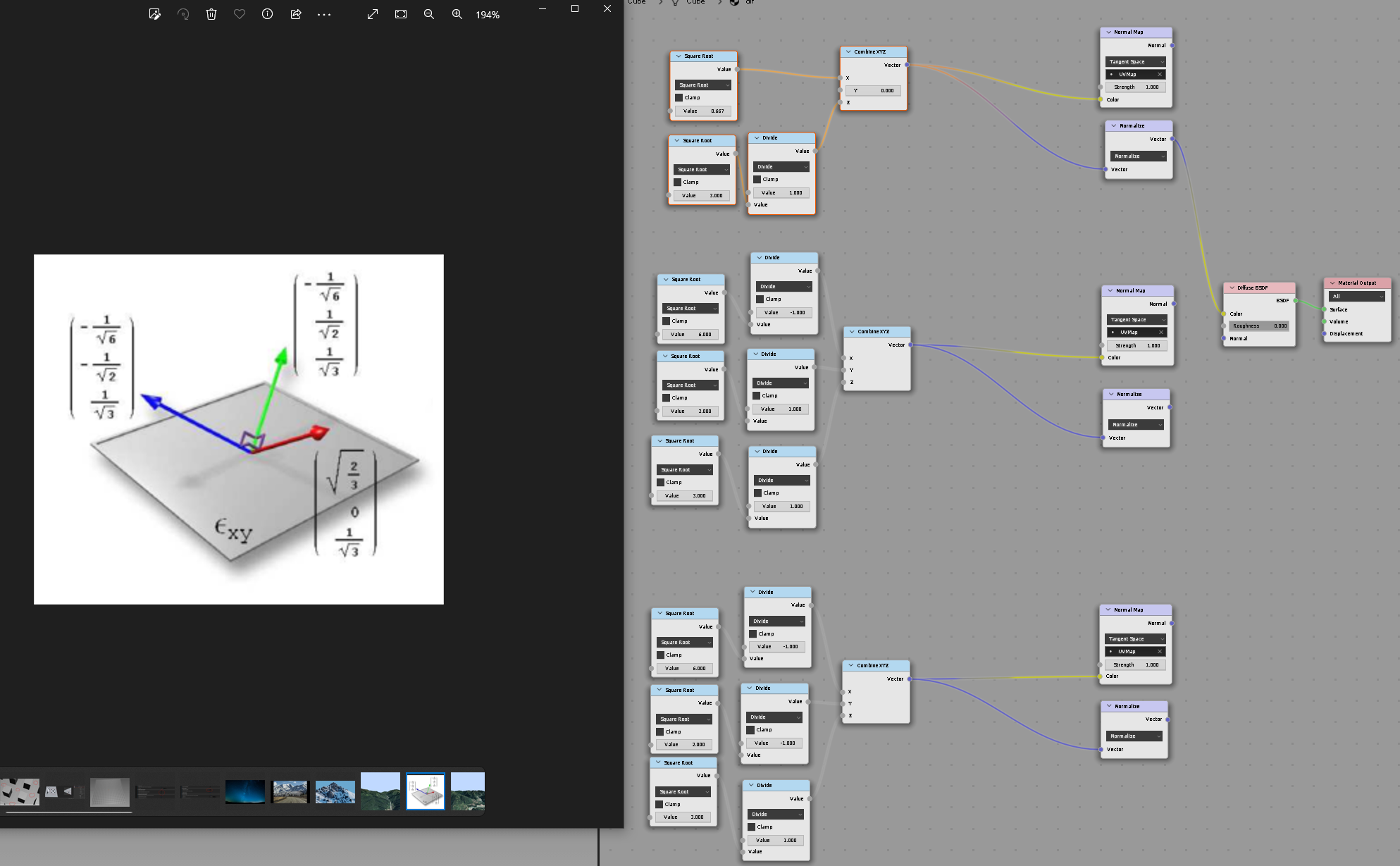
I was trying to pass basis througth Normal Map node, or normalize them, cause othervice results are look really wierd and depending on camera position (which should be ignored, but somwhow it affecting the scene) i start to get black areas in the viewport and on the baked maps.
Here how i try to "unpack" the light:
I assume what taking a dot product for all 3 basis, mul with all lightmaps should give me the same result as i will get with baking GI with default 0.0.1 normals on the model. But real results already show something wrong. Notice those black spot im marked. It shouldnt be there. Of course if i try to add normal map with some details it will look terrybly wrong.
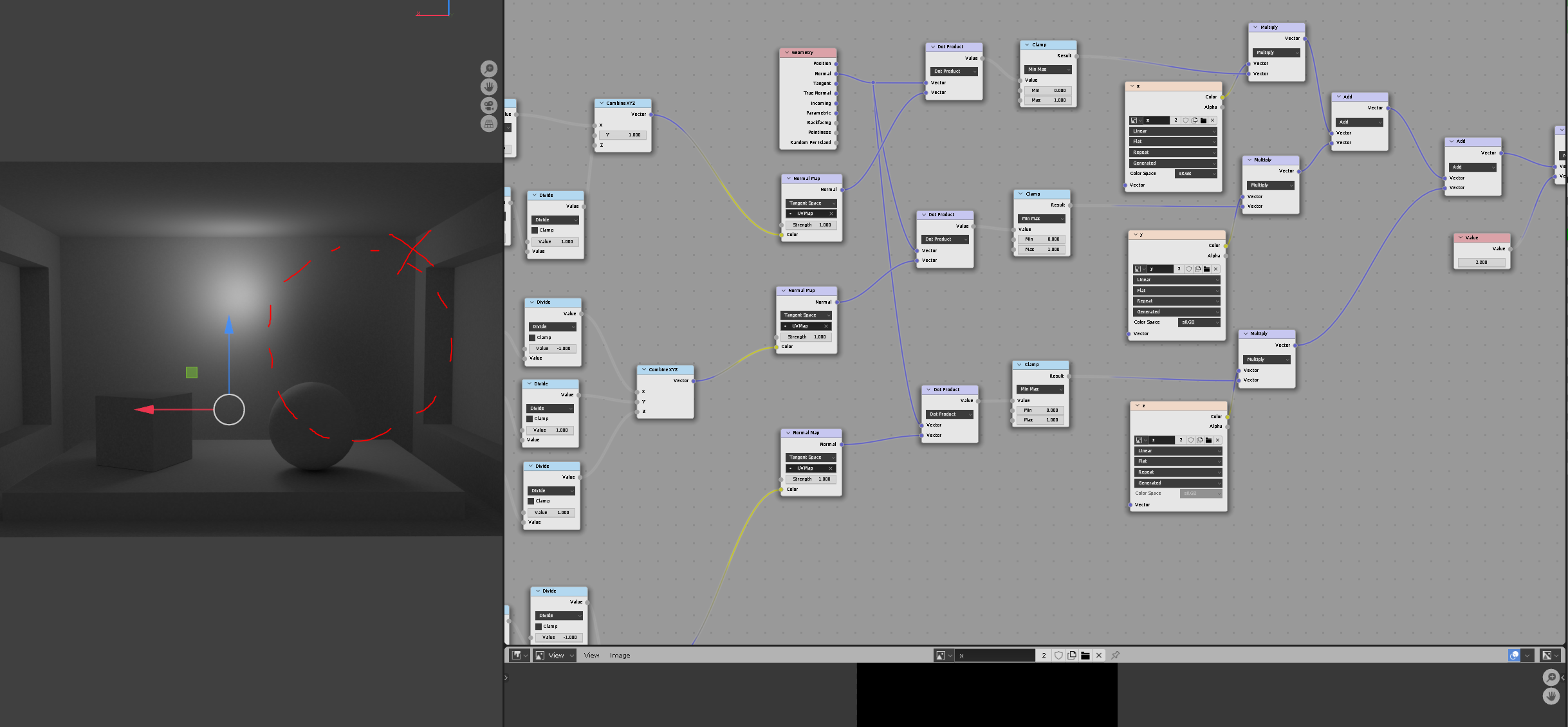
What im missing?

Replies
Id say you need to convert your normal map from tangent to world space before the dot product.
Thought i'd ask why would you want to deal with that in Blender ?
Here is a similar question with the blender setup shown, I have not tried recreating it myself and I think it is intended to be used in unity, but it might be of some help to you.
My current test shows what i need opposite: im converting pixel normals from world space to tangent space. So basically if i calculate dot with vec3 of 0.0.1 - lightmaps looks okay*
Same for textures. I use tangent space normals and pass them directly to dot's (after normalize the maps).
*"okay" because unfortunately i doesnt have access to source engine (or any other using RNM) so i simply doesnt have any ground truth reference to chech how everything looks at my end.
Btw many thanks for those color values which you post! It looks like calculating those basis vectors as they described in papers are simply doesnt work and should be done in some different ways.
I achieve some positive results for simple plain, but adding geometry (walls, cubes, etc) - will not gonna work. With "those" colors putted to normal slot for blender diffuse shader - finally getting me somewhere.
May i ask where you get those numbers?
Honestly i dont have spare bucks for 3dsmax+vray or Maya (i know maya have built-in Turtle render which bake RNM).
If you mean in general, why blender and not lightmass - lightmass are too "static". You cant change lightmaps, cant export them for editing. Literally too many restrictions, while with your own lightmaps you can do a lot of cool tricks.
Current results:
Okay, things more clear now and everything kind of works, but i constantly get noticeable seams (for all basis) depending on UV:
I tried to add the same nodes as you show in the beginning but when I bake my x y z lightmaps it dosn't seem to give me the desired output.
Any help would be really appreciated.
This is the difference I am talking about. First image is Cycles and below its just Eevee with RNM baked.
I also noticed that but when combined together, the RNM just looks like a regular Lightmap ( which also tend to have visible seams anyway)
Now i couldn't tell if you could do something to improve it.
https://geom.io/bakery/wiki/index.php?title=Manual