Anyway to smooth out a specific part of this low poly?
I need to smooth out this circle of faces. I think the problem is that the circle is made of triangles and the inner circle is slightly raised from the center, causing it to create this weird shading I know that I should probably redo this mesh and avoid triangles for this cylinder but that would mean having to redo the baking phase and normal map skewing. Is there any way to fix this? I have tried:
- Auto smooth (with sharp edges)
- Weighted normals
- Separating face and using weighted normals (works partly)
If there is no other way, I'll just redo it all.
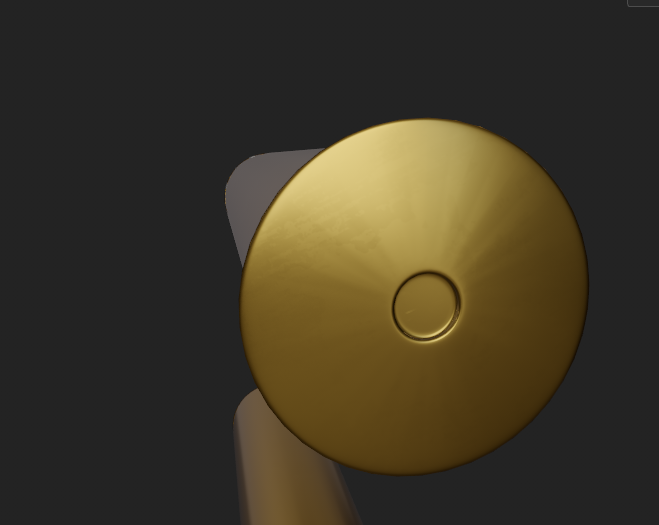
triangles in substance.
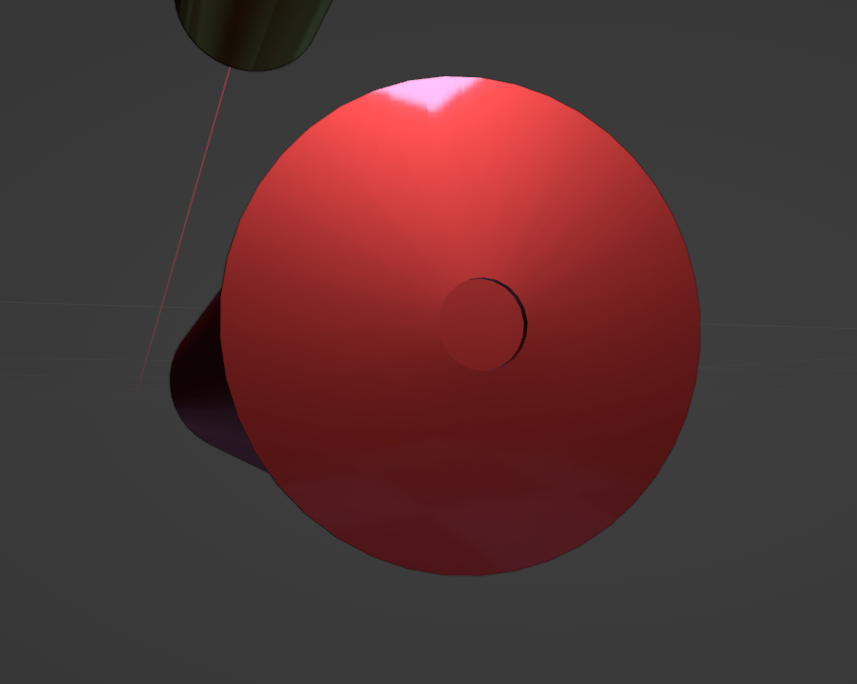
it's very faint but it can be seen on the lowpoly model where the problem originates from.
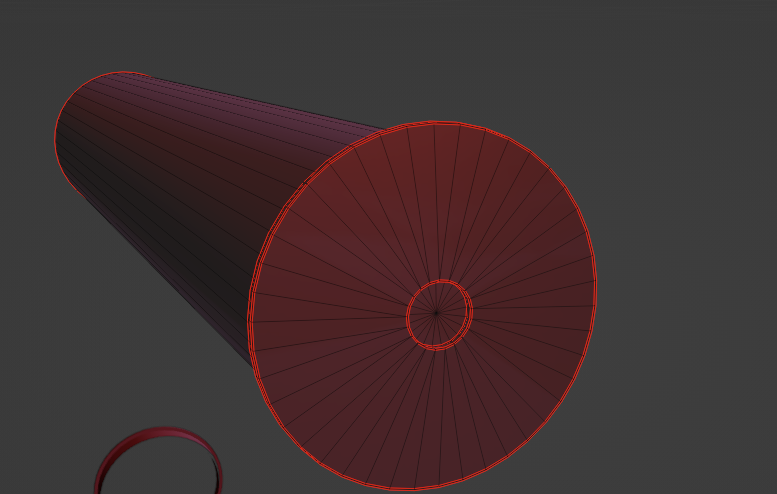
The wireframe.
- Auto smooth (with sharp edges)
- Weighted normals
- Separating face and using weighted normals (works partly)
If there is no other way, I'll just redo it all.
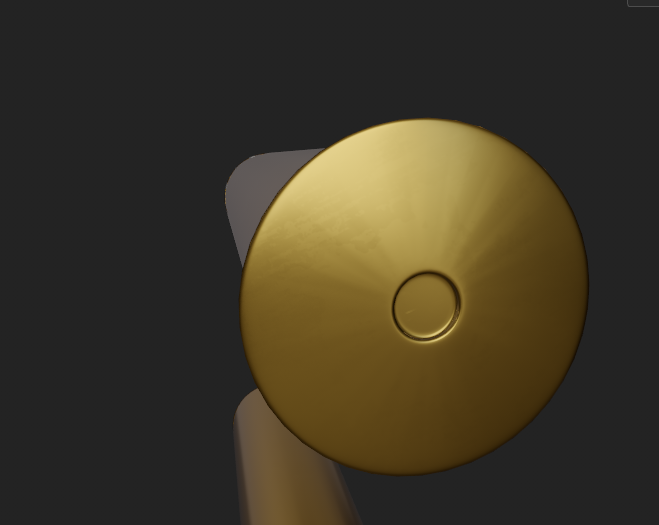
triangles in substance.
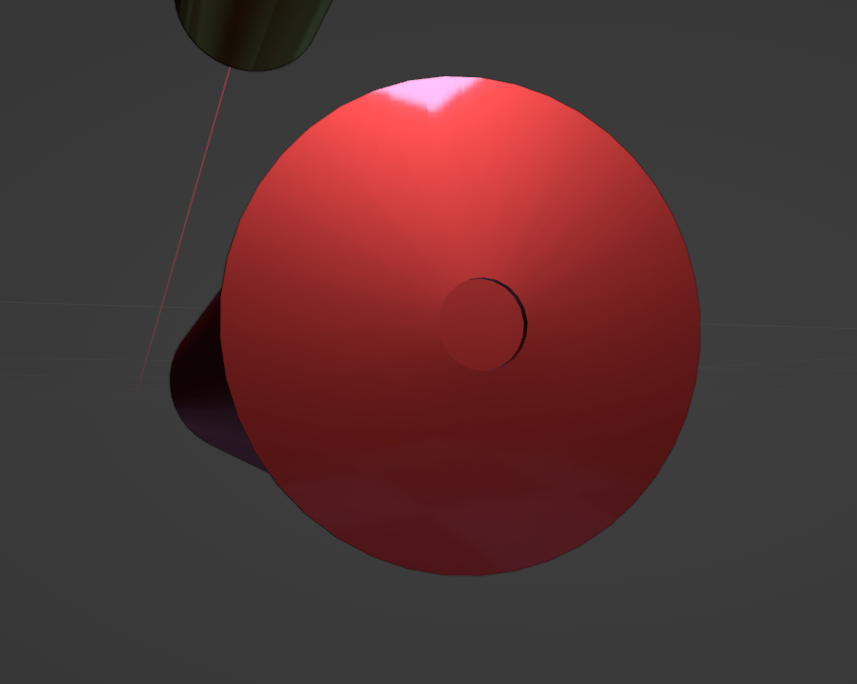
it's very faint but it can be seen on the lowpoly model where the problem originates from.
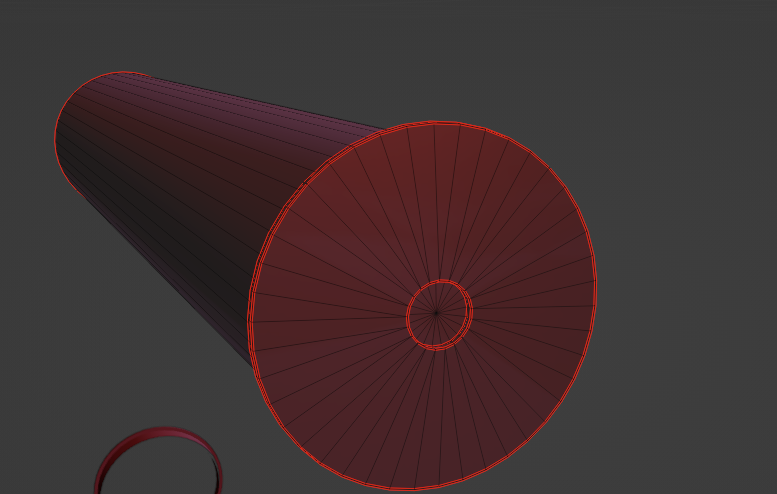
The wireframe.
Replies
Make sure: