Maya - Advanced Skeleton - Custom Controllers / Driving Systems issues
I'm trying to follow the techniques for corrective controls shown in this video from about 40 minutes to 50 minutes, but I'm having some issues. I'd love some help or solutions!
1. When I rotate a rig control (elbow in this case) further than the degree I set when I clicked, "Pose --> Driving Systems --> Create Driving System," the skin control sort of inverts its effect. So for example.... I follow the video and make a SoftMod and do "Custom Controllers --> Create Skin Control" to keep the elbow in place with full volume when it rotates. Then I rotate the elbow 90 degrees and transform the Skin Control as desired. Then I select the elbow joint and create the driving system. Then when actually trying to animate, if I rotate the elbow more than 90 degees it starts to shrink back up. Is there a way to prevent this? I expected it to maintain the final shape if rotated further than the driving system pose.
2. When I add a second Skin Control to the same Driving System (as shown in the video starting at about 48:20), it appears to be successful, but then when I actually rotate the joint, the shape of the skin control takes its full form before full rotation of the driving system pose. For example, adding a bicep bulge to the driving system, if I again rotate the arm 90 degrees for the driving system and add the bicep bulge, then when I actually go to animate the character, the bicep achieves full bulge around 60 or 70 degrees and has already started shrinking back up by the time I get to 90 degrees. How do I prevent this?
3. Some of the joints simply aren't available in the dropdown when I create a Skin Control. On my character, the dropdown doesn't list any of the left-side joints. My character is asymmetrical and I did *not* toggle on the symmetry option when creating the right-side Skin Control or Driving System. Is there a way to force the dropdown to populate the names of every joint?
I'm a modeler/texturer, not a rigger animator, I'm just using this to give a portfolio character a nice pose and idle animation. This is outside my comfort zone so hopefully I'm just missing something simple. Thanks everyone!

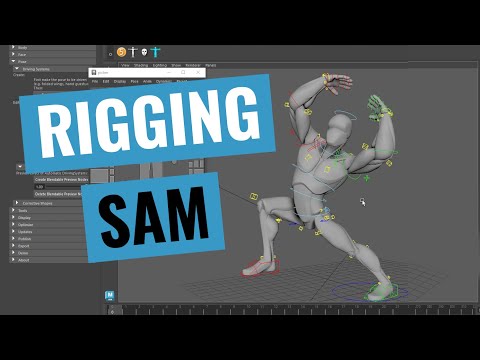 https://youtu.be/w17feznCBPc?t=2414
https://youtu.be/w17feznCBPc?t=2414
Replies
I was stuck with the same problem as you. When using the driving system, my drived controlers where goint back to initial position passed a certain point.
When creating your driving system, hold "ctrl" key and you'll have the min and max features Alex was talking about!
Kinda late on the reply but just wanted to let you know!
Have a wonderful day my friend!