[3DS MAX] - Create Splines based on helpers
Hi,
I'm currently trying to create wires for overhead lines for an electric tram. There will be over 4,000 of these OHLs and I was thinking of using helpers for the contact points of the wires (4 wires each) and then attaching the vertices using the helpers and a spline.
To Note: The levels will change where these are placed and also the positioning.

Question: Does anyone know a way to create a spline, where as, the spline will stick and create verts only on the helpers selected?
I hope I'm making myself clear.
Thanks in advance.


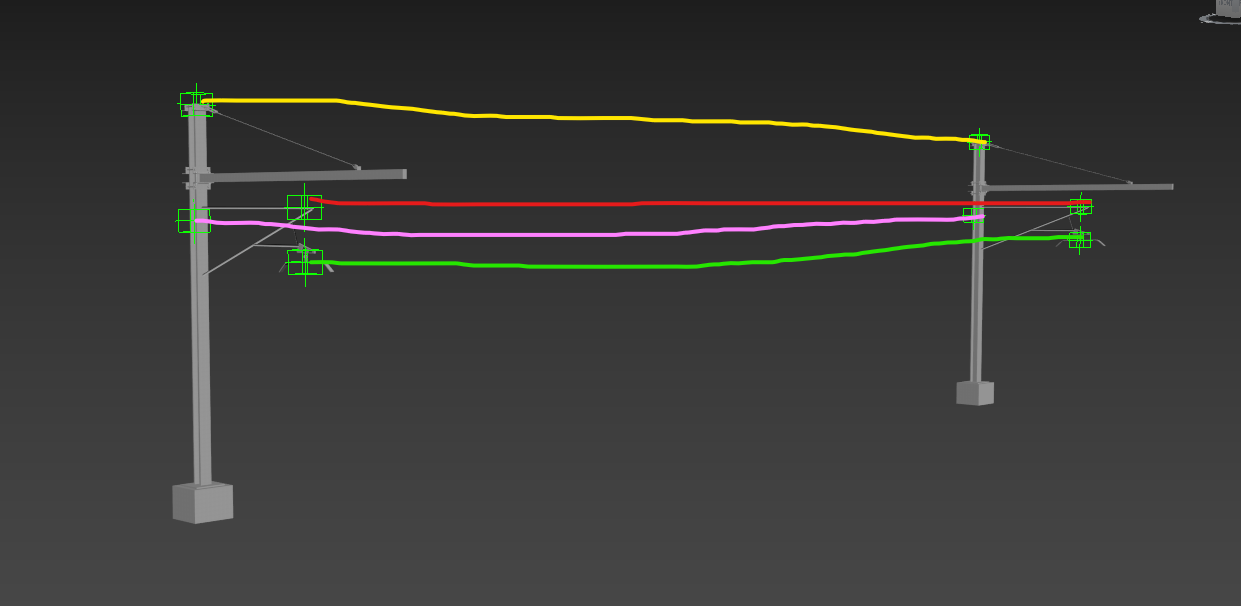
I'm currently trying to create wires for overhead lines for an electric tram. There will be over 4,000 of these OHLs and I was thinking of using helpers for the contact points of the wires (4 wires each) and then attaching the vertices using the helpers and a spline.
To Note: The levels will change where these are placed and also the positioning.

Question: Does anyone know a way to create a spline, where as, the spline will stick and create verts only on the helpers selected?
I hope I'm making myself clear.
Thanks in advance.


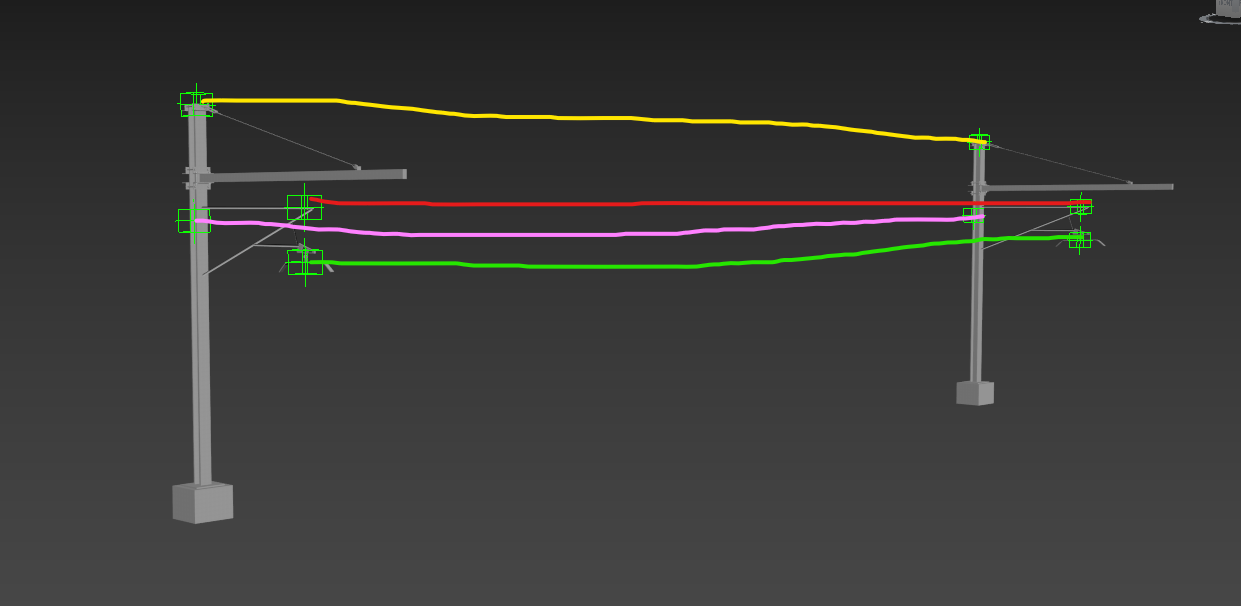
Replies
macroScript spline_from_selection category:"Claudes Utils" tooltip:"create spline from selection pivots" ButtonText:"sfroms" icon:#("HairAndFur", 3) ( on execute do ( if selection.count >= 2 then ( local spl = splineShape(); local crv = addnewSpline spl; for s in $selection do addKnot spl crv #corner #line s.pos; updateShape spl; forceCompleteRedraw(); ) ) on isEnabled do selection.count >= 2 )just select the points in the order you want the spline to go inI ran the script after selecting the helpers in the order I wanted and nothing seems to happen when I run it.
right click on any tool bar, select customize....
it'll take a while to load
on the toolbar tab
press new...
set the name and ok.
in category drop down select "claudes utils"
now drag the item "create spline from selection pivots" onto the new toolbar
now press save and ok as all responses.
now select the nodes in order and press the new button.
I was going to suggest to have the spline connect by ordered numbering so user won't need to click each dummy one by one...but found that you can batch select with scene explorer and it'll do it automatically
One issue I found though was that I couldn't change the corner type of the points after the fact...it always stays as "corner" regardless.
or change #line to #curve in the script
macroScript spline_from_selection category:"Claudes Utils" tooltip:"create spline from selection pivots" ButtonText:"sfroms" icon:#("HairAndFur", 3) ( fn new_point3_expression_controller scrc targ = ( expr = point3_expression(); expr.AddVectorTarget "position" targ.position.controller; expr.AddVectorTarget "offset" scrc.position.controller; expr.SetExpression "position - offset"; expr; ) on execute do ( if selection.count >= 2 then ( local spl = splineShape(); local crv = addnewSpline spl; for s in $selection do addKnot spl crv #corner #line s.pos; updateShape spl; animateVertex spl #all; mc = spl[#Object__Editable_Spline][#master]; if mc != undefined then ( nknots = numKnots spl crv; for k = 1 to nknots do ( subanim_index = 2 + (k - 1) * 3; mc[subanim_index].controller = new_point3_expression_controller spl selection[k] ) ) forceCompleteRedraw(); ) ) on isEnabled do selection.count >= 2 )ties the knots to the points, though you can move the base splines position you'll break it if you rotate it (would require a change to script controller to fix that)be nice if the per line hilite for code wasn't so "harsh" also when adding code the settings make it impossible to read looking like....
the odd thing is it looks fine directly after adding it but once you leave and the return it looks decidedly shit
you can do the same with the sweep modifier and custom simple line profile. it's interesting but I don't think you win much over just tweaking the spline knots directly
I used the latest updated script and when I use it on an open group all the verts on the spline jump to the origin of the world.