Issues with baking
Hi. I'm working making a set of furnitures with boat themed that are around my house. I got one of the first with good topology and UVs but when I bake it it doesnt look that good so I wanted to try to use a cage but when using it it looks awful. I looked if I might be missing something and all normals are in good direction and none have materials applied. Any idea whi this happens?
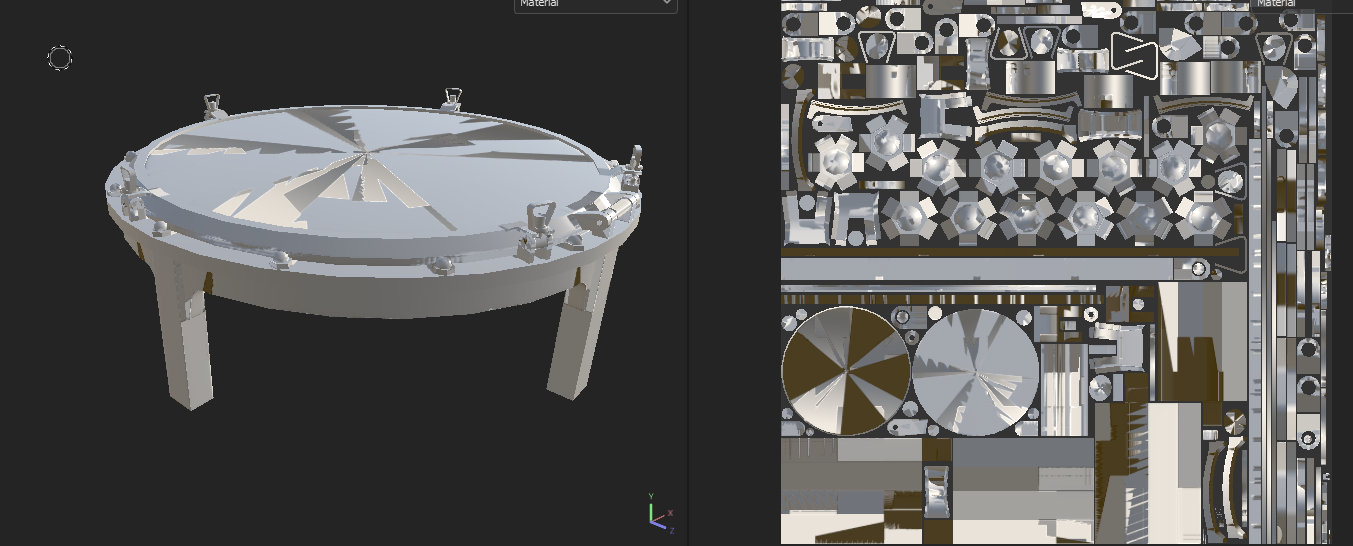
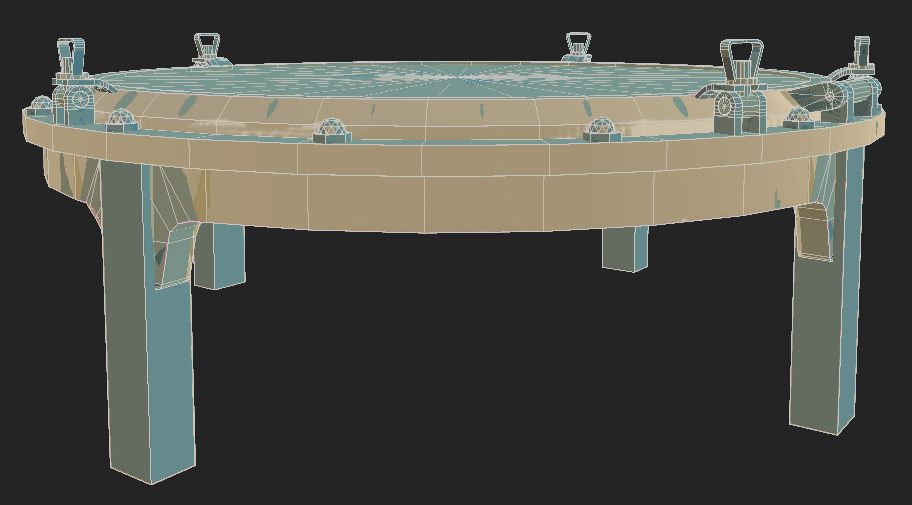
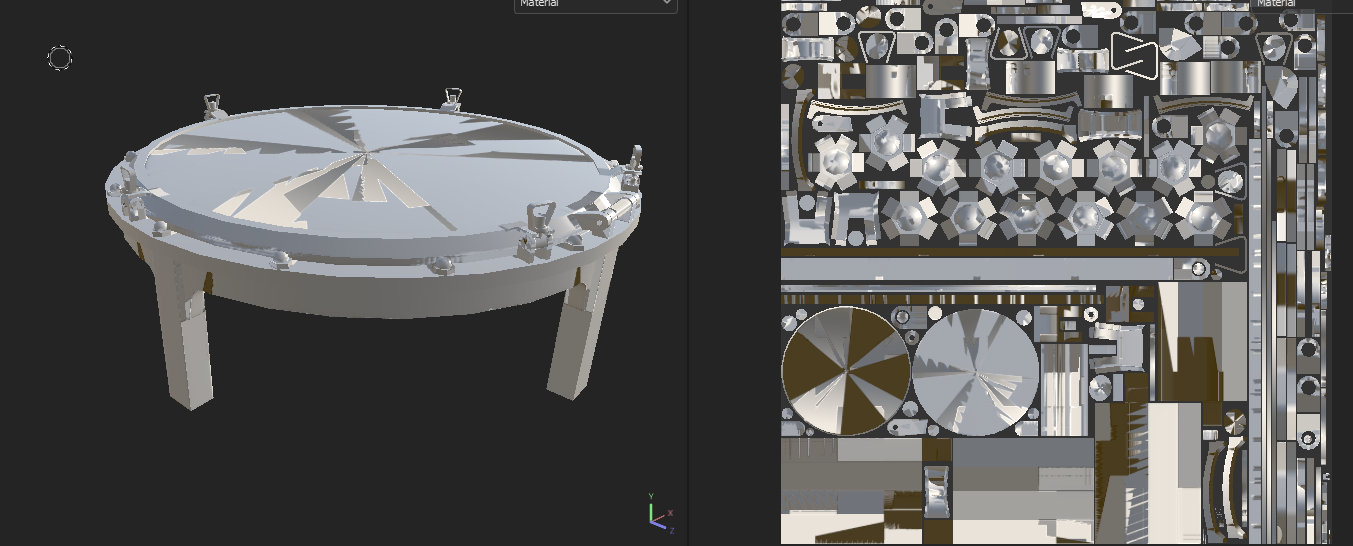
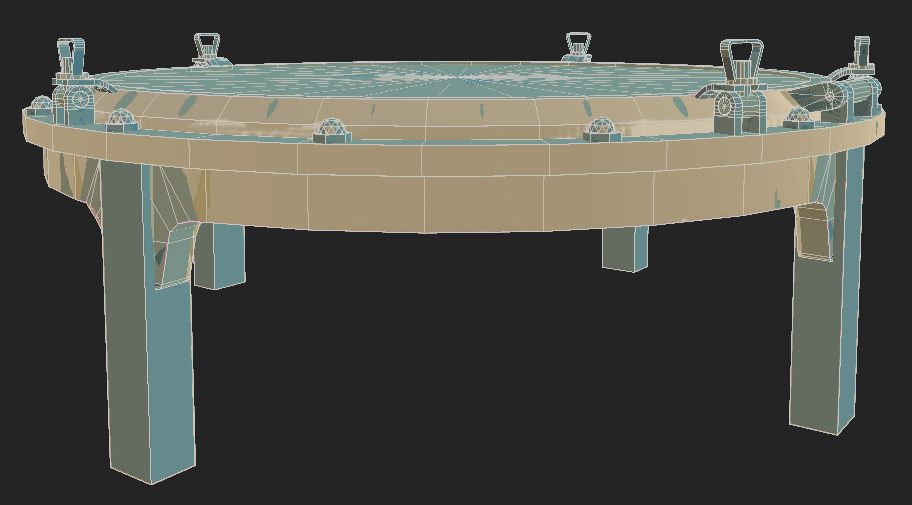
Replies
The cage has to completely capsulate the meshes you're trying to bake with. If the edges of the cage are in the same location as the low, or high poly (basically where you have z fighting) you get this result.
As a first step try to inflate the cage mesh along it's normals. Be careful with how much the cage mesh is extruded, as you should avoid areas where there are small, complex details, as in those places the cage can intersect itself, which can result other issues, like baking things on surfaces that doesn't belong.
So when you adjust the cage size to include everything and there are no self intersections, but there are small sections that are poking out of the cage, you can manually adjust it locally until everything fits nicely.
I hope I could help you.
Unrelated, regarding UVs: To minimize aliasing artefacts at seams, consider straightening almost straight UV borders and strip-like UV chunks. To maximize UV space, consider using instances with UVs offset by 1 for repeating elements.
While it's WIP, I noticed hard edges with non split UVs, which will lead to artefacts. Especially with round parts, I would try to match the highpoly more closely. Or add some tiling strips to your texture atlas to which you can map UV strips.
Edit: Attached you find modified meshes. Changes include: Renamed parts (_low/_high), split UVs at hard edges, straightened UVs and moved repeating parts UVs by 1.