Stuck on a very basic modeling problem - resolving complex poles
Hello! I'm new to the forum because I really want to improve my very, very basic 3D modeling skills. 
I've been stuck on this problem for a couple of hours so I thought I'd consult some people who might know better. I'm trying to resolve the legs of this tripod object into a single three-sided stem and there are some complex poles (purple highlighted vertexes) that appear to be distorting the mesh as soon as it reaches the stem. I don't think those triangles are helping...
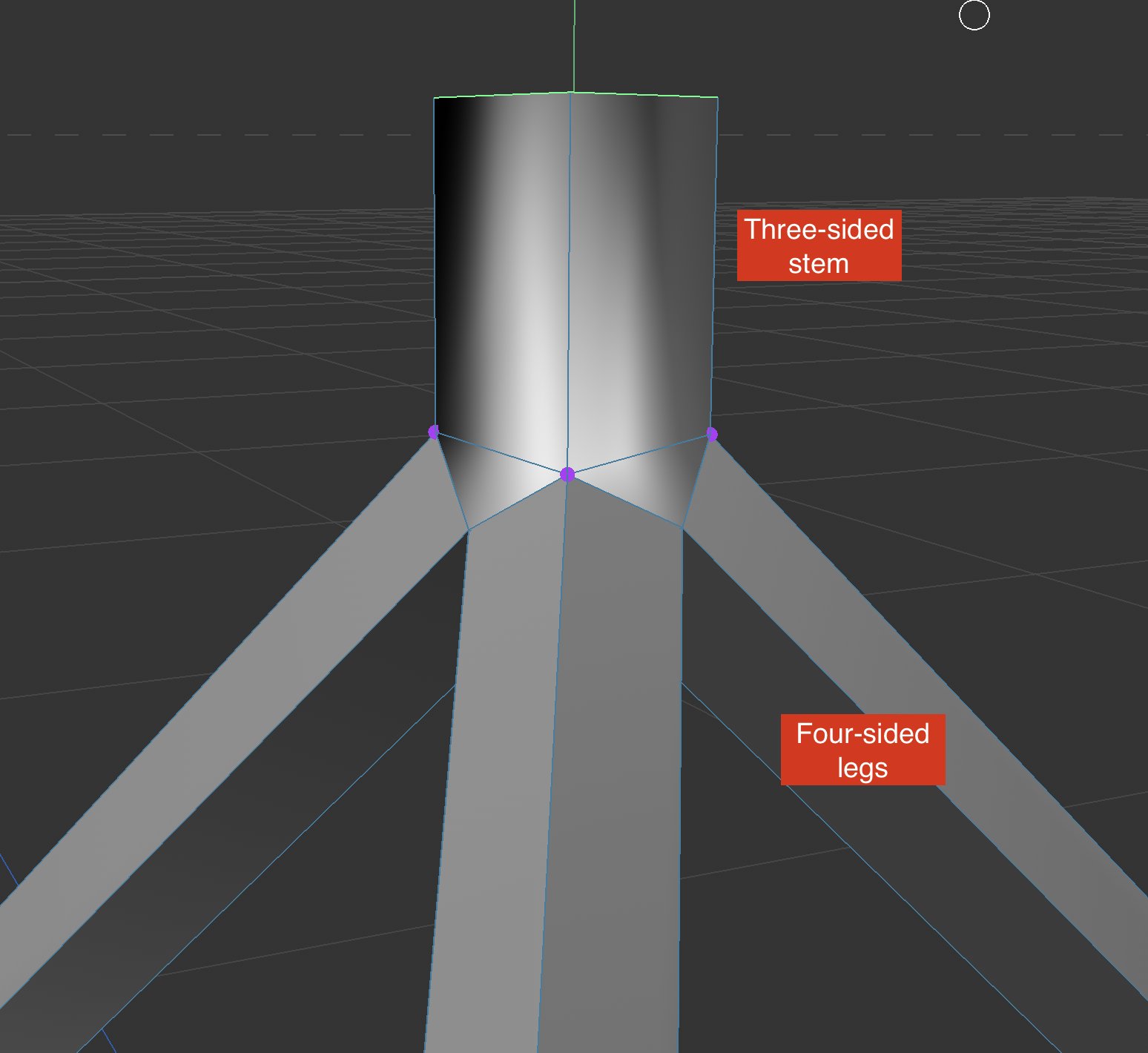
If anyone might be able to suggest a nice approach to solving this, I'd be very grateful. I included a link to the .fbx below in case anyone wants to take a further look.
FBX: https://file.io/uApB1I6TZAqX
Many thanks!
I've been stuck on this problem for a couple of hours so I thought I'd consult some people who might know better. I'm trying to resolve the legs of this tripod object into a single three-sided stem and there are some complex poles (purple highlighted vertexes) that appear to be distorting the mesh as soon as it reaches the stem. I don't think those triangles are helping...
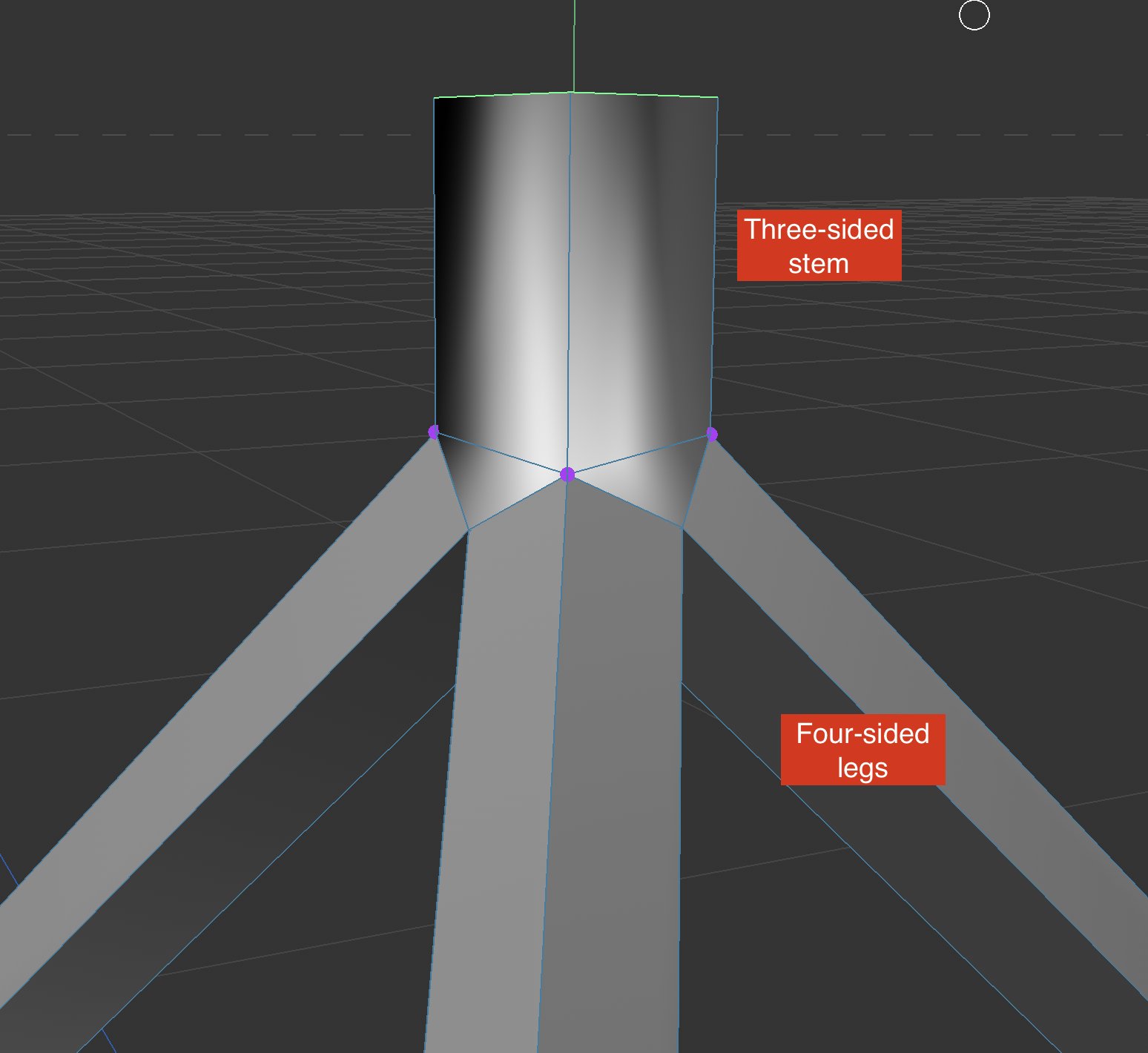
If anyone might be able to suggest a nice approach to solving this, I'd be very grateful. I included a link to the .fbx below in case anyone wants to take a further look.
FBX: https://file.io/uApB1I6TZAqX
Many thanks!

Replies
Unfortunately, I wasn't able to tell that the angle of the legs and gusset were not coplanar, but hopefully, these details will come with time and practice. I'm going to try again with the approach you mention, blocking out the rough shapes and then trying to identify the crucial edge loops. Once again, I really appreciate the demonstration and the pointers, thank you.