How can I achieve a nice blockout?
My issue with making blockout is that I feel never get the proper proportion to match the concept. I've worked on this and made some improvement, but I still think there's something off. I don't think it's as good as the concept.
I used wood and rock floor as start, but when I added a pillar and other stuff, it appeared far away.
Can somebody give me any tips or advice so that I can have a good blockout?

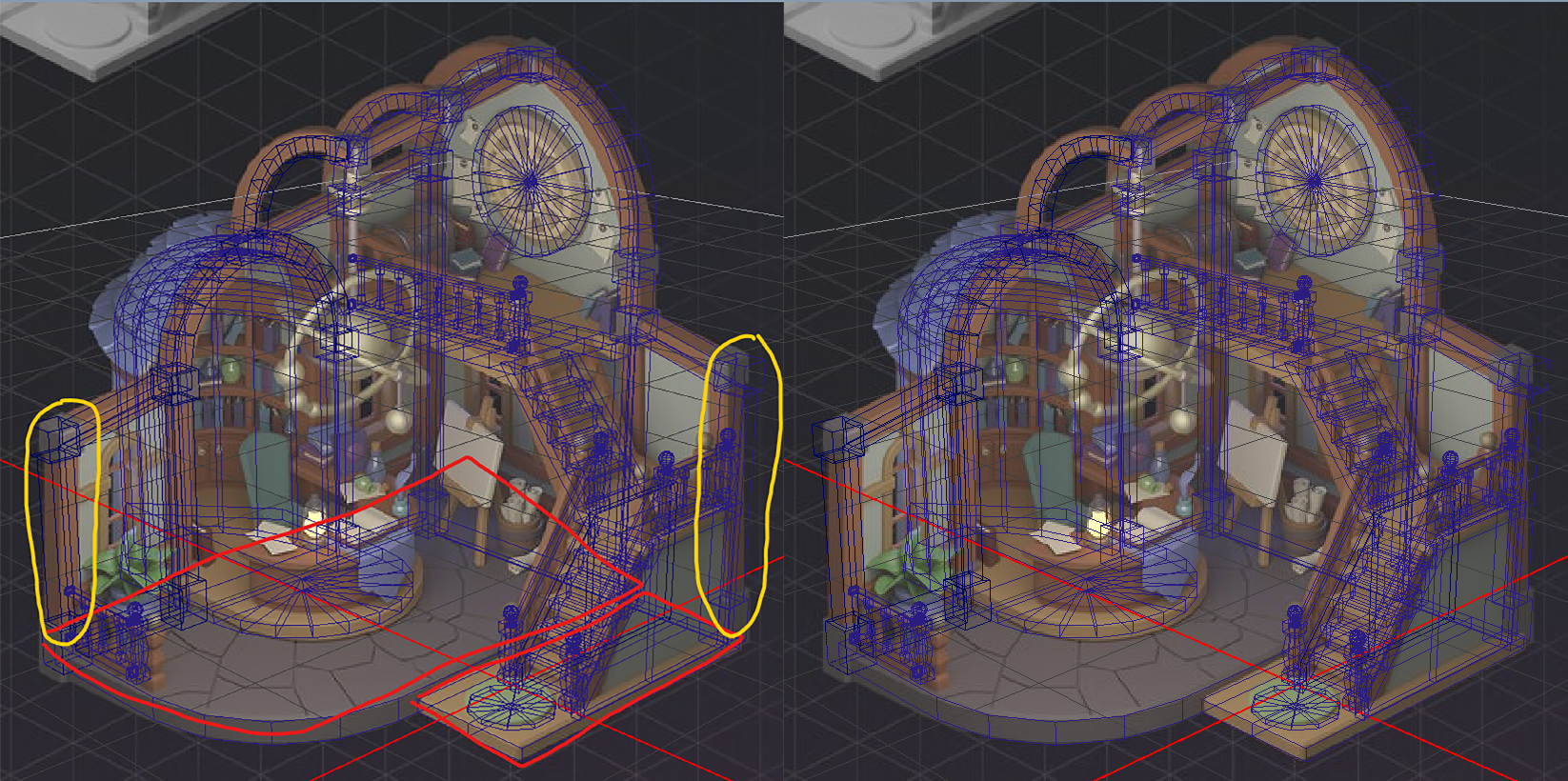

Reference



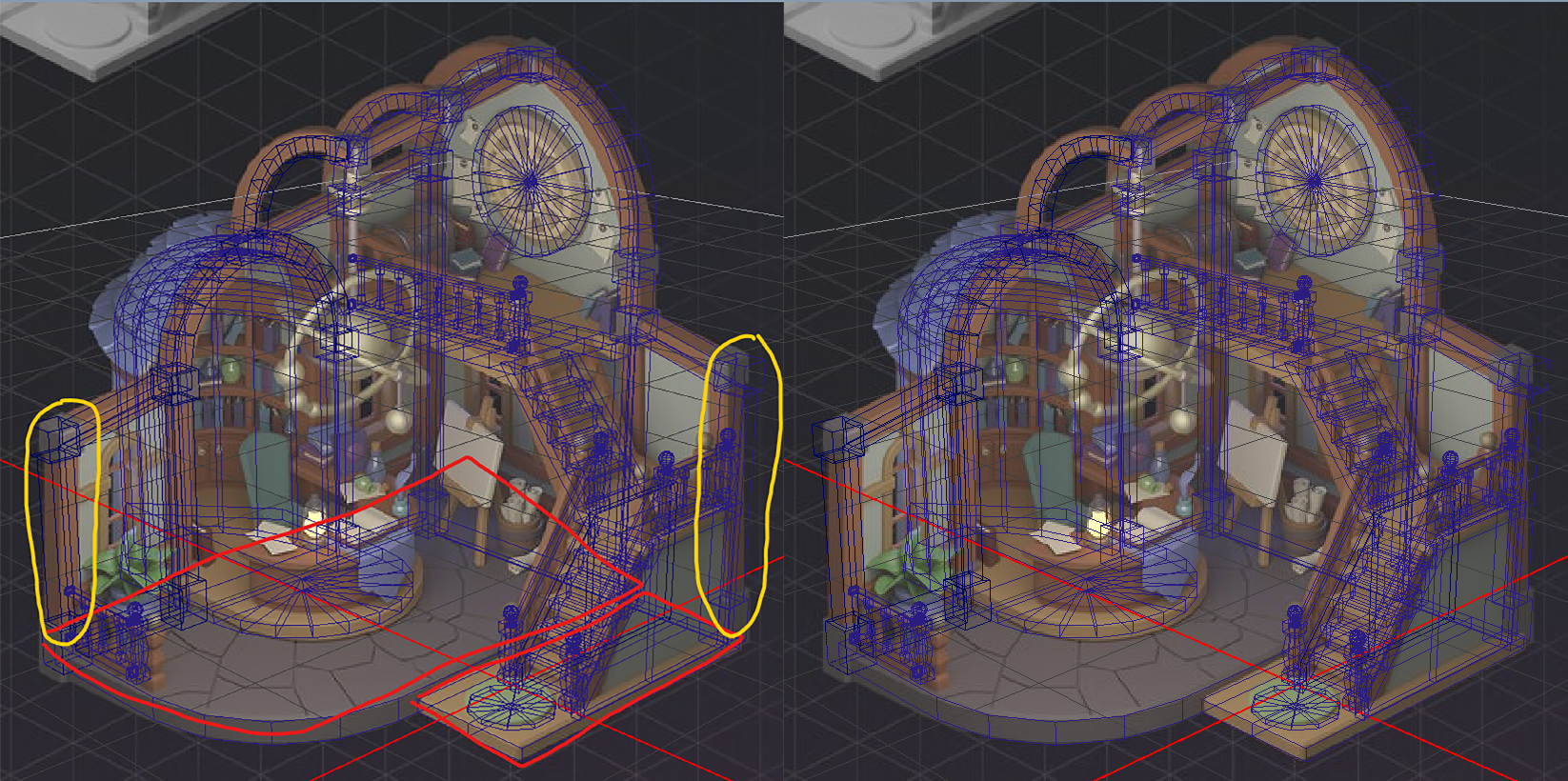

Reference


Replies
So don't sweat if it doesn't match. Your goal as environment artist is to get it to fit in the game, not to match the concept perfectly.