Witcher Fan Art - Skelige Island
Hey all. I have some images to show of the project im working on since quite some time now. Its Witcher fan art, specifically Skelige islands. Still early WIP but its enough to show to people :D
Aim here is to achieve very high quality visuals and trying not to kill engine completly :D UE5 is brialiant for that, a lot of annoying procceses were cut out of production.
Hope you enjoy and have some feedback.
High Res sculpts for most of this stuff is on Artstation here : https://www.artstation.com/damian94



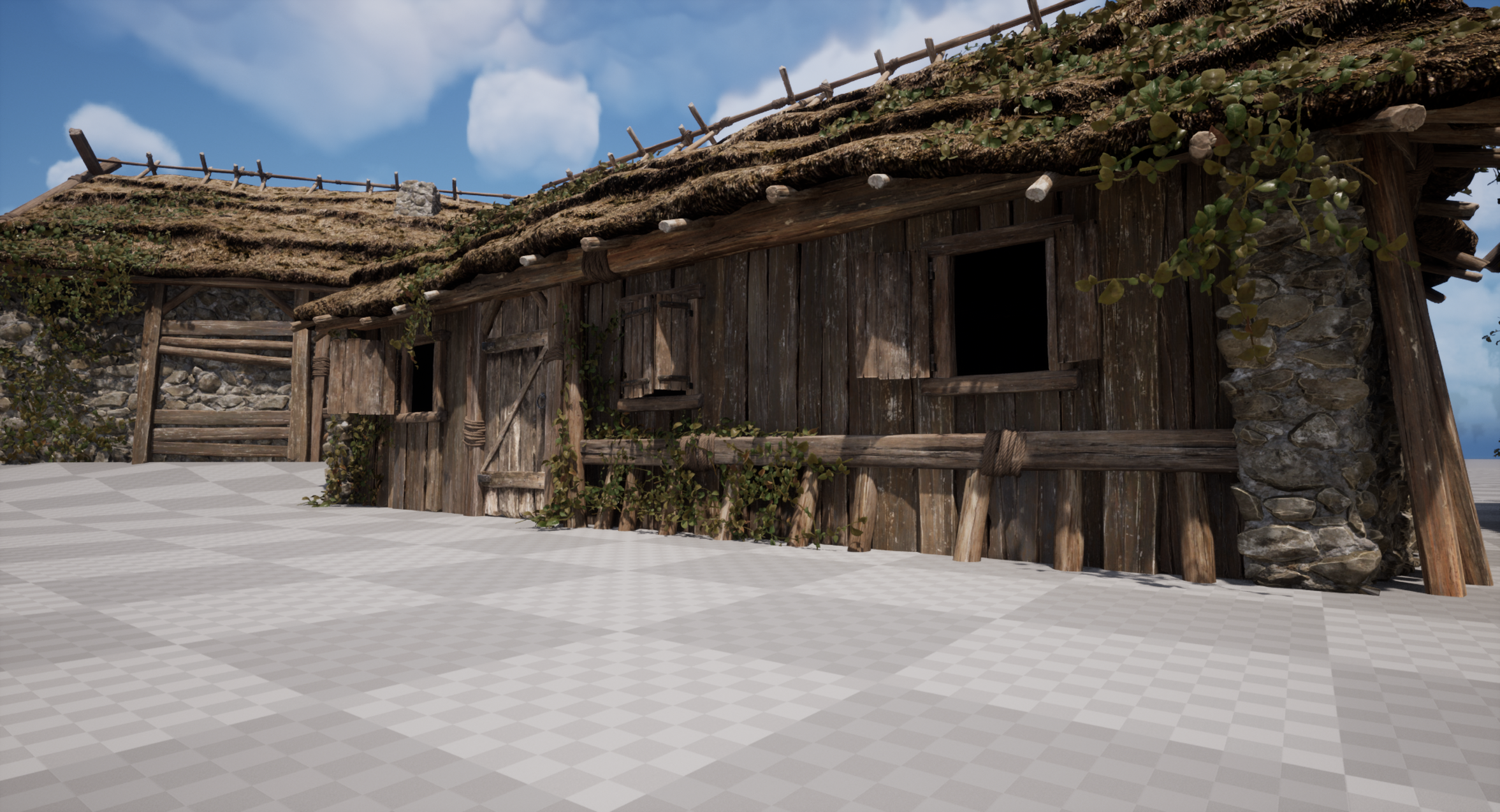





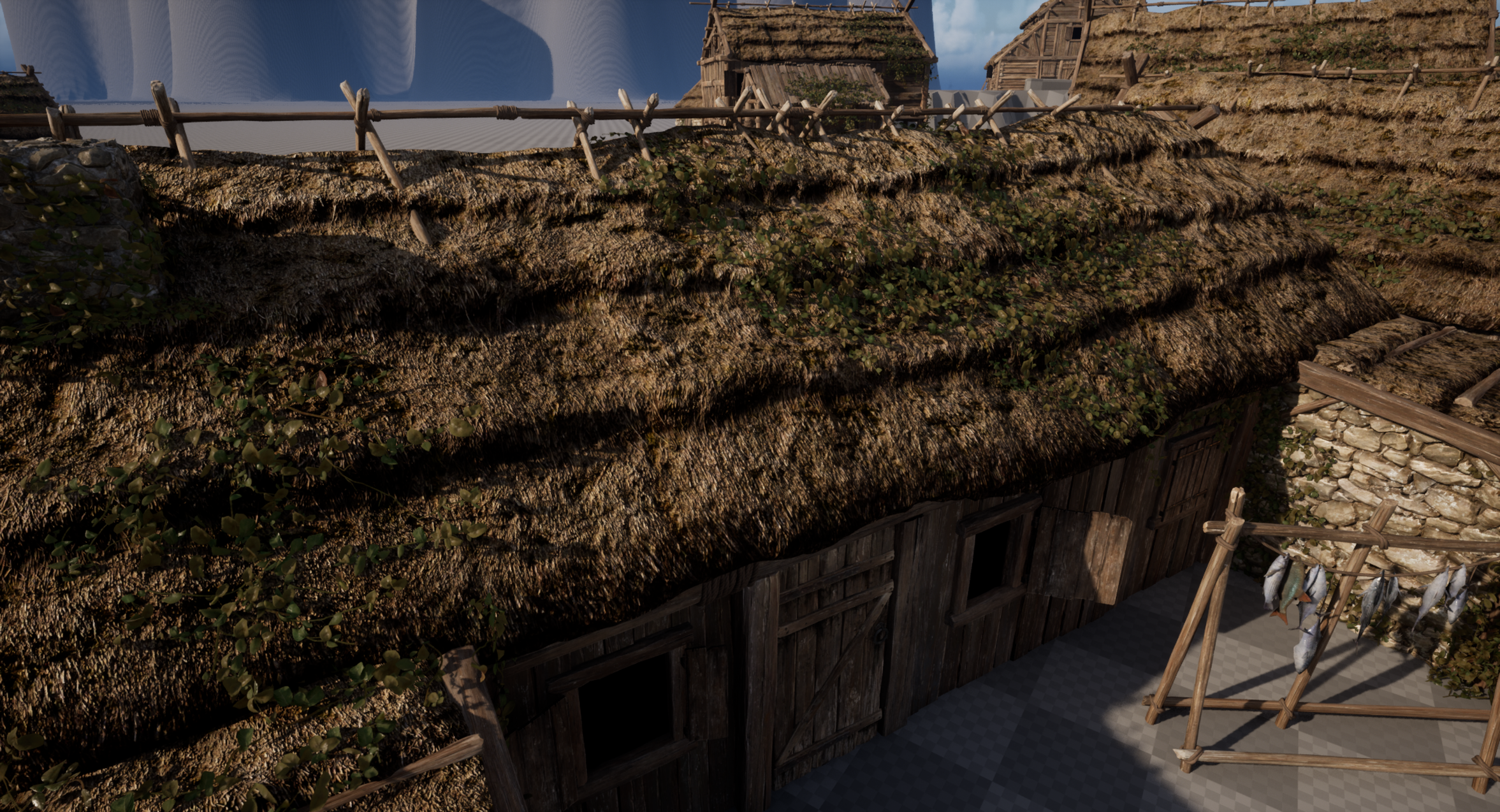



Replies
I'm blown away! Would love a breakdown of the roof thatch. Is it just a dense displacement, or maybe layers of cards?
Can't wait to see more.
Ask and you shall recieve :D
I was looking at quixel breakdowns, propably as we all did :D But i found it very diffiicult to replicate, and extremly tidious. So i went with one mesh, and heavy displacament:
Soi first of all offcourse Zbrush. I know you can sculpt in UE5 but i love Zbrush so we go with that:
As you can see Its nothing too complicated. Id try it with cards, but i need like bio-enginner here to help me with shaders and make it as fancy as its possible.
When you use modeling tool, go to displacement> and use low value like 10-15 with heightmap. Texture for roof was also done with Photoshop, using some texturies from textures.com. Not even subtsance mate :D For such noisy texture i'd not use Substance Designer.
This looks stunning! Awesome work 😍
This is some grade A games art content, superb work so far :)
This looks amazing! I especially love the work you've done with the wood textures; they are holding up quite well.
Also, the roof thatch looks great. However, I'm pretty new to 3D Art, but this is my suggestion; what if, on top of the thatch material, you added some cards with grass-like texture and alpha driven? I feel like that would add a bit more depth to the thatch roof; I'd love to know what you think about that.
All in all, stunning work!
I have tried this technique and i absolutly hate it . I have tried something that quixel showed some time ago and couple techniques i learned over the years. But i found just displacing the mesh that makes it looks the best for what im aiming for.
I have seen some sculpts from Horizon zero forbidden west. Maybe i could try something like that. But for now im leaving only displace here, as i mentioned before, i really dislike thatched roofs with alphas :)
very good. i like your use of imperfection, it moves the eye and creates interest wherever it rests, just as good backdrop elements should.
Did you make those house models from scratch? You have such good variation in wood mesh. Did you make a lot of different planks with slight variation then stick them together? especially the water jetty you made, It's very impressive, Are you texturing these models in Substance Painter?
Imperfections is what is making it perfect :D I dont like photorealism.
All models are done by me from screatch. All textures are done currently in Photoshop, in very oldschool way. But since i got couple job offers with Substance painter as requrement, Ive started to learn it. Im split in half, i dont know every trick to make cool textures, but i like triplanar projection.
So this week i did couple vases and this is first model done in SP:
Not bad, but i miss couple things from Photoshop, i dont know how to do it yet in SP. But the quality looks good, and im not running off the style of the overall scene. I dont want photorealism.
To answer your question codecake : Here are wood variation, i made couple wooden planks, all sculpted and textured separatly :D its very inefficient but i want maximum quality for every asset here.
If anyone has some cool tricks for substance painter that i could check feel free to PM or leave a link here :)
what techniques from Photoshop do you wish you could accomplish in Substance?
I miss 2 techniques from PS in SP: splitting layer by double clicking and then dragging black or white values.
And Hue/contrast/levels panel. But for entire document, not just for layers, i know you can click on layer and put filter or levels for it. I want it as sepearte layer. Somethign like this:
Instead of this, this is contrast and luminosity but just for layer, i want for example to darken the whole thing without damaging one of my layers.
one of my favorites. the closest thing i know of that can achieve a similar effect to "Blend If" from Photoshop is Substance Painter's "Compare Mask"
i'm able to clip in a layer based on the resultant values of specific mat channels:
results may change rather drastically depending on what channels are used in a layer or how the channel is influenced by other layers in the stack. its propagation across other project files becomes limited in this way, so it would require careful prep in order to do so.
i haven't utilized much of the global adjustment layers for the reason you've mentioned, such as the HSL Perspective layer effect, but it does seem to work on folders and the contents grouped within it.
looks great!
Lots of new assets coming, heres just lil sneak peak. I love texturing assets.
Time for some eye candies :) wooden cart was done with permision from Ekant Verma. Hes version was so good, i wanted to create something similar and he agreed :)
Dry ground material done completly in substance designer.
And more materials, this time with in game shots :
Nanite foliage is awesome, doenst work with speedtree tho atm :(