Problems baking with Marmoset Toolbag 3
Hello,
I'm creating this telescoping weapon stock and I've started to bake my geometry using Marmoset Toolbag 3, but have encountered a problem.
Most of the bake is fine and the rest can be resolved by redirecting the normal skew, but this part has given me trouble. If I completely paint over the normal skew for this UV tile, I get this:
It looks nice, except the edges are all hard edges that don't flow to the adjacent UV shells. Normally if I had this problem I could slightly enlarge the UV tile in Photoshop, but this has proven to be a little more complicated for such an easy and cheap fix.
How should I fix this detail? Is there a way to correct this skewing problem creating hard edges? Why is this UV shell becoming so disoriented in the first place? I tried adding extra geometry to no success.
Thanks.


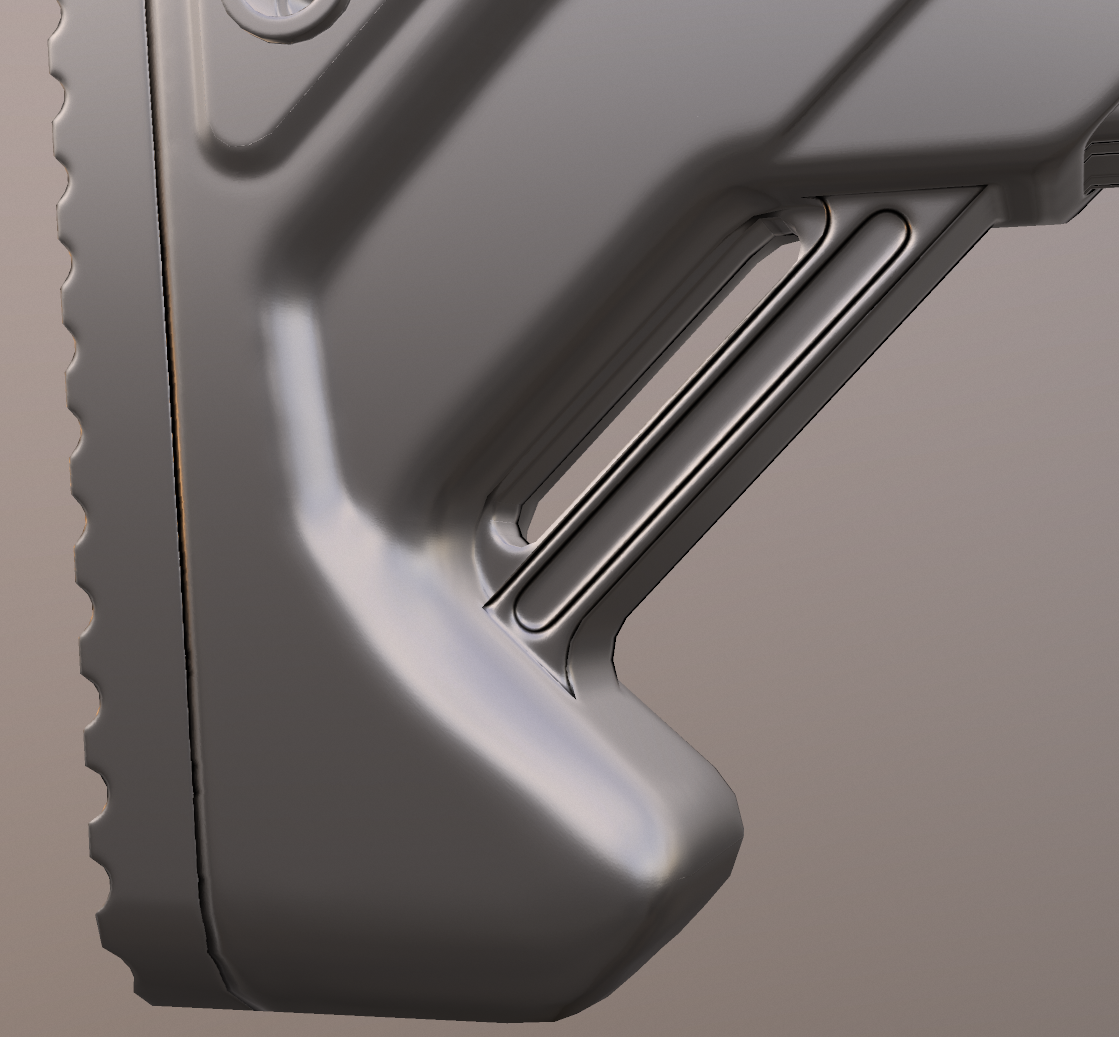
Replies
The distortion happens because the face normals between this part and the connecting part represent a (likely) extreme change in normal direction. In this case, the bake projection direction will be averaged between the divergent directions, resulting in the baker looking at this area from a skewed angle. See the Baking Basics -> How Does Project Work? section here: https://marmoset.co/posts/toolbag-baking-tutorial/#basics
To fix this you could try using the skew painting tool with a smaller brush, and increasing the resolution of the skew map to allow for more detail. Then make sure when painting that you're not painting over the edges of the geometry, but only inside the faces.
You could also reduce the difference between the connecting surfaces by adding some bevels.
It looks like you may have some problems with your UV layout too, make sure your UVs are split anywhere you're using hard edges, or soften the normals where you don't want to split apart the UVs. If your hard edges don't match your UV seams you can get some seam artifacts (it looks like those are visible in the area in the top left of the image).