Color picking from normal map?
I am trying to do some minor fixes on a baked normal map, and would like to color pick from it, but the colors always turn out different when painted. Like i color pick a cyan hue, and it looks cyan in the color picker but when I paint it's dark blue etc.
Picture
I have the normal map mode set to Replace instead of Combine.
I have the layers set to Normal, so I am picking and painting from the normal layers.
What am I doing wrong, I feel like i've been banging my head against the wall on this using more time to fix this than it would to take to fix the minor mistake I have...
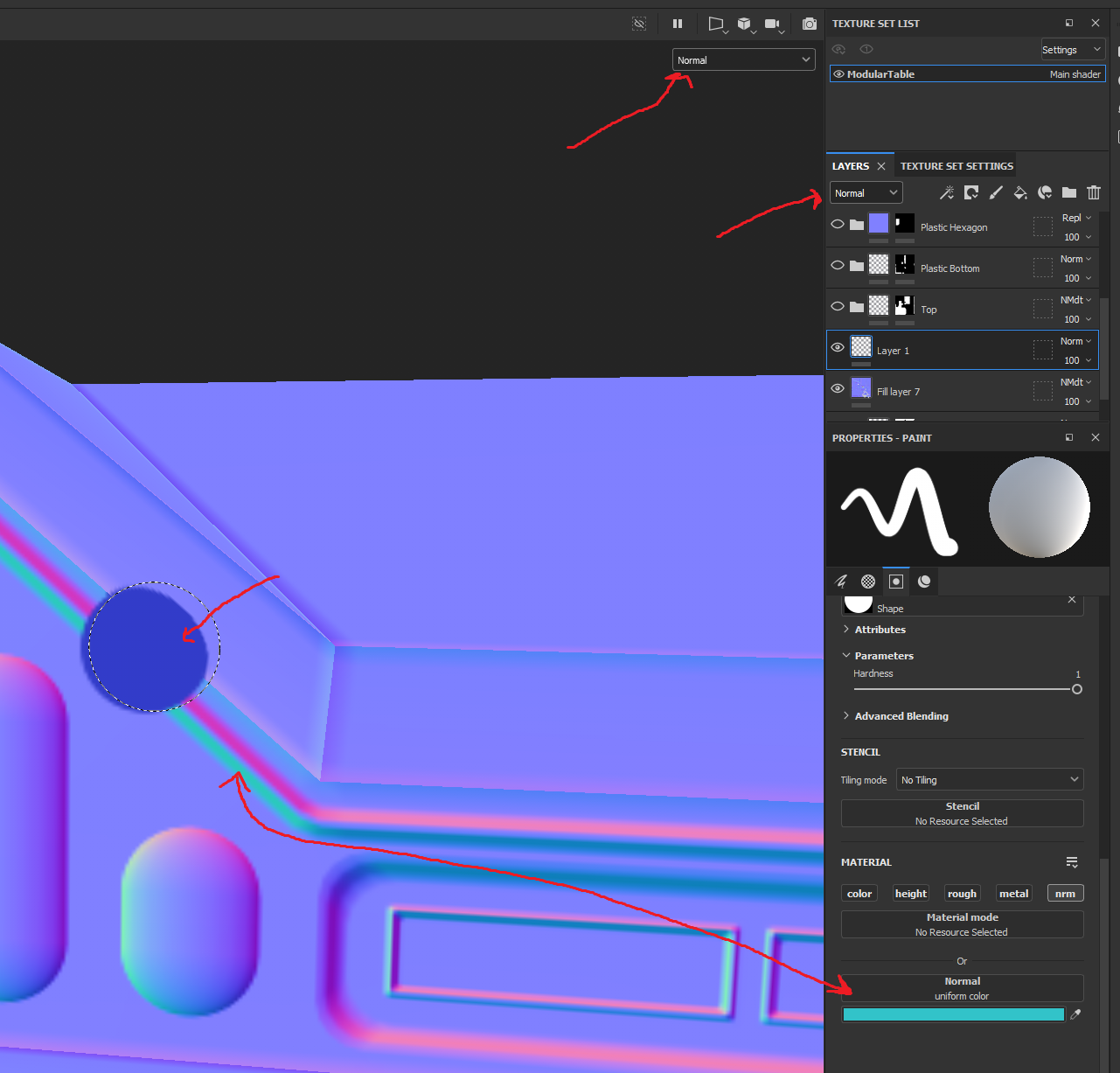
Replies
you have your answer right at the end of your post - fix your bake.
I forget exactly what painter is doing here - I've been through this with a number of artists over the last few years but it's been a while.
IIRC its partly down to what gets picked, partly the color space transforms applied to picked/painted colors and partly how painter represents normals internally.
anyway . don't handpaint normals, its a shit idea
It works if you put your normal map in base color fill layer slot and paint it as base color too. It's not ideal approach indeed but sometime quicker than fixing the bake and meshes.
I would agree that it's not a good idea to handpaint normals, but sometimes fixing a minor normal map error by blending between 2 maps is way easier than figuring out a different way to model or bake it :(
I'll give that a shot, thanks.
Til you need to rebake it yeah...