The BRAWL² Tournament Challenge has been announced!
It starts May 12, and ends Oct 17. Let's see what you got!
https://polycount.com/discussion/237047/the-brawl²-tournament
It starts May 12, and ends Oct 17. Let's see what you got!
https://polycount.com/discussion/237047/the-brawl²-tournament
Poles on character's hips
Hi
Wasn't sure where to put this thread, so I hope it's in the right area. It does involve topology and rigging, but no animations.
I had some critique about poles that I ended up including on a character's hips, which I was informed might cause problems. I can easily go back and redo parts of the retop, but I was wondering how having poles in this area might affect the rigging and deformation?
Thanks

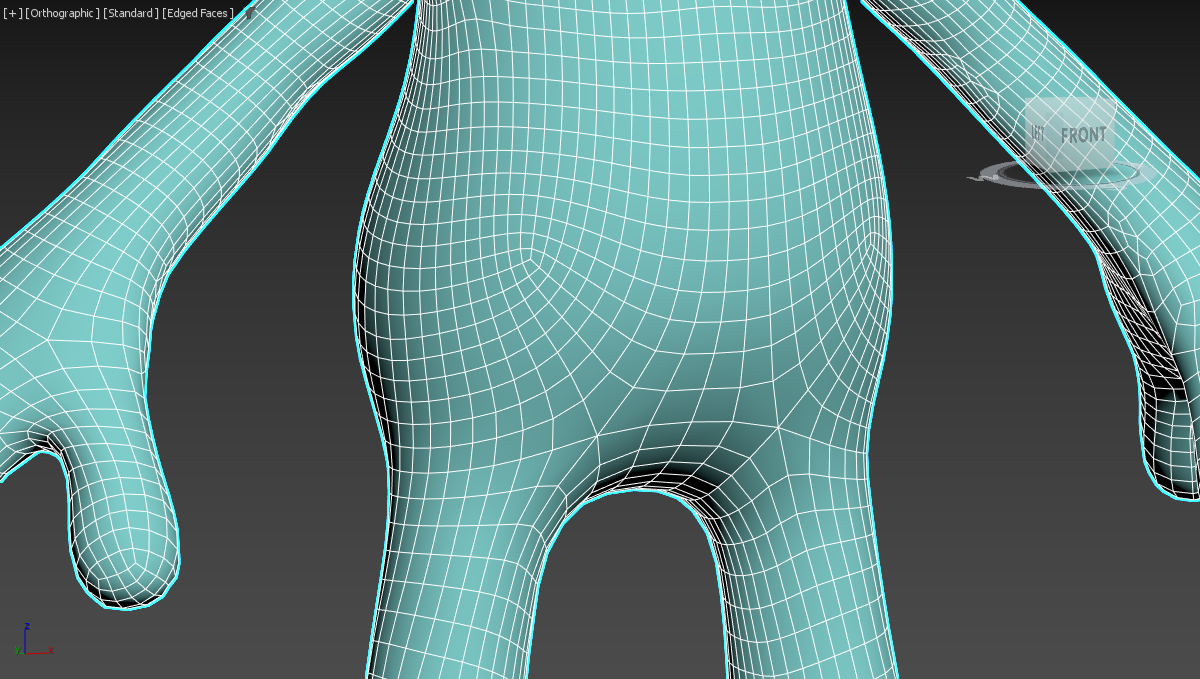

Replies
the pole areas yopu have are just a lot less dense the surrounding areas, considering that this area will deform a lot. squash and stretch, compress and expand a lot. so ideally you want a cleaner transition and put the pole where its not as prone to getting folded as much as here.
luckily you can clean up that pole easily but i would reconsider the loops of the leg to follow the hip shapes a bit more
Okay, cool. Thanks for the explanation and the suggestion. :)
Poles here should be fine though, right...? I think it was here I was supposed to have done it originally and just... didn't. For some reason. It would up on the hips instead. I usually have the lower half of the torso loop around like that to close off the flow and amount of quads.
Thanks
Match edge loop number for a better transition + you will end up with only 2 stars
Sorry, I'm just a little confused by the green points. What are they supposed to represent/mean?
Those are the 2 stars [poles as you call them ] every vertex with more then 4 edges its called star
Ahh, okay.
This is how I've got it now:
Although admittedly, there are now two poles in the neck region. 😅 But surely this should be okay, right...? That happened due to trying to reduce the number of edges and keep them even at the bottom for the front and back. The most that will probably happen with the head and neck when rigging/posing is for it to bend forwards/backwards slightly or turn to the sides.
that looks a lot better
Cool. I don't know where I've seen references of retopping where it goes down the abdomen/back and curves towards the centre, leaving a pole. That's how I've been doing it for a while now. I also adjusted it so there weren't any at the base of the neck too. :)
Yeah that's it you got it pretty simple and elegant solution right
Right now arm is denser then the rest of the character so at some point you might want to revisit that
Also if you like to get more clean and professional look you could streighten some of the edge loops head have some that are very crooked also some on torso
Its not just visual improvement it help while painting weights and test deformation
Which ones do you mean on the head and torso? Yeah, I’m aware of how denser they are on the arm. It’s due to how I’ve done the hand and how everything flows from it. It winds up giving me extra edges that I then need to add to connect up the rest. I’ve tried smoothing/relaxing the area down, but it’s how they’re currently flowing. Could I not get away with closing off some of the loops using what I did before involving poles? Obviously I’d have to avoid them at the wrist and elbow… It’s the only method I can think of for reducing the number of quads. 🤔
Try to keep them as straight as possible while keeping form well described
Sorry, I can't quite make out what it says in yellow. Is that to do with the deformation loops on the arm/leg?
I always find it hard to keep retopology as clean as I'd like (with 3DCoat in this case). Even with Relax and using the Brush with Shift held down. And straight clean loops like that around cylinderical forms are even harder to manage. :-\
Thanks for the feedback and suggestions. :)
Instead of blue line you could use orange its alternative routing somethings can give you better result
To straighten your edge loops you could use edge split tool and redraw a nice line then del old one alternatively I use nundge or move brush in zbrush for further tweaking
Ohhh, ‘alternative connection’. If that second one is for the arm or wrist deformation - this part here…
…surely that would just add an additional edge down the middle…? Unless I’m misunderstanding the diagram…
2 example above a general way to reduce or increase and control the flow of model topology for elbow and wrist there is a bit more specific thing
One side is stretching a lot more then the other so you have to compensate to retain volume for elbow is elbow/triceps side and wrist is dorsal side of hand
so you either add more edge loops or if you dont want triangle make edge loops close to each other where bend area is
Triangles could be just the half way like they are in your model right now that works too
Sorry, your diagrams are getting me more confused. I'm still not quite sure what you mean. 😅 Well, I sort of get it a bit. It might be better if you show me via a GIF or video. I've linked the project - both the 3DCoat file or the mesh as an FBX so you can modify it in whichever program you use? :)
These reference images are what I've been following regarding those tris and deformation loops:
Thanks
This images shows exactly the same thing !
The same thing you’re trying to show in your paint overs or that the images are all demonstrating the same thing…?
what you show in your references is pretty much exactly what he was showing in his paint overs
Ahh, okay. His paintovers were looking slightly different in places to me, which was causing some confusion. But yeah - those references were what I already tried to replicate.
Ahhhh, yes, I see now. Sorry. 😅
I think it was these diagrams that were throwing me off the most, particularly due that that middle edge in no. 2:
its the same, the yellow line is just alternative or optional. in engine it will be triangulated regardless, locking at in will just make sure it gets there correctly.
Okay. I did spot a very minor issue with that area of the hand though, once I started unwrapping - the edge loop through the hand doesn't stop in the same area on each side, but that's easy enough to fix.