[Substance 3d] Once I change the resolution from 256x256x to 2k, the texture gets ugly and sharp
Hello,
Once I change the resolution from 256x256x to 2k, the texture gets so ugly and sharp. Why is that? How do I solve the issue?
256x256:
2k:
It doesn’t matter if I start with 2k parent size, or change it later. Always when the texture is high-res, the texture gets so sharp and pixelated. And it also happens with other textures, not only with this one.
Thanks in advance for your help.

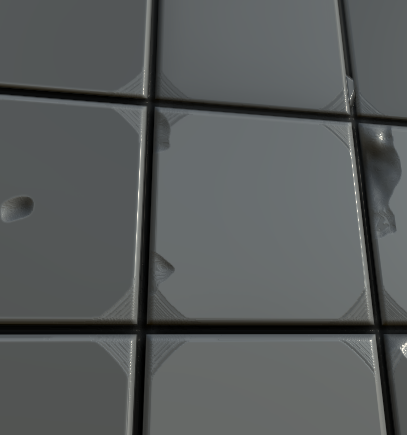
Replies
It's slope blur probably with its 32 steps . I did my own with gazillion steps and slow as hell . ha-ha
But in my experience up-scaling image is no way to get it look real in general. in Painter too . The nature of details and its blend is always off
It all hides somewhere in between pixels and
the only way to work is downscaling in the end imo. if your video card strong enough for 4k master image turning 2k in the end .I mean if you worked just a little higher res you'd probably bet a more accurate read of the end result, but couldn't this also be a perfectly workable option to chuck in some regular HQ blur to smooth it out just a bit? It'd certainly look closer to your smaller size version that way.