(Substance Designer) How can you make the wooden plank texture with the thinnest joint?
Hello all.
There are some difficulties in studying substance designer.
I wanna make linoleum or engineered wood veneer flooring textures.
The thickness of the line(joint) between the planks is the problem.
already minimum number of joint, but when I apply to the UE shader, The joint is too noticeable.
It is a 3d view in substance designer, it also looks like a thick line.
I usually using substance designer's "Tile generator" node. Pattern type for the node is "Square", By giving the color value of the tile generator and connecting the "Edge detect" node to obtain the minimum joint, or using the Interstice X/Y value to obtain the minimum joint, all of which were 2px.
Even if the setting value is minimized, the thickness of 2px is too noticeable when extracting the texture.
(I gave 0.05 intensity of normal node)
When the texture is applied to the engine, the thickness of the joint is too noticeable.
I'd like to know how to minimize the plank joint thickness in making wooden plank tiles.
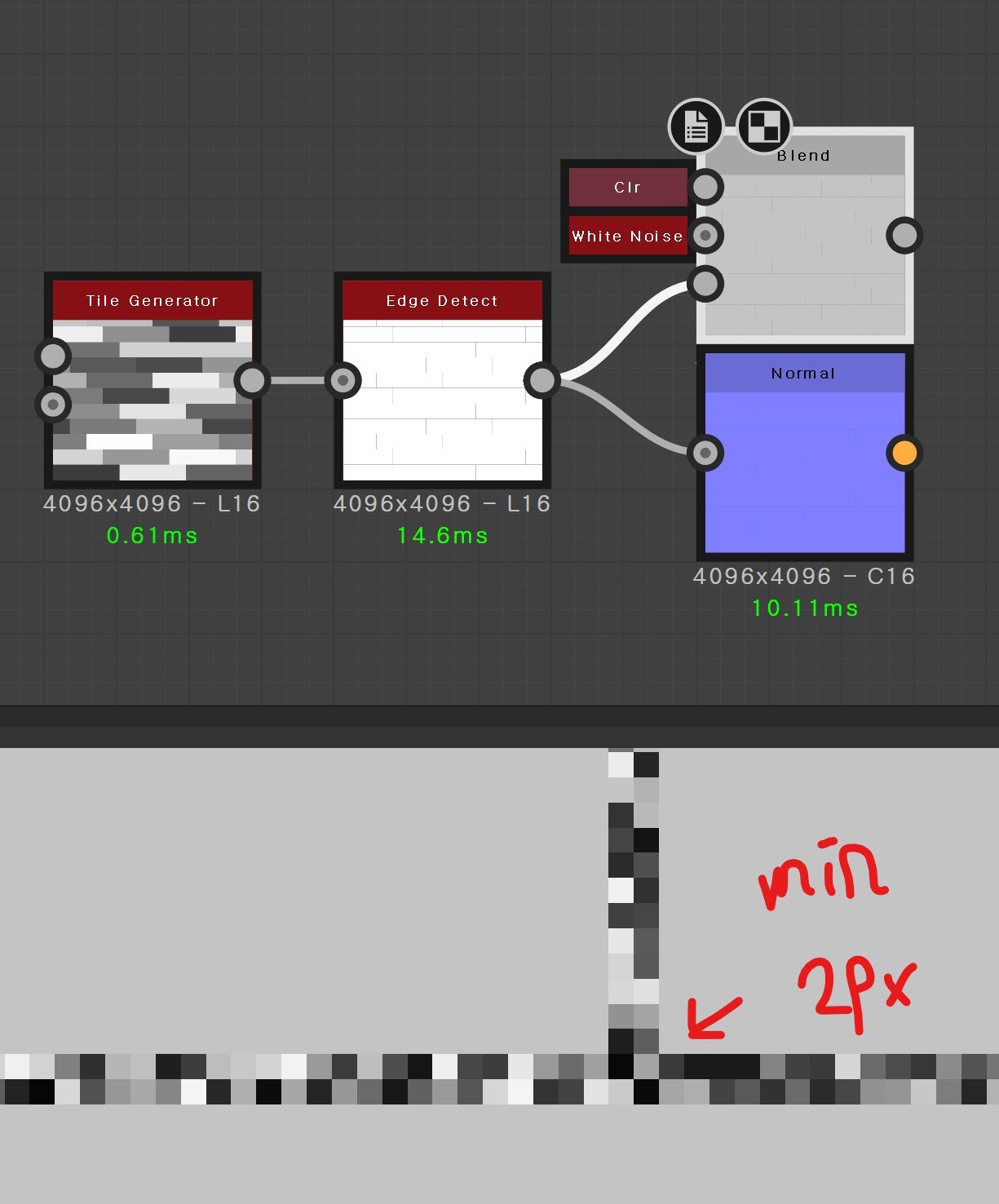

Replies
You can use levels and blur nodes to fine tune that. Blur to soften, then levels to dial in the line thickness you want.