How to get correct Texel Density for a large model like this?
Hello guys, I've been working on a Game-ready Blitzcrank (League of Legends character) and I'm currently having some issues trying to figure out what texel density may I use for the whole model, due to it's size and knowing that there are parts way more bigger than the others. I want to use 4K textures and get the more texel density possible so I can reach the best quality on the final render.
I must still work on some areas, but this is how the model should look at the end.
The model is 2'70m tall. I'll post you some parts of the model so I can explain it better.
Here's the Leg + Pelvis Map: On this part I get 18.4291 of TD, because it's the smallest part of the model and because I will mirror the major part of it on the other side.
Arm: 17.3039 TD. Here are also some parts mirrored.
Body: Here's the main problem. Even using mirrors and decreasing the size of the islands that are not visible, I can't get enough TD like in the other parts of the model. I could use more mirrors and I might get a TD of 10 or 11, but not 18 or 17.
Knowing this, my questions are:
1.- What texel density should a game ready model like this have to look great on 4K textures? What texel density do models like this have in AAA games? How many Texture Sets should I use for a model like this?
2.- Should I use 2 UV Sets for the body so I can get bigger Texel Density? Or may I just use less UV Sets and get a lower TD to optimize the engine performance? For example, use a UV set for the arm + leg + pelvis, instead of separate them as I posted on the screenshots.
3.- Should I use UDIMS?
Sorry if the post is a bit confusing, I've never done such a big piece before and I don't know how to prepare it for rendering.
Thanks to everyone who reads this!

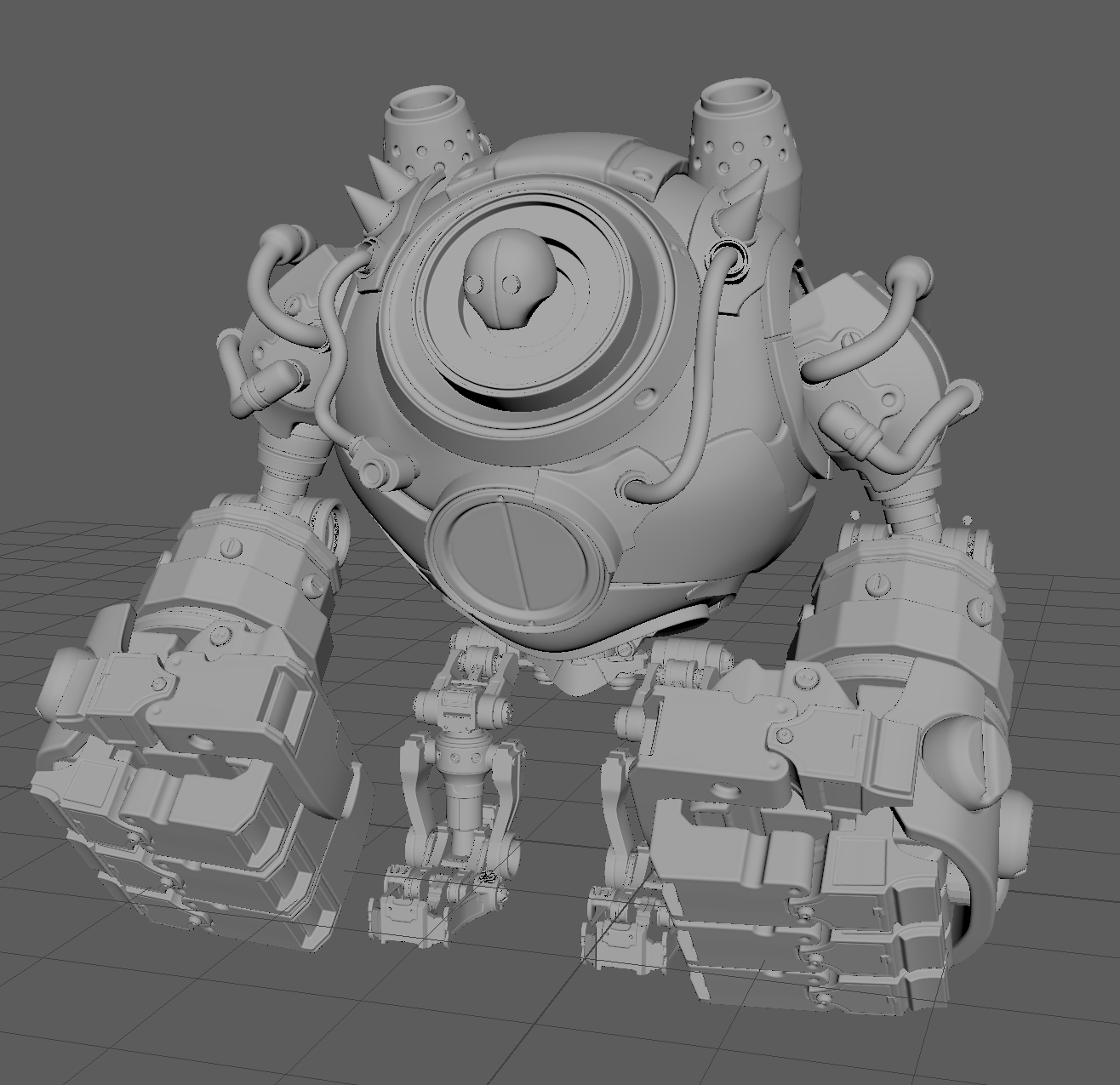
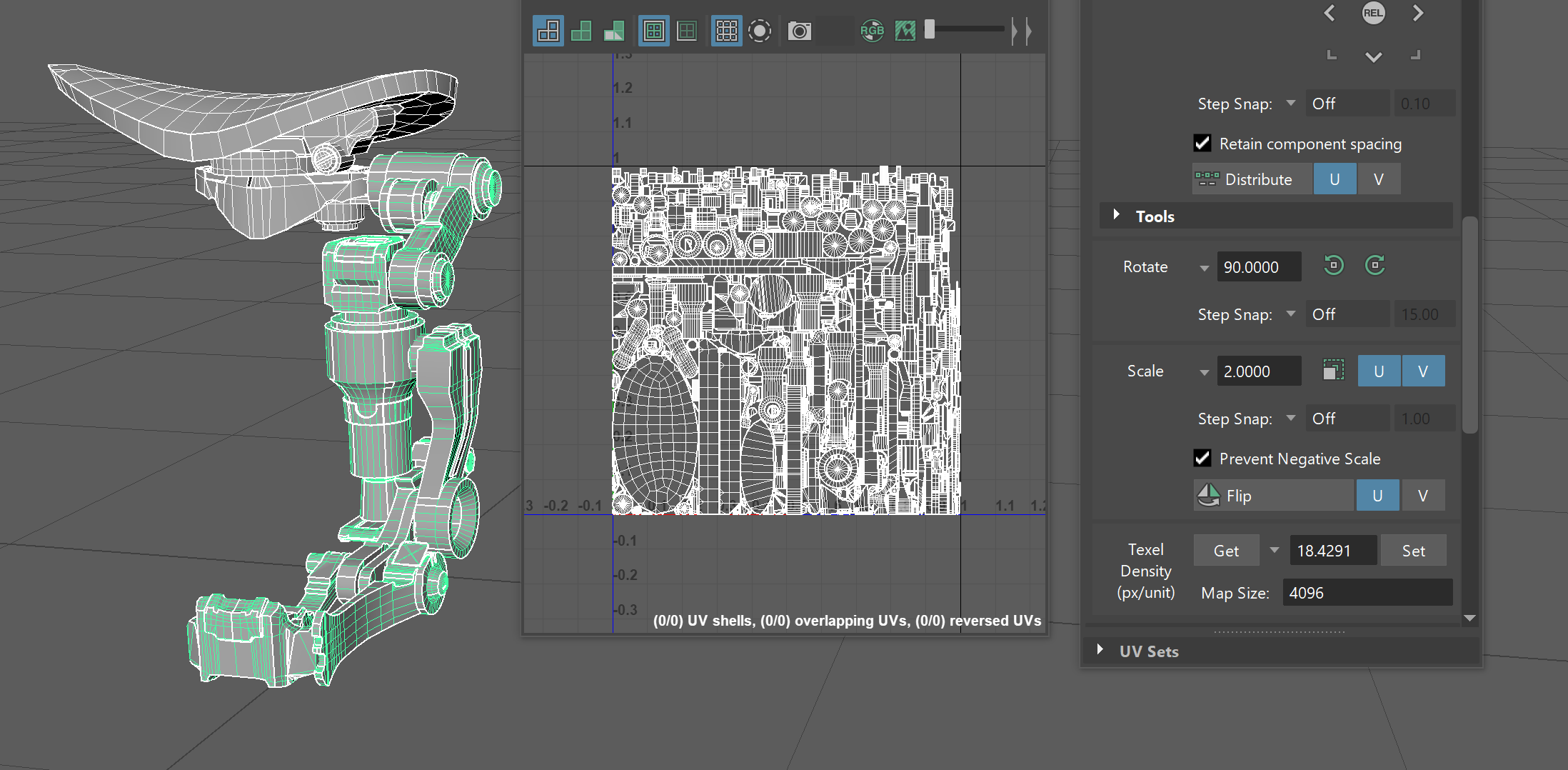


Replies
I'd unwrap it all to a single 0-1 UV space, texture the entire thing with a 2k sheet, and then evaluate it from there.
Save your texturing layers so you dont got to do much rework - if you find that you need more resolution in some areas, you can just split those off, reimport the model, apply your layers and export. Pretty fast and easy way to iteratively increase teh resolution of your model on a case by case basis.
The principle is escalation of force. YOu start out with minimum, and only go up as needed.
"AAA games" doesn't mean anything. Zelda is a AAA game. COD is a AAA game. Civilization is a AAA game. If you want to see examples of models from this game, probably you can find them easily enough to see exactly what they did.
The only thing you really need to think about is, "when this model appears in the game, does it look good?" and then, "can it still look good if I downsize the resources used to make it?"
Nobody can answer those questions - the most experienced people will have a hunch but they will end up doing the exact thing you'll have to do - build test and see. There is considerations beyond just the one model. There is an entire game that this model exist within, and all of that will play into how this model might be made.
Don't worry about getting things perfect on first go, focus more on being able to work iteratively, non-destructively, and quickly so that you can test all the possibilities and see what works best in your specific scenario.
cool model by the way i wanna see the big fist smash things.
Thanks for you answer Alex!
I'll try to focus on what you said about escalation and go for minimum to higher.
Alex_J is correct - what matters is how it looks in game. For a modern, 'realistic' FPS texel density ballpark/target is at least 10px/cm. Like the Pirate's code, its more of a guideline than an actual rule.