Blender riging to UE4 – mannequin workflow without retarget & rigify workflow
Hi!
I don't really know if this more UE or Blender topic.
I'm
doing the rigging stuff to Unreal Engine 4 with rigify workflow. It
works perfectly, but it requires from you retargeting animations from
marketplace. I'm thinking about to simplify the workflow with getting
rid of "retarget step" on the engine and animating directly on the mannequin rig, but with moved bones that matches the custom character. If
you've ever tried to import the mannequin with an armature to the
Blender, then you saw this: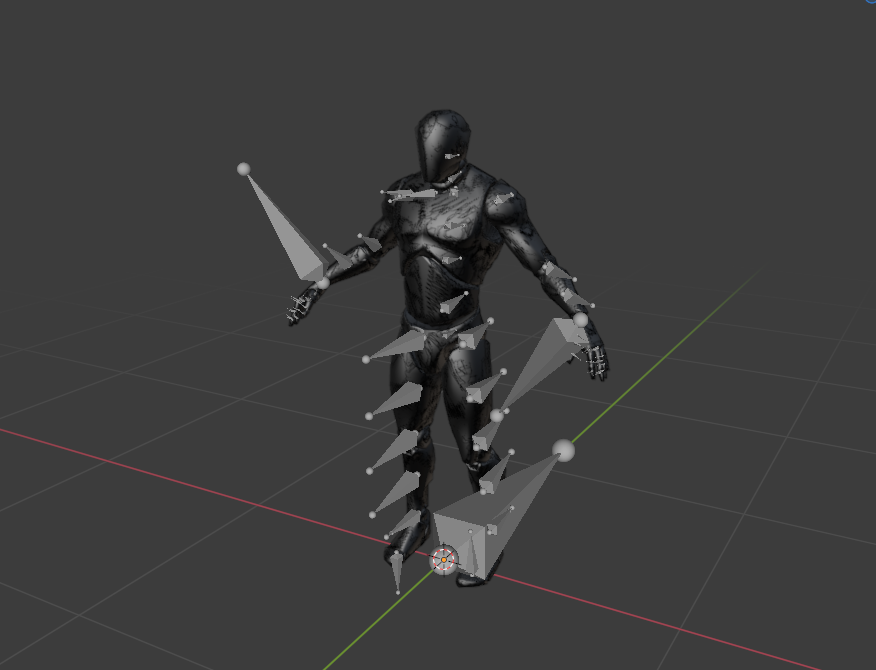
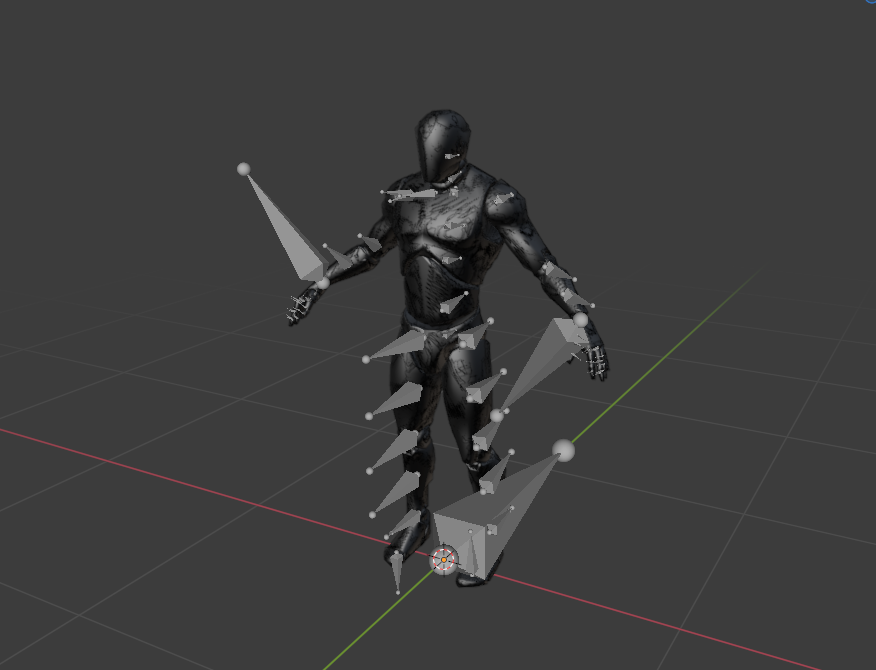
All you have to do is move in edit mode this twisted-looking bones to match your custom character and parent it.
It
can be done by eye on the spine or legs, but on the fingers its almost
impossible. If you will rotate the bones, all the rig is screwed. Is
there a way to rotate the bones without screwing the armature?

Replies
The bottom line is, in both cases, there is absolutely zero need to retarget marketplace animations anyways, as the whole point is to have models that are natively 100% compatible with the Epic Mannequin. To do that you simply assign the skeleton as it is (ignoring the visual representation of the bones going sideways) and skin weight the model like you normally would - you'll end up with a perfectly, natively compatible FBX model that will work with all marketplace animations without the need for any extra steps/retargeting.
Now of course if you want to use a Rigify control rig to control that model in Blender, you'll have to create a relationship between the Rigify-style rig structure and the UE4-style bones using a series of constraints, but that's another topic altogether.
At the end of the day there is only one thing that matters in regards to the asset : If you want the model to be directly compatible with marketplace animations, then the asset has to be 100% compatible with the Epic Mannequin skeleton. That is to say, using the so-called "screwed up axis" (which isn't really screwed up at all really, it's just a visual representation). That's the first step to get right and at this point custom animations are irrelevant.
And *then*, you can worry about authoring animations in Blender in a way that is compatible with the Epic Mannequin (and by extension your own custom models too), using the control rig of your choice acting as a control for the bones. I do not animate much myself hence I cannot really recommend any specific way, but I am sure that someone out there already prepared a Rigify rig already linked to a Epic Mannequin skeleton. As far as I am concerned I've played a bit with the Epic Mannequin-compatible rig coming from the MrMannequin addon and it seems to work well, it's just a bit complex.
Uefy and Bonebreaker both look good too, I haven't tried either though.
But again, these rigging solutions are only useful for creating animations/driving the models. For the model authoring side of things the skeleton just has to be natively compatible. Two very separate topics.
As for the blindspot caused by custom proportions : I would say that in many cases it isn't that much of an issue if the angles between bones are respected. I am often pleasantly surprised by how well animations can carry over from one bodytype to the other (and then some corrective frames can be added directly in UE). But regardless, an addon that can generate a rig for the Epic Mannequin bones can certainly start from a structure with edited proportions anyways.
In any case I'd love to hear your findings about all this once you get it all up and running !
Okay, in my opinion the best solution for this rare problem is Autorig Pro plugin for Blender. It's pretty fast and has a lot of documentation. For my work and diploma it worked the best, because it automatized the most annoying parts of the workflow.
this will fix orientation and ik bone creation problem.
https://youtu.be/e5QmcFyycRU