How can I get a mask from tile sampler?
Using few tile samplers for leaves.
First of all. is there a way to get a mask from sampler? I can crank up levels on sampler result to get a mask, but it will "grow" and have nasty rough edges. Solution I'm sticking with at the moment is leveling each leaf and then using copied sampler with those leveled leaves plugged in to have exact same pattern/distribution in mask.
Though, this approach has its drawbacks - each time I change something in original sampler, I have to copy it and replug all those leveled leaves again. Which is already inconvenient and will get even more annoying since I want to use 3 different samplers mixed together with height_blend. So I would have to juggle 6 samplers in total(3 for main pattern and 3 for corresponding masks).
What would be a best way to go around this? Is there any "native" solution to get a mask from sampler? Or maybe I can wire 2 samplers together with some scripting/function voodoo magic?
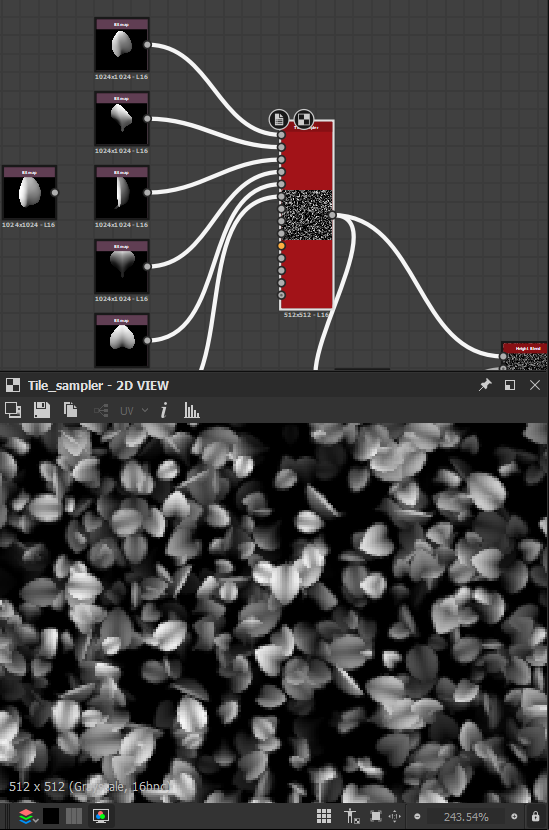
First of all. is there a way to get a mask from sampler? I can crank up levels on sampler result to get a mask, but it will "grow" and have nasty rough edges. Solution I'm sticking with at the moment is leveling each leaf and then using copied sampler with those leveled leaves plugged in to have exact same pattern/distribution in mask.
Though, this approach has its drawbacks - each time I change something in original sampler, I have to copy it and replug all those leveled leaves again. Which is already inconvenient and will get even more annoying since I want to use 3 different samplers mixed together with height_blend. So I would have to juggle 6 samplers in total(3 for main pattern and 3 for corresponding masks).
What would be a best way to go around this? Is there any "native" solution to get a mask from sampler? Or maybe I can wire 2 samplers together with some scripting/function voodoo magic?
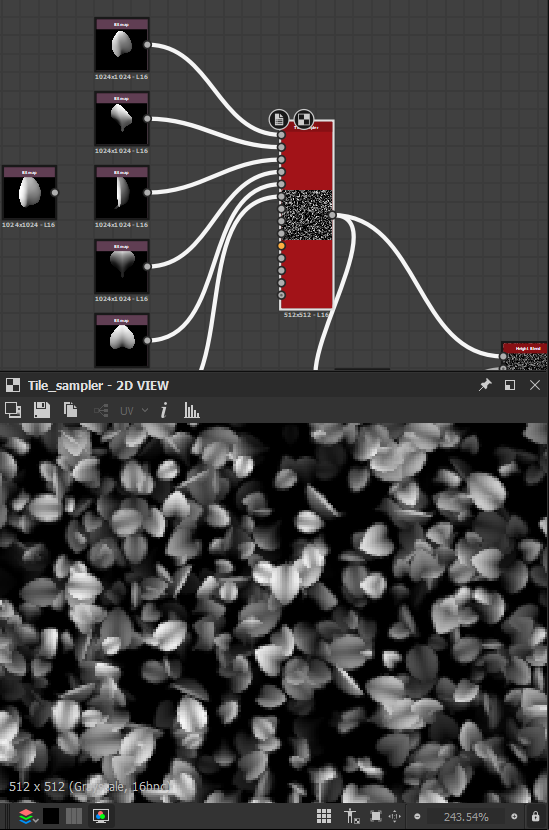

Replies
Anyways, shape splatter looks promising. Thank you.
I'm afraid your wisdom is lost on me. Fixing node's math, multiplying by extra white - this graph looks like it's written in alien language.
Could you share fixed sampler please? I guess there is no harm in using better one even if I don't understand all the benefits. Though, if possible, would prefer it as additional node instead of replacing old one.
Small intersections are alright. I'm trying to do my work as well as I can within reasonable time. In this case perfection is not needed since it is a racing game and tree won't be on player's screen for too long.
Afaik speedtree is used for serous foliage and can distribute leaves respecting collision, but I never used it.
if you want to make decent foliage you have to grow it - there's pretty much nothing you can do in a 2d context that will prevent the occasional weird intersection short of modelling the tree in 3d and baking a texture out of it. This isn't that nobody's written a tool yet - you simply can't.
As Gnoop says we usually get around it for things like hedges etc. by layering sparsely distributed color tile samplers / shape splatters (whatever it's called) it's generally "good enough" but under close inspection it falls down .
Within the substance designer ecosystem it would be very complicated to build a scatter system that fully respected 3d intersections etc. I don't think fx-map based distribution would work unless the system were extended but I think it's theoretically possible within a pixel processor -I'm doubtful about how practical it would be at resolutions you'd actually want to work with though.
Now i've written that down somewhere public we just have to wait a couple of months,NicholasW will implement it and we'll see it in designer shortly after