[ Modeling ] Best auto remesher to convert Poly from Nurbs to Clean Quad ?
Hi Guys,
I would like to know if there is a remesher in this world that would allow me, to make a decent auto-retopo, of a poly object created from a nurbs conversion.
Basically:
- i have i have a clean Nurbs multi-patch object in Moi3D
- i export it with the fbx exporter into a high quad+tri object
- i import it to maya , i do a combine on all the patches to get one poly object composed of multiple unmerged poly patch with different topology
- i want to recreate one single quad shell with decent topology with an auto remesher
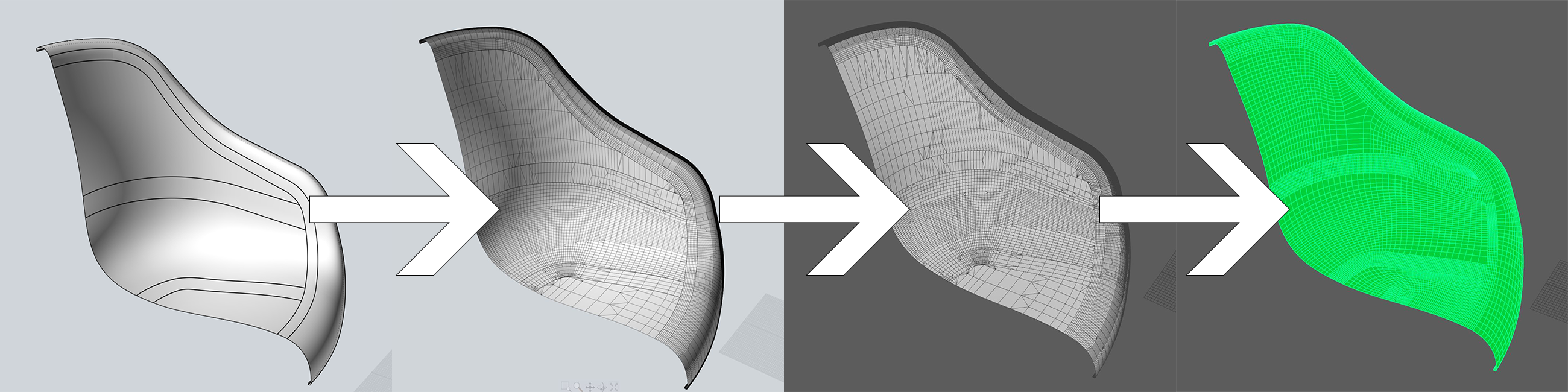
For the moment i have try :
- quad remesher
- maya 2022 retopologize new feature
- houdini instant meshes
But all without success, each one of them just do a per patch retopo, and is not able to evaluate the object as a whole to compute the new mesh.
Is this even possible to do this ? what i am expecting is a miracle, and generally miracle happen in Zbrush ... but i don't know the tool very well.
Do you think ZB or an other app, plugin, would be able to achieve this ?
Cheers
E
I would like to know if there is a remesher in this world that would allow me, to make a decent auto-retopo, of a poly object created from a nurbs conversion.
Basically:
- i have i have a clean Nurbs multi-patch object in Moi3D
- i export it with the fbx exporter into a high quad+tri object
- i import it to maya , i do a combine on all the patches to get one poly object composed of multiple unmerged poly patch with different topology
- i want to recreate one single quad shell with decent topology with an auto remesher
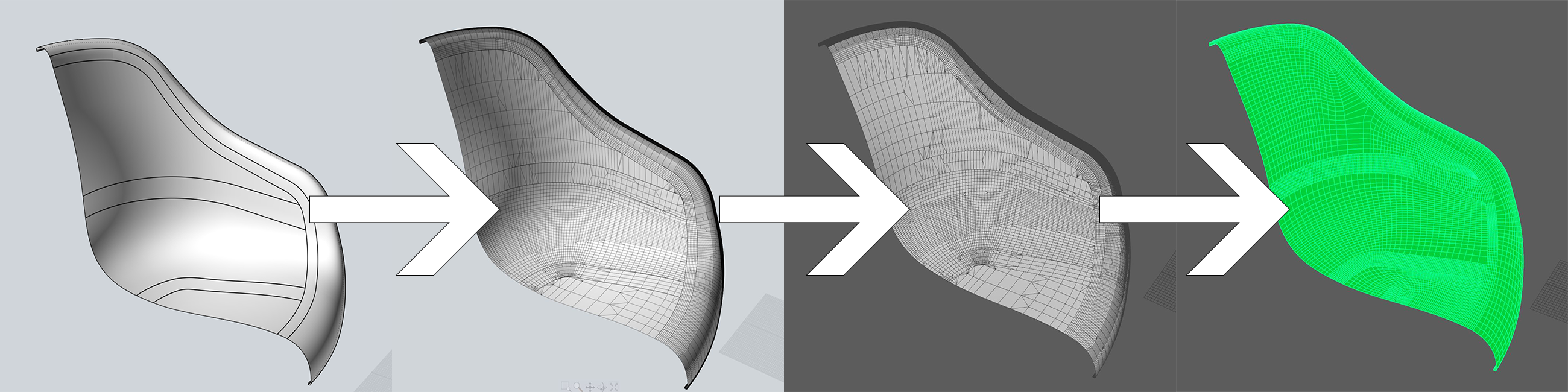
For the moment i have try :
- quad remesher
- maya 2022 retopologize new feature
- houdini instant meshes
But all without success, each one of them just do a per patch retopo, and is not able to evaluate the object as a whole to compute the new mesh.
Is this even possible to do this ? what i am expecting is a miracle, and generally miracle happen in Zbrush ... but i don't know the tool very well.
Do you think ZB or an other app, plugin, would be able to achieve this ?
Cheers
E
Replies
None of the remesher i have try can interpret multi patch poly object combined as a single object.
We need to add an extra step to make this work.
- in moi3d i export the mesh as a high poly, and i check the fuse shell option
- i import in houdini and i do an adaptive remesh on the object to get a merged shell
- then i can apply the remeshing in any remesher i want
After some trial :
- instant mesh and maya are kinda OK , but just average, slow + not stellar
- Zremesher and Quad Remesher are both on an other league, with very good result. It looks that this the same guy that develop both tool so this might explain the similarity.
As quad remesher looks that have a houdini plugin, i think that having the ability to remesh + retopo + unfold uv in a for loop automatically can be very powerful to clean CAD geo with many parts. So this si definitly an advantage compare to Zbrush.
I will buy quad remesher and push investigation further.
Here is what i have with houdini remesh + quad remesher
Cheers
E
blue = moi3d high poly export
green = houdini remesh + quad remesher
No i haven' t try yet hard angles pieces, but i will push my test further. i don't think i will make everything work, but if this can work for 75%, that would be good enough for me.
Cheers
As a side node. houdini remesh is useless step. Indeed the remesh wasn' t solving anything, what solve the issue is that you just need to check the option weld adjacent edge in Moi3D fbx exporter to create a single shell. Then you ready to go for retopo in quad remesher. For continuous surface, it give very good result. i am still practicing on how to handle hole properly, as you can help the algo to solve things.
for the moment i get some goods things with quad remesher , but it struggle with hard surface and detail, when you need to get medium quantity of poly , it strugle to add the detail in a clever way. the material method and the color vertex tool are kinda ok if you want something pretty dirty.
i find that it's better to just delete all holes and tricky things in Moi before export to solves in QR. just get the main shape, and then do holes directly in poly with booleans. it also help to define hard edge area in Moi with diffrent material and use the material guidance. it can help a lot for precalc stuff where you don' t care about quantity of poly but you just want nice uv shell. But for realtime i think it' s just a starting point but lot of manual work is still needed.