[ WIP ] Old Tree - ZBrush Study and UE5 Scene
-----------------------------------------------------
Edit:
Project done! Well I didn't expect to take a break from this project for as long as I did but I'm glad I returned to it.
Check out the Artstation project here: https://www.artstation.com/artwork/g8gR0E
Thanks for checking it out.

-----------------------------------------------------
I've been working on this zbrush sculpt on and off for a while now. I think after my last project I really wanted to focus on getting better at using ZBrush, I kind of realised there was a lot I didn't know, even just how to use some of the brushes effectively. I think with my rock scene I ended up getting stuck with shapes and details I wasn't happy with, but not really sure how to get out of that rut.
I settled on making a scene with some kind of old gnarly tree and spent quite a bit of time gathering reference. I also started practicing photogrammetry, which has just become so helpful in discerning how to make shapes and forms in ZBrush because I have a 3D details to work off - almost like the perfect master study or still life.

I found this great tree that had a good mix of details and textures, gnarly bark, exposed wood, growths and knotts. And the interior was all hollowed out, I felt like it would look great in a scene so spent a good part of a day taking loooottts of photos and processing it in Reality Capture.


I was originally intending to use the photogrammetry model as a way of making some interesting alpha brushes. But in the end, I wasn't really getting results I was happy with. So, sticking with my intention of practicing ZBrush and practicing with different brushes, I've had the photogrammetry model side by side in ZBrush and studying it as I sculpt 👇.

I've been working it on and off for about 2 months (which I've only just realised now that I've stopped to think about it 😅) and I've done about a two-thirds. I'm still not sure if I'll do some separate branches or just keep it as this dead headless tree.

And finally here is the UE4 (now moved to UE5) scene. It's bare bones at moment but already gone through a couple of iterations and tbh i'm not sure where it's going yet. I still want to focus on practicing ZBrush but also want to see it through into a realtime scene, even if it isn't perfect game ready or game production workflow. At the moment i'm feeling something Resident Evil: Village inspired, moody and a bit mystical.
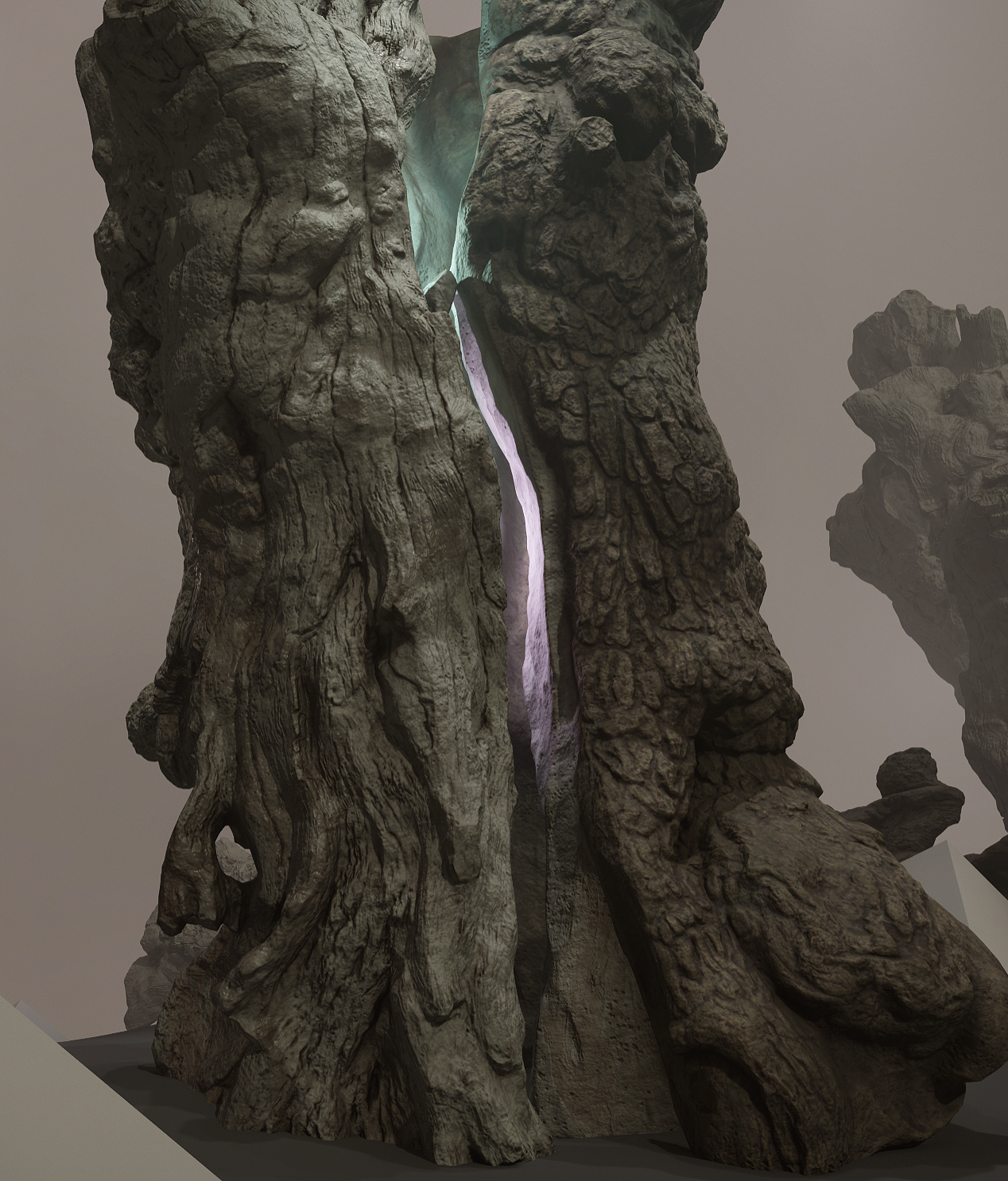

Thanks for looking.
Edit:
Project done! Well I didn't expect to take a break from this project for as long as I did but I'm glad I returned to it.
Check out the Artstation project here: https://www.artstation.com/artwork/g8gR0E
Thanks for checking it out.

-----------------------------------------------------
I've been working on this zbrush sculpt on and off for a while now. I think after my last project I really wanted to focus on getting better at using ZBrush, I kind of realised there was a lot I didn't know, even just how to use some of the brushes effectively. I think with my rock scene I ended up getting stuck with shapes and details I wasn't happy with, but not really sure how to get out of that rut.
I settled on making a scene with some kind of old gnarly tree and spent quite a bit of time gathering reference. I also started practicing photogrammetry, which has just become so helpful in discerning how to make shapes and forms in ZBrush because I have a 3D details to work off - almost like the perfect master study or still life.

I found this great tree that had a good mix of details and textures, gnarly bark, exposed wood, growths and knotts. And the interior was all hollowed out, I felt like it would look great in a scene so spent a good part of a day taking loooottts of photos and processing it in Reality Capture.


I was originally intending to use the photogrammetry model as a way of making some interesting alpha brushes. But in the end, I wasn't really getting results I was happy with. So, sticking with my intention of practicing ZBrush and practicing with different brushes, I've had the photogrammetry model side by side in ZBrush and studying it as I sculpt 👇.

I've been working it on and off for about 2 months (which I've only just realised now that I've stopped to think about it 😅) and I've done about a two-thirds. I'm still not sure if I'll do some separate branches or just keep it as this dead headless tree.

And finally here is the UE4 (now moved to UE5) scene. It's bare bones at moment but already gone through a couple of iterations and tbh i'm not sure where it's going yet. I still want to focus on practicing ZBrush but also want to see it through into a realtime scene, even if it isn't perfect game ready or game production workflow. At the moment i'm feeling something Resident Evil: Village inspired, moody and a bit mystical.
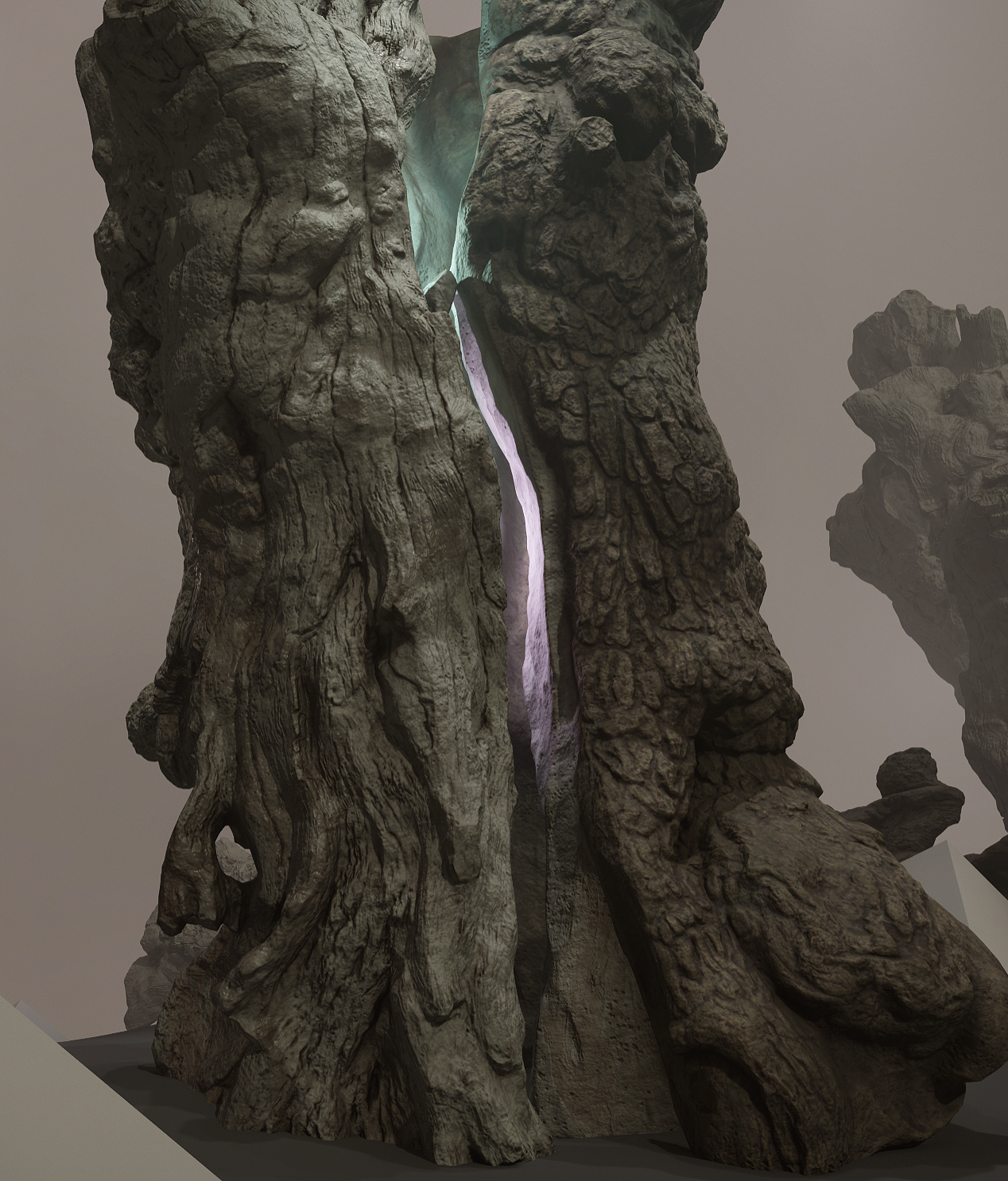

Thanks for looking.

Replies
I've been working on blocking out some of the scene. I don't want it to be very big, and i think just want it to focus on the tree as a center point. I struggled with blocking out the scene in UE4 with basic cubes and wasn't really getting anywhere - then I thought about trying Adobe Medium. I have a Quest 2, and recently read about the Airlink. I've played with Medium before, but don't really enjoy the experience of being tethered to the PC, and spend more time getting tangled up in wires or accidentally thumping my desk.
This was my first time using Adobe Medium to help solve a creative problem, and it was really fun! Especially being wires free, sat on the couch, sculpting away. I started by being in a decimated version of the tree into Medium and then went about sculpting out a small patch of terrain, adding some roots, branches and blocking out a few props. Adding lights was really useful too, to get a feel for what the end result could look like.
It's pretty simple, but it helped serve its purpose. The biggest befit I felt was having stereoscopic vision really helped getting scale right, its just much more intuitive.
The scene in adobe medium.
And a couple of lit captures from Medium with a bit of post colour grading.
And then here is the sculpt exported from Medium and lit inside of UE5. My idea at the moment is that this some kind of dead tree with mystical significance, hence a path leading towards the "entrance", with stone lanterns either side.
I've been working on a stone lantern to sit either side of the path, at the entrance to the tree. Did a few thumbnail sketches to get a few ideas, not that I was aiming for anything particularly fancy.
I did a sketch in Adobe Medium. Once I figured out I could constraint to sculpting on specific axis I was able to sculpt a basic shape to use as a starting point.
Here is the sketch sculpt and the base mesh I made using ZModeler.
And the sculpt. I tried layering some surface noise and then carving into with the trim brushes.
I've done a test bake and threw on a smart material to preview it in Unreal.
This roughly where I'd left things. I've scattered around some grass from a previous project, place holder really. I think to get it done I'll be focusing on the tree, rather than much of the surrounds.
First things to get some more detail on the tree and replace the funky branches.
I've been using Houdini to help create some of the assets. Here I'm drawing splines and using the tree trunk generator node to create the geometry and add some noise.
I'm using the same process to create some branches to bake into an atlas to then take into substance designer.
Then took them to substance designer and combined the bake with a bark substance I'd made. Then cut up the atlas and arranged them into a couple of branch clumps.
I tried arranging them procedurally in Houdini but ultimately did it by in 3ds max. Just gave me better control to try and get something with a better silhouette. My first time doing this kind of thing tho and looking at it unreal think it still looking a bit sparse?
Progress gif/screenshots from unreal.
I want the tree to be this old spooky dead tree, but I think adding some foliage like ivy or something growing up the exterior will help tie things together.
And then modeled the plant in 3ds max (render from Marmoset).
For scattering the foliage on the tree I used Houdini. I probably should have done it in Unreal, or made a HDA to use in Unreal but seeing as UE5 can handle it I just exported the scattered geometry straight from Houdini as one big object.
I used the Mask by Feature nodes to create some simple masks based on direction and ambient occlusion, then painted in some custom shapes to create vines. And used the usual "Scatter and Align" and Copy to points to copy the geometry about.
And the updated scene.
I think I'm going to scatter some foliage on the ground to help tie it together (it also looks a bit barren at the moment), then tweak the lighting and call it done. 🤞
You can check out the artstation project here: https://www.artstation.com/artwork/g8gR0E