Black Edges/Artifacts from Normal Map baking in Marmoset
Hi, I'm Onur, I'm a self-taught 3d game artist and this is my first topic on polycount. Wish me luck!
My project is game-ready gramophone. High poly modeling of the gramophone is finished in Blender 2.91 but I'm having some problems with the high to low poly baking in Marmoset.
When I try to bake a normal map I get these weird black artifacts on my low poly. I honestly don't know why this is happening. At first, I thought maybe the problem is low poly mesh isn't enough dense to take the information from the high poly correctly. But I guess this isn't the case because I manually add many edge loops and make more high poly.
This polygon count seems enough to me but if it doesn't please help me on this. What should I do to get rid of these artifacts?
The workflow that I followed from the beginning:
High poly - to low poly. I made high poly first with the help of the subdivision and bevel modifiers.
Then I duplicated the high polys and I deleted the subdivision and bevel modifiers. Then manually add edge loops to make the lp follow hp's curvature.
As I researched, this is the most optimal way to make low poly meshes.
If anyone give my any advice on these baking and low poly topic it would be so helpful to me. because I'm trying to fix this for a week.
Thank you.
I'm leaving the hp and lp test models here in case if you need them to inspect them. High poly and low poly is on the same location like it should.

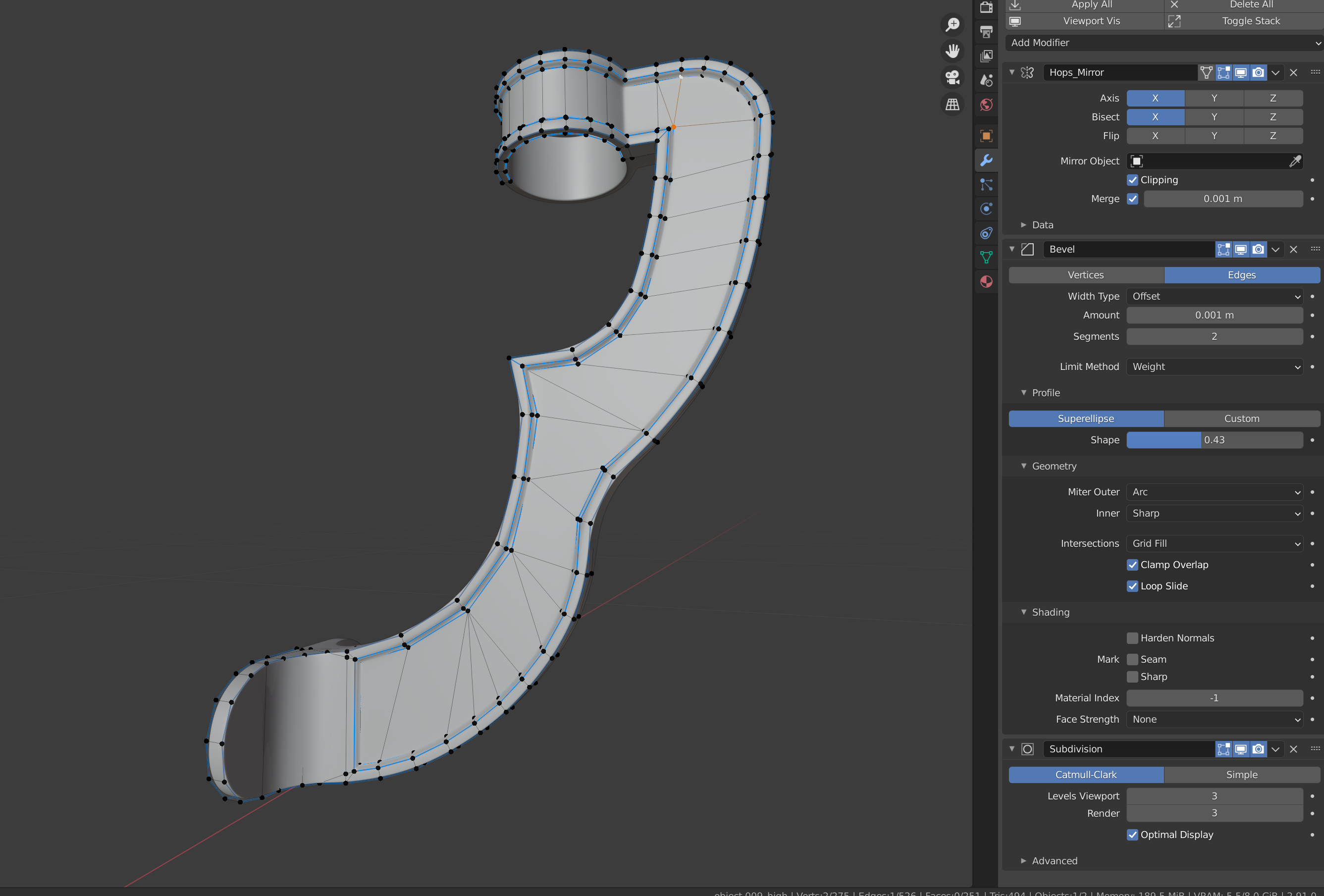
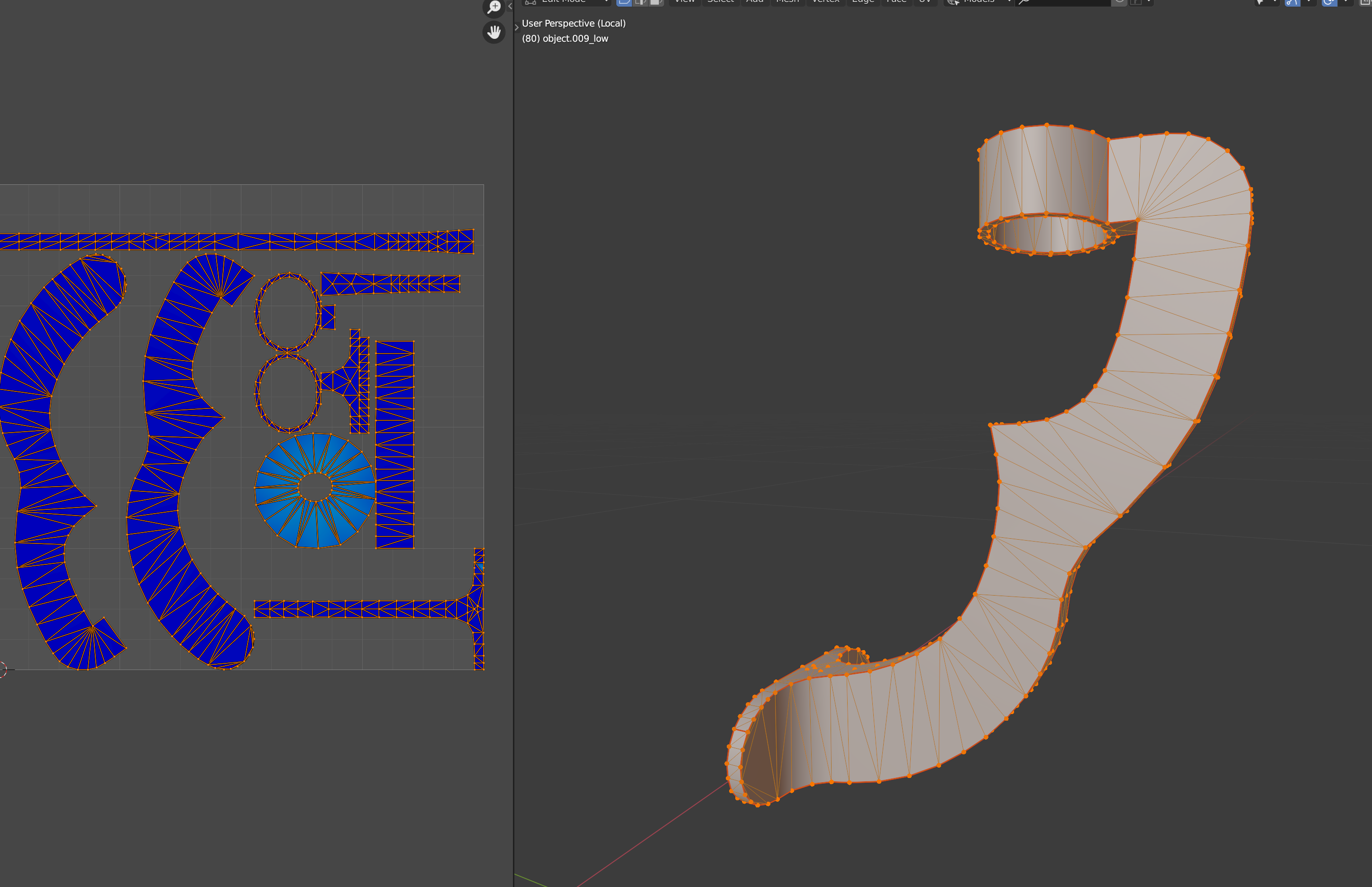
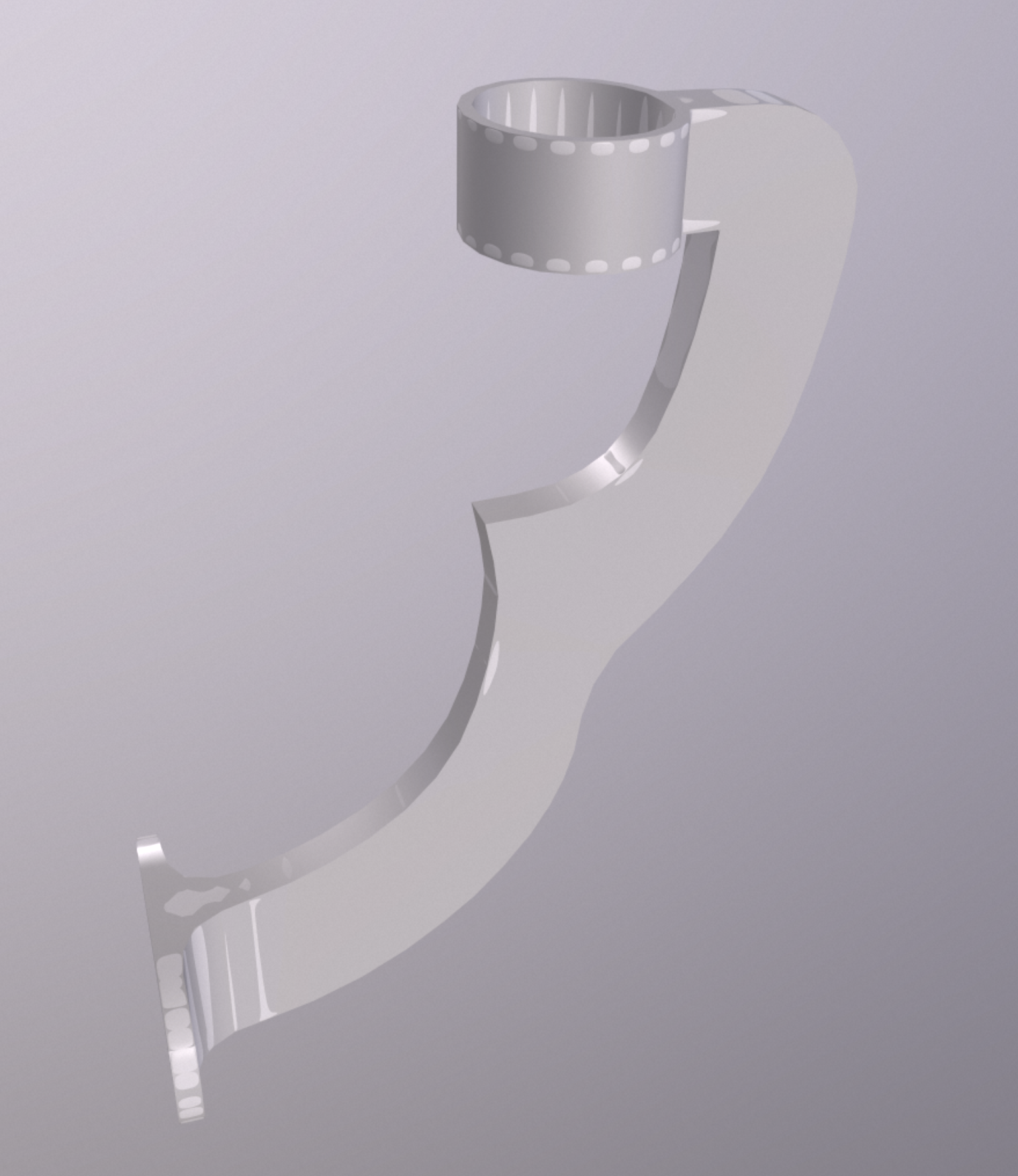
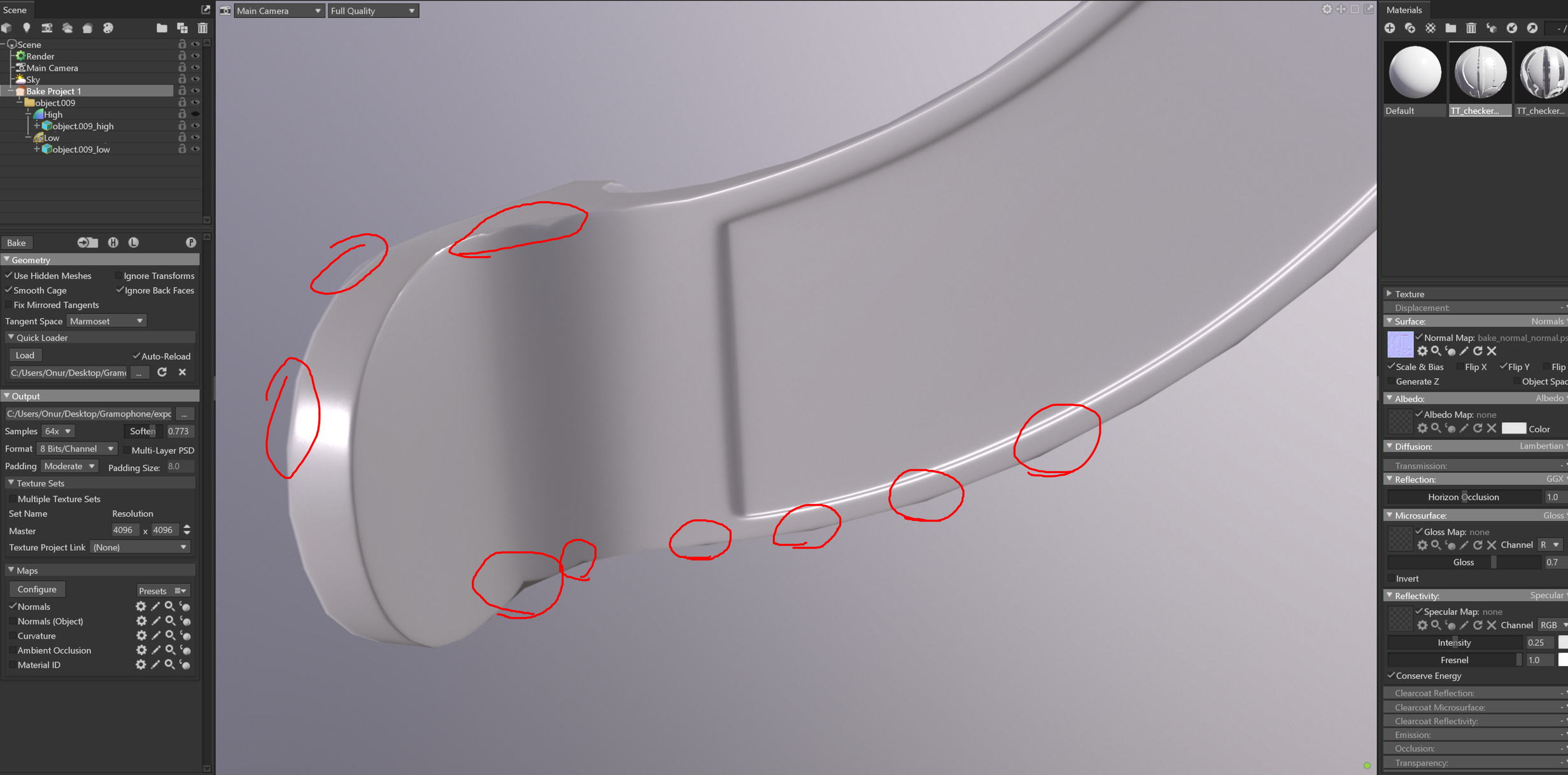
My project is game-ready gramophone. High poly modeling of the gramophone is finished in Blender 2.91 but I'm having some problems with the high to low poly baking in Marmoset.
When I try to bake a normal map I get these weird black artifacts on my low poly. I honestly don't know why this is happening. At first, I thought maybe the problem is low poly mesh isn't enough dense to take the information from the high poly correctly. But I guess this isn't the case because I manually add many edge loops and make more high poly.
This polygon count seems enough to me but if it doesn't please help me on this. What should I do to get rid of these artifacts?
The workflow that I followed from the beginning:
High poly - to low poly. I made high poly first with the help of the subdivision and bevel modifiers.
Then I duplicated the high polys and I deleted the subdivision and bevel modifiers. Then manually add edge loops to make the lp follow hp's curvature.
As I researched, this is the most optimal way to make low poly meshes.
If anyone give my any advice on these baking and low poly topic it would be so helpful to me. because I'm trying to fix this for a week.
Thank you.
I'm leaving the hp and lp test models here in case if you need them to inspect them. High poly and low poly is on the same location like it should.

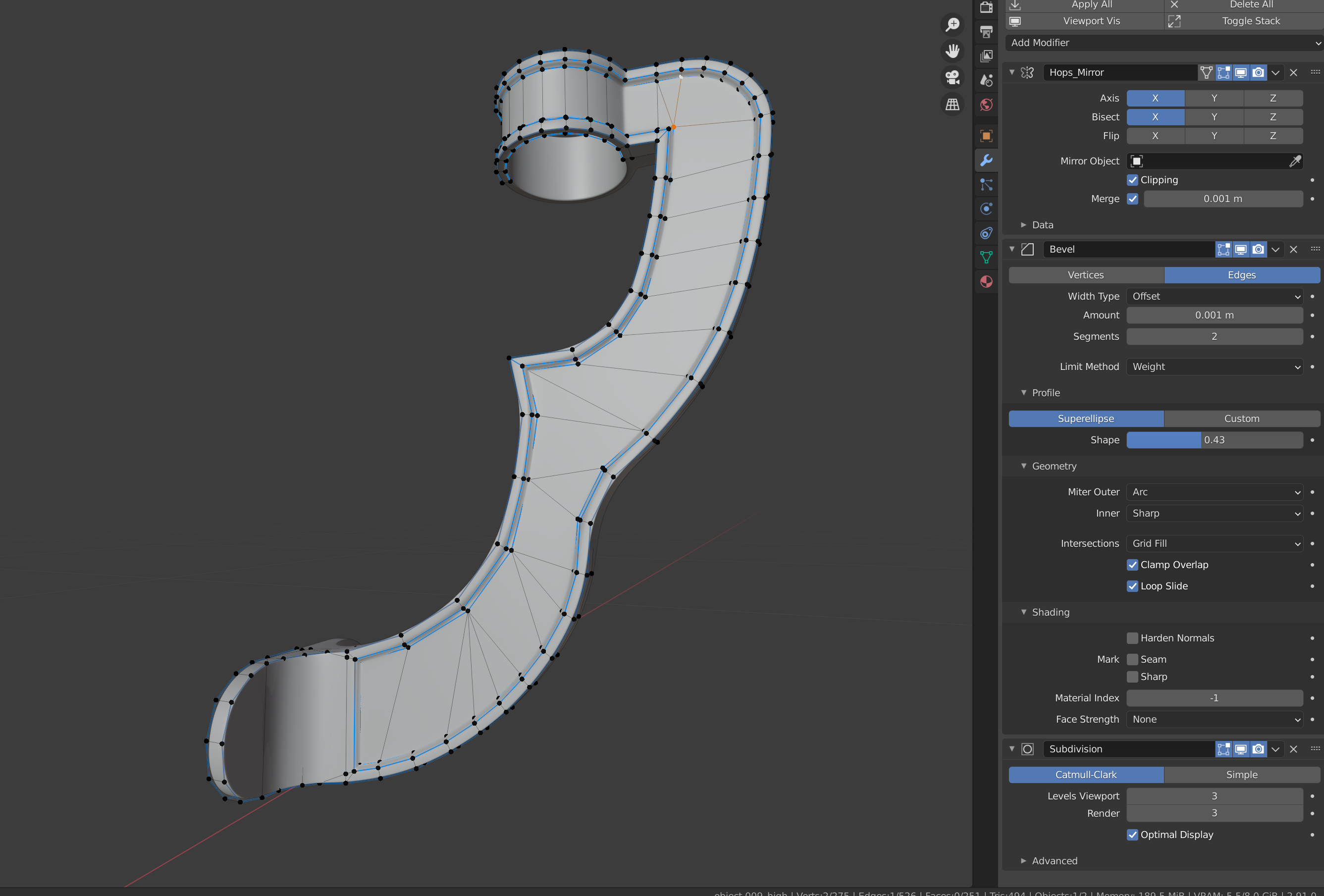
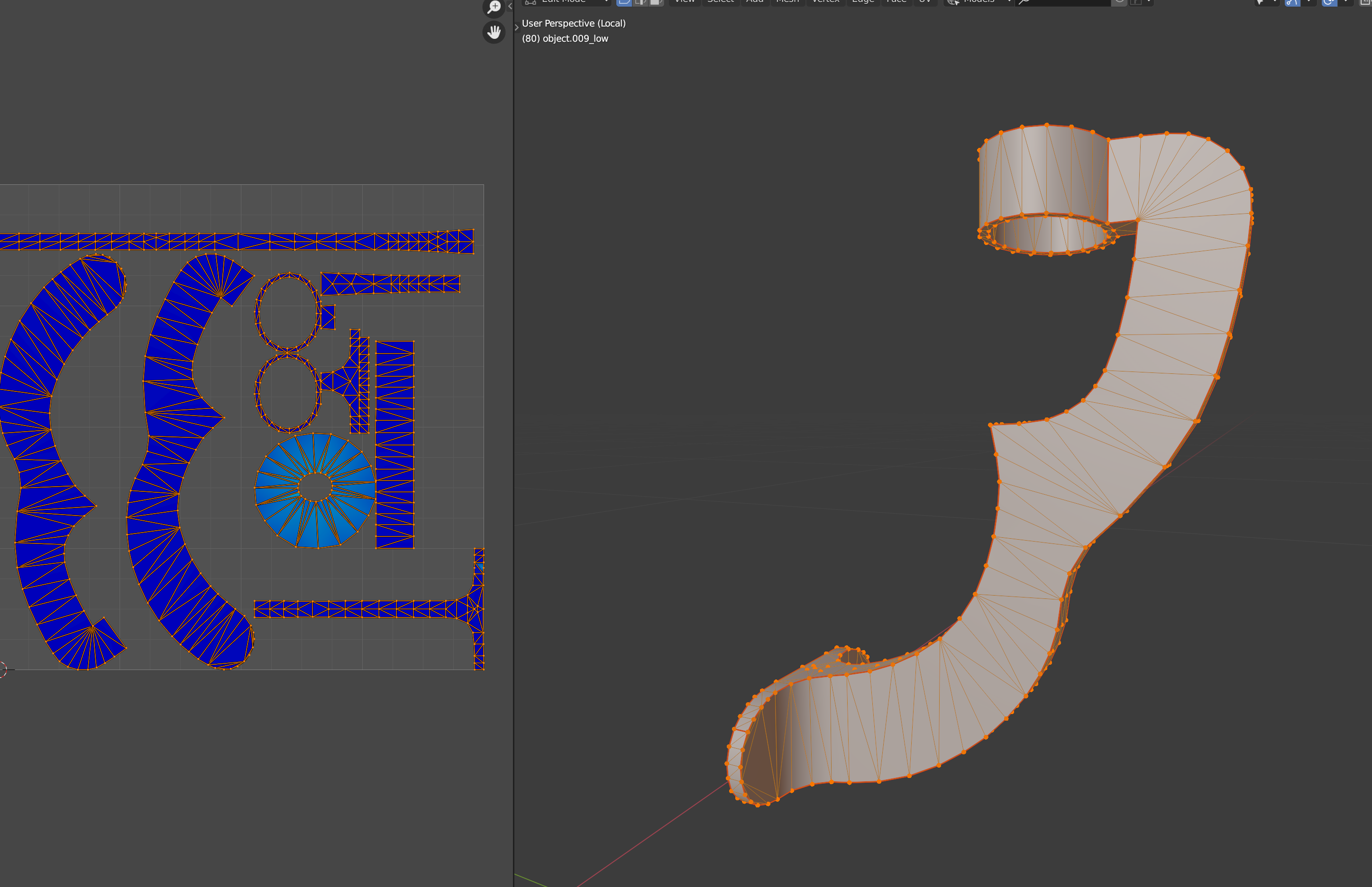
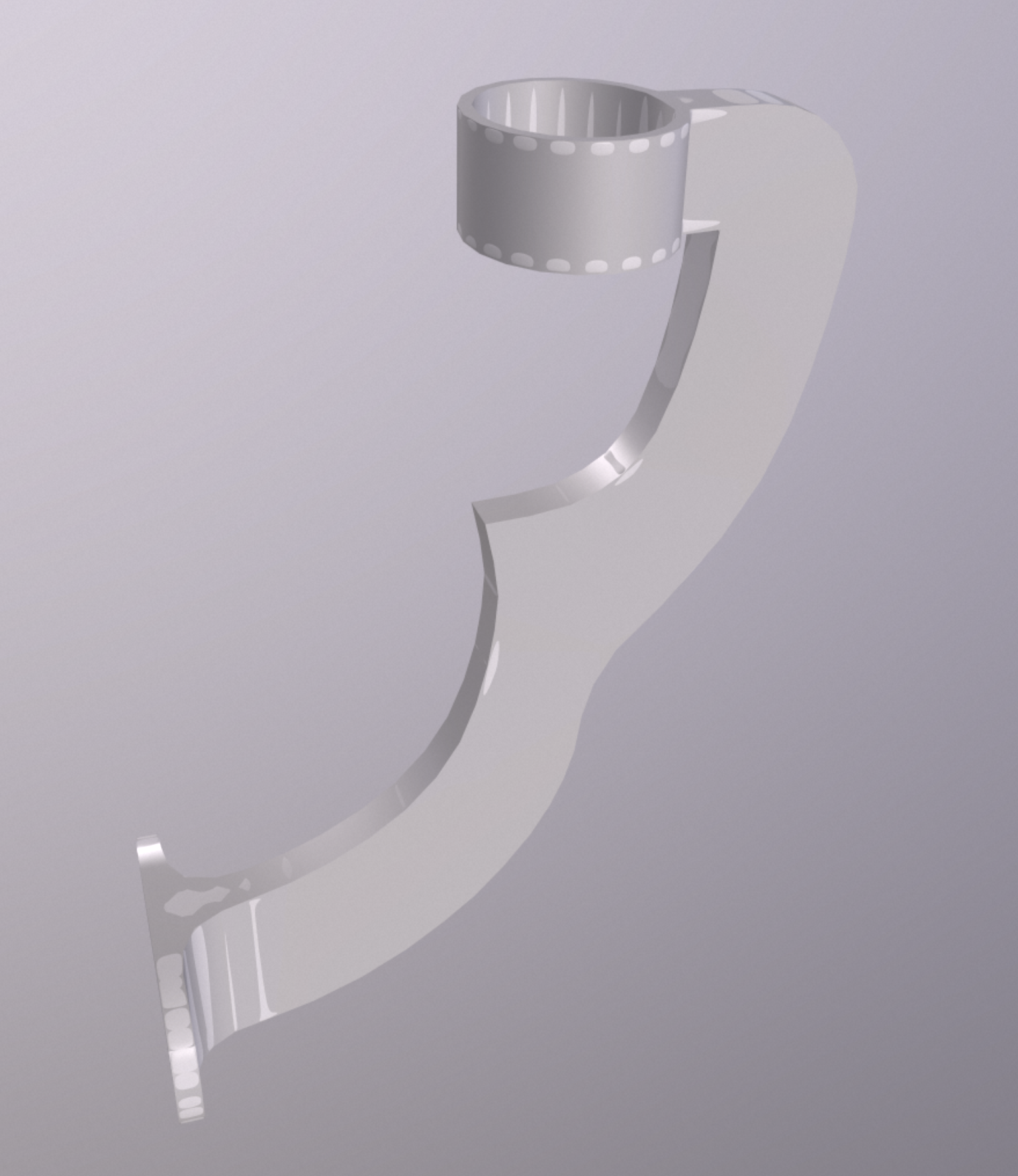
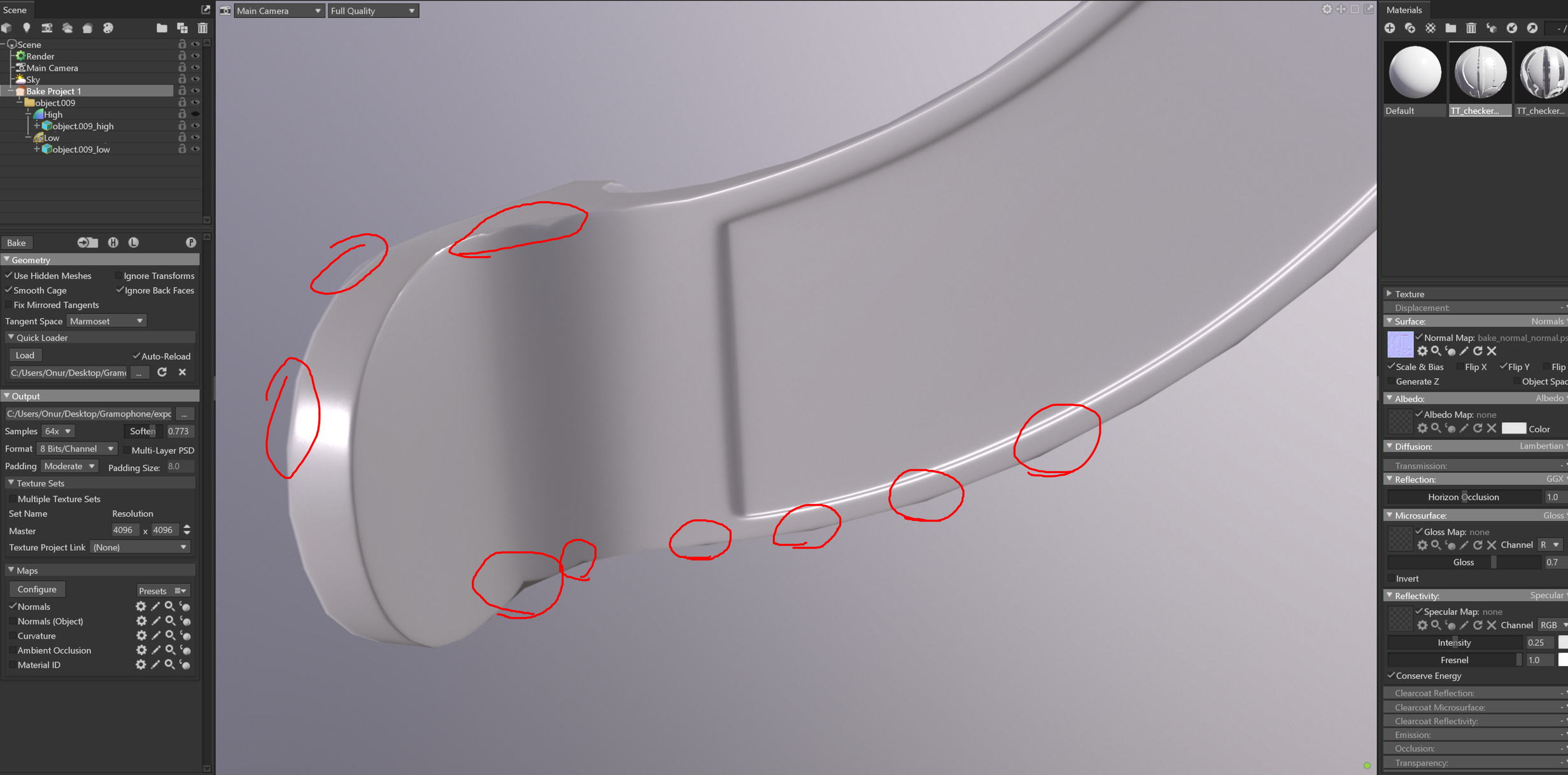
Replies
Gave a look at your low res, geometry seems fine for the most part, have some unnecessary loops that can be removed/optimized. I gave it some new UV's, as some parts were unwrapped strange, and some other inefficiently (cylindrical parts as a circle, instead of a rectangular strip).
Your high res could really benefit from some looser/softer edges, to get a nice legible and more easier to see bake on your lowpoly. It's usually good to exaggerate edge thickness when modeling off of reference.
Depending on the asset, and how much screen size/visiblity this asset receives, these artifacts are pretty minor at a distance, but for the sake of learning how to avoid it/rectify it, let's dive into it:
With these changes, bakes came out okay otherwise, but those issues highlighted were still prevalent. This means the issue lies in the geometry itself, so after looking closely at the high/low res, you can easily visualize why this issue occurs. In really simple terms, those black areas show up in the bakes because the lowpoly has no information to cast off of the highpoly, as you can see it's hovering past your high res. Sinking it into your high res will negate this issue, but still be a bit more chunkier/low res than you would want it.
You could either a) move your vertices to sink further into your highpoly b) add more geometry to support and establish the curvature/silhouette, and also sink those vertices in.
There's a ton of scalloping at the cylinder area, which is an infamous issue that can be easily solved by simply adding much more geometry.
It looks fine at straight on angles, but terrible once that angle is too extreme, as illustrated here
After adding a subdivision across the entire mesh, bakes are much cleaner and the scalloping is reduced.
I've attached the new low res mesh, feel free to reduce its geo even further if possible, like the bottom oval area is a bit too dense now.
Hope that helps!
https://drive.google.com/file/d/1FtHFhFmtXyFLMLg8nPeMH4gY-Y09-TBH/view?usp=sharing
@Kanni3d
Hey man, thank you so much for your help and piece of advice. I didn't want to make it more high poly because I'm doing this for game asset pipeline practice and it should be as low poly as possible as you know better than me. But I guess this has to be done to prevent these artifacts. And I honestly don't know how dense should any game-ready mesh. I think all low poly assets will exceed 15k tris in the final.
Anyway, I guess this will comes with practice and experience. And i think these artifacts won't be noticeable like this when texturing is done because I have seen so many low poly models on artstation (4k-5k tris) and they haven't these artifacts.
Don't get too caught up in polycount numbers, instead just focus on adding geometry/loops to make silhouettes and shapes read and look correct for its proper distance, and not carelessly add geometry.
That issue seems to be caused by skewing, try out marmosets skew painting tool. In a simple answer, the cause of that has to likely be due to your vertice placement on that area of the mesh.