Displacement seams gaps
Hello guys, how are you doing?
So, I have this old problem that is driving me insane, where the model will exibit the gaps between some areas precisely over the seams when the model is rendered.
I've done literally a ton a things and listened to loads of tutorials, some of help, but the issue never went into an end.
I've followed this Flippednormals tutorial (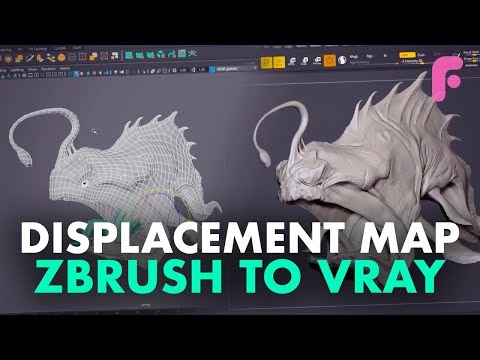 https://www.youtube.com/watch?v=lUOjc85zb8Q) that perfectly describes the workflow about the softwares I'm using (ZBrush and V-Ray Maya) and the problem I'm having, but still having this problem. Throughout the years I've tried different approaches like smoothed the uv borders, smoothed everything but the bordes, blurred the texture pixels by the map borders, disabled 'smooth uvs' in the smooth mesh settings in Maya, activated 'keep continuity' in displacement map settings, etc, etc.
https://www.youtube.com/watch?v=lUOjc85zb8Q) that perfectly describes the workflow about the softwares I'm using (ZBrush and V-Ray Maya) and the problem I'm having, but still having this problem. Throughout the years I've tried different approaches like smoothed the uv borders, smoothed everything but the bordes, blurred the texture pixels by the map borders, disabled 'smooth uvs' in the smooth mesh settings in Maya, activated 'keep continuity' in displacement map settings, etc, etc.
The texture map in question is 2k square in 6 UDIMs relative to a humanoid figure. I've used .png, .tif, .exr, .jpge image formats, normally .exr is better.
Could it be a problem with res? or with uv unwrapping? - I've tried with different models, in general, the groin, waist and armpit seams always have gaps, normally the legs and hands don't.
I've never have had the delight of seeing it goes smoothly yet. Can someone share his/her workflow plz?
So, I have this old problem that is driving me insane, where the model will exibit the gaps between some areas precisely over the seams when the model is rendered.
I've done literally a ton a things and listened to loads of tutorials, some of help, but the issue never went into an end.
I've followed this Flippednormals tutorial (
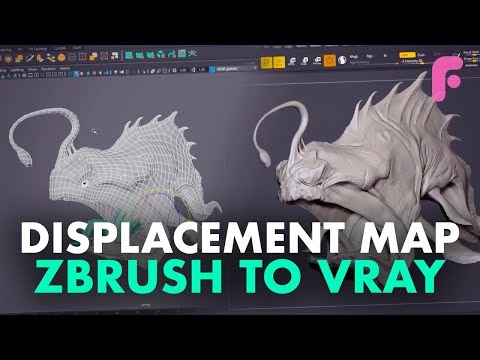 https://www.youtube.com/watch?v=lUOjc85zb8Q) that perfectly describes the workflow about the softwares I'm using (ZBrush and V-Ray Maya) and the problem I'm having, but still having this problem. Throughout the years I've tried different approaches like smoothed the uv borders, smoothed everything but the bordes, blurred the texture pixels by the map borders, disabled 'smooth uvs' in the smooth mesh settings in Maya, activated 'keep continuity' in displacement map settings, etc, etc.
https://www.youtube.com/watch?v=lUOjc85zb8Q) that perfectly describes the workflow about the softwares I'm using (ZBrush and V-Ray Maya) and the problem I'm having, but still having this problem. Throughout the years I've tried different approaches like smoothed the uv borders, smoothed everything but the bordes, blurred the texture pixels by the map borders, disabled 'smooth uvs' in the smooth mesh settings in Maya, activated 'keep continuity' in displacement map settings, etc, etc. The texture map in question is 2k square in 6 UDIMs relative to a humanoid figure. I've used .png, .tif, .exr, .jpge image formats, normally .exr is better.
Could it be a problem with res? or with uv unwrapping? - I've tried with different models, in general, the groin, waist and armpit seams always have gaps, normally the legs and hands don't.
I've never have had the delight of seeing it goes smoothly yet. Can someone share his/her workflow plz?
Replies
First thing i do is to displace the object in Mudbox to check if the map is working. If yes there is something with your render.
If its not working in Mudbox your bake is bad or the UVs are smoothed differently.
But in all cases use a lot geo on curvy areas in your base mesh. Place UV seams on flat areas. Dont cut UVs to poles.
Interesting to put seams only in flat areas, that could be another factor!
Ok, I'll be sharing, but right now I'm don't have my pc in my disposal, sorry!
Thank you for your answer! I'll take a look into that.
The uvs needs more work. They need to be cleaner.
And one 2k map isnt enough for a whole body. You need much more texture space. Even 6 UDIMs in 2k arnt enough like you mentioned above.
It's very odd that it only affects parts of the model, isn't it? If I put more loops over near the affected areas u think it would work?
Thanks so far!