Convex triangulation.
Hello!
I'm using Maya to make my 3d models, and I'm wondering, is there a way to automatically triangulate so that each surface becomes convex?
Specifically, this is needed for making collision to import to UE4. Because even slightest concave surface screws up the way unreal reads collision boxes, attached to models.
It seems to me that the "triangulate" command in maya has some threshold, after which it stops differentiating between convex and concave surfaces, because the difference is really small and it wouldn't matter anywhere, outside of exporting collisions.
Here's an exxample:
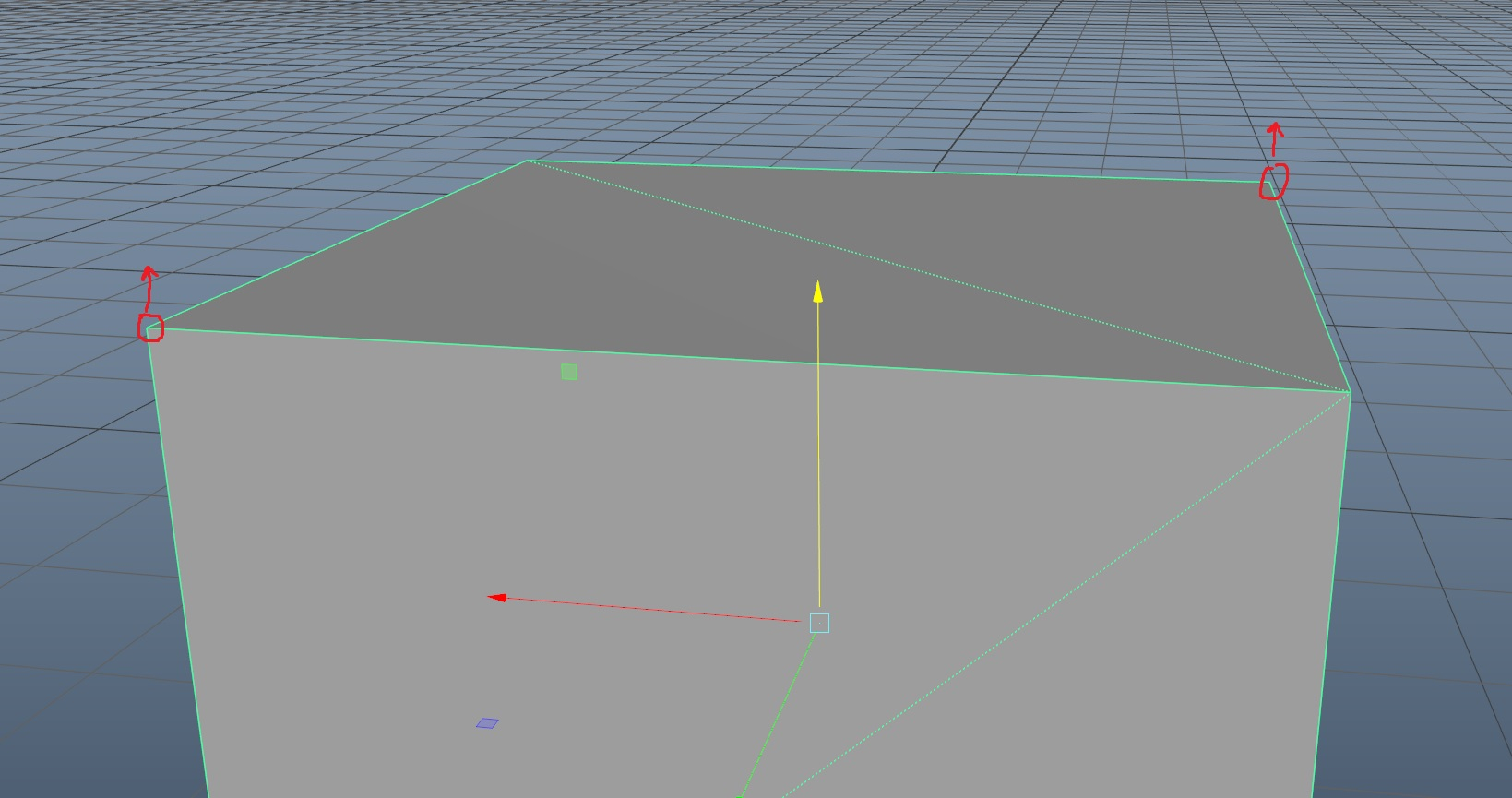
I moved the marked vertices up a tiny bit, and then applied "triangulate" to the cube. This automatic triangulation made concave surface, which would be a problem if I imported this cube as collision to UE4 (the engine would attempt to split it to several pieces to avoid concave geometry).
Here's an example of UE4 failing to read those slightly concave boxes and attempting to "fix" it:
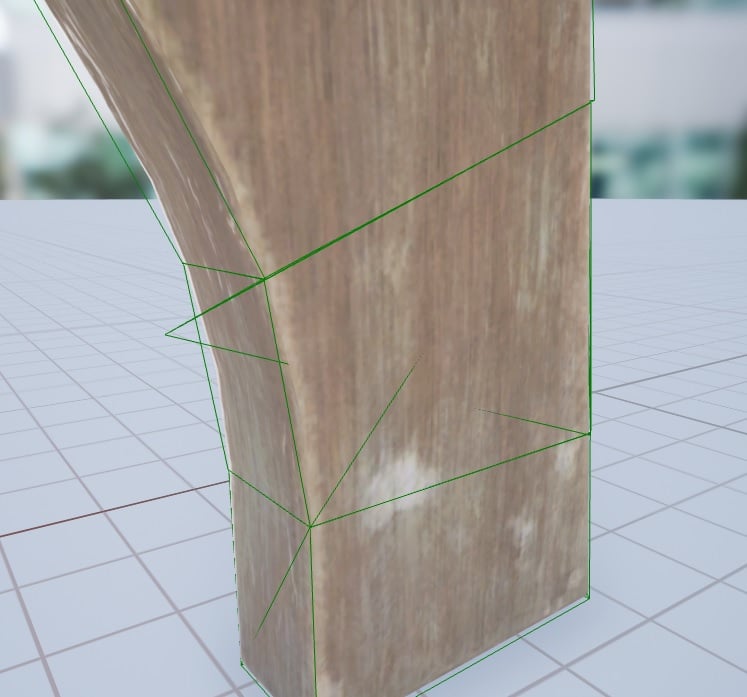
Is there a way to somehow automatically triangulate geometry so that all the surfaces be convex?
I'm using Maya to make my 3d models, and I'm wondering, is there a way to automatically triangulate so that each surface becomes convex?
Specifically, this is needed for making collision to import to UE4. Because even slightest concave surface screws up the way unreal reads collision boxes, attached to models.
It seems to me that the "triangulate" command in maya has some threshold, after which it stops differentiating between convex and concave surfaces, because the difference is really small and it wouldn't matter anywhere, outside of exporting collisions.
Here's an exxample:
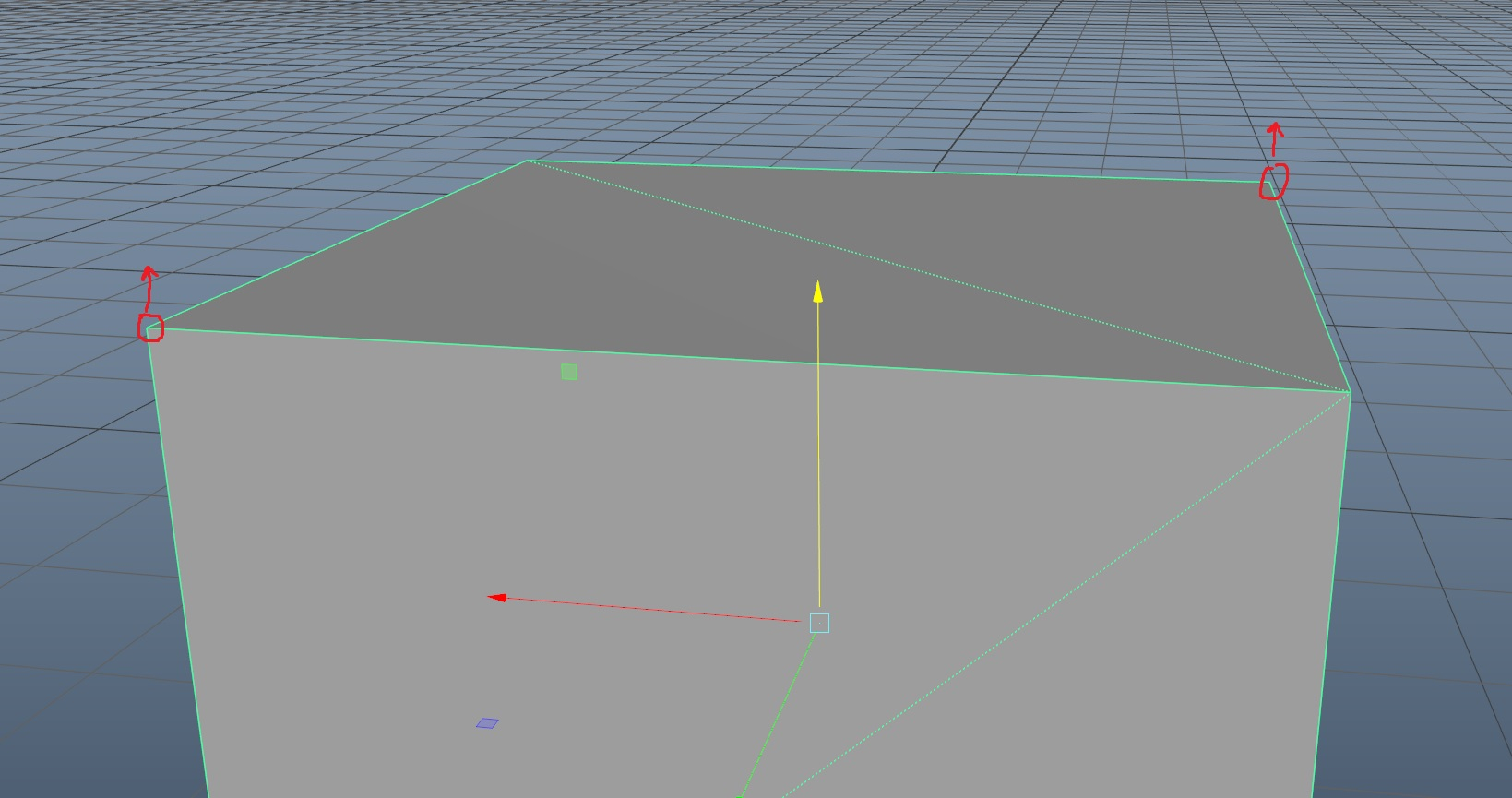
I moved the marked vertices up a tiny bit, and then applied "triangulate" to the cube. This automatic triangulation made concave surface, which would be a problem if I imported this cube as collision to UE4 (the engine would attempt to split it to several pieces to avoid concave geometry).
Here's an example of UE4 failing to read those slightly concave boxes and attempting to "fix" it:
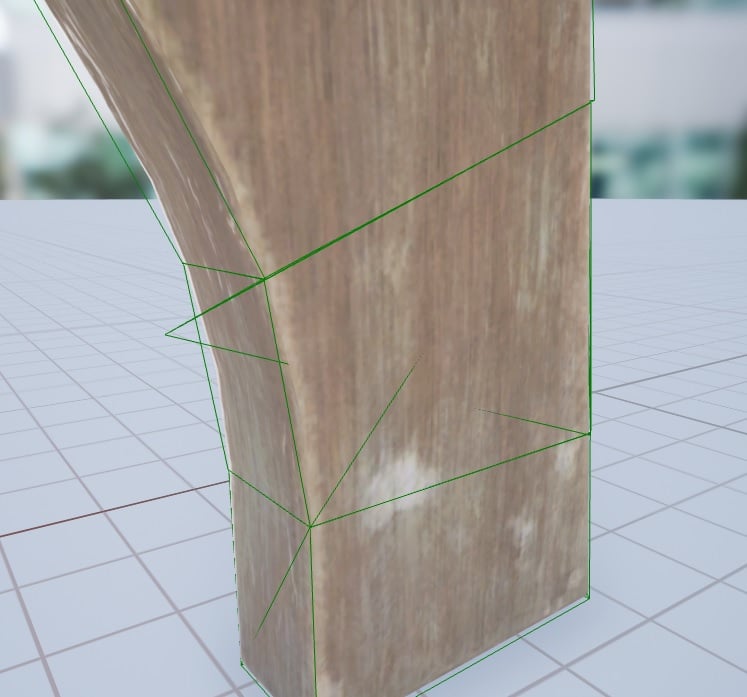
Is there a way to somehow automatically triangulate geometry so that all the surfaces be convex?

Replies
https://gumroad.com/l/quickcollider
This thing is just a step above creating collisions inside unreal 4. The issue is - automatic generation often messes up, and creates non-optimal solutions. Not to mention optimization.
And besides, I'd have to manually tweak stuff in the end anyway. Because tools like that, at least in my experience, don't handle very well shapes like this, for example:
I don't mind making collision by hand, it's more precise and optimized that way. I just find it annoying that triangulation in maya does not have an option of triangulating surfaces in a way that would always make convex geometry.
And that's what adds up work time - fixing triangluation in places where it messed up and made concave geometry.
That's why I wish there was an automatic way to triangulate properly, instead of just whatever maya's doing