Blender to 3Ds Max Smoothing Groups Problem
Hello!
In Blender, I have a mesh with properly hard edges set up and ready to export. My client asked me about the availability of smoothing groups in 3D Max. I export with Geometry>Smoothing>Edges. It works fine in most cases and after importing to Max there are correct smoothing groups, but in this case, it is incorrect and I suppose it is because of complex hard edges set up. After importing this model, 3D Max creating custom smoothing groups with a minimum amount of that groups, and in some places shading is incorrect because of the same smoothing groups. Down below there are some screenshots.
I think the solution of it might be to set up Blender Export settings to Geometry>Smoothing>Faces , but it doesn't work and in Max, there is only one smoothing group after it.
Please give me a hint on how can I set up Blender Export Settings or other tweaks (like a special modifier setup) to solve this problem.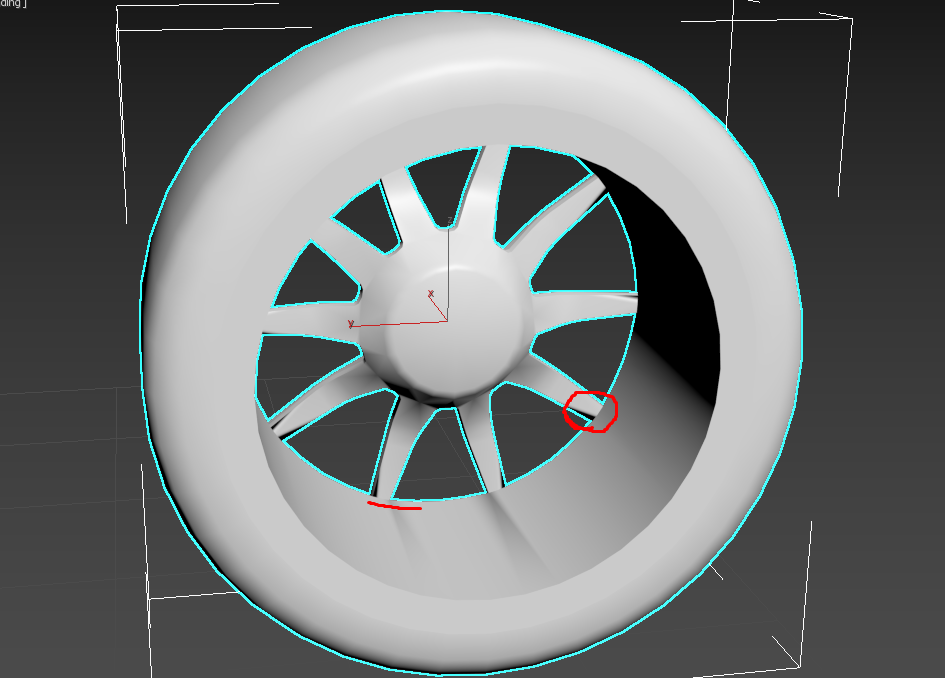
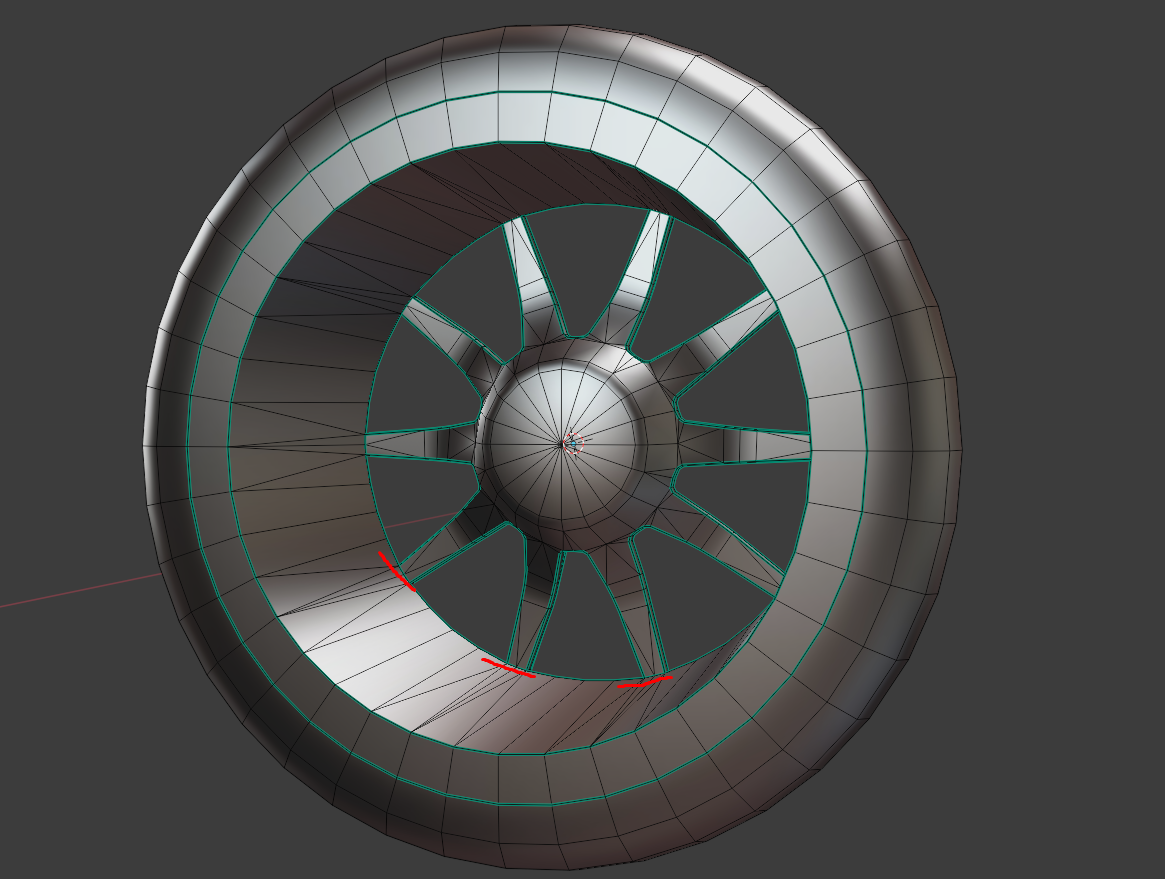

In Blender, I have a mesh with properly hard edges set up and ready to export. My client asked me about the availability of smoothing groups in 3D Max. I export with Geometry>Smoothing>Edges. It works fine in most cases and after importing to Max there are correct smoothing groups, but in this case, it is incorrect and I suppose it is because of complex hard edges set up. After importing this model, 3D Max creating custom smoothing groups with a minimum amount of that groups, and in some places shading is incorrect because of the same smoothing groups. Down below there are some screenshots.
I think the solution of it might be to set up Blender Export settings to Geometry>Smoothing>Faces , but it doesn't work and in Max, there is only one smoothing group after it.
Please give me a hint on how can I set up Blender Export Settings or other tweaks (like a special modifier setup) to solve this problem.
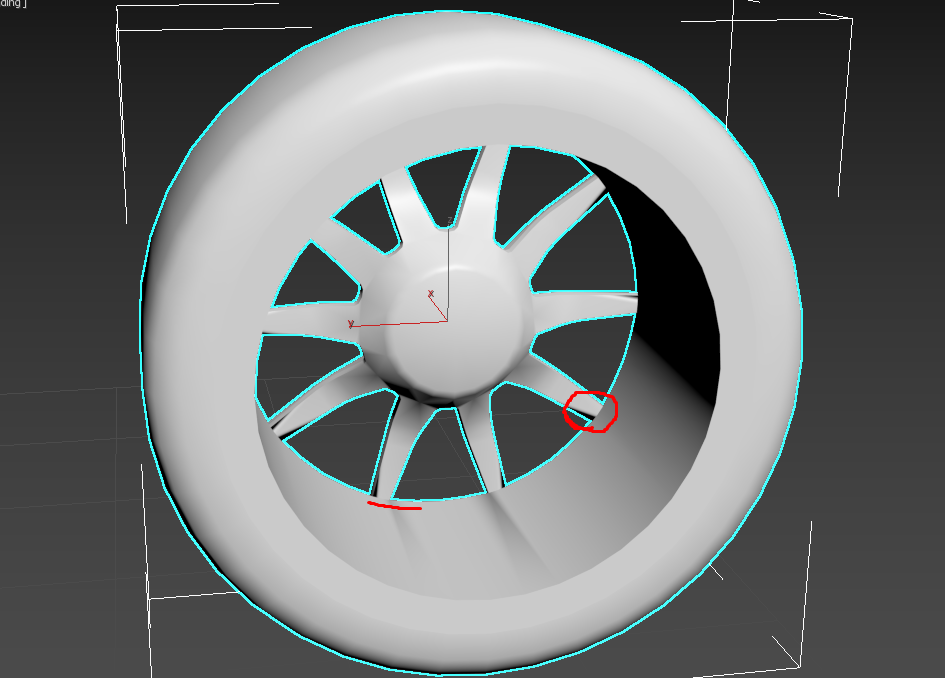
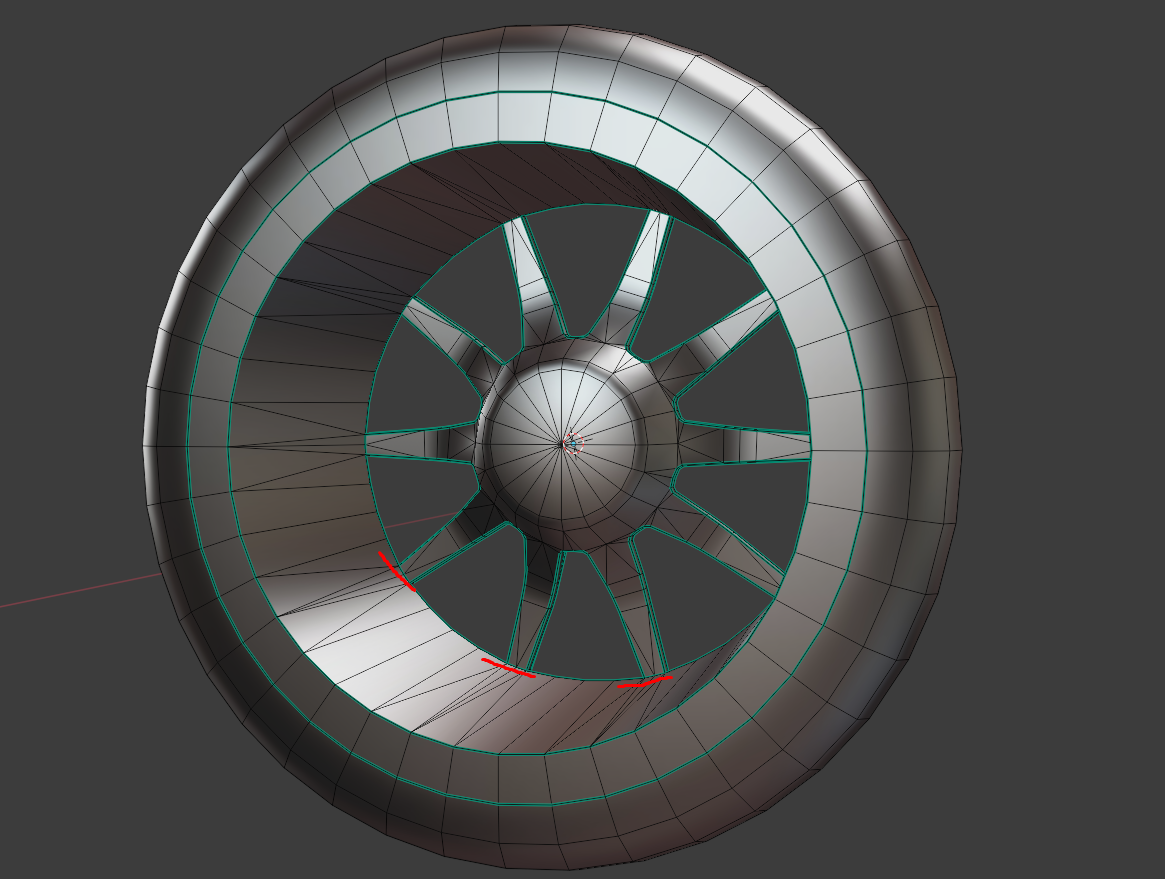


Replies
There's also this post from Blenderartist forums that may help.
It is likely very possible to find good export and import settings on both sides taking care of everything, but since things may get lost in translation regardless (as shown by your screenshots) you are better off verifying things manually. I'd personally recommend against any exotic roundabout method (like introducing split edges, and so on) as that may just confuse your client.
TLDR : just work these SG natively, and provide your client with a .max file.
@gnoop client said that with shading are no problems, but in the final version of the product he will reset all of the transforms and the normals may crash, and that why he needs smoothing groups set up. What do you think about that, is it possible?
unfortunately, your solution doesn't work and as the result, I have a model with the wrong 45deg angle smoothing groups.
@PolyHertz smoothing groups from UVs is a 50% solution because after this wheel I have a complex car model with seams without hard edges. Maybe I will try it if will not find any other better and faster solution.
There are some limitations of course as this won't support the SG trickery consisting of assigning faces to multiple groups to blend from hard to soft, but that's probably not something your client needs anyways.
currently have a discussion with the client about that issue and hopefully we will get to the point without using 3D Max.
So the problem your facing may be solved by triangulating the whole mesh before export, or there may simply be a double edge or some bad geometry in there that's messing things up. If even after triangulation and any cleanup procedures it still doesn't work, it likely wouldn't be too difficult to write a script to convert split normals on a triangles-only mesh to smoothing groups.
TLDR; Triangulate your mesh in Blender before export should fix this problem.
Unfortunately, it doesn't work well and there is the same kind of problem.
Hi! Seems i met the same problem, and seems find a strange solution. In 3ds Max modofier stack I aded the tySmooth modifier before TurboSmooth. TySmooth is a modifier that comes with free and grate BTW plugin package named tyflow.
I think a solution could be also just to split hard edges with split modifier in Blender and export to Max that way. Then whatever you do in Max if edges are really split they would stay same .
For a game it's no difference since evry hard edge or UV seam would be split in game engine anyway . As I recall tri-stripping doesn't work across hard edges or uv splits either so performance wise it would be identical.
Im with poopipe. Im a Blender user but I find smoothing groups in max more robust. Just snag an indie version and DIY it.
I can't tell from your post if the smoothing groups are importing from Blender into Max correctly, but aren't rendering correctly? If that's the case, the model may have explicit or custom normals set which will override the smoothing groups. In that case, you need to reset the models normals so the dynamic normals which respect smoothing groups will be visible and active. You can do this by adding and edit normals modifier, selecting all normals and press reset, then collapse. Alternatively, you can apply a turn to poly modifier and collapse the stack. This issue is common with FBX files exported from Maya also.
If I understand it right it works really for random sells of random items . Not a sustainable business model even for sole person really . If you work for a game project of those that usually take more then just a year you will have to buy full license after first 100k you gross earned . If not that 'per project ' limitation it would be a nice offer from Autodesk indeed.
In language they put into it it also seems as depending on your client's project too. I am struggling to find a customer whose game project is beneath 100k ceiling either . Nor they would be eager to disclose you their inside info.
At the same time I see absolutely no reason why would Blender be not enough for any kind of game project. For static meshes at least . Those smooth groups are just an extra layer over vertex normals . It comes as vertexes and their normals in game engines anyway.
SOLVED: Its because your model was export from blender, with old modifications. What do you need to do? In 3ds max firstly, you need convert your mesh with (editable mesh) to Edit Poly? then your model will be a correct smoothing groups. Cheers :)