Velvet shader in PBR format for realtime engines
Hi Polycount community,
I was wondering what is the best method to achieve a velvet-looking material using standard PBR metallic workflow maps (roughness, metallic, specular, albedo, normal ..etc). Most path tracing render engines have a special velvet shader or special effects such as fresnel to implement this look but I was wondering if this can be achieved using PBR texture maps.
Here are some images for reference of the effect I am talking about:

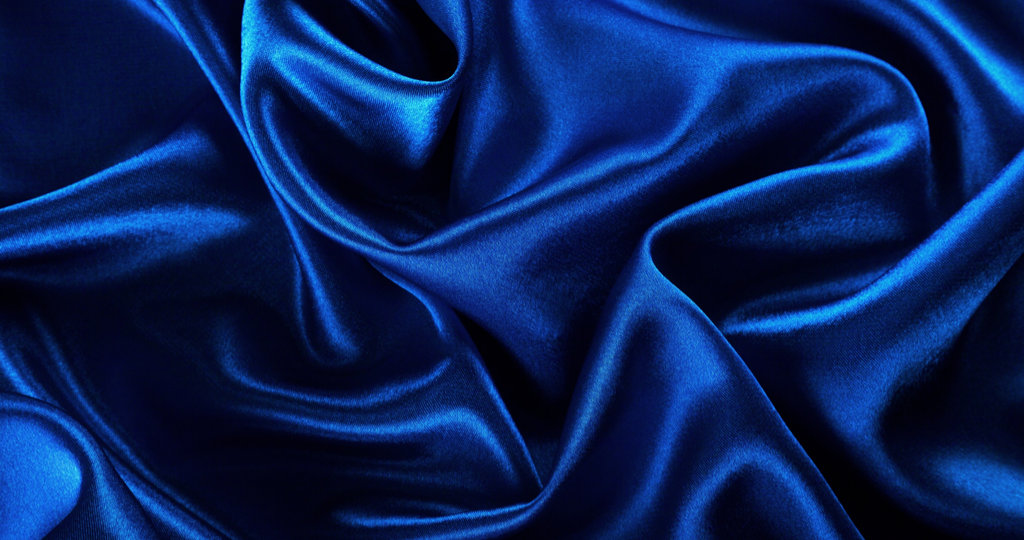
Thank you.
I was wondering what is the best method to achieve a velvet-looking material using standard PBR metallic workflow maps (roughness, metallic, specular, albedo, normal ..etc). Most path tracing render engines have a special velvet shader or special effects such as fresnel to implement this look but I was wondering if this can be achieved using PBR texture maps.
Here are some images for reference of the effect I am talking about:

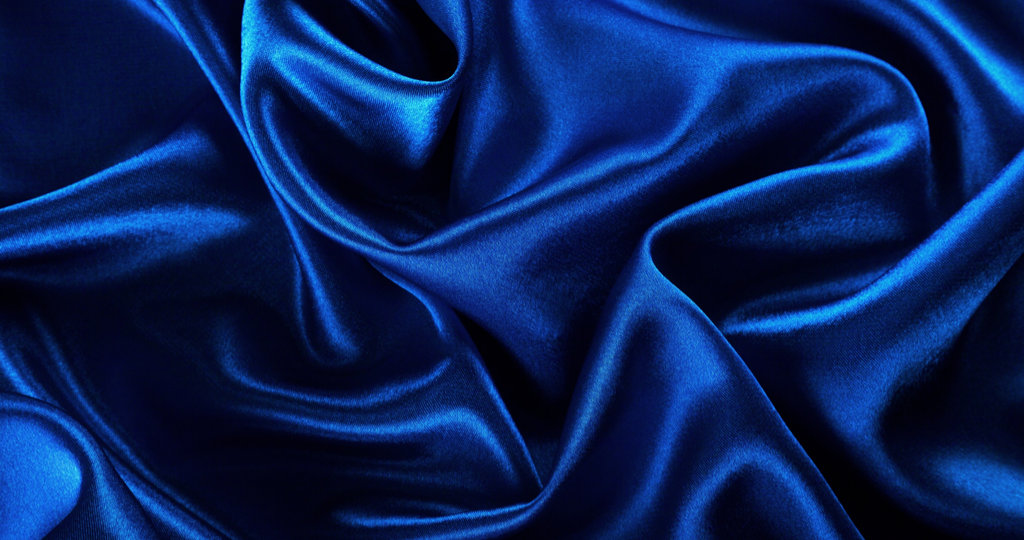
Thank you.
Replies
Working with the Khronos Group, we've developed a PBR one for glTF, as an extension called KHR_materials_sheen. Here's a demo I did the materials for: https://www.khronos.org/news/press/khronos-releases-wave-of-new-gltf-pbr-3d-material-capabilities
I've been testing the extension quite a bit, and getting decent results.
Another example, with explanations: https://github.com/KhronosGroup/glTF-Sample-Models/blob/ecd19d7d5b3684b5cf3234feb7f0c095fb445018/2.0/GlamVelvetSofa/README.md
The main tricks are:
To add to Eric's points..
If you're stuck using a basic metallic/roughness material then making it partially if not fully metallic and very rough is about the best you can do
that will give you coloured specular without introducing clear reflections.
This is in fact the best velvet-looking results I have seen in real-time shaders, amazing work!
Unfortunately, I am currently tied to standard PBR shader maps. The second link though gave very great tips, especially regarding the normal map. Thank you.
@poopipe
I have to deliver the model for an AR application but I don't know the specific engine so I wanted to have a general result. The partial metallic and high roughness tips really helped though, thanks! Combined with the normal map from the link provided by Eric this gave very decent-looking results. Not as good as KHR_materials_shean, but still very decent.
Thanks everyone for the help.
(... besides maaaaaaybe some funky editing of the object normals to affect the shading response ever so slightly, but I kindof doubt it will look any good).
However PBR and IBL with linear rendering are overall quite superior to Diffuse-Spec with point lights and reflection maps and all those gamma fuckups that caused us to make blue spec maps and other chicanery.