Broken Displacement Map - Zbrush.
So its broken on afew levels. The end of the sleeve brace thing.

Someone suggested using displacement maps and so far this is what i get.
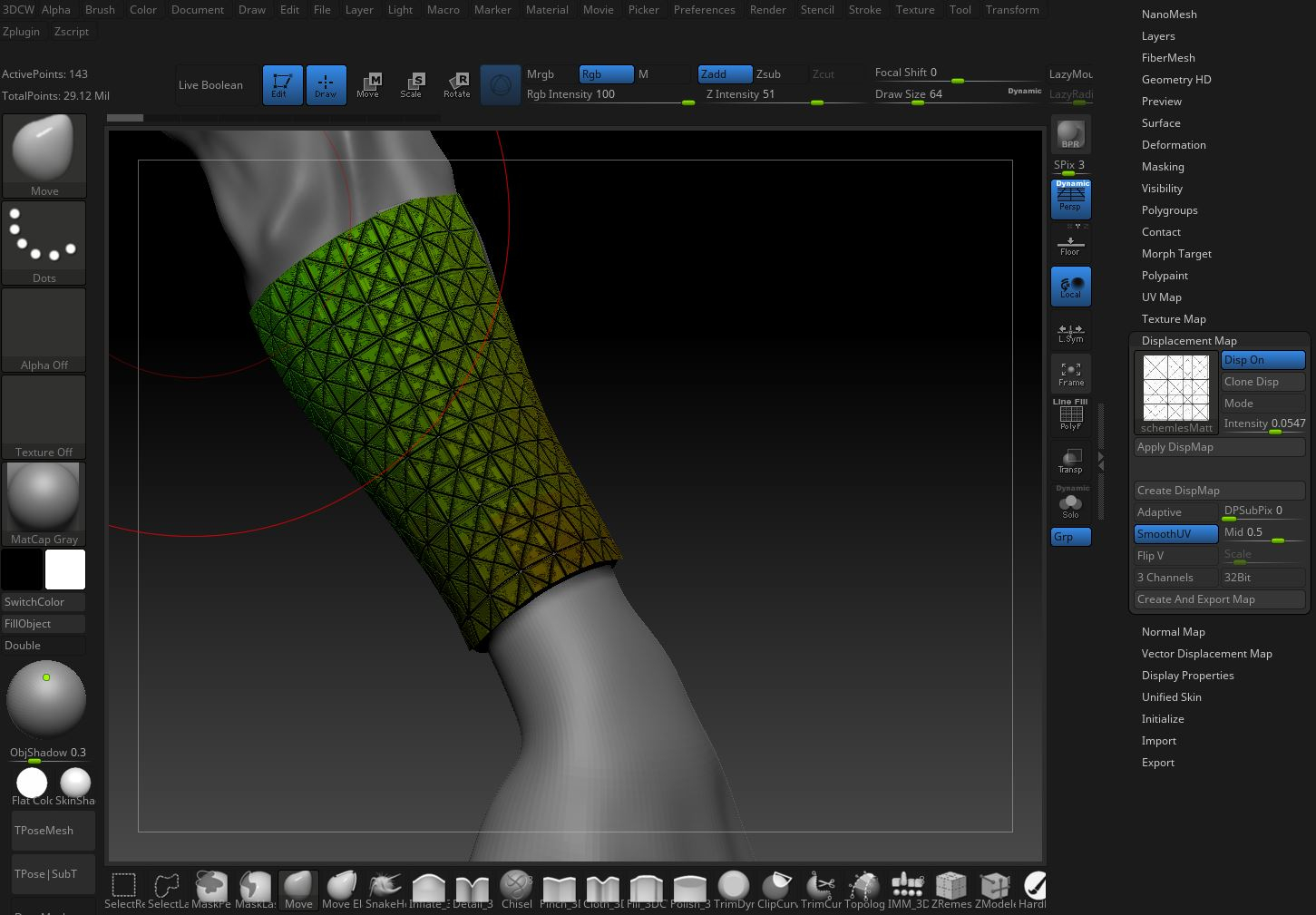
Which as you can see is extremely buggy and broken but sortaaaa can see it is a good direction.
But then you hit apply and it doubles down on total destruction of self.
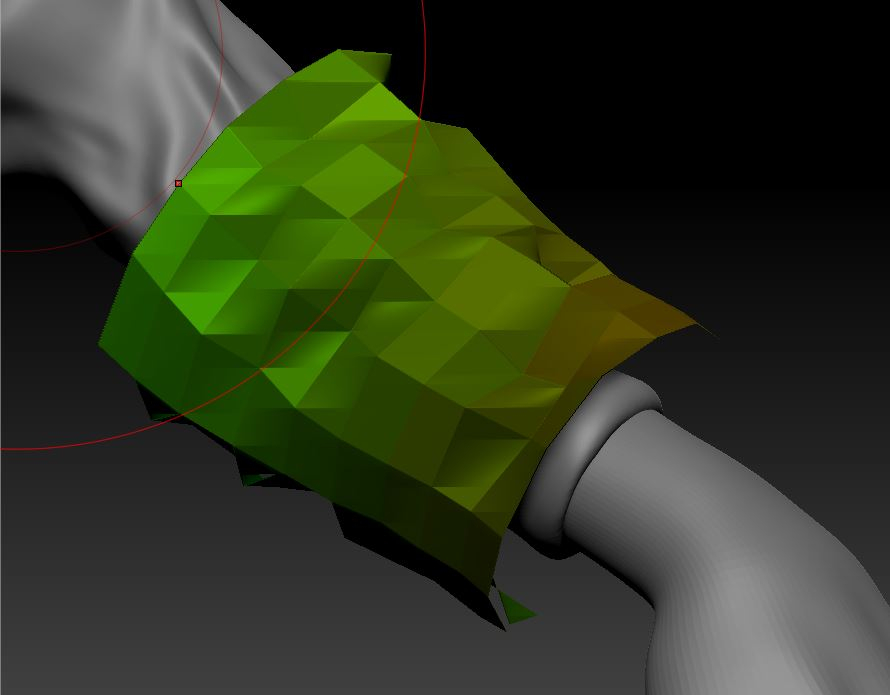
Any thoughts on whats going wrong with this map?

Someone suggested using displacement maps and so far this is what i get.
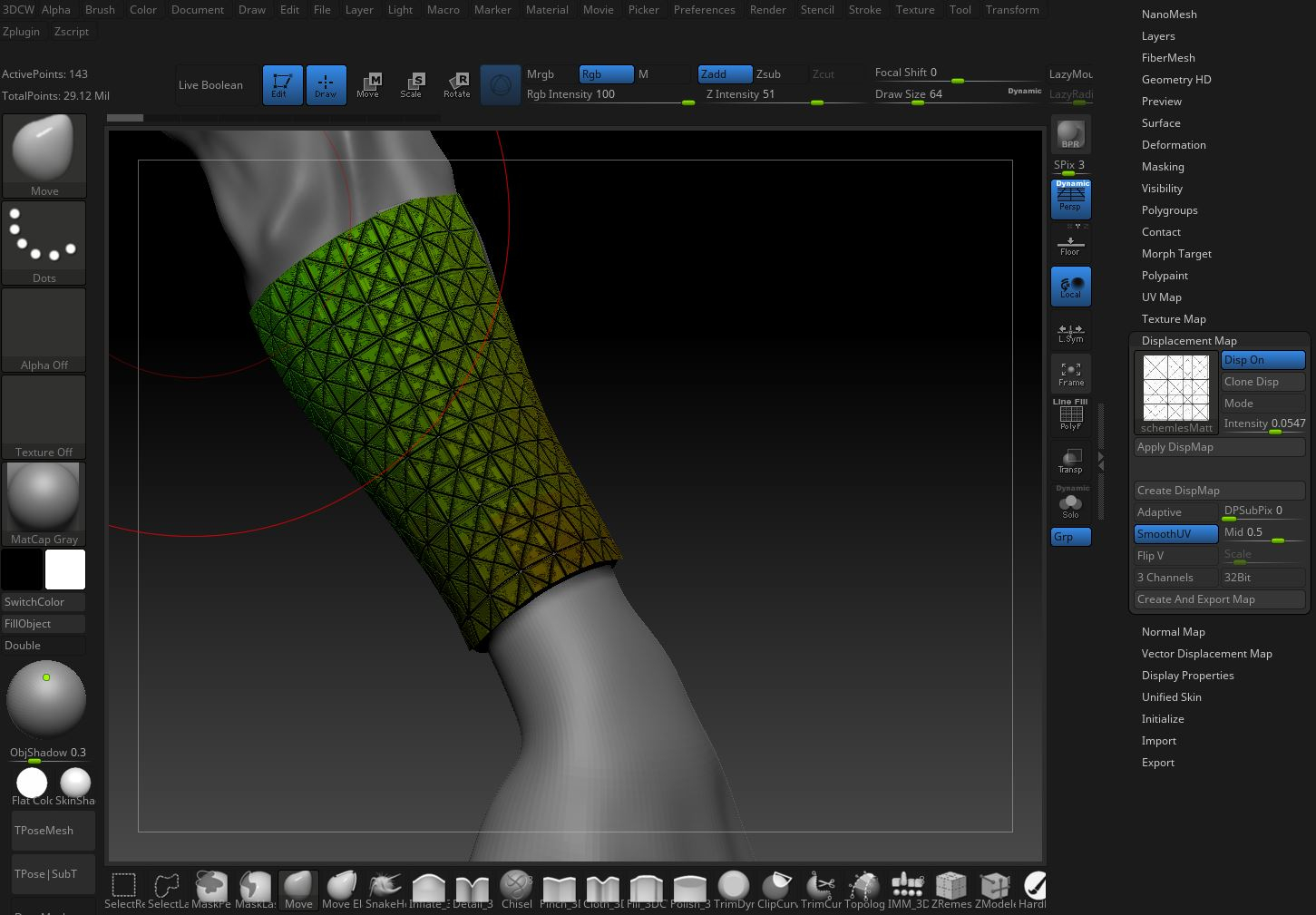
Which as you can see is extremely buggy and broken but sortaaaa can see it is a good direction.
But then you hit apply and it doubles down on total destruction of self.
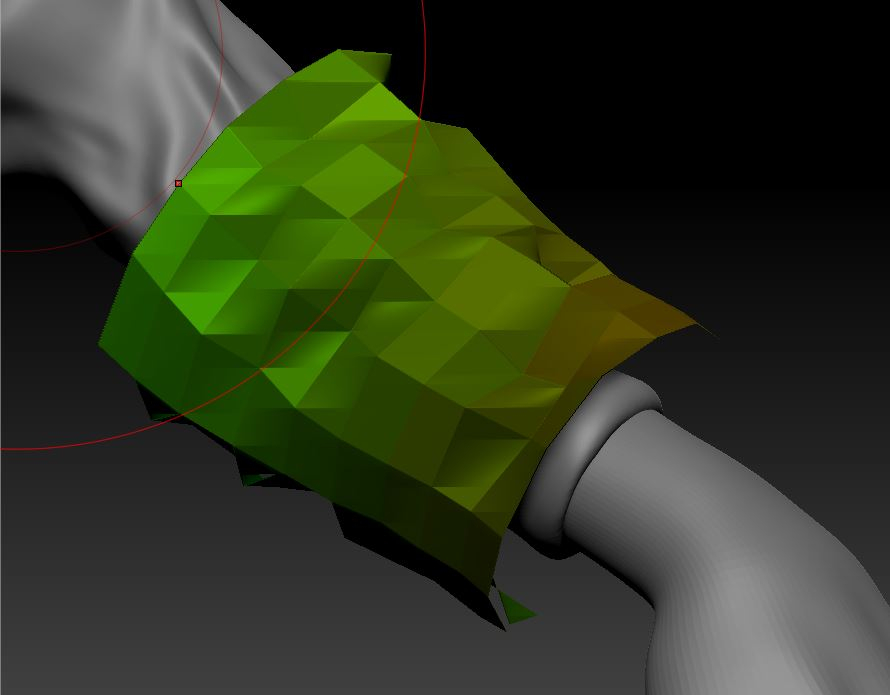
Any thoughts on whats going wrong with this map?

Replies
The top is before applying, as you can see its rough looking, and the bottom is after applying it amplifies the issue. here is the test alpha im applying its 4k as i thought the 1024/1024 might have been the issue, but seems to not change no matter, the fix had added afew issue of its own haha. like the unaligned top cutting it in half and all the other issues above, so not sure if it was the changing of the UVs or if this issue is from something else?
About the DM you mentioned in the title, it's better for the community if you add a reply explaining the solution. This helps others that have the same problem, and find your thread.
I would suggest not trying to throw a gazillion triangles at it and displacement. Rather, model it as specific hardsurface shapes.
So i turned on "Quick edit" and smoothed a higher sub division object to smooth it out abit, i then re applied all the maps on a lower intensity, then activated "Mode" and applied the DispMap, then went back in put the "Disp On" back on and turned on mode again and hit it again to redefine and strengthen the features. That course roughness on it sadly is still there and can figure out why it is, but its barly notable and atlesy im getting somewere with it.
The original image is just black and white, so im not sure were to clean up really?
Someone else suggested using it as a mask but this was the issue that arose from that, im not sure if im not user standing how to apply it as iv never used this method on something non flat before.
It also seems to come out very noisy and like there no AA, for a 4k map im not sure why its doing this too the lines.
I know what you mean about the nanomesh though, you'd have to manually adjust them if you were doing the operation after you have tapered the cylinder to fit the dowanward taper towards the wrist. The solution to that is to nanomesh the shape to a non tapered cylinderfirst then to do the tapering and deforming to fit it the the characters arm.
I think Eric's first reply is basically the best advice. It's over complicating it a bit no matter which way you go unless it's poly modelled in a simple way. I'd just do something like this tbh
Excuse me faffing with the deformation modifier, but that's roughly how my brain is interpreting the plane changes on the triangles from the concept. But maybe they point outward the opposite direction, worth seeing which way works best, or mayb even doing inward and outwards in a checker pattern or alternating rows looks better.
I might try the alpha mask way also just as iv never figured our how to use masks as a effective sculpting tool on alot of objects so should be a useful skill to try learn.