Normal map bag
Hi guys !
I am studying normal maps and have some problems in practice.
I watched some tutorial videos on this topic and you tube, but I still have problems when I bake my mesh.
I subdivided UV - islands in my low poly model and also adjusted the hardness of the edges.
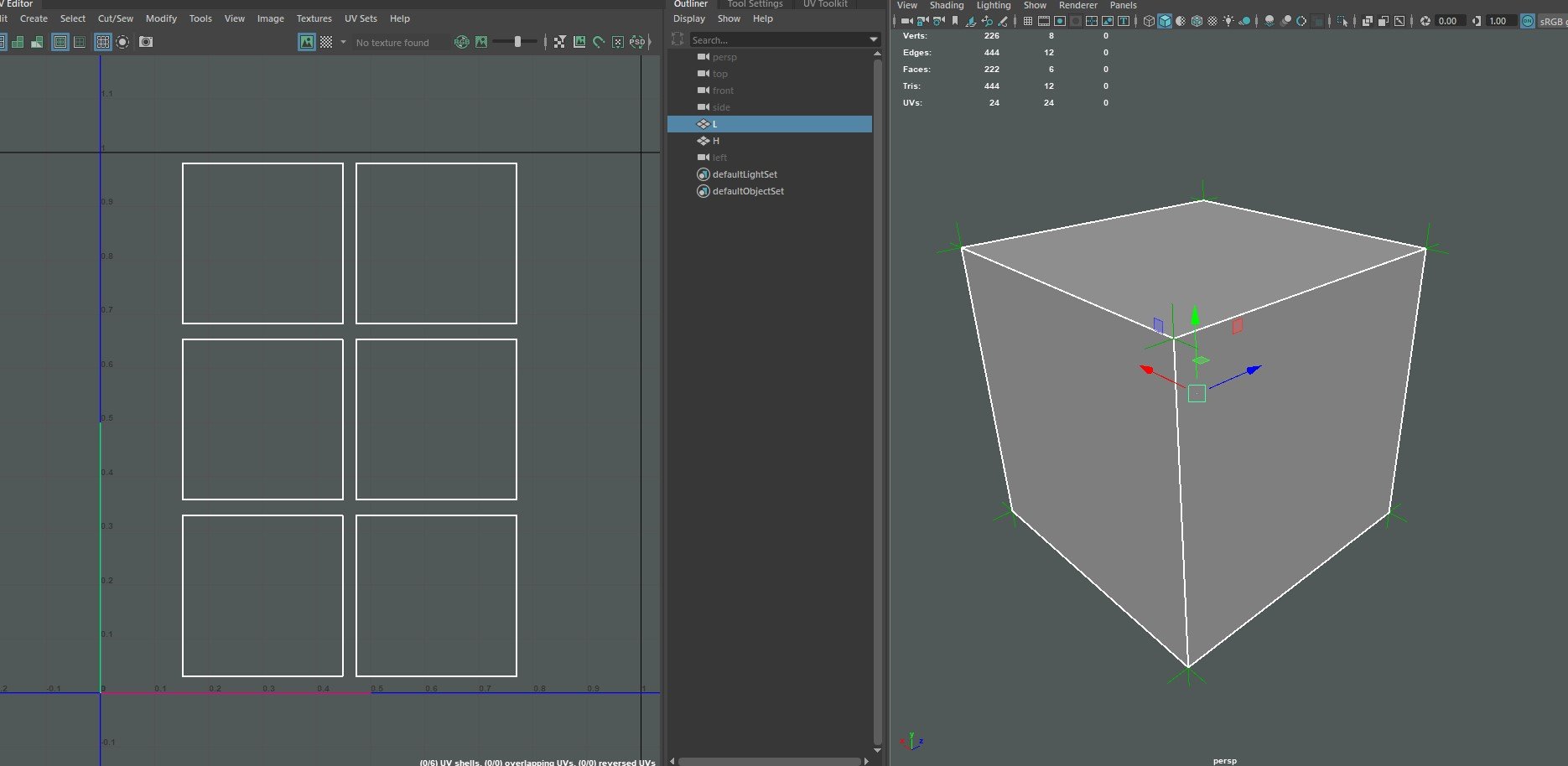
My high poly :
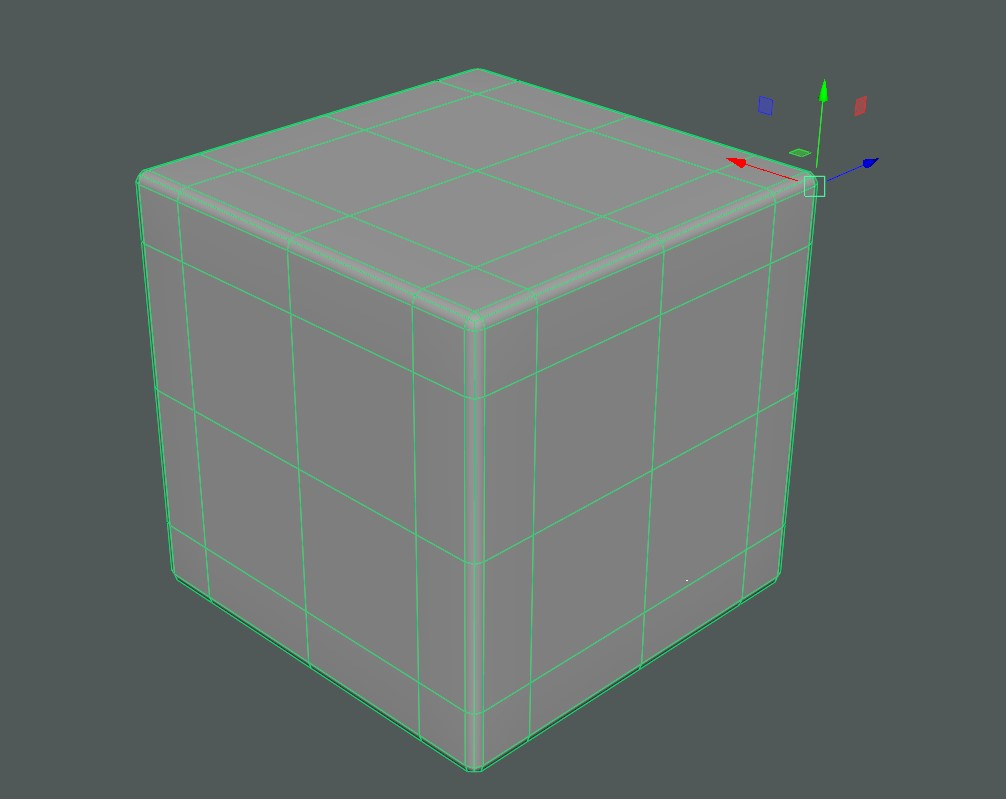
When baked, it looks good at first glance, but when I zoom it, bugs are visible.
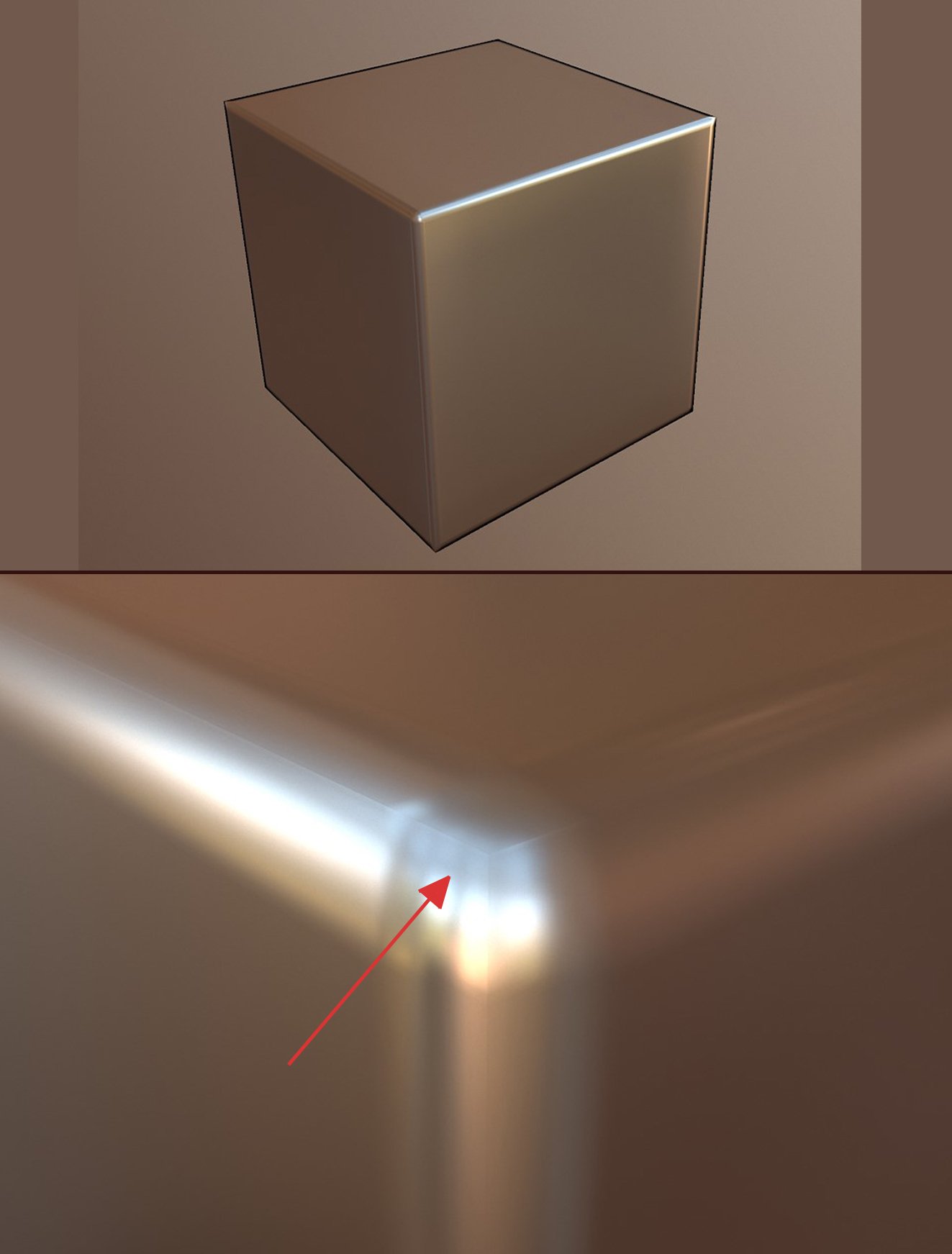
I bake in marmoset toolbag 3.
Guys please help me fix this.
I am studying normal maps and have some problems in practice.
I watched some tutorial videos on this topic and you tube, but I still have problems when I bake my mesh.
I subdivided UV - islands in my low poly model and also adjusted the hardness of the edges.
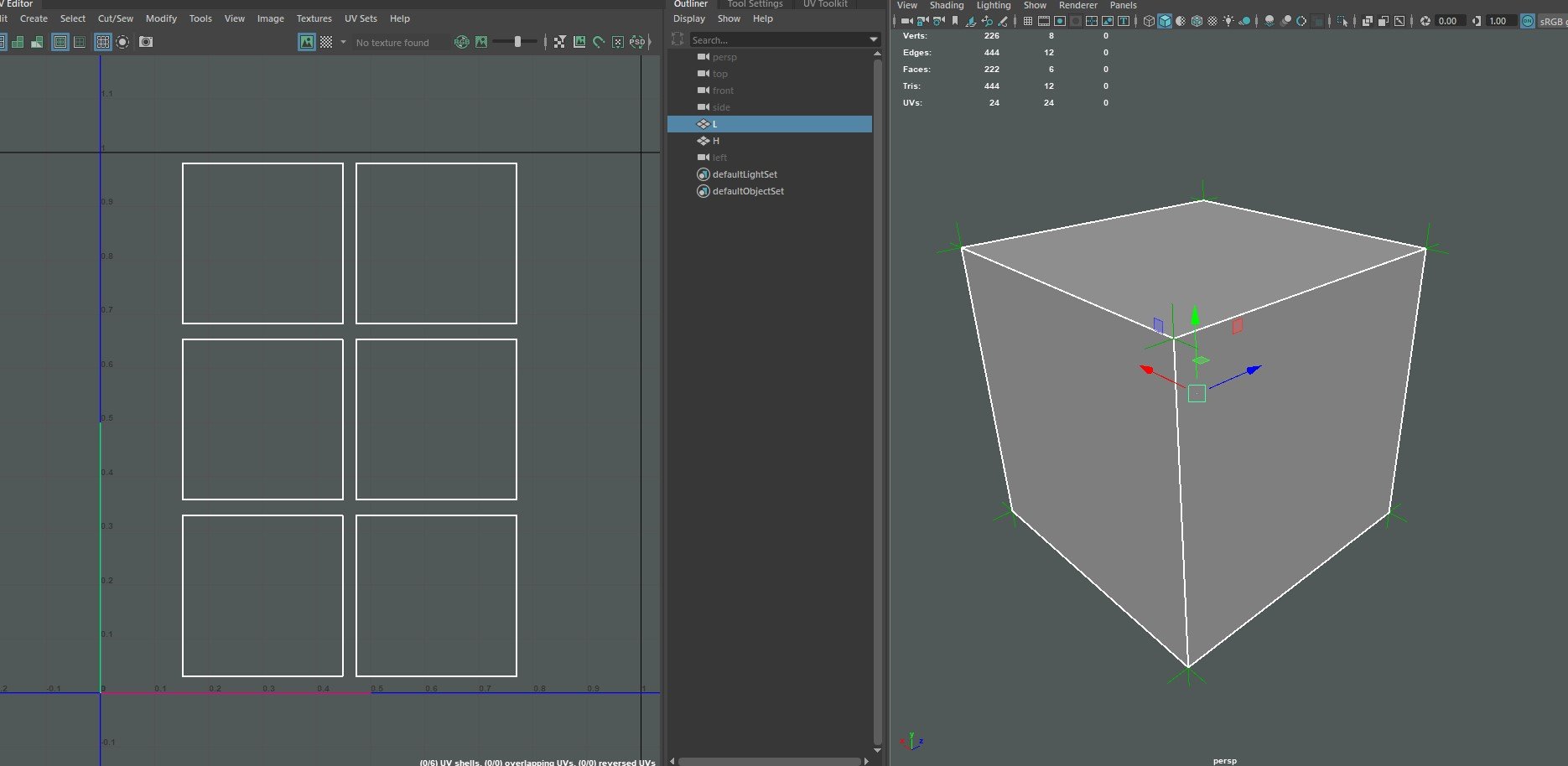
My high poly :
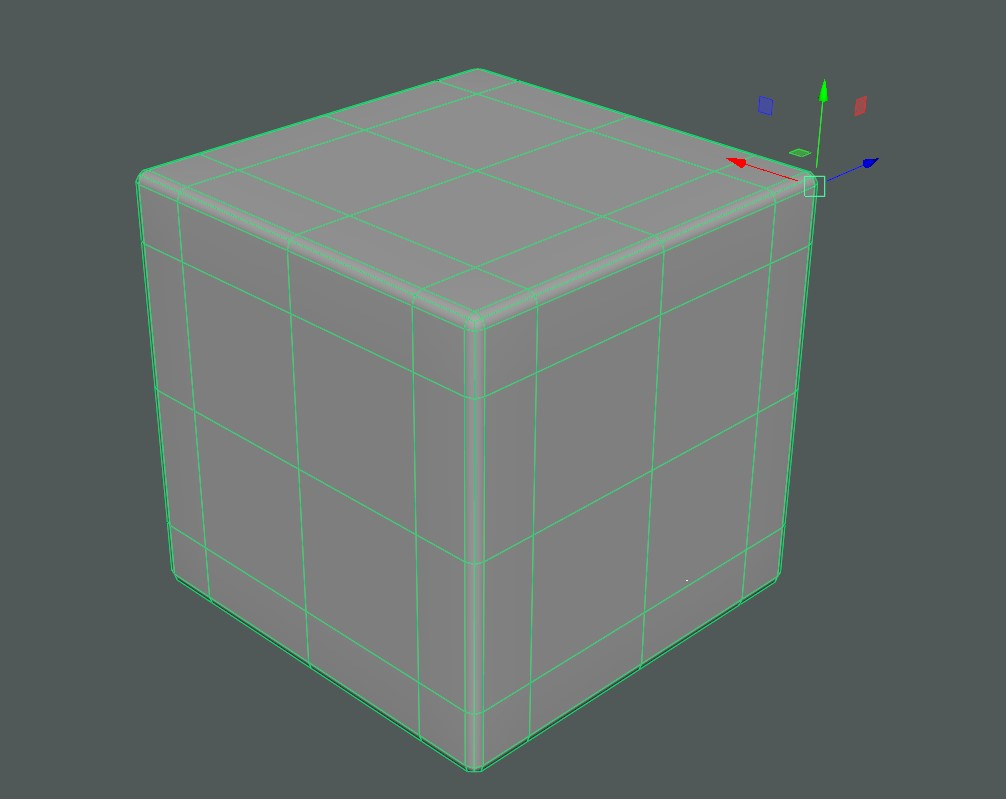
When baked, it looks good at first glance, but when I zoom it, bugs are visible.
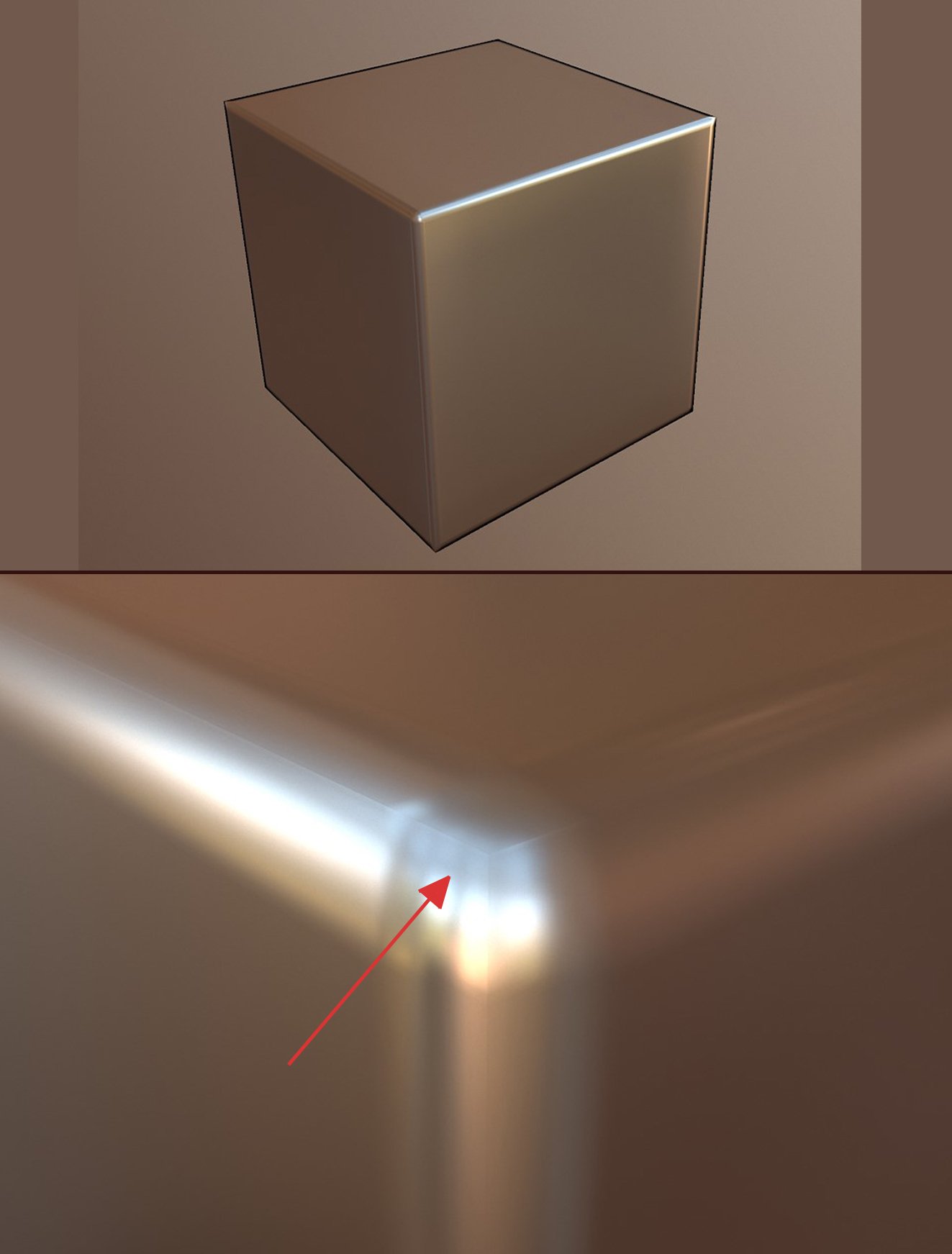
I bake in marmoset toolbag 3.
Guys please help me fix this.
Replies
This is how I placed my low and high poly objects.
Thanks for the clarification )