Need advice on approaches bevel the geo or use normal map for bevels? and some workflow questions
Hey all,
Not been on here for a while I actually took a little break for a while and I've come back I've been doing more higher poly product viz style, but i seem to be jumping around everywhere currently and it's always good to learn . Anyway before I start happy new year to you all
. Anyway before I start happy new year to you all  .
.
Ok so I'm going back on re doing one of my mod tracks for assetto corsa (Racing game) now i feel more comfortable on the modeling front the only thing I'm confused about is how you'd generally go about approaching assetts in terms of beveling the geometry it self or baking out a normal with the bevel. So i did have a little play around the other day with a crash barrier and a quick electrical box I knocked up. I'm just confused on which methods to use I stil lurk here allot and the amount of information is overwhelming with all these techniques etc. I'm guessing on some it's multiple factors dictated by a team so it'd be tricky to figure out your own.
The first image i have two the one at the front is baked with a unique uv and the second one is I think medium poly? with a trim as I didn't feel it really needed unqiue detail. I've read on here personally found that one faster to do than the sub d for the bake. The bake isn't the best as i whipped it up pretty quick lol. I've heard the medium poly models can be tricky to lod out though?
I've been using trims now and I did on another track i did for someone following polygonacademys tutorial minus the z brush and that sped things up for me big time. So in closing yeah my main question is what dictates the approach you take? I think one takeaway i've definitely learned now is plan,plan,plan which i don't do enough of.
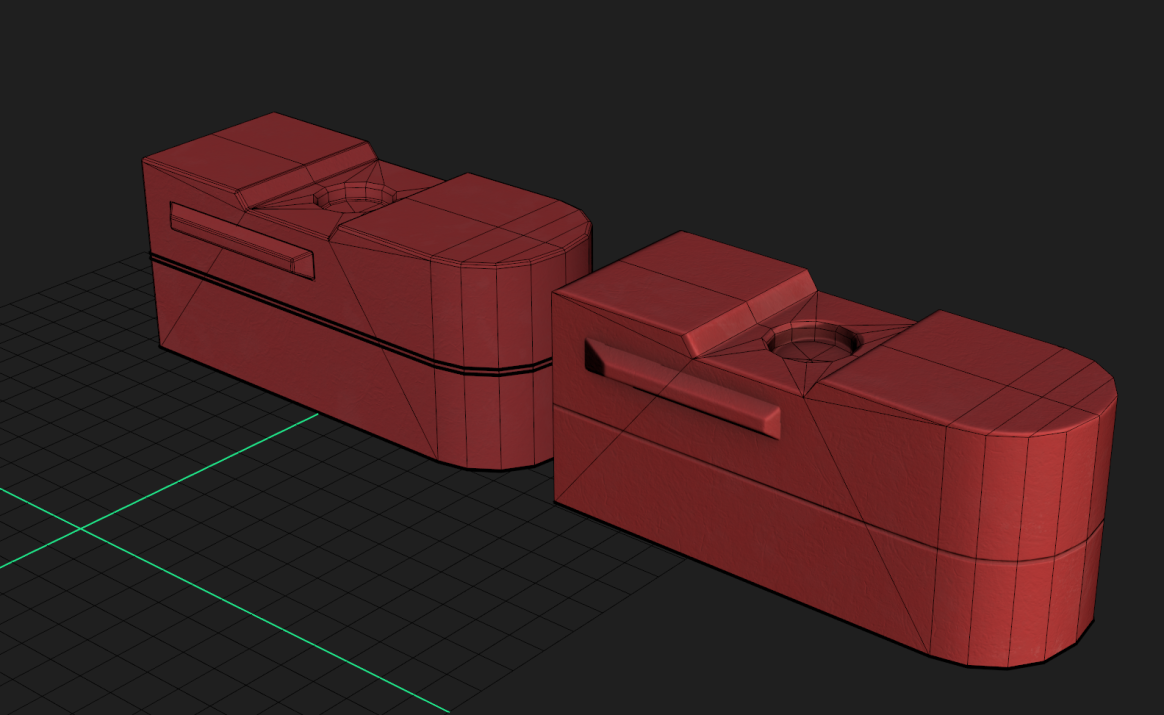
Here is the second example of the electricbox
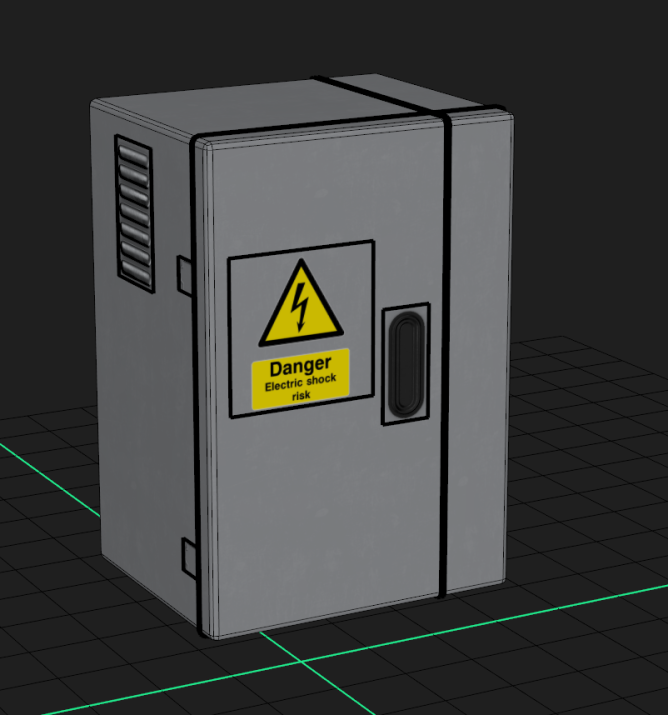
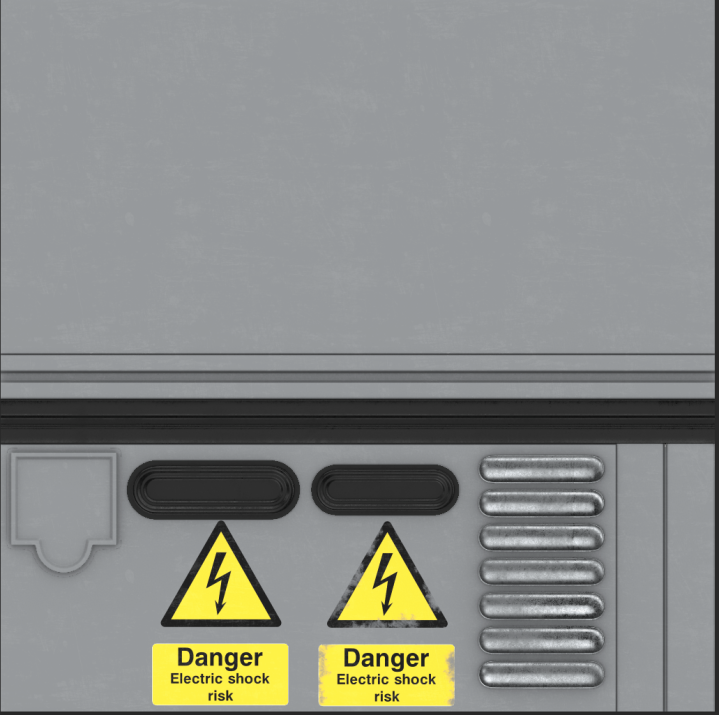
A trim I did from a previous project: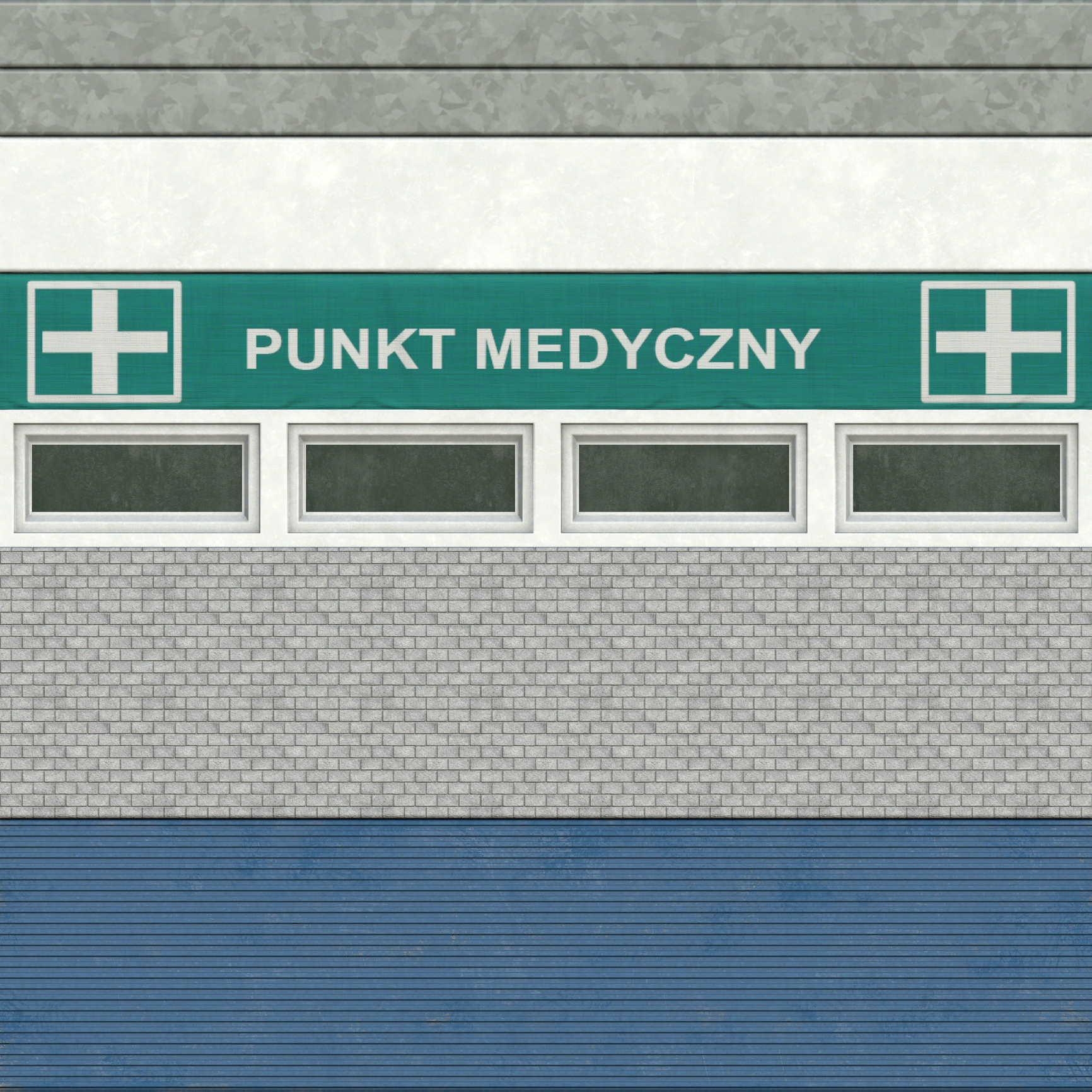
Not been on here for a while I actually took a little break for a while and I've come back I've been doing more higher poly product viz style, but i seem to be jumping around everywhere currently and it's always good to learn
Ok so I'm going back on re doing one of my mod tracks for assetto corsa (Racing game) now i feel more comfortable on the modeling front the only thing I'm confused about is how you'd generally go about approaching assetts in terms of beveling the geometry it self or baking out a normal with the bevel. So i did have a little play around the other day with a crash barrier and a quick electrical box I knocked up. I'm just confused on which methods to use I stil lurk here allot and the amount of information is overwhelming with all these techniques etc. I'm guessing on some it's multiple factors dictated by a team so it'd be tricky to figure out your own.
The first image i have two the one at the front is baked with a unique uv and the second one is I think medium poly? with a trim as I didn't feel it really needed unqiue detail. I've read on here personally found that one faster to do than the sub d for the bake. The bake isn't the best as i whipped it up pretty quick lol. I've heard the medium poly models can be tricky to lod out though?
I've been using trims now and I did on another track i did for someone following polygonacademys tutorial minus the z brush and that sped things up for me big time. So in closing yeah my main question is what dictates the approach you take? I think one takeaway i've definitely learned now is plan,plan,plan which i don't do enough of.
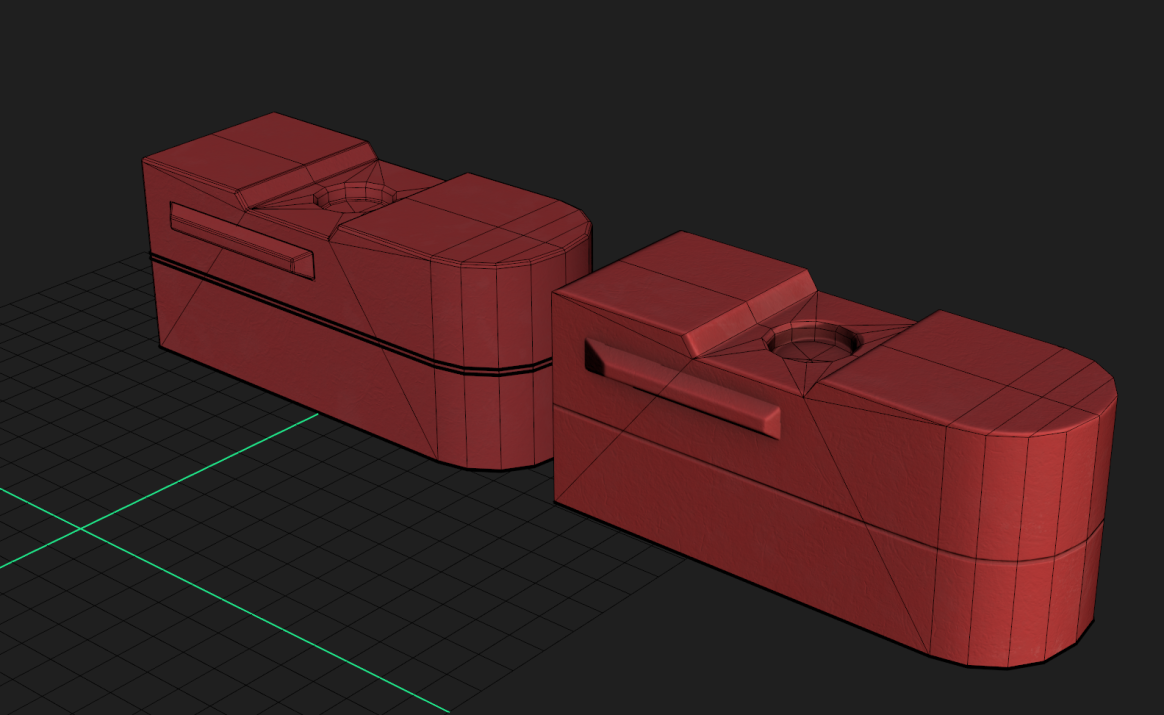
Here is the second example of the electricbox
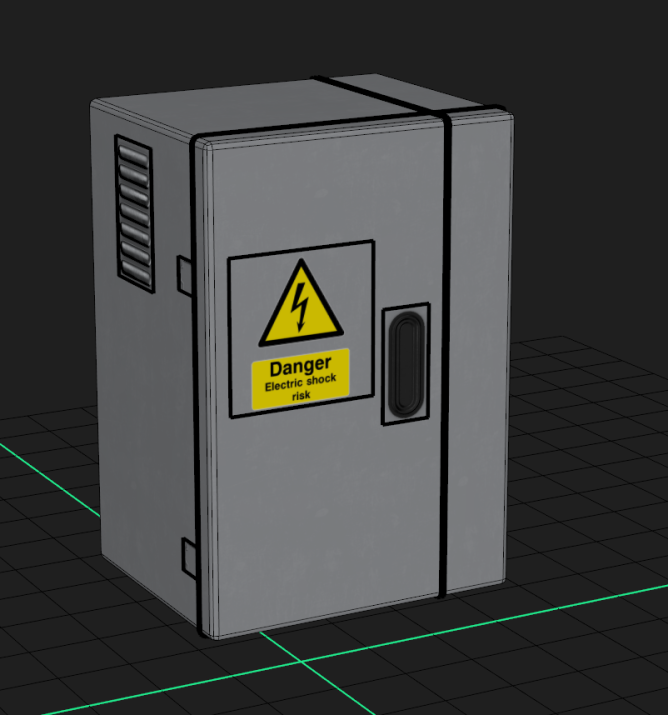
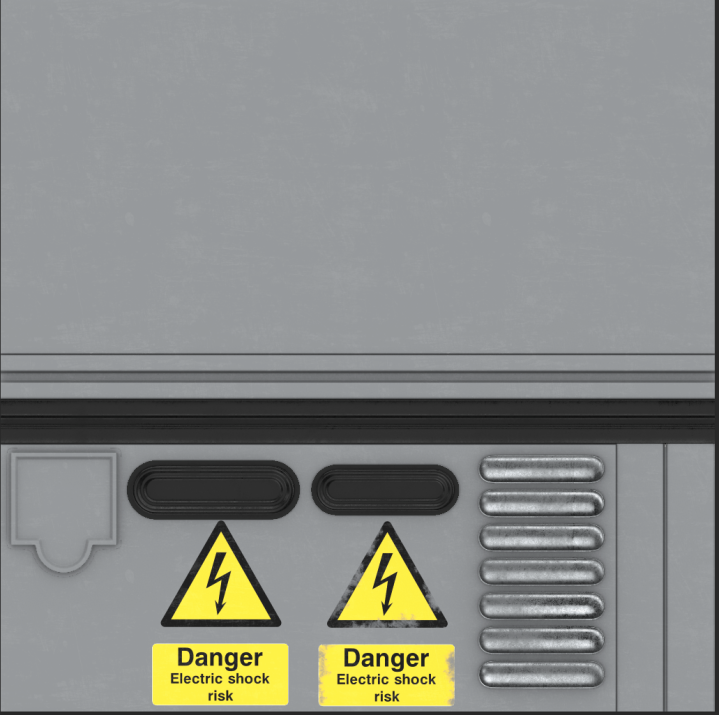
A trim I did from a previous project:
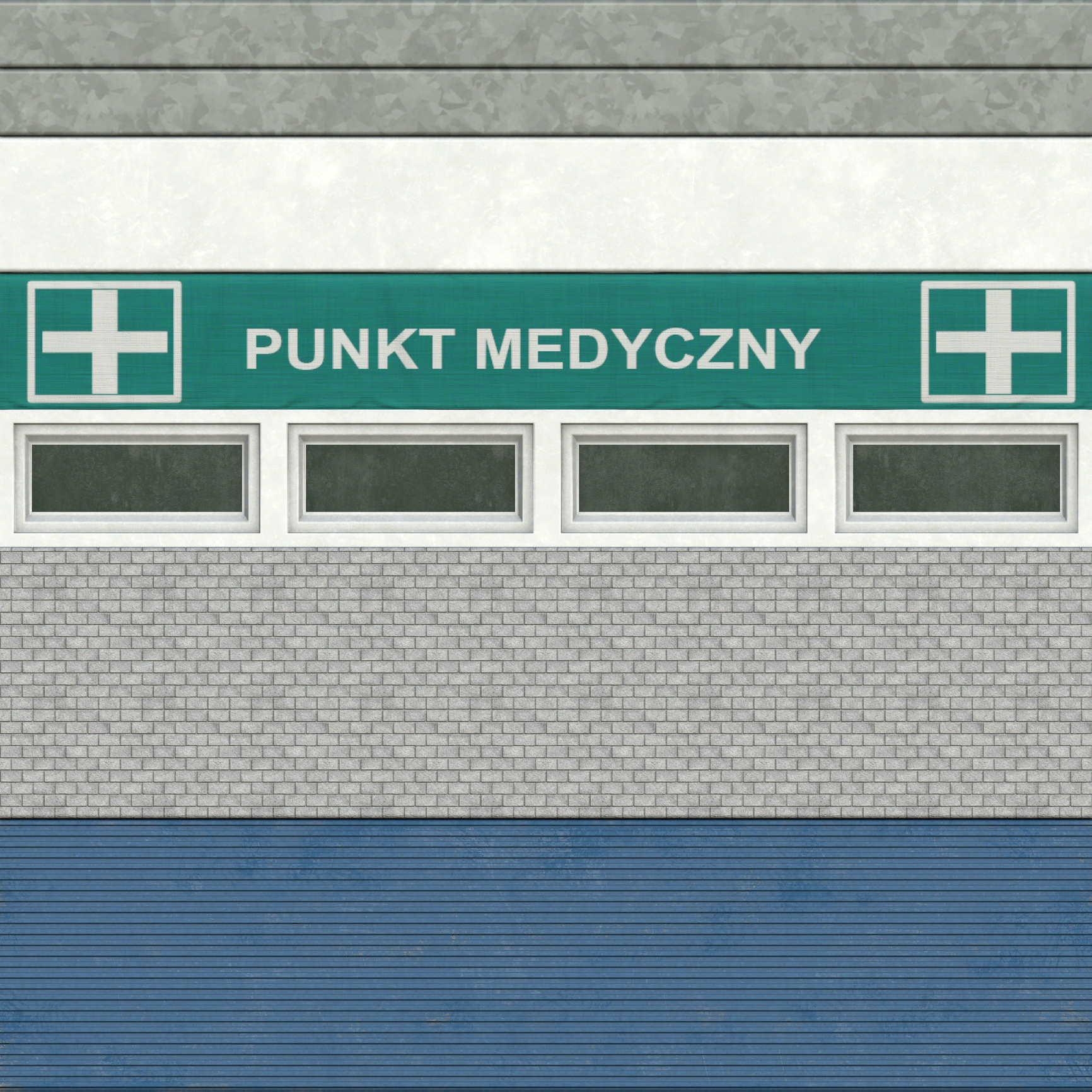
Replies
I'm guessing lod 0 is your main model and you'd want lod 1 with no bevels at all.
LODs can be pretty aggressive in a racing game, as the player is generally moving quickly, so popping is less obvious.
You can probably just lose those bevels in the second level (LOD1).
If you baked the bevels, you could reuse the same normal map, and see a blurred bevel. Or you could simplify the LOD1 shader and drop the normal map completely.
Your basic aim with lodding is to ensure that you never have a triangle on screen that is smaller than a pixel - that's the point where things become inefficient to render.
As such you will likely want to drop thin bevels at the first lod but as with everything else it's really just a case of iterating carefully on a few assets until you get a feel for what works for your circumstances.
Despite the fact our two esteemed colleagues appear to be arguing opposite points I'd suggest they're both correct.
Gnoop makes good point about shading pops - these will be very obvious on shiny stuff like barriers.
my (albeit limited ) experience with fast paced games is that you tend to notice that more than you do popping based on silhouette - which supports Eric's position.
You can mitigate against shading pops and be very aggressive with lods if you project normals up the lod chain - i.e you bake to a low(ish) lod and project it's mesh normals onto higher lods rather than baking to the high lod.
As an example...
Let's say you choose to remove the ripple shape from your armco barrier at Lod 3 - this naturally changes the way light interacts with the surface when lods switch from 2-3 quite dramatically.
But...
If you bake your high Res to the Lod 3 mesh and project mesh normals from that up to lods 2,1 and 0 you'll see no (or at least minimal) change in lighting when the lods switch.