uv baking issues
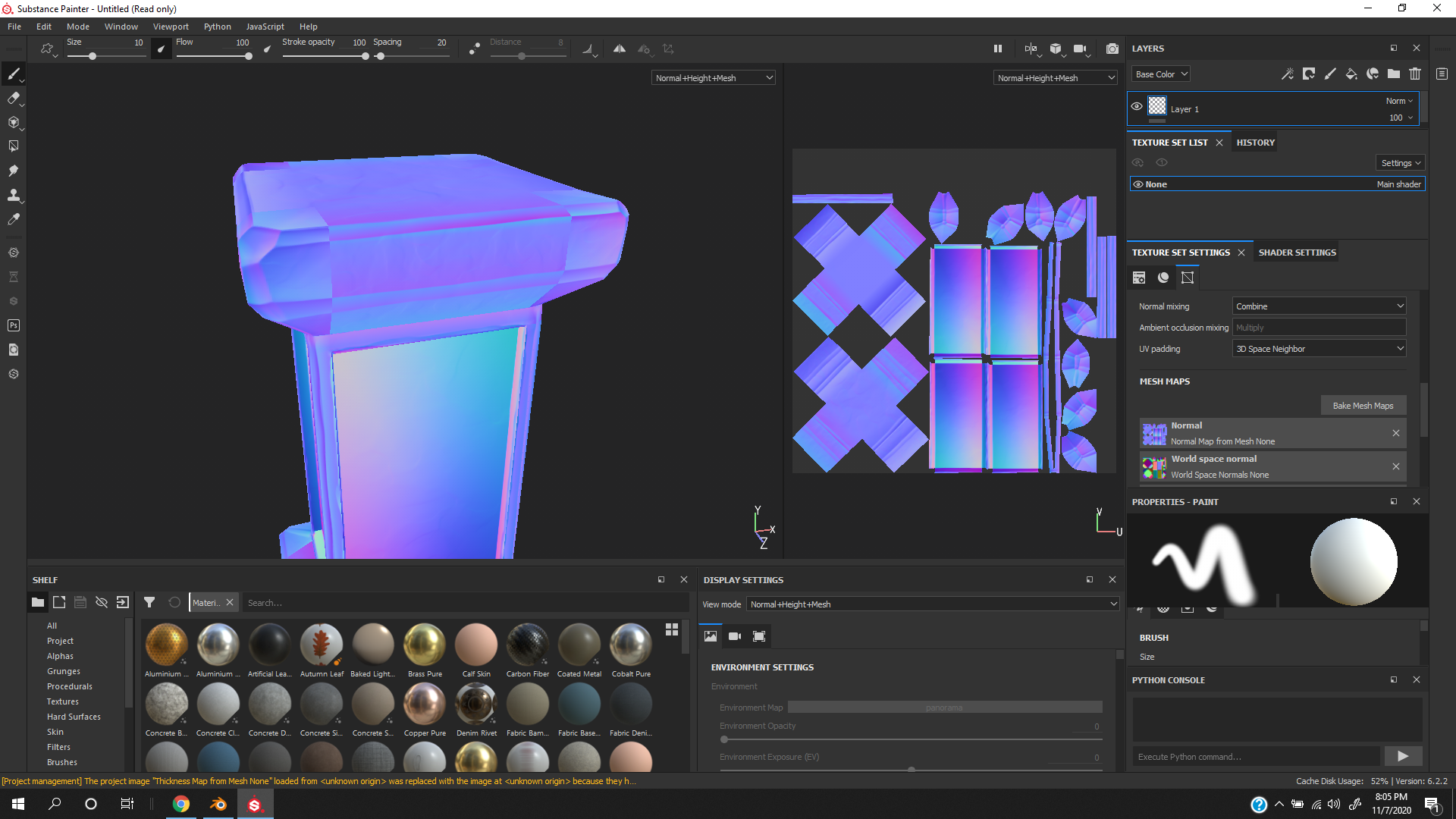 i unwrapped it in blender 2.8 and baked it in substance painter. im not really sure why the corners of the models arent lining up properly . when i looked at the uv map in blender and looked at the checker pattern to see if there was stretching. there was very little stretching in the four corners on the upper part of the model.
i unwrapped it in blender 2.8 and baked it in substance painter. im not really sure why the corners of the models arent lining up properly . when i looked at the uv map in blender and looked at the checker pattern to see if there was stretching. there was very little stretching in the four corners on the upper part of the model.
Replies
Because the orientation of the UV shells are all different, the colors that are written to them need to be different too. In effect you have different colors across the UV shells/seams. If the colors were matching with that UV layout, the normal map would be making seams and transforming the light reflection in odd directions compared than what you probably want.
If the shells were all lined up and orientated to the same way, the colors in the normal would look a lot more similar.
The real question is > what does it look like with the normal map applied on a regular material?
The harsh gradients in a normal map on smooth shaded low poly models and obviously placed UV seams are not the best way to go about things imo. Seams are going to show up a tiny tiny bit anyway with a reflective glossy mat. Any texturing that doesn't tile across and breaks at the seams is going to highlight where the seams are even more.
The thing to do most of the time is put UV seams in better places and use hard edges. You could also use bevels and smooth shaded and/or face weighted normals to combat the extreme shading
Something more like this
As for do hard edges replace the normal seam, I'm not quiite sure what you mean by that. But just make sure to stick UV seams every where you set an edge hard (or else there will be another type of visible bad seam). And jset up those hard edges in places where you think shading is looking a litle extreme on the low poly (like edges that have 90 degree angle changes on their faces) and you should be ok as a general guideline