[WIP] Datsun 710 Violet
Hey everyone,
So, I've started working on this car model. Plan is to model it in 3ds max and texture in painter. Wanted to try something a bit harder to model here so picked this cool old Datsun I saw online from the 70's. This is the first car I've ever modeled so I'm kind of just winging it after watching a few low grade videos and looking at other car meshes online. I can't seem to find a good car tutorial anywhere so if anyone knows of any then any link would be appreciated, hopefully done in 3ds max, willing to pay for a tutorial. On top of this, the drawings I found for the car aren't great. That said, I do have lots of other reference.
Heres the car I'm trying to model



And here's where I'm at with the model.
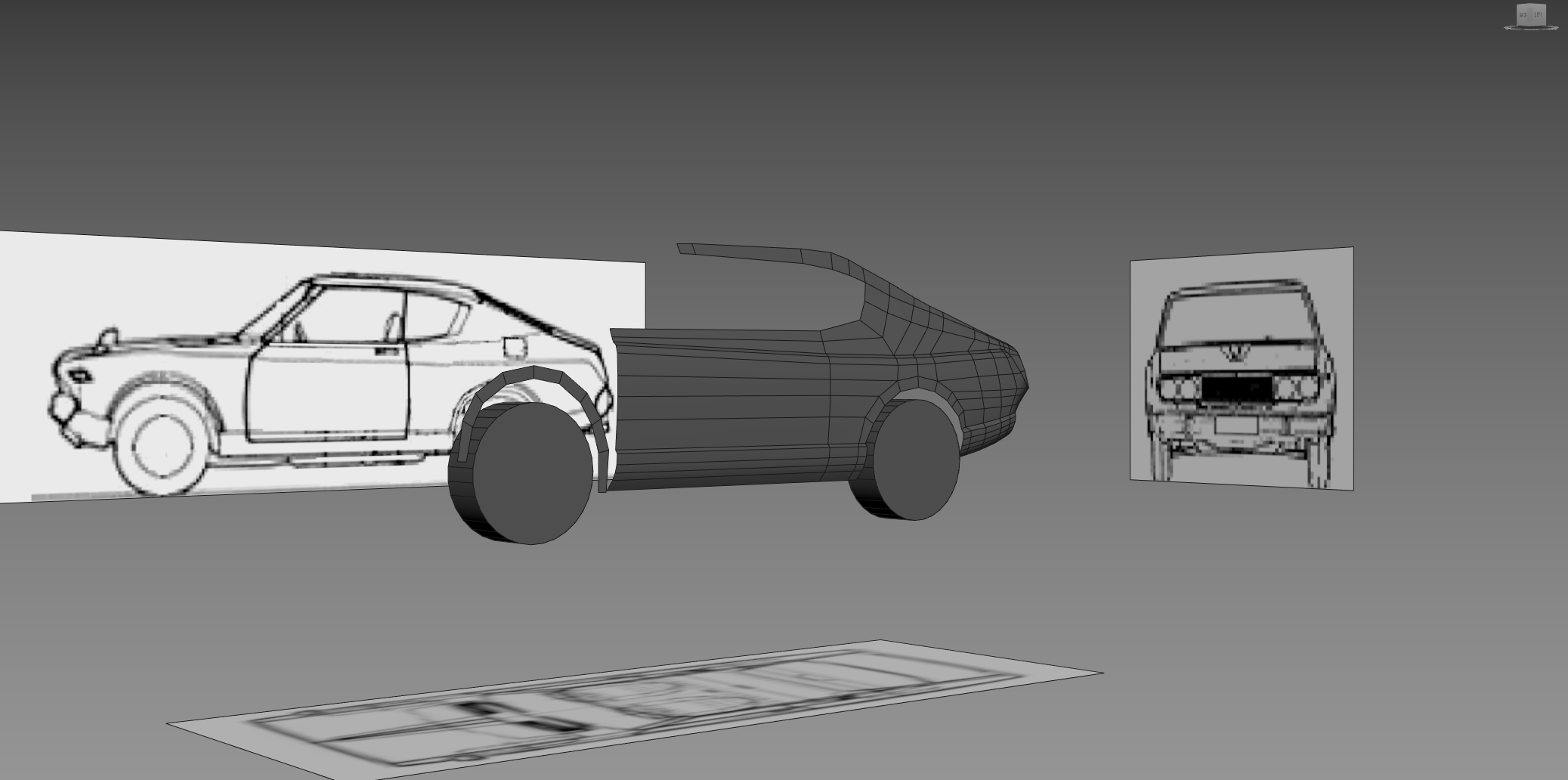
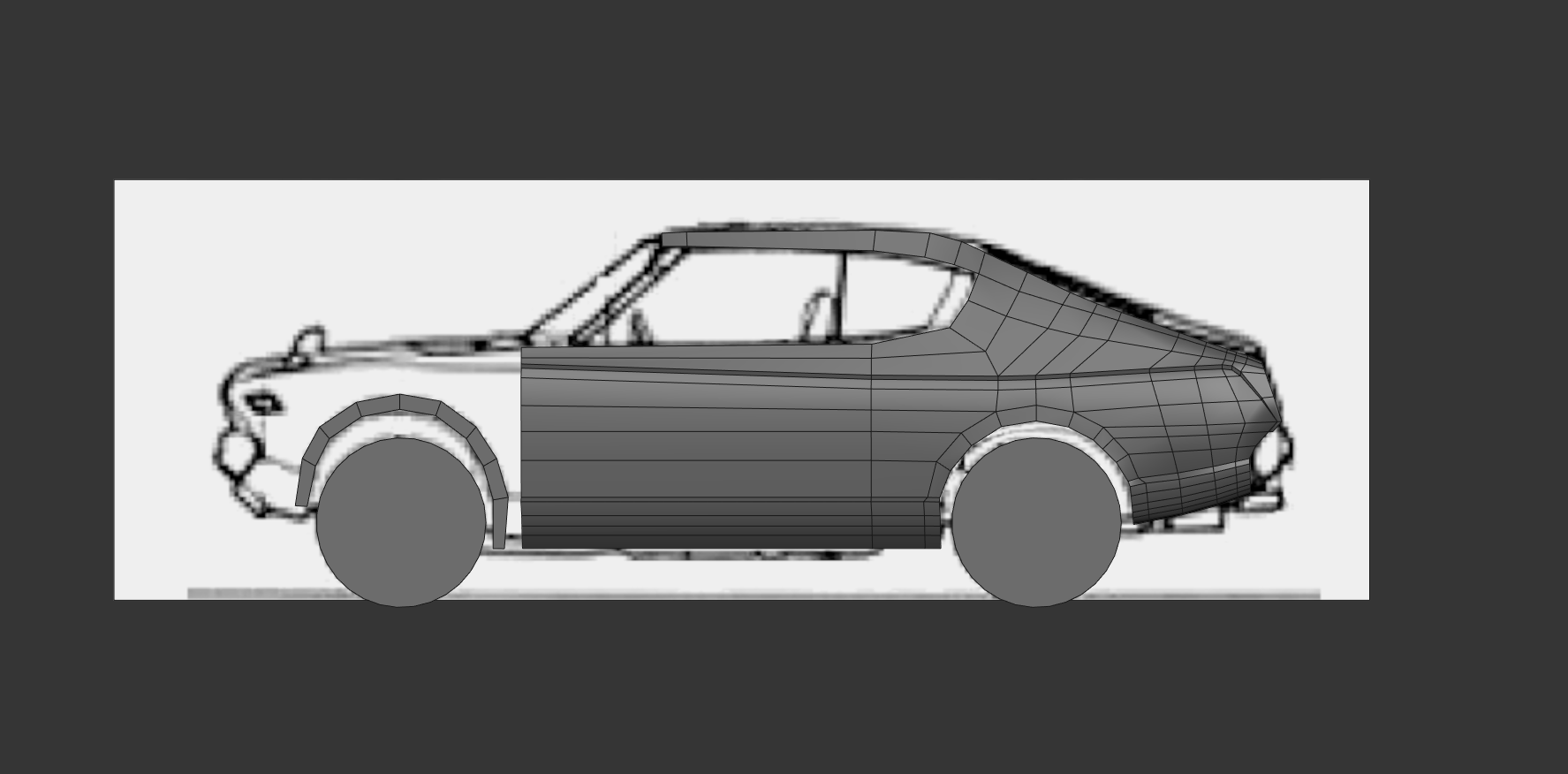
Been pretty slow moving so far. Just wondering if I should be doing it even more low poly than I am at this point? Or am I approaching it correctly?
Any help would be appreciated. Thanks.
So, I've started working on this car model. Plan is to model it in 3ds max and texture in painter. Wanted to try something a bit harder to model here so picked this cool old Datsun I saw online from the 70's. This is the first car I've ever modeled so I'm kind of just winging it after watching a few low grade videos and looking at other car meshes online. I can't seem to find a good car tutorial anywhere so if anyone knows of any then any link would be appreciated, hopefully done in 3ds max, willing to pay for a tutorial. On top of this, the drawings I found for the car aren't great. That said, I do have lots of other reference.
Heres the car I'm trying to model



And here's where I'm at with the model.
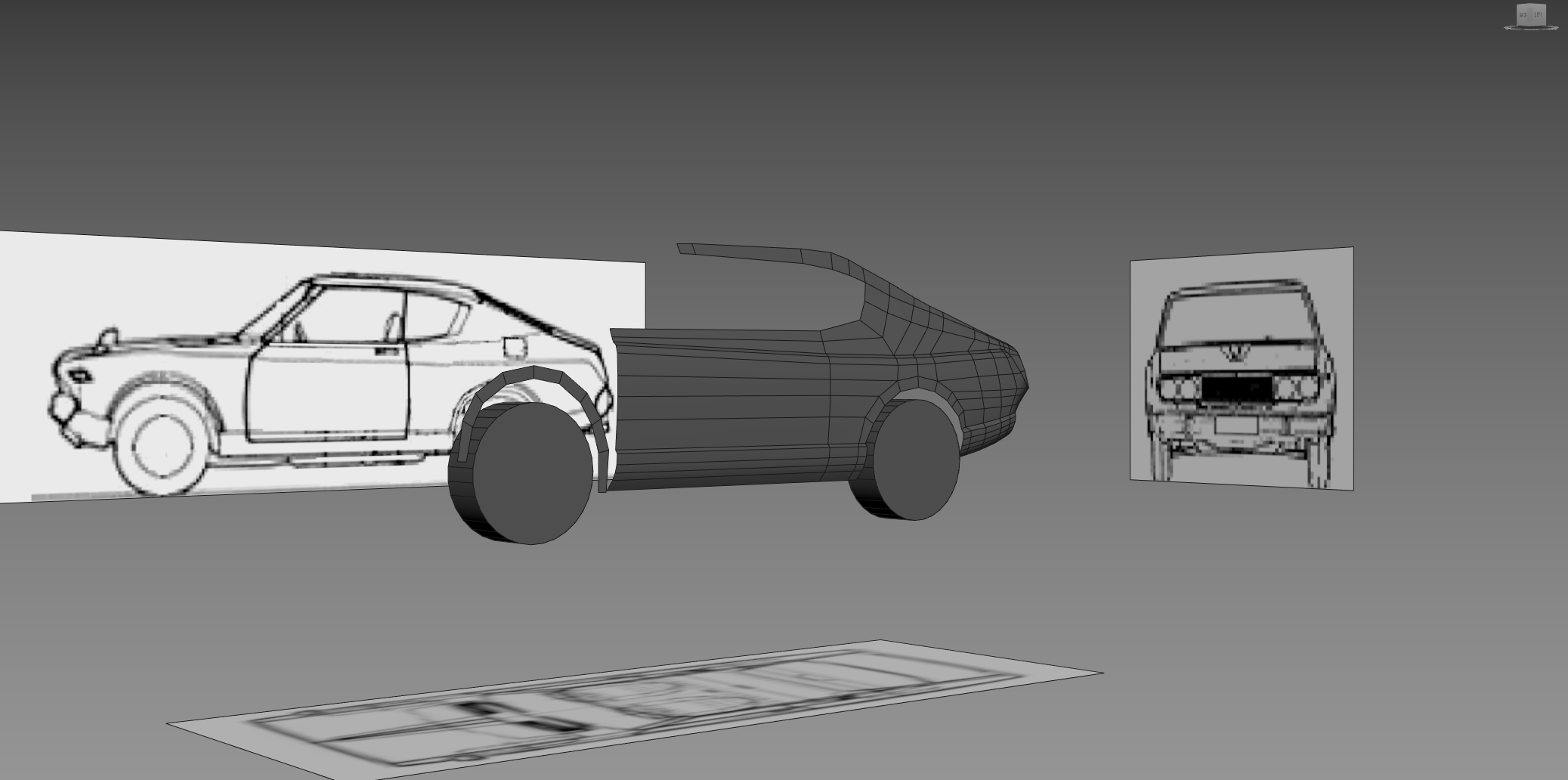
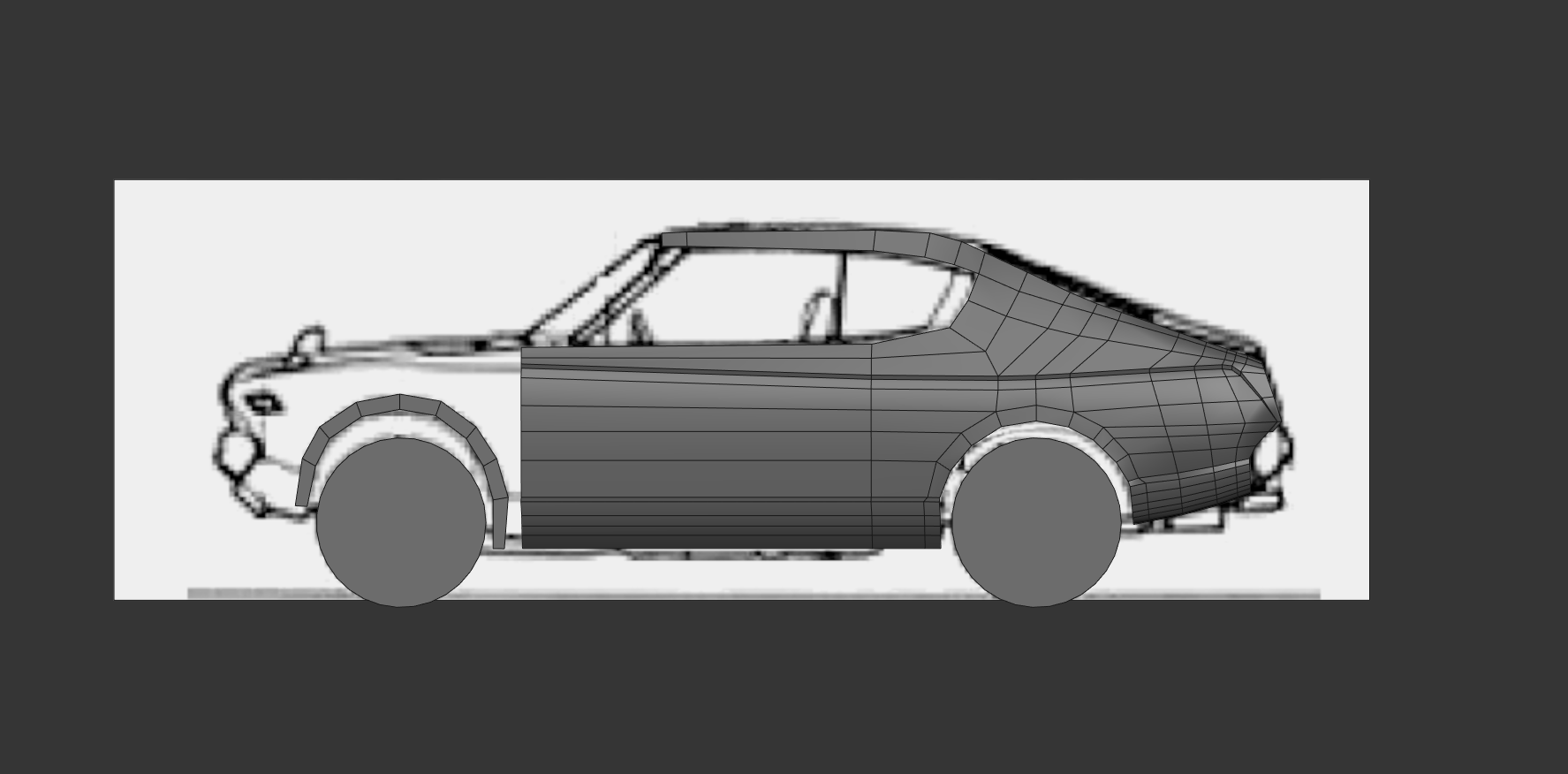
Been pretty slow moving so far. Just wondering if I should be doing it even more low poly than I am at this point? Or am I approaching it correctly?
Any help would be appreciated. Thanks.

Replies
As for a tutorial. Trying looking for ones that aren't in the software you are currently using. Those will at least give you a process to try, even if all the buttons and tools are completely different. I have found basic processes translate pretty well across platforms.
You would go lower poly if it was for a game and texture was the highest priority.
The extruding out method that you are doing works quite well and gives you the benefit of having geometry right where you want it. Another method just for your later knowledge is to use bezier/spline curves and loft/patch between them. This gives you really smooth transitions between shapes, but doesn't necessarily put geometry where you want it for detail work.
Heres where I'm at. Its pretty slow going so far but I'm coming along. I'm starting to feel like I shot myself in the foot by picking a car with such bad reference drawings. I do have lots of other reference pics but the actual reference drawings aren't great, especially the front one which is making things a bit difficult.