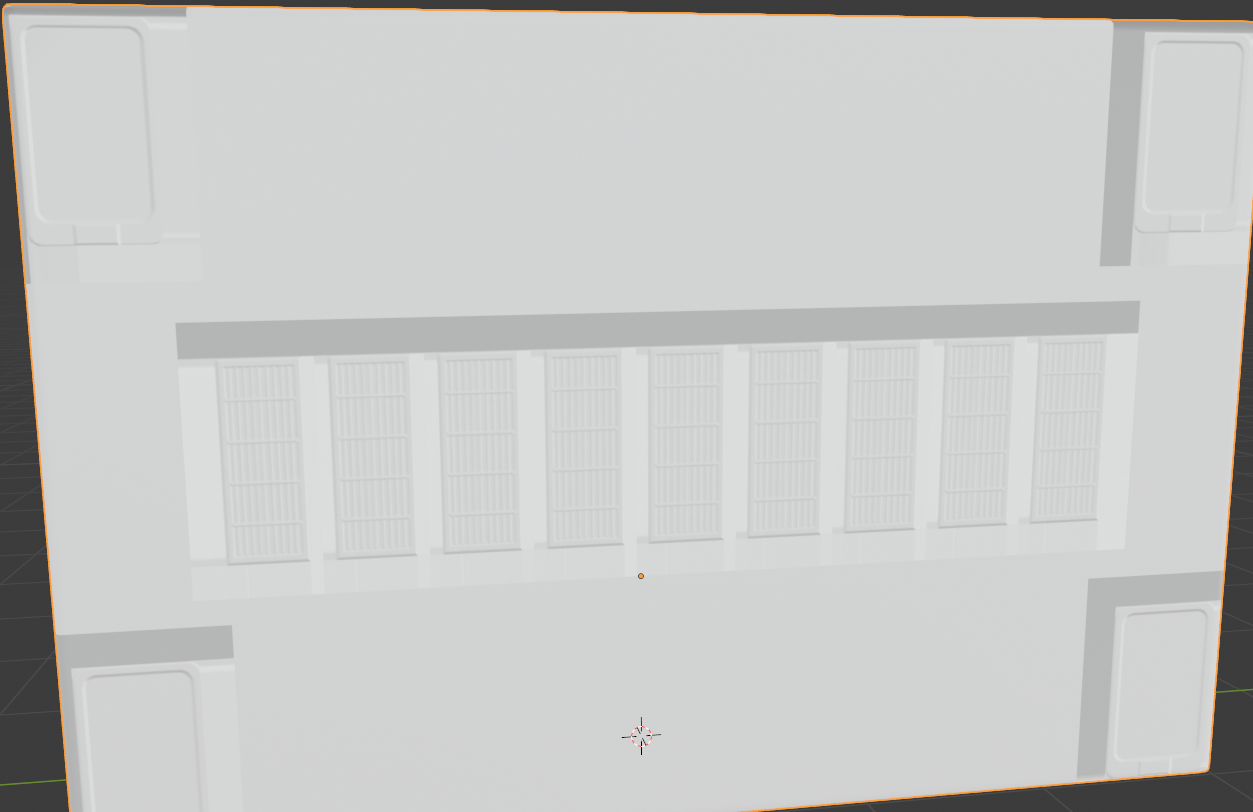Marmoset bake floating TimeSheet - Weird bake continuity
Hi everyone. I'm trying a new hard-surface modeling workflow using floating trimsheets. I'm using a similar technique as described in this article: https://80.lv/articles/deus-ex-modular-one-texture-assembly-line-library-tutorial/
But I find this workflow not optimized enough (too many tris and 2 materials for each mesh). So I wanted to bake my trimsheet inside my lowpoly mesh instead. Basically, I have a "library" of planes with a normal map applied to them. I start by doing a lowpoly mesh like so :
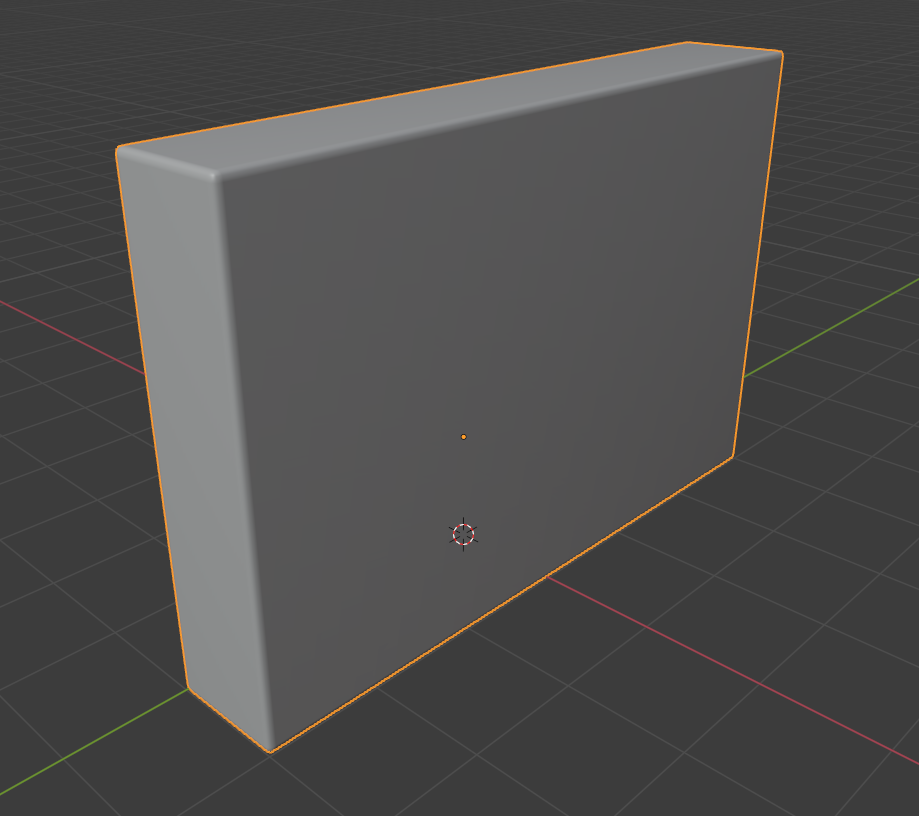
Then I duplicate my trimsheets meshes from my "library" and put them over my lowpoly. They have a normal map applied to them (barely visible on this screen).
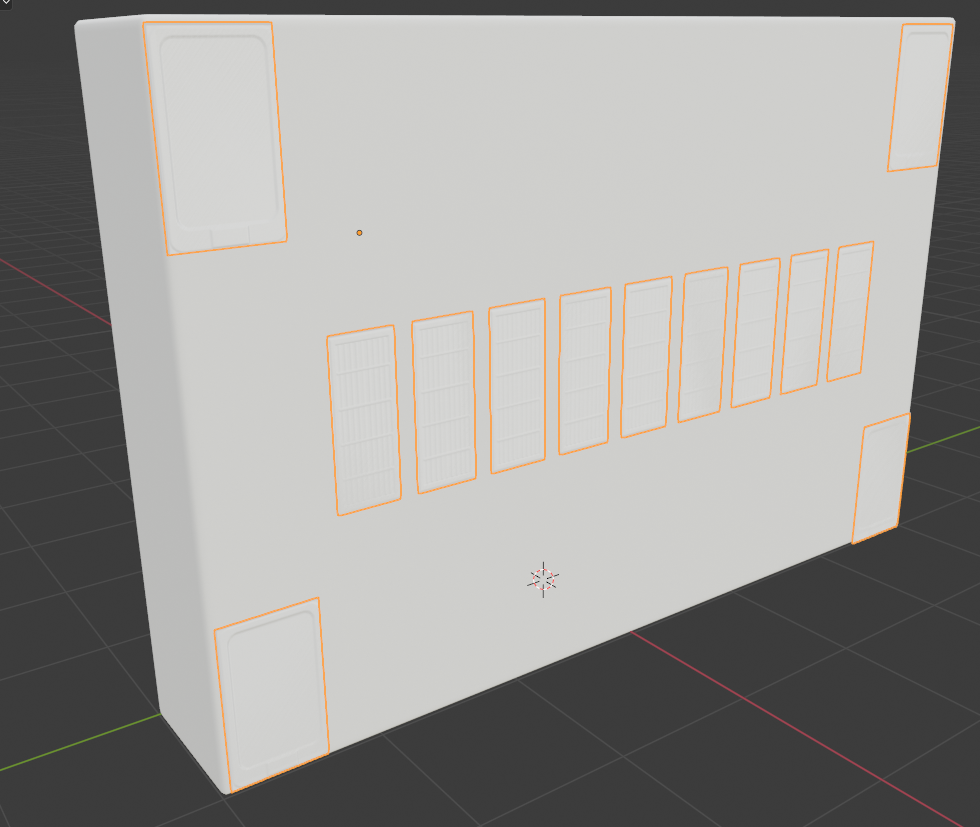
I then use Marmoset baker to apply the texture information of my floating trimsheets into my lowpoly mesh. But Marmoset don't handle them well.
The black areas are ok. The problem is the "continuity" that marmoset give around my trimsheets. How can I get rid of them ?
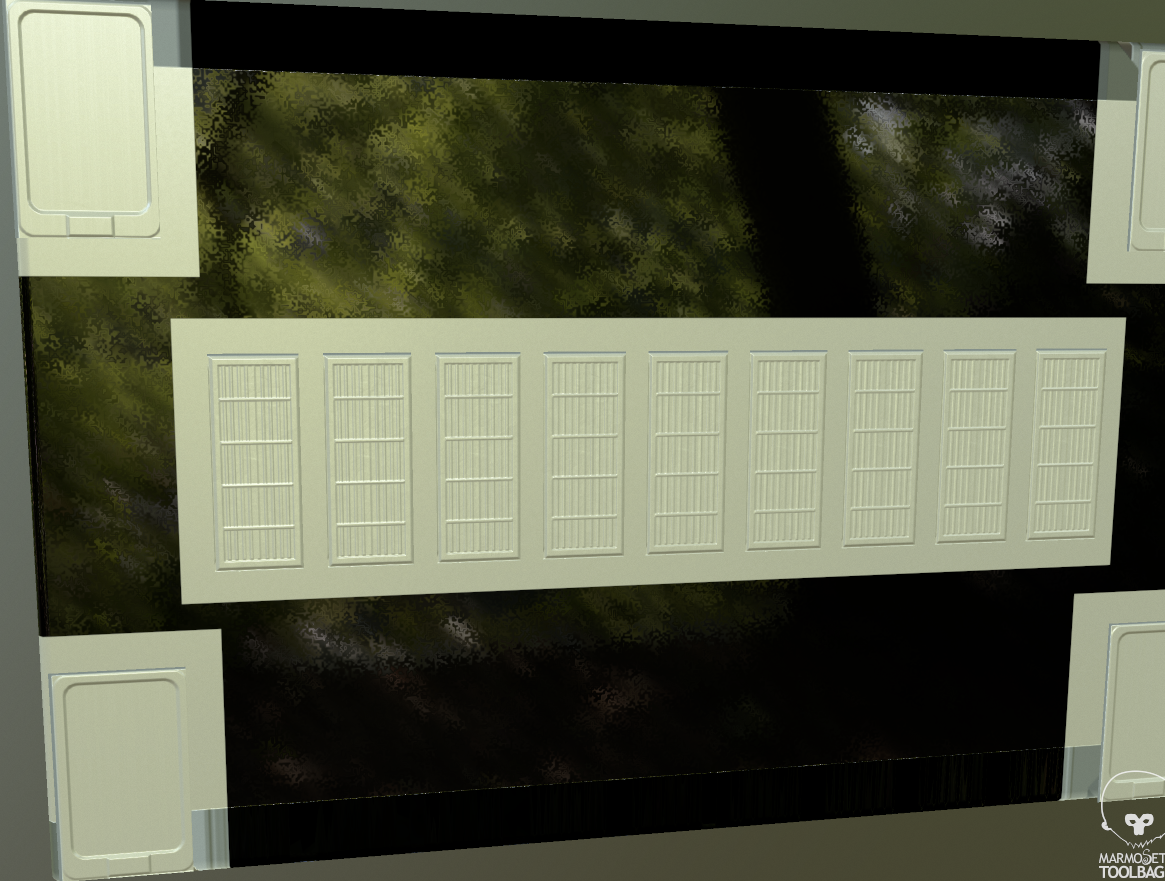
I also have a weird normals on the back of my mesh. It's seems that marmoset try to fill missing data.
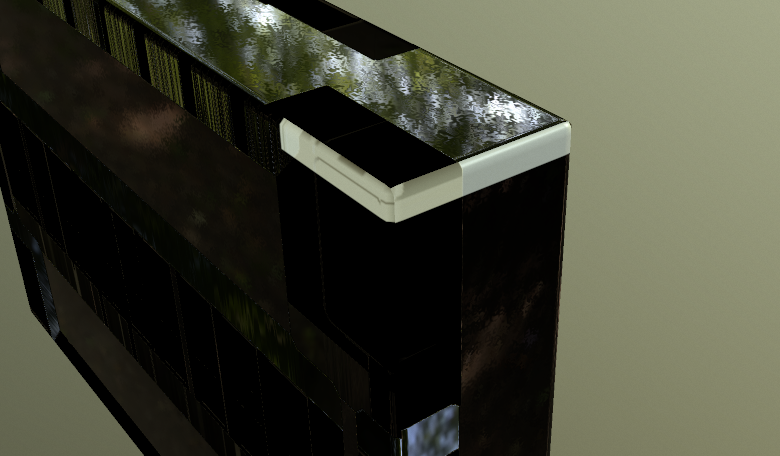
This is what the baked normal map looks like inside Blender. This is awful
Do you have any idea how I can achieve this ? Thank you for your help.
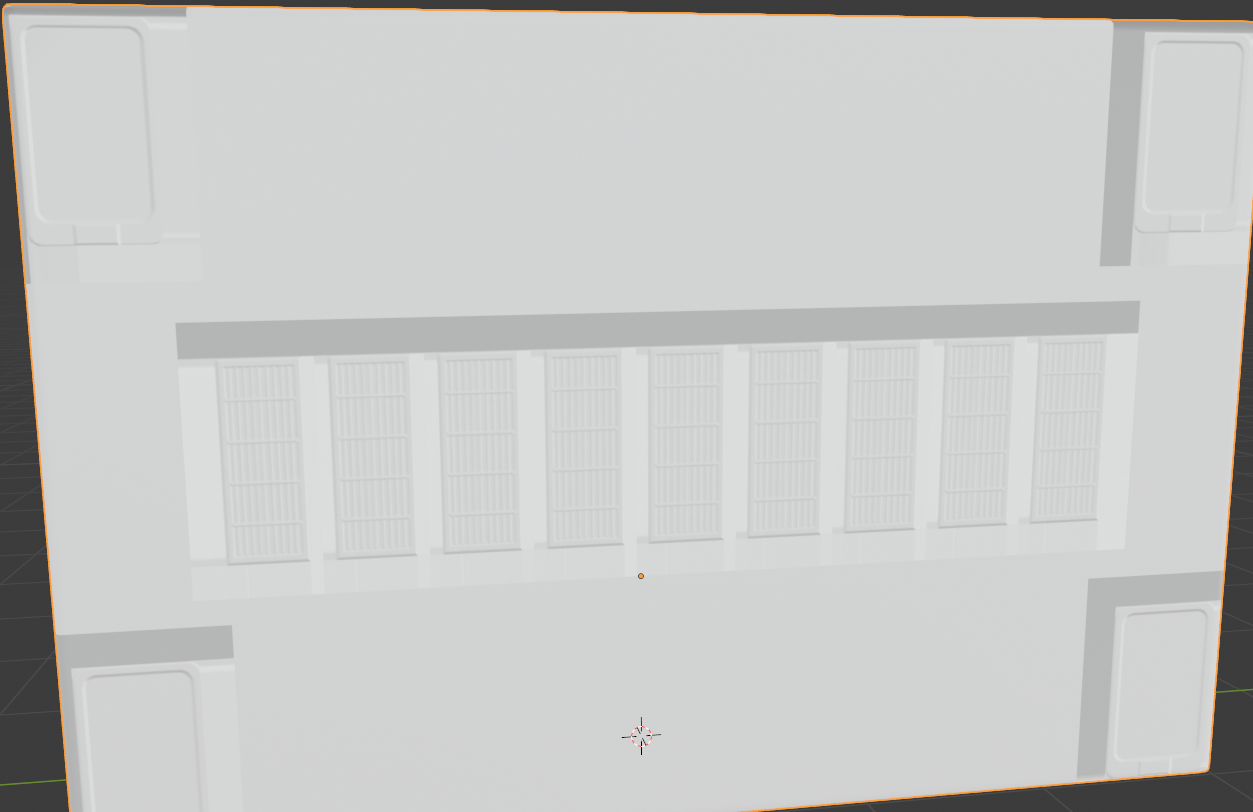
But I find this workflow not optimized enough (too many tris and 2 materials for each mesh). So I wanted to bake my trimsheet inside my lowpoly mesh instead. Basically, I have a "library" of planes with a normal map applied to them. I start by doing a lowpoly mesh like so :
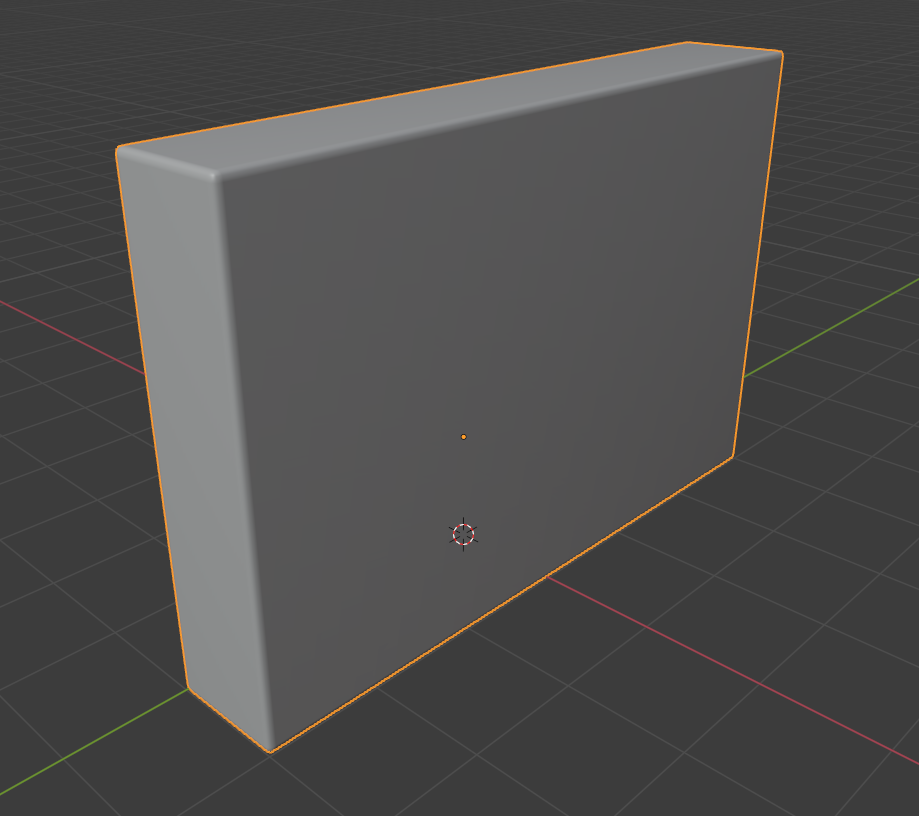
Then I duplicate my trimsheets meshes from my "library" and put them over my lowpoly. They have a normal map applied to them (barely visible on this screen).
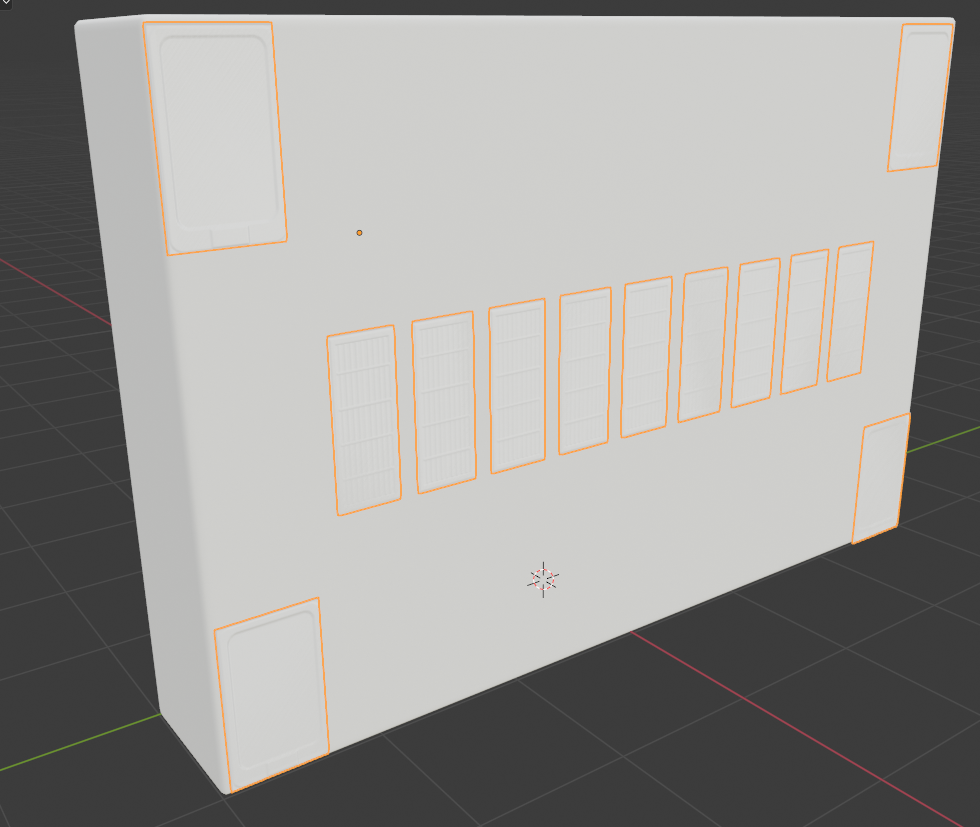
I then use Marmoset baker to apply the texture information of my floating trimsheets into my lowpoly mesh. But Marmoset don't handle them well.
The black areas are ok. The problem is the "continuity" that marmoset give around my trimsheets. How can I get rid of them ?
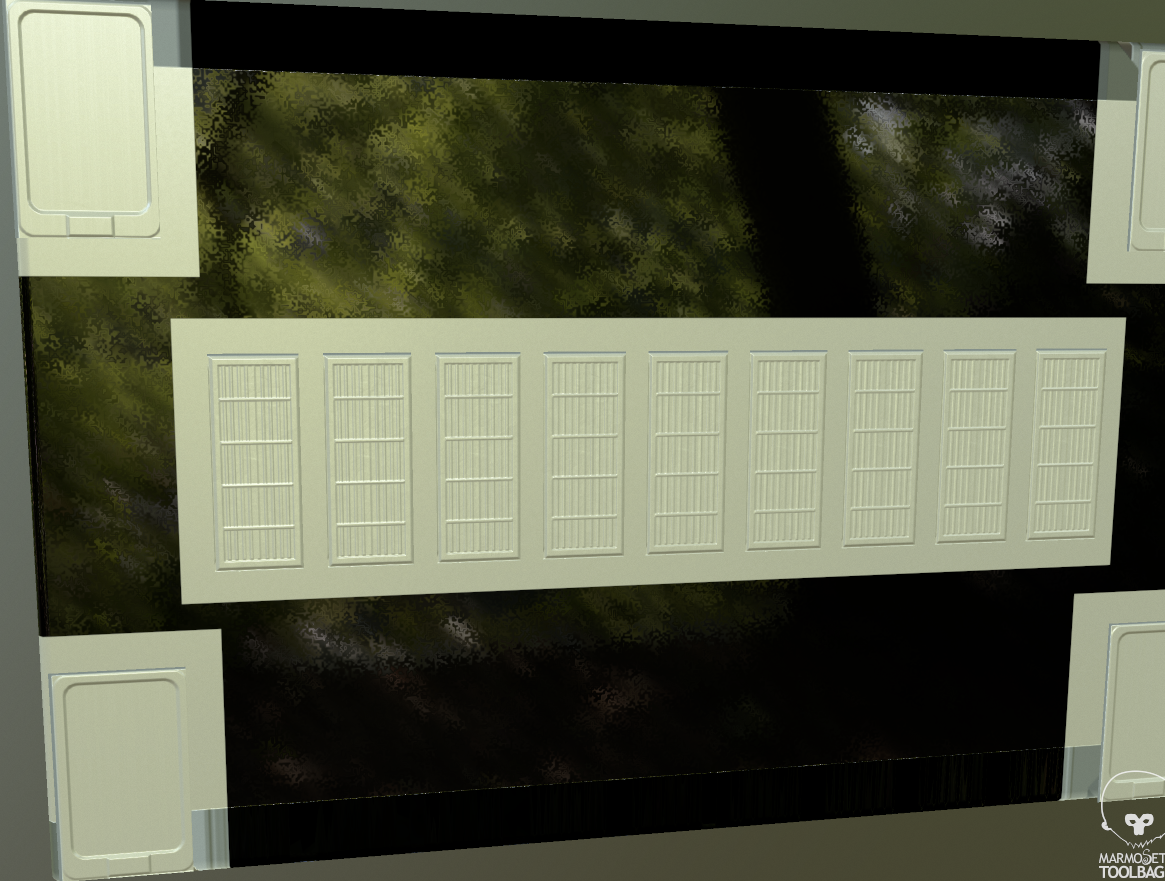
I also have a weird normals on the back of my mesh. It's seems that marmoset try to fill missing data.
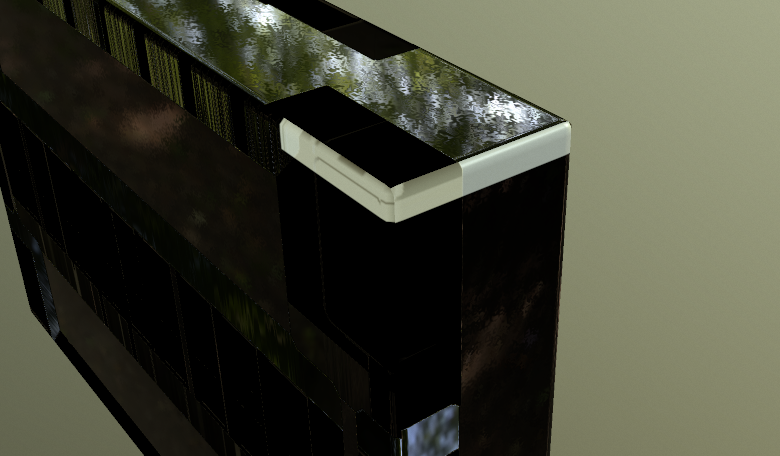
This is what the baked normal map looks like inside Blender. This is awful
Do you have any idea how I can achieve this ? Thank you for your help.