Errors in textures from Marmoset to Substance painter


These 2 photos are before i add the Curvature and Ambient Occlusion maps baked in Marmoset Toolbag.
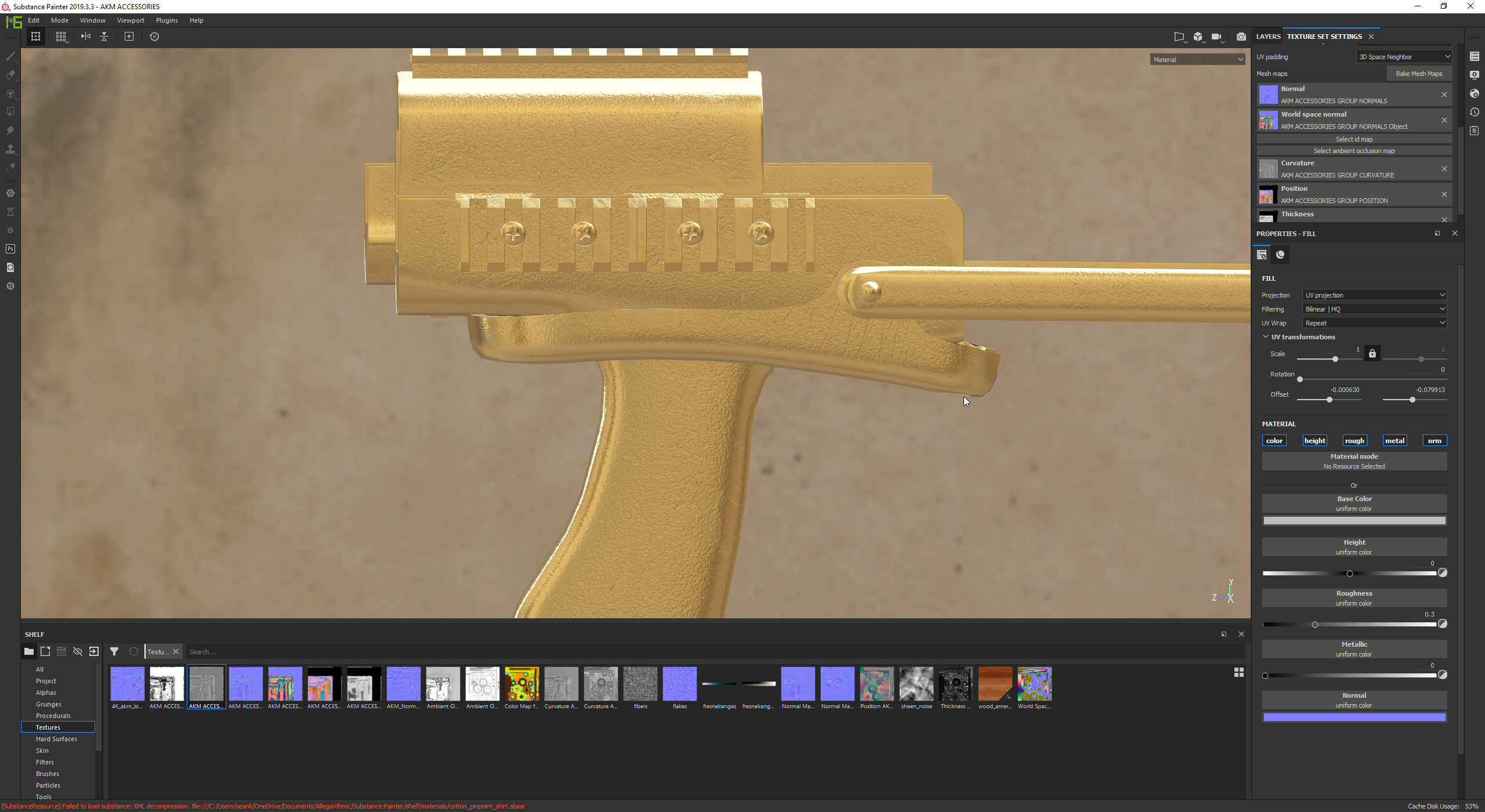
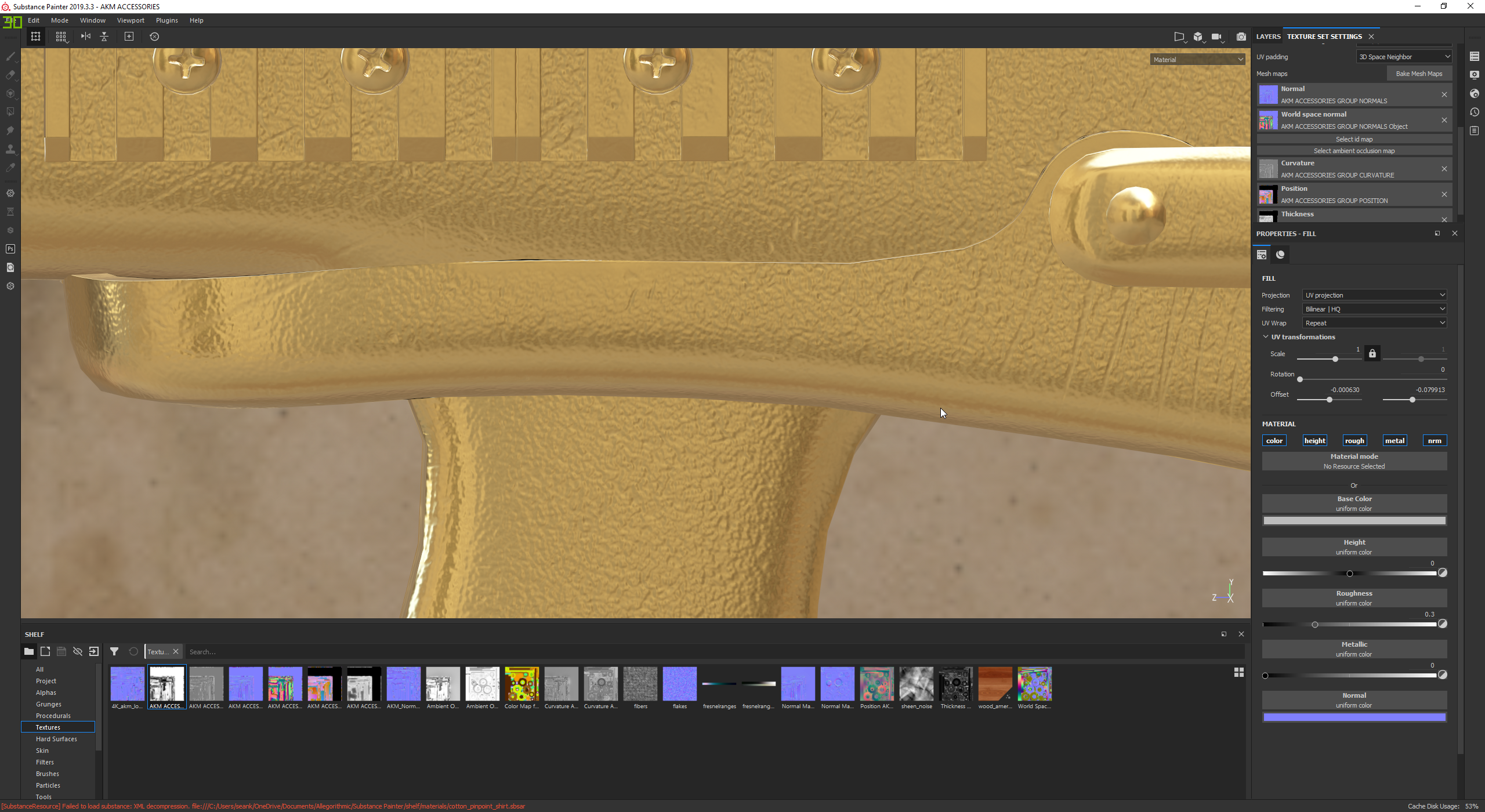
These are pics with the Curvature map added.

This photo is with both the Curvature and ambient occlusion maps added and they both cause issues.
So what is going on? I baked the maps inside of Marmoset after testing it and finding it makes better maps. Id really like to not have to bake in Substance Painter. Also i tried having Substance painter bake the 2 maps with issues and the same issues occurred. So how do i fix this?
Ive included the the bake files as the photoshop file was way to large. Hope this helps.
Replies
But just looking at those, there is a strip of padded pixels on the top and right side of the textures... that make little sense to exist.
Also overlapping UVs on these parts :
I would make the screw heads their own bake group since they are separate geo, otherwise the cage will intersect with the surounding rail and you'll get bake errors.
Otherwise, I simply exported the models and used the quickloader in a new scene, set to 16bit, mikkt Tspace, and it baked correctly. The result won't be good due to the errors in the low poly and the incredibly sharp high poly, but it bakes how I expected it with the issues above
as you can see (or not) the normal doesn't do a whole lot of good.
I don't know what your issue is when you bring it into substance, everything seems to import fine.