(Released) Blockout Starter Pack / World Building Tools
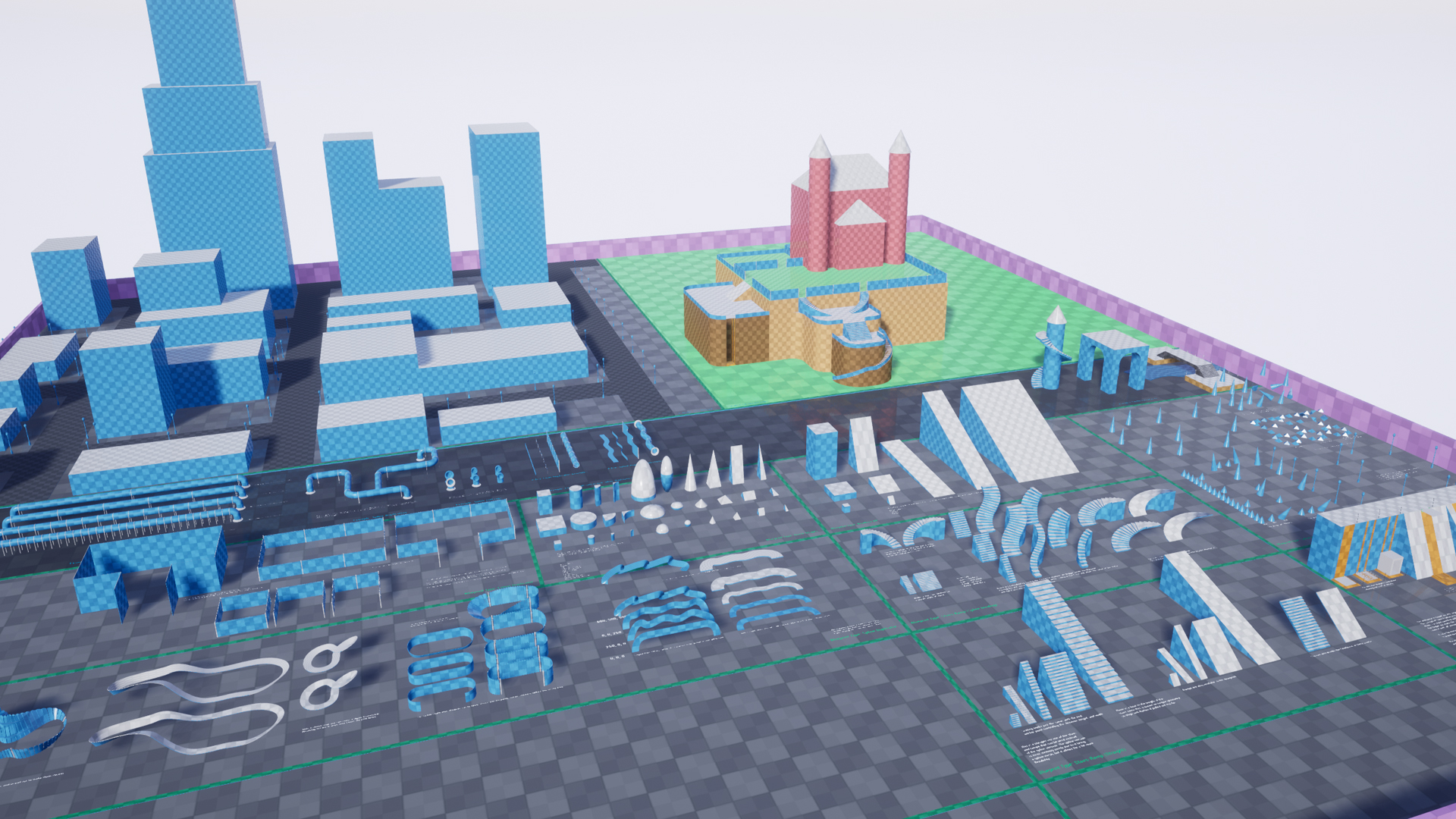
Hello everyone! I wanted to share this with the Community. It's a collection of blueprints I created that are designed to make level design, blockout, and updating as quick as possible. There are 9 different blueprints that can be used for a broad variety of things, anywhere from deforming mesh, to duplicating assets automatically between points, to deformable stairs/ramps, to organized or randomized decal placement along a spline point, to a working elevator/lift with call buttons for the top and the bottom.
Here is a link to the marketplace page.
And a quick runthrough of the test level.
Here's a full list of what's currently included.
* Blockout: This is a quick tool that lets you place boxes and ramps, and allows you to re-scale them based on an end point.
* Elevator: This allows you to place an elevator in your level, complete with buttons for the top and bottom to call the elevator up or down. Interact with the button using 'E', and ride the elevator when you're on it by using 'E'.
* Linear Duplicator: This lets you place down points in the world, and the distance between them will automatically be populated with an asset. It can either maintain its scaling, or it can stretch to properly scale exactly from one point to the other.
* Quick Shapes: This holds a variety of basic shapes, and lets you switch between them and set a specific radius or height. This is useful for placing squares, cylinders, spheres, cones, pyramids, corner bevels and triangular pyramids.
* Spline Distance Spawn: This allows you to spawn assets along the curve of a spline. This can be based on a fixed spacing, or on how many assets you want to have evenly space out from one end to the other.
* Spline Duplicator: This allows you to reference an asset, and bend it using spline points. You have control over all the axis of the spline, which lets you bend, twist and scale the asset at a specific point. It also lets you place an asset at each spline point, which is useful for things like posts on fences.
* Stairs-Ramp SplineBend: This lets you place stairs or a ramp in the world, and let you bend the end point to fit the desired location. Scaling in the Z axis adjusts the spline tangent, while the X axis controls the stairs/ramps width.
* Stairs-Ramp Straight: This is just a cheaper blueprint to use for placing stairs and ramps if they're straight.
* Decal Spline Duplicator: This lets you easily populate a level with decals using the deformation of a spline. Various options exist to allow for a range of options such as road lines, blood spatter, footprints and more.
The blueprints that allow for asset duplication are set up to allow the user to place them in the world and get an idea of the layout, and then just update the assets when the time is right, and the world remains populated the way it was originally. There is also a functionality to allow the user to override a material as well if need be.
This also means that it's not just a blockout tool, but a world building tool as well.
Hope this helps some people out there with getting their levels blocked out and started, or just want some tools to easily populate their worlds. I do have multiple ideas to expand the blockout tools, so updates will be coming.
(Happy building everyone!)
- Kind Regards
Chris Albeluhn