Substance Painter - Materials Transition Artifacts
Hey!
It's me again.
I finally started modelling this piece when I came across another problem which I couldn't solve myself so I'm turning to you guys.



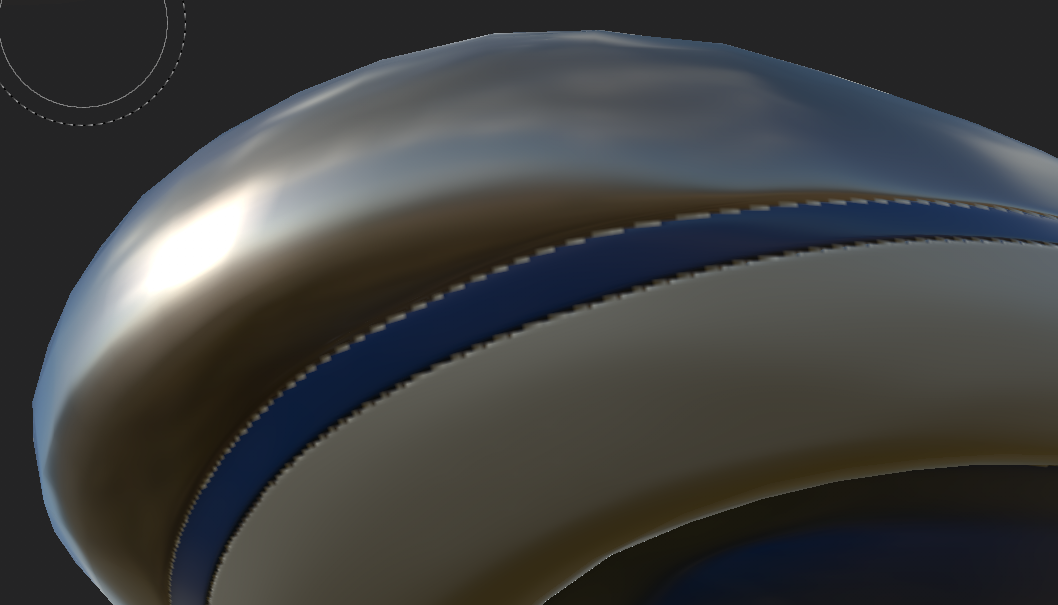
You see, my highpoly mesh is divided into multiple parts in those areas and I need those parts to have dfferent materials on my lowpoly mesh. And even though I smoothed the living hell out of my IDmap, the lines between those transitions look like this. I would like to have them smooth or atleast eliminate some of those artifacts. I tried to put fill layer underneath all layers, it helped but not entirely.
It's me again.
I finally started modelling this piece when I came across another problem which I couldn't solve myself so I'm turning to you guys.



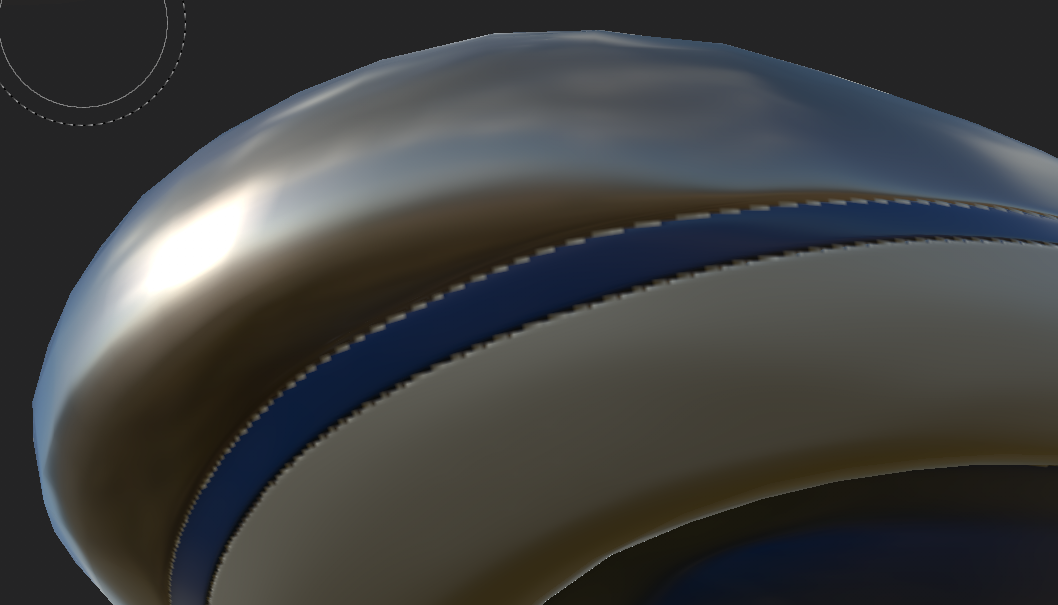
You see, my highpoly mesh is divided into multiple parts in those areas and I need those parts to have dfferent materials on my lowpoly mesh. And even though I smoothed the living hell out of my IDmap, the lines between those transitions look like this. I would like to have them smooth or atleast eliminate some of those artifacts. I tried to put fill layer underneath all layers, it helped but not entirely.
Replies
Disabling antialiasing on the color ID bake is the best way to prevent these artefacts. if you bake at a higher resolution (eg 4k > 1k ) than your intended output resolution that can often be enough to solve it.
if not, you're better of either painting the mask by hand or using separate preauthored grayscale masks